Troubleshoot “connection to KMS server failed” error
I have received a lot of complaint emails saying that they could not activate their program after folowing instructions in my videos. The issues described here are related to an error message they got as below.
The connection to my KMS server failed! Trying to connect to another one… Please wait…
Sorry! Your version is not supported.
There are two main causes of this issue.
1. The cause of client
First of all, please checkout the latest versions of my scripts here. Most people have trouble using my old ones to activate their apps. Make sure that Windows Update is enabled and your intenret connection is stable before running the batch files. To check if my KMS servers are blocked or not, please open your internet browser then try going to: http://kms.msguides.com/. If the page is visible, it means this server is not blocked.
One other point to note is that you need to run command prompt/batch file with admin rights.
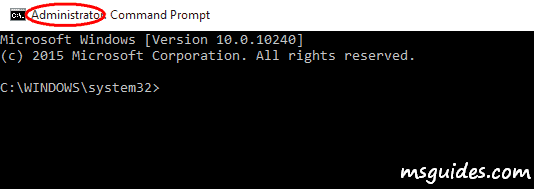
Otherwise, the connection will be denied by UAC system.
2. The cause of server
Recently I need to do some experiments in the kms7 server so I changed the default KMS port (1688) to another one. And besides, I upgraded CPU and RAM memory on the kms server.
Because the number of daily clients is too big and still increasing over time, so the server can also be stuck at times. You can check and see if the server is overloaded or not here: http://status.msguides.com.
If you would have any questions or concerns, please leave your comments. I would be glad to explain in more details. Thank you so much for all your feedback and support!

Hie I’m stack in the error! The connection to my KMS server failed! Trying to connect to another one…
Please wait…
l need help plz.
You are the best dude. Thank your for your blog. All very well explainned.
Hello Sir
I was trying to activate window 10 pro using 1click.cmd file, but it says
connection to my kms server failed
Both KMS project -MsGuides.com and Service status are working. Kindly help and oblige….Thanks
Hi there mate !! is it still working because I have been getting the connection to kms server failed error
Hi Good Sir!
I am getting timeouts when trying to activate using your servers. Are you having issues with the servers?
I also can’t reach: https://kms8.msguides.com/ even though your status page says that they are up.
It’s working!
Thank you so much
I followed all the instructions you gave me but it still won’t help me
When inputting slmgr /ato at the command prompt with admin rights, I get this message
“Activating Windows Professional Edition
(2de67392-b7a7-462a-b1ca-108dd189f588)..
Error: 0xC004F074 The software licensing Service reported that the
computer could not be activated. No Key Management Service (KMS)
could be contacted. Please see the application Event Log for additional
information.”
same here for days… service status say all servers are okay
windows11 Pro ARM64 version for silicone apple chips M1 M2
any idea not to get 0xC004F050 when I try to activate manually or via script
The connection to my KMS server failed! Trying to connect to another one
I can open your webpage easily in edge.
yes thank you so much
hey my man. Love the work you do! I just have a problem when trying to activate windows. I used method 1 but it failed. Method 2 gets stuck at “please wait” after failing once. If you can please help me it would be very much appreciated.
To activate using the second method, run the file as an administrator
28.07.2023 thanks mate, the other kms servers i used from other guides all didnt work so i input yours “kms8.msguides.com” and it worked perfectly
error: 0x80080005 error en la ejecucuion del servidor (SWbemObjectEx)
doesnt work manual or with the .cmd file please help
It will not contact to the KMS Server, Error 0xC004F074. Trying diferent wifi connctions, deactivating the firewall and/or the antivirus doesn’t help. It’s been like this for more than a month.
Getting the same
0xC004F074 error
And Windows is asking to Activate Windows again
Perhaps the KMS server is temporarily down? or?? permanently kaput…
Maybe your firewall block the port, disable your firewall and your security settings, and if you are in a company run vpn software
Hmm, cmd line drops 0xC004F074 error, and batch script says server busy all the time.
Hey, The kms server is showing failure for past 2 days??any updates
Hi, I keep getting error 0xc004f074
KMS wil not connect to your server, permanently ‘busy’…
Nevermind, I didn’t see it was a common issue, I ran it as an administrator and it worked! Thank you very much mr. Guang!
Sorry, the server is busy and can’t respond to your request. Please try again.
I have try 5 times but the above message given at end of command prompt. I have to register the Office Pro-2021 with the cmd script but in-vain. I also checked the above mentioned troubleshooting means but not succeed in registering the office 2021.
Kindly tell the way through which I can easily register the office pro-2021
Thank You
Your Sincerely
Tariq Khan
Thanks MSGuides.
It’s work perfectly.
I have used method 1.
Thanks Great Work! Keep it up
Guang,
First of all, thanks for everything you’ve been doing, you are awesome.
Having said that, I’m having trouble validating the key for office 2021. I’ve followed all the steps as per your guide (like I’ve done several times before) and followed this guide here to ensure that I can connect to s8 and yet I still get the error message that appears when the server is busy.
I’ve been trying for several days now, at different times of the day, with no luck. Your service status says that the server is operational, but it also says that the last update was more than a month ago (Last updated on 11/01/2022), so I was wondering if everything is working as intended?
I’ll keep on trying, just wanted to make sure I covered all the bases.
Again, thanks for everything you’ve done, I always hated those pesky, suspicious .exe KMS activators from dubious origins, your way of activation is %100 better.
Cheers.
Using manual activation worked perfectly for me. Thank you so much for keeping your servers running for us, it is a generous thing to do.
I can’t connect kms server.
Just now 13th Sept. 22, I used the second method (1click.cmd) to activate win.10 & it WORKED!!!
During the command prompt process, it said cannot connect to KMS server about several times and the
cursor was blinking and command prompt was not moving, so I thought it did not work. But when I checked the settings to see the result, I saw “Windows is activated using your organization’s activation service. IT WORKED! So keep trying!!!
I keep getting error 0xC004F074. The server monitor shows no cpu usage (0/24/22) and I can access the kms-project.msguides.com. I am trying to activate Windows Server 2019 data center edition (WMDGN-G9PQG-XVVXX-R3X43-63DFG).
The connection to the KMS Server failed, i can browse the site no issue.
hi when i run the script i get error as Sorry ,The server is busy,and cant respond to your request.Please try again. Why so.
Before this i tried and it worked for me.
none of these including the .to ones work , adding port number doesnt help either