Renew Microsoft Office/Windows KMS license for FREE manually
By default, KMS license is valid for only 180 days and it will be renewed every 7 days as from the date of activation. However, in some cases, this process can be stuck. The following are some reasons for this problem.
- Your PC is not connected to the internet or the connection is unstable when the license renewal process is called.
- You are using a third-party firewall so the connection to KMS server is denied.
- You are using different versions of Office on your PC. Retail and Volume version on the same PC?
Workarounds
- Make sure your PC is always connected and your internet connection is stable.
- If you are using another firewall, please open port 1688.
- Please do not use Office retail and volume on the same Windows.
How to renew KMS license
1. Renew Microsoft Office license
Step 1.1: Open command prompt as administrator.
Step 1.2: Copy and run the command below. Note: “Office16” is code name of Office 2016. If you are using Office 2013/2010, just replace it with “Office15” and “Office14”.
cscript "%ProgramFiles%\Microsoft Office\Office16\ospp.vbs" /actIf you see an error, try this command.
cscript "%ProgramFiles(x86)%\Microsoft Office\Office16\ospp.vbs" /act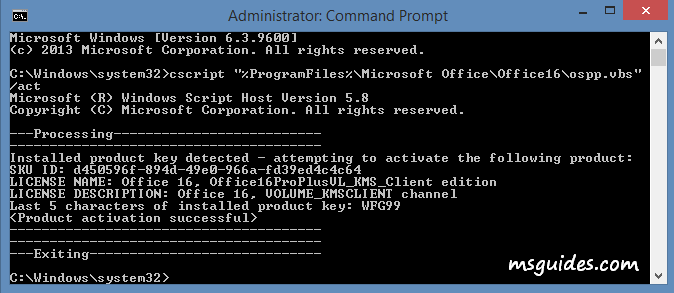
Done!
2. Renew Microsoft Windows license
Step 2.1: Open command prompt as administrator.
Step 2.2: Execute this command.
cscript slmgr.vbs /atoYour license is renewed successfully!
If you would have any questions or concerns, please leave your comments. I would be glad to explain in more details. Thank you so much for all your feedback and support!

i dono what is happening but KMS server failed this error is continuously comming. what should i do please let me know
Did you get a solution?
Hi i realty appreciate your knowledge and work. Recently, there is no connection to server
all give error:
LICENSE DESCRIPTION: Office 15, VOLUME_KMSCLIENT channel
Last 5 characters of installed product key: GVGXT
ERROR CODE: 0x80080005
ERROR DESCRIPTION: Run the following: cscript ospp.vbs /ddescr:0x80080005
i used the same method but it shows
GET GENUINE OFFICE Your licence isn’t genuine and you may be a victim of software counterfeiting
Avoid interruption and keep your files safe with genuine Office today
always error:
C:\Program Files (x86)\Microsoft Office\Office16>cscript ospp.vbs /act
Microsoft (R) Windows Script Host Version 5.812
Copyright (C) Microsoft Corporation. All rights reserved.
—Processing————————–
—————————————
Installed product key detected – attempting to activate the following product:
SKU ID: d450596f-894d-49e0-966a-fd39ed4c4c64
LICENSE NAME: Office 16, Office16ProPlusVL_KMS_Client edition
LICENSE DESCRIPTION: Office 16, VOLUME_KMSCLIENT channel
Last 5 characters of installed product key: WFG99
ERROR CODE: 0x80080005
ERROR DESCRIPTION: Run the following: cscript ospp.vbs /ddescr:0x80080005
—————————————
Installed product key detected – attempting to activate the following product:
SKU ID: fbdb3e18-a8ef-4fb3-9183-dffd60bd0984
LICENSE NAME: Office 21, Office21ProPlus2021VL_KMS_Client_AE edition
LICENSE DESCRIPTION: Office 21, VOLUME_KMSCLIENT channel
Last 5 characters of installed product key: 6F7TH
ERROR CODE: 0x80080005
ERROR DESCRIPTION: Run the following: cscript ospp.vbs /ddescr:0x80080005
intento activarlo como dices, pero me sale este error:
Installed product key detected – attempting to activate the following product:
SKU ID: 70d9ceb6-6dfa-4da4-b413-18c1c3c76e2e
LICENSE NAME: Office 16, Office16ProPlusR_Grace edition
LICENSE DESCRIPTION: Office 16, RETAIL(Grace) channel
Last 5 characters of installed product key: BTDRB
ERROR CODE: 0xC004F017
ERROR DESCRIPTION: The Software Licensing Service reported that the license is not installed.
I have tried multiple times but comes with the same error code of this:
ERROR CODE: 0xC004F017
ERROR DESCRIPTION: The Software Licensing Service reported that the license is not installed
Everything else were fine except this
KMS does not work any more?
PS C:\Windows\system32> cscript slmgr.vbs /ato
Microsoft (R) Windows Script Host Version 5.812
Copyright (C) Microsoft Corporation. All rights reserved.
Activating Windows(R), Professional edition (2de67392-b7a7-462a-b1ca-108dd189f588) …
Error: 0xC004F074 The Software Licensing Service reported that the computer could not be activated. No Key Management Service (KMS) could be contacted. Please see the Application Event Log for additional information.
I Got this message bro
“GET GENUINE OFFICE“ Your license isn`t genuine, and you may be a victim of aoftware counterfeiting. Avoid interruption and keep your files safe with genuine Office today.
Hello sir!
I’ve been trying to activate office using kms license from 3 days. But it doesn’t work. It shows error that says “An error occurred while making the connection.” Error code: -2147217394
Please help me🥺
O*G this was amazing. Thanks a lot for your support to the online community.
I’m not sure if this is the correct place but I looked for hours and this is the only place I see to leave comments. I did you trick to install windows 11 on older machines and it worked and my question is…are there any features that are removed when you do it this way?
Thanks,
Tom
I did the steps on activating Microsoft 365, It shows “Product Activated Succesfully” but when I run Microsoft Office apps It shows “Product Deactivated”
what is your youtube channels names?
cannot activate office 2016. After successful, its return to ‘unactivate’. how to overcome this?
Nếu office của tôi là office 2019 thì Phải làm Sao???
I’m getting below errors for Office 2010 and Windows. Pls Help.
C:\WINDOWS\system32>cscript “%ProgramFiles(x86)%\Microsoft Office\Office14\ospp.vbs” /act
Microsoft (R) Windows Script Host Version 5.812
Copyright (C) Microsoft Corporation. All rights reserved.
—Processing————————–
—————————————
Installed product key detected – attempting to activate the following product:
SKU ID: 6f327760-8c5c-417c-9b61-836a98287e0c
LICENSE NAME: Office 14, OfficeProPlus-KMS_Client edition
LICENSE DESCRIPTION: Office 14, VOLUME_KMSCLIENT channel
Last 5 characters of installed product key: H3GVB
ERROR CODE: 0x8007232B
ERROR DESCRIPTION: Run the following: cscript ospp.vbs /ddescr:0x8007232B
—————————————
—————————————
—Exiting—————————–
C:\WINDOWS\system32>cscript slmgr.vbs /ato
Microsoft (R) Windows Script Host Version 5.812
Copyright (C) Microsoft Corporation. All rights reserved.
Activating Windows(R), Professional edition (2de67392-b7a7-462a-b1ca-108dd189f588) …
Error: 0x8007232B DNS name does not exist
C:\WINDOWS\system32>
@echo off
title Activate Office 365 ProPlus for FREE – MSGuides.com&cls&echo =====================================================================================&echo #Project: Activating Microsoft software products for FREE without additional software&echo =====================================================================================&echo.&echo #Supported products: Office 365 ProPlus (x86-x64)&echo.&echo.&(if exist “%ProgramFiles%\Microsoft Office\Office16\ospp.vbs” cd /d “%ProgramFiles%\Microsoft Office\Office16”)&(if exist “%ProgramFiles(x86)%\Microsoft Office\Office16\ospp.vbs” cd /d “%ProgramFiles(x86)%\Microsoft Office\Office16″)&(for /f %%x in (‘dir /b ..\root\Licenses16\proplusvl_kms*.xrm-ms’) do cscript ospp.vbs /inslic:”..\root\Licenses16\%%x” >nul)&(for /f %%x in (‘dir /b ..\root\Licenses16\proplusvl_mak*.xrm-ms’) do cscript ospp.vbs /inslic:”..\root\Licenses16\%%x” >nul)&echo.&echo ============================================================================&echo Activating your Office…&cscript //nologo slmgr.vbs /ckms >nul&cscript //nologo ospp.vbs /setprt:1688 >nul&cscript //nologo ospp.vbs /unpkey:WFG99 >nul&cscript //nologo ospp.vbs /unpkey:DRTFM >nul&cscript //nologo ospp.vbs /unpkey:BTDRB >nul&set i=1&cscript //nologo ospp.vbs /inpkey:XQNVK-8JYDB-WJ9W3-YJ8YR-WFG99 >nul||cscript //nologo ospp.vbs /inpkey:NMMKJ-6RK4F-KMJVX-8D9MJ-6MWKP >nul||goto notsupported
:skms
if %i% GTR 10 goto busy
if %i% EQU 1 set KMS=kms7.MSGuides.com
if %i% EQU 2 set KMS=s8.uk.to
if %i% EQU 3 set KMS=s9.us.to
if %i% GTR 3 goto ato
cscript //nologo ospp.vbs /sethst:%KMS% >nul
:ato
Is it still working? I tried again and again but still can not connect KMS
why after activating it from 365 pro plus version becomes 2016 professional
Because you must uninstall all previous version of office on your machine, reboot, and then reinstall your new office 35pro/plus. Any remaining remnants of office even if slight piece remaining on your machine will make all new installs invalid. Another way is to download an office suite cleaner on microsoft website.
C est le logiciel ,Office365 Pro.
Et la licence est Microsoft Office 2016 Pro
Voila !😊
if exist “C:\Program Files\Microsoft Office\Office16\ospp.vbs” cd /d “C:\Program Files\Microsoft Office\Office16”
if exist “C:\Program Files (x86)\Microsoft Office\Office16\ospp.vbs” cd /d “C:\Program Files (x86)\Microsoft Office\Office16”
cscript ospp.vbs /sethst:kms.teevee.asia
cscript ospp.vbs /act
thanks!
will not be published. Required fields are marked
i followed the steps and for some days i thought i am using Office 365. However I noticed that the product activated is Office 2016. In control panel it shows Office 365. Now after few days it looks like I am using Office 2016. Please help me out with 365. As i know some basics only.
Thank you
Same to me… always activate 2016… never 365 (and its installed… when you uninstall the key office shows 365)
Don’t know how to activate 365
Hi Guang,
When trying to reactivate office 19 the last step of the above activation process always fails:
C:\WINDOWS\system32>cscript “%ProgramFiles(x86)%\Microsoft Office\Office16\ospp.vbs” /act
Microsoft (R) Windows Script Host Version 5.812
Copyright (C) Microsoft Corporation. All rights reserved.
—Processing————————–
—————————————
Installed product key detected – attempting to activate the following product:
SKU ID: 85dd8b5f-eaa4-4af3-a628-cce9e77c9a03
LICENSE NAME: Office 19, Office19ProPlus2019VL_KMS_Client_AE edition
LICENSE DESCRIPTION: Office 19, VOLUME_KMSCLIENT channel
Last 5 characters of installed product key: 6MWKP
ERROR CODE: 0x80080005
ERROR DESCRIPTION: Run the following: cscript ospp.vbs /ddescr:0x80080005
—————————————
—————————————
—Exiting—————————–
C:\WINDOWS\system32>cscript ospp.vbs /ddescr:0x80080005
Microsoft (R) Windows Script Host Version 5.812
Copyright (C) Microsoft Corporation. All rights reserved.
Input Error: Can not find script file “C:\WINDOWS\system32\ospp.vbs”.
C:\WINDOWS\system32>
I have the same problem like you, did you able to renew the license key ?
Or this site / KMS server already down …?
Where is the author ? hibernate ?
Someone pls wake him up………..
The problem may be with the location of the Office16 folder, you may have the incorrect path to it and it can not find the ospp.vbs because its looking in the wrong place
try switching to one of these directories
cd /d %ProgramFiles%\Microsoft Office\Office16
cd /d %ProgramFiles(x86)%\Microsoft Office\Office16
or using one or the other cmds
C:\WINDOWS\system32>cscript “%ProgramFiles%\Microsoft Office\Office16\ospp.vbs” /act
C:\WINDOWS\system32>cscript “%ProgramFiles(x86)%\Microsoft Office\Office16\ospp.vbs” /act
Hi Guang,
I did the steps as mentioned and got the “Product activated successfully” as well but still when I go to Office it says your not office is not genuine!
In the accounts it shows “Product activated”
What am I Doing wrong?
Thanks in advance
Cheers
Samir
Same problem as vini. Tried all the options on website. Upon opening any of the Office Pro features, a Microsoft popup box says “Why risk it? Get genuine Office You may be a victim of software counterfeiting. Risks of using counterfeit software can include great exposure to malware attacks, corrupt files, data loss, and missing out on critical security updates. Avoid the risk and get a genuine Office license today.” I thought I had it working with the process for downloading from Microsoft via the link you had posted on website and dont think I saw it afterwards yesterday, but still there today. I did go months and even did a renewal in past months, but well, how do we fix this now????
Hello, Thanks for all you share with us
I have a problem when a execute this commande : cscript slmgr.vbs /ato
Error : 0x8007007B
my office is working but i’m getting a message saying that the office is not valid or the licence is fake.
i did the command /unpkey and installed again, but the message continues.
can you help me?
MS removed the KMS Server adress with an update….? slmg /dlv says its not defined , so /ato will not work.
Hi,
I tried your solution but after using cscript, the command prompt (as admin) just got stuck.
At the bottom, I copied what I got from de command prompt. As you can see I’m using Windows in Spanish.
Windows version and Script Host are different than the one you show in your pictures:
======================================================
Microsoft Windows [Versión 10.0.19042.685]
(c) 2020 Microsoft Corporation. Todos los derechos reservados.
C:\WINDOWS\system32>cscript slmgr.vbs /ato
Microsoft (R) Windows Script Host versión 5.812
Copyright (C) Microsoft Corporation. Reservados todos los derechos.
Error :- 0x8007267C No DNS servers configured for local system. (SWbemObjectEx)
Have tried different methods for activating the product.
Since I have availed a one month free try I was not able to activate office like other procedures.
And finally I’ve found this method and it worked super correctly and now the product is activated.
Thank you so much !!!!!!!!
hi, thanks for everything. i am quite happy to get information from you using the microsoft office 365 pro.
but suddenly the massage is notieced. ” Microsoft Office 365 subscription and license problems”.
nonetheless, i am using the office 365 still now. but the message is still noticed.
is it problematic or just the noced?
thanks!
please help me!!!
////////////////
SKU ID: d450596f-894d-49e0-966a-fd39ed4c4c64
LICENSE NAME: Office 16, Office16ProPlusVL_KMS_Client edition
LICENSE DESCRIPTION: Office 16, VOLUME_KMSCLIENT channel
LICENSE STATUS: —LICENSED—
ERROR CODE: 0x4004F040 (for information purposes only as the status is licensed)
ERROR DESCRIPTION: The Software Licensing Service reported that the product was activated but the owner should verify the Product Use Rights.
REMAINING GRACE: 179 days (259192 minute(s) before expiring)
Last 5 characters of installed product key: WFG99
Activation Type Configuration: ALL
DNS auto-discovery: KMS name not available
KMS machine registry override defined: kms8.msguides.com:1688
Activation Interval: 120 minutes
Renewal Interval: 10080 minutes
KMS host caching: Enabled
—————————————
SKU ID: db56dec3-34f2-4bc5-a7b9-ecc3cc51c12a
LICENSE NAME: Office 15, OfficeProPlusR_Trial edition
LICENSE DESCRIPTION: Office 15, TIMEBASED_EVAL channel
LICENSE STATUS: —UNLICENSED—
ERROR CODE: 0xC004F014
ERROR DESCRIPTION: The Software Licensing Service reported that the product key is not available.
—————————————
SKU ID: dfc5a8b0-e9fd-43f7-b4ca-d63f1e749711
LICENSE NAME: Office 16, Office16O365ProPlusR_SubTrial5 edition
LICENSE DESCRIPTION: Office 16, TIMEBASED_SUB channel
LICENSE STATUS: —UNLICENSED—
ERROR CODE: 0xC004F014
ERROR DESCRIPTION: The Software Licensing Service reported that the product key is not available.
—————————————
SKU ID: e3dacc06-3bc2-4e13-8e59-8e05f3232325
LICENSE NAME: Office 16, Office16O365ProPlusR_Subscription2 edition
LICENSE DESCRIPTION: Office 16, TIMEBASED_SUB channel
LICENSE STATUS: —UNLICENSED—
ERROR CODE: 0xC004F014
ERROR DESCRIPTION: The Software Licensing Service reported that the product key is not available.
—————————————
SKU ID: e538d623-c066-433d-a6b7-e0708b1fadf7
LICENSE NAME: Office 16, Office16O365ProPlusR_SubTrial4 edition
LICENSE DESCRIPTION: Office 16, TIMEBASED_SUB channel
LICENSE STATUS: —UNLICENSED—
ERROR CODE: 0xC004F014
ERROR DESCRIPTION: The Software Licensing Service reported that the product key is not available.
—————————————
SKU ID: ff02e86c-fef0-4063-b39f-74275cddd7c3
LICENSE NAME: Office 16, Office16O365ProPlusR_Subscription5 edition
LICENSE DESCRIPTION: Office 16, TIMEBASED_SUB channel
LICENSE STATUS: —UNLICENSED—
ERROR CODE: 0xC004F014
ERROR DESCRIPTION: The Software Licensing Service reported that the product key is not available.
—————————————
—————————————
—Exiting—————————–
getting the error, can you please solve this issue.
—Processing————————–
—————————————
Installed product key detected – attempting to activate the following product:
SKU ID: 52c4d79f-6e1a-45b7-b479-36b666e0a2f8
LICENSE NAME: Office 19, Office19ProPlus2019R_Grace edition
LICENSE DESCRIPTION: Office 19, RETAIL(Grace) channel
Last 5 characters of installed product key: 8MBCX
ERROR CODE: 0xC004F017
ERROR DESCRIPTION: The Software Licensing Service reported that the license is not installed.
—————————————
Installed product key detected – attempting to activate the following product:
SKU ID: d7279dd0-e175-49fe-a623-8fc2fc00afc4
LICENSE NAME: Office 16, Office16O365HomePremR_Grace edition
LICENSE DESCRIPTION: Office 16, RETAIL(Grace) channel
Last 5 characters of installed product key: KHGM9
ERROR CODE: 0xC004F017
ERROR DESCRIPTION: The Software Licensing Service reported that the license is not installed.
—————————————
—————————————
–
cscript “%ProgramFiles%\Microsoft Office\Office16\ospp.vbs” /unpkey:8MBCX
then
cscript “%ProgramFiles%\Microsoft Office\Office16\ospp.vbs” /unpkey:KHGM9
or
cscript “%ProgramFiles(x86)%\Microsoft Office\Office16\ospp.vbs” /unpkey:8MBCX
then
cscript “%ProgramFiles(x86)%\Microsoft Office\Office16\ospp.vbs” /unpkey:KHGM9