Easiest way to remove the Windows watermark from your screen
After reading many instructions on the internet, I realize that the authors are using the same method, which is to edit registry to remove the Windows watermark on the bottom-right corner of the screen. You might not know, registry is like the heart of a Windows system. Honestly, intervention in registry is very risky and not recommend. There is a better way and not generally known, which is activate your Windows using a 180-day trial license. In this post today, we will move in this direction.
Step 1: Get the KMS client product key from Microsoft homepage.
I wrote a detailed instruction about this step before. It’s here.
Step 2: Open command prompt as admin.
Please follow instructions here to run it with admin rights.

Step 3: Install the product key you got above. Type the command then press Enter.
In this example, I am using Windows 10 Professional so the client key here is “W269N-WFGWX-YVC9B-4J6C9-T83GX“.
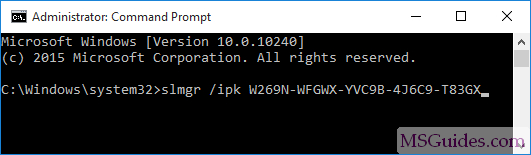
Step 4: Set main KMS server.
kms8 is one of servers I have managed. You can also use other public servers on the Net if they are from a credible source.
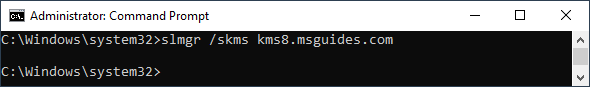
Step 5: Activate your Windows using “ato” command.
Once your Windows is activated successfully, the watermark will be removed automatically.
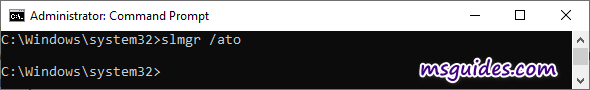
Note: After following the steps above, if the watermark is not removed, it means your Windows is not activated successfully. In this case, you can create a ticket in the community or email me.
If you would have any questions or concerns, please leave your comments. I would be glad to explain in more details. Thank you so much for all your feedback and support!

Thanks for this <3 I worked 100%
hii
i cant go after ato cammand windows 10 pro
cant activate somehow i cant connect the server
J’ai exactement le même problème depuis hier.
Erreur 0xC004F074 avec s8.now.im ou s9.now.im en utilisant NPPR9-FWDCX-D2C8J-H872K-2YT43 trouvé sur Microsoft
Hello
bit.ly/getw7id
for get installation id & confirmation id from Microsoft
it give error <>
not working any more
Please help
hi, im intrested how to create ksm server and what he that server do and his commands, its because when u page go down there will come watermark again. plz make some article about that. u using network ksm some hacks use local ip adress.. u method is better.
Hello sir!
You’re the best person as well as smart person.
You know every tricks…
This method really works in my pc…
I want to activate wondershare filmora 9 …for free..For that I need your help…
I hope you can do it….
Please try to activate wondershare filmora 9..
PLEASE PLEASE PLEASE PLEASE PLEASE PLEASE PLEASE PLEASE PLEASE PLEASE
Thank you . Finally removed the watermark. Using Windows 10 Home Edition. Followed the exact steps mentioned.
Is there a way I can do this with an unattended Windows installation?
Hey I tried to go through all the steps to activate my windows but the process failed with an error I need your help please .
please i did the same steps in the website and also you don’t want to go from me i hope there is a solution
For those that are getting a KMS error, instead of using kms.msguides.com, try kms8.msguides.com.
This site is brilliant!
Is it mandatory to use the domain kms.msguides.com?
Help I am getting the non-core edition error.
HI Guang,
After following the step and typing the ato command, the watermark was still there.
I got an error message: software licensing service reported that the computer could not be activated.
No key management service(KMS) could be contacted.
Each command showed successful except the ato command. I use windows 10 enterprise
Kindly assist. Thank you
Hi, After ato command, I am getting below error message :
Error:0xC004F074 The Software Licensing reported that the computer could not be activated. No key Management Service (KMS) could be contacted. Please see the Application Event Log for additional information
.
my watermark doesn’t remove help me
my watermark doesn’t remove help me
Thanks a lot Guang! Not only for the steps that led me to finally activating my pc, but also for taking the time to explain and differentiate the different types of activation methods. Thanks a bunch!
To anybody encountering an error, consider the following fixes…?:
– Check if you opened cmd as an admin
– Check if you’re connected to the internet ***You have to be connected to the internet
– Try switching between kms8.msguides.com and kms.msguides.com as your main KMS server
– Check if you used the license key for your windows version
Using the above fixes, I was able to get rid of my error. So sorry I cannot remember the exact error,,,, I hope I was able to contribute anything to your activation, Goodluck 🙂
Oh yes! it worked like a charm.
Thanks a lot Anthony.
As you suspected, when the first kms server (kms.msguides.com) does not respond, I should try the kms8.msguides.com server. So, after switching among kms servers I reissued the ato command for activation. and it works! Thank you Guang for you help!
i followed the steps but my windows is still not activate
is is showing Error:0x80070002 the system cannot find the specified (SWbemObjectEx)
i followed the steps but my windows is still not activate
is is showing Error:0x80070002 the system cannot find the specified (SWbemObjectEx)
Hello! I am following the steps you gave in order to activate my windows 10 Home but at the end, an error appears saying “no KMS could be contacted”. I would be very pleased if you can help me! Thank you
Hi. Can you answer me please… Actually, can i connect two computers with same internet and router on the same kms address? Any conflict because of that? Should i using different kms addresses or same kms address will be just fine?
Hwidgen is used to create a valid and genuine digital license obtained directly from Microsoft Retail Activation Servers, which can be used to activate Windows 10. It’s actually pretty simple and doesn’t mess with system files and leaks.Hdwidgen is such an amazing software.
Mason
patchhere.com
how i can activate my window 10
It says for me. Can u help me?
‘/ato’ is not recognized as an internal or external command,
operable program or batch file.
spelling mistake or not using KMs method with admin right online.
this cmd doesn t work, the watermark doesn t remove.
The only way success the cmd file must run with admin right online.
yes i did it as admin but i have this message “server execution failed”
Your computer system is affected by viruses, damaging files, and items. So make sure that every once in a while, you scan and clean your computer with an antivirus program.
this cmd trick is not working even if it works for 1 day but next day the water mark appears again tried many times thing. after reappearing it never goes back with this CMD trick.
This post only work for windows 10 pro version.
Thank you. It’s work perfectly. I love you :3
You are awesome! \o/
So after activating using KMS Key, it will renew it’s license every 7 days automatically forever?
it will renew Its license every 180 days back to 180 days.
Will it renew automatically? No need to redo the process manually?
Yes, automatic renew. Even you pass 180 days, when you online, will do activation again.
All update from Microsoft, just like use retail key for activation.
Enjoy.
Hello!
If I activate Windows 10 LTSC in this way, will it be for 180 days?
Windows 10 2019 LTSC cannot be activated with that, as it requires the Server 2019 KMS key.
is there any way to get access of pluralsight?
even you use retail key, won’t get access of pluralsight.