Easiest way to remove the Windows watermark from your screen
After reading many instructions on the internet, I realize that the authors are using the same method, which is to edit registry to remove the Windows watermark on the bottom-right corner of the screen. You might not know, registry is like the heart of a Windows system. Honestly, intervention in registry is very risky and not recommend. There is a better way and not generally known, which is activate your Windows using a 180-day trial license. In this post today, we will move in this direction.
Step 1: Get the KMS client product key from Microsoft homepage.
I wrote a detailed instruction about this step before. It’s here.
Step 2: Open command prompt as admin.
Please follow instructions here to run it with admin rights.

Step 3: Install the product key you got above. Type the command then press Enter.
In this example, I am using Windows 10 Professional so the client key here is “W269N-WFGWX-YVC9B-4J6C9-T83GX“.
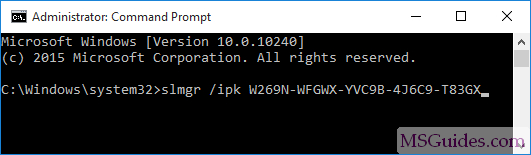
Step 4: Set main KMS server.
kms8 is one of servers I have managed. You can also use other public servers on the Net if they are from a credible source.
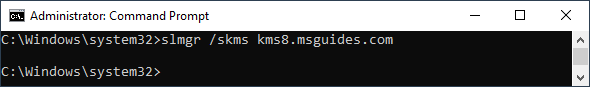
Step 5: Activate your Windows using “ato” command.
Once your Windows is activated successfully, the watermark will be removed automatically.
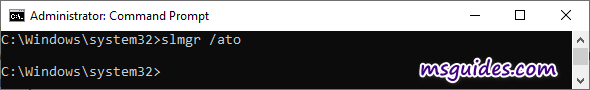
Note: After following the steps above, if the watermark is not removed, it means your Windows is not activated successfully. In this case, you can create a ticket in the community or email me.
If you would have any questions or concerns, please leave your comments. I would be glad to explain in more details. Thank you so much for all your feedback and support!

Hello I have a problem when doing slmgr /ato
It says “Error 0xC004F074 The Software Licensing Service reported that the product could not be activated. No Key Management Service (KMS) could be contacted. Please see the Application Event Log for additional information.
What am I supposed to do?
+ I am using Windows 10 Pro
uninstall yours windows 10 pro.
google : media creation tool windows 10 pro
download
Thank you, it worked like a charm!
Is there a way to renew my 180day trial?
yes, anytime you online pass 180 days, will automatic renew back to 180 days.
Thank you, you helped me a lot sir
You can also use HWIDgen to activate windows for free and Its tied to the hardware
Works like a charm. You’re the best.
I have tried many “solution” just to remove this annoying watermark but this, simple as it is work like charm.
Thanks a really really lot 🙂
it doesnt work with me
any help
Top Community, click in, create a post with picture, see what’s wrong with your activation.
I have succesfully activated windows 10 pro with your guide.Thank you so much and keep going on with such things.
Any tips or suggestions for activating Windows 10 on an offline computer?
I have a desktop comuter at home that is offline-no internet connection at home. How can I get Windows activated on this machine? I used your guide for my laptop and it worked perfect.
Thanks
activate must online.
Amazing! It works! I love you! 🙂
Thank you very much!
Martin
After checking many websites finally my windows 10 got activated after reading your instructions. Thanks mate for the valuable info.
thank you for your blog on how to activate windows 10 pro. I’ve just activated three OS Ive been using at home.
Can this same technique be used in activating a windows 7 ultimate I’m using in my laptop? G*d bless.
KMS method not support windows 7 ultimate.
Im very poor person who get a old core 2 duo with windows 10 (without activation). I work hard everyday to get my medicine and pay my bills. When i return to home i can get a good time playing with my old friends, roleplaying D&D and other funs things.
The Watermark always was a pain, its really very hard to get rid that watermark, so one day, i read in internet about KMSPico and i tried. 5 days later, my web page was totally ruined with russians adds, i cant use google and i feel very bad, because i dont what happens, my solution: Format my Disk
That day i tried to not trust anyone about this, but recently i read your articles, and i feel you re a good person who wants to help people like who no have enought money to pay a 200$ license, so… i decide to trust you.
Yeah, i already read about how KMS works, and other question about it i your MSG Community forum, but you know, im not a expert in computers, im only a old man trying to get a nice time with my hobbies.
So thank you. If someday i can help you in anyway, i gonna do it.
10x for activation
Thanks for the tutorial, much appreciated.
Please extend the activation for win10 education edition as well.
Thank you!
very good is there any place where i can rate 5 stars ?
Thank you for this it worked 😀
This guide worked perfectly for me! Thank you!
Mr., this method stopped working. I was able to remove the watermark on some PCs using this method (btw thanks a lot), but now it says that it cannot reach the kms server.
Cheers
thank you this blog bro
I cant connect to the server, it said that :/
it said that :/
can you give our all detail, otherwise I cannot help to solve your problem.
It says Error 0xC004F074 The Software Licensing Service reported that the computer could not be activated. No Key Management Service (KMS) could be contacted. Please see the Application Event Log for additional information.
same problem bro
Have you found any way to solve it? I have the same problem as you.
Good day Experts,
I hope you can help me solve my activation problem.
I encountered error = 0x80070005
how will I solve it? thanks
Woked after using kms9.msguides.com
Thanks 🙂
Awosome Trick it Worked for me but with a different server
kms9.MSGuides.com
can’t get it to work says i need elevated privileges but i’m already admin and in a admin cmd. used to work before but after the update no longer working. using windows 10 education
Disable Windows Defender and retry activation.
G*d jobs!!!! thx
thx, worked with all version of Windows.
It didn’t work for me. Please help
Activation success must run above method by admin right online.
I’m unable to activate my Windows 10 pro. I tried your above said method but that also failed. Please help.
Top Community, click in
create a question with activation fail photo.
Mr.Guang or others will help you to solve your problem.
its not work for doing what you have give in the process. so please reply
Top Community, click in
create a question with activation fail photo.
Mr.Guang or others will help you to solve your problem.
Works perfectly. Thanks for the information.
Thanx!