Troubleshoot “connection to KMS server failed” error
I have received a lot of complaint emails saying that they could not activate their program after folowing instructions in my videos. The issues described here are related to an error message they got as below.
The connection to my KMS server failed! Trying to connect to another one… Please wait…
Sorry! Your version is not supported.
There are two main causes of this issue.
1. The cause of client
First of all, please checkout the latest versions of my scripts here. Most people have trouble using my old ones to activate their apps. Make sure that Windows Update is enabled and your intenret connection is stable before running the batch files. To check if my KMS servers are blocked or not, please open your internet browser then try going to: http://kms.msguides.com/. If the page is visible, it means this server is not blocked.
One other point to note is that you need to run command prompt/batch file with admin rights.
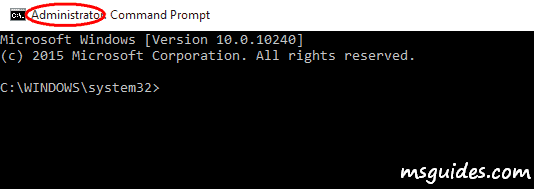
Otherwise, the connection will be denied by UAC system.
2. The cause of server
Recently I need to do some experiments in the kms7 server so I changed the default KMS port (1688) to another one. And besides, I upgraded CPU and RAM memory on the kms server.
Because the number of daily clients is too big and still increasing over time, so the server can also be stuck at times. You can check and see if the server is overloaded or not here: http://status.msguides.com.
If you would have any questions or concerns, please leave your comments. I would be glad to explain in more details. Thank you so much for all your feedback and support!

The port is closed or changed, do fix it fast .
Tried with different internet & PC .
It is showing Error 0xC004F074, No KMS could be contacted. So it can’t activate.
I think the kms8.msguides.com is broken as the 1688 port isn’t working.
Please fix the issue fast.
what do i have to do if my port is closed
Thank You so much!! I consider your work as a very big social service. wish you all success in your career.!
You’re the best. I’ll always recommend you anytime, anywhere.
I have all the things checked and enabled as you described in this article. yet I am not able to activate it.
Your port says closed dude. Do contact me through my email address.
worked great for me, though took a few tries
and yes MS have now flagged the use of such KMS scripts .txt .bat or .cmd as autokms viruses (trying to scare users with false positives)
another guide that does not work.
If you have smadav then right click smadav on system tray and allow window scripts and it should work by then
It says it can’t connect to the activation server and giving error code 0xc004f074
1) Forward the port inside your router (you’ll have to look into how on your own router)
2) Double check the port (1688) is open using kms8.guides.com
3) then use – slmgr /skms kms8.guides.com –
Do you have an activation for windows 10 pro for workstations?
The connection to my KMS server failed! Trying to connect to another one… Please wait…
Sorry! Your version is not supported.
It is showing this like this many a times even though I tried to activate the window with batch file and command prompt but still the problem is not solving.
same as mine 🙁
I have the same problem of this topic. ¿Does someone find a solution to this?
What do I do if your KMS server is blocked from my browser?
It shows that the port is closed. Now what to do?
same
Good morning Sir…… i tried already to check the two possible causes of “The connection to my KMS server failed! Trying to connect to another one… Please wait…
Sorry! Your version is not supported.”
fortunately to me, the site is not blocked and the server is OPEN…
but, when I tried to run again and again the cmd file, the results are the same….
please help me with this….
thanks in advance….
Hi. I can access the website but the error Sorry! Your version is not supported keeps on showing. My windows update is also enabled
Thank you for this. It worked already
i don’t know from where i can get the URL/domain name/IP address & port
i checked TCP open or closed. it says
kms.msguides.com:1688 – Closed
kms8.MSGuides.com:1688, not kms.msguides.com:1688
help
in port check
kms8.MSGuides.com:1688 – Closed
kms.msguides.com:1688 – Closed
Looks like the port is closed. Do you have another port active? Thanks
i have used ur method for activating several products, but today i found that ur kms server has closed ports i tried kms kms1 …. kms10.msguides.com all of them have closed ports
and from some comments here i found that a guy asked same thing on may, so im assuming since may you have your ports on your server closed or the service isnt running.
Thanks
Hi,
Works perfectly with office 2016 Pro:Windows 10 Home but dont activate with office 2016/windows 10 Pro
Thx for your help
My Windows 10 version is 1919. Not activating. Firewall is off, Windows update service is on. Logs are below.
============================================================================
Activating your Windows…
============================================================================
The connection to my KMS server failed! Trying to connect to another one…
Please wait…
============================================================================
The connection to my KMS server failed! Trying to connect to another one…
Please wait…
============================================================================
The connection to my KMS server failed! Trying to connect to another one…
Please wait…
============================================================================
Sorry! Your version is not supported.
same for me, this failure message appears every time the bat file on desktop is run in administrator capacity. Tried everything but to no avail. By the way, my MS Office version is Microsoft Office Home and Student 2010. Does this solution work for this? thanks
The connection to my KMS server failed! Trying to connect to another one.
Office is not activated successfully.
im getting this error while trying to activate my ms-ofice using cmd, by copying text.
Getting this error ;
kms8.msguides.com:1688 – Closed
I found a solution i used a kms.lotro.cc
hi guang. thanks for your effort. unfortunately, they didn’t work. i tried the manual method. i checked every troubleshooting factor that you mentioned, several times. but always get the same error at the end last cmd command. besises other sentences, it says “… No Key Management Service (KMS) could be connected…”
thank very much bro!
it took me 4 days to activate but when i tried your method it took 3 mins
loveyou bro