Troubleshoot “connection to KMS server failed” error
I have received a lot of complaint emails saying that they could not activate their program after folowing instructions in my videos. The issues described here are related to an error message they got as below.
The connection to my KMS server failed! Trying to connect to another one… Please wait…
Sorry! Your version is not supported.
There are two main causes of this issue.
1. The cause of client
First of all, please checkout the latest versions of my scripts here. Most people have trouble using my old ones to activate their apps. Make sure that Windows Update is enabled and your intenret connection is stable before running the batch files. To check if my KMS servers are blocked or not, please open your internet browser then try going to: http://kms.msguides.com/. If the page is visible, it means this server is not blocked.
One other point to note is that you need to run command prompt/batch file with admin rights.
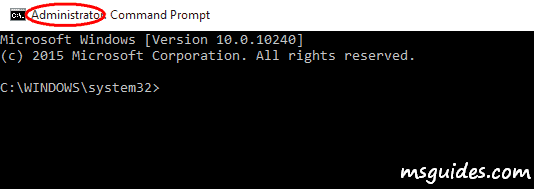
Otherwise, the connection will be denied by UAC system.
2. The cause of server
Recently I need to do some experiments in the kms7 server so I changed the default KMS port (1688) to another one. And besides, I upgraded CPU and RAM memory on the kms server.
Because the number of daily clients is too big and still increasing over time, so the server can also be stuck at times. You can check and see if the server is overloaded or not here: http://status.msguides.com.
If you would have any questions or concerns, please leave your comments. I would be glad to explain in more details. Thank you so much for all your feedback and support!

Hello, the post 1688 (kms8) appears CLOSED. What should I do?
I am trying to activate windows 7 professional 32bit
Port is closed, please reopen XO
what if the port is closed?
TCP port 1688 is closed on my laptop, what to do?
Oh thank you so so so much for the help your network connection advise finally helped me out its truly genuine keep putting out there so many of such solutions just became your follower already
thanks it really works
hi, how did you do it?
“connection to KMS server failed” This error is coming again and again. Kindly help me
Hello,
I already followed your guides and everything is correct from my side. However, I’m still not able to activate Office 2019. It’s giving the below error:
Activating your Office…
============================================================================
The connection to my KMS server failed! Trying to connect to another one…
Please wait…
============================================================================
The connection to my KMS server failed! Trying to connect to another one…
Please wait…
============================================================================
The connection to my KMS server failed! Trying to connect to another one…
Please wait…
============================================================================
Sorry! Your version is not supported.
Please try installing the latest version here: bit.ly/aiomsp
could you please support me urgently on this ?
Im getting the same error, have you fixed this error or not? Help me too please
Not yet, and I’m still waiting for a reply for this issue.
“The connection to my KMS server failed! Trying to connect to another one…
Please wait…” This message showed up several times then Sorry your version is not supported showed. I opened with administrator. I have activated before using similar activate code, but after recent windows update, the activation no longer work, so need to do this again, and i can’t activate it successfully.
Buen día
Hice las pruebas del paso a paso que indicaste y efectivamente el puerto esta cerrado. Que se puede hacer
kms8.msguides.com:1688 – Closed.
Gracias
Hi,
thank you for the job.
Actually the port 1688 seems closed. Which is the others opened?
Thank you
I`d just wanted to thank you, you are doing a great job and really I mean really helping establishing our jobs and fulfilling our needs too.
I`m very grateful!
Sir i applied many methods to activate my window 10 but all are failed please suggest me to activate my windows.
When i use your instructions my pc does’nt work and windows is not activate.Please solve my problems properly sir.
Really ???
But this method is totally outdated in 2020.
PLEASE BUY GENUINE WINDOWS. RESPECT THE DEVs.
I set the KMS to 8, but when I run the slmgr /ato command I get an error ‘no Key Management Service (KMS) could be contacted. I made sure I am running as admin as well.
Dear sir,
After executing the command “slmgr /ato” , it promted me that “… No key management service (kms) could be contacted. please see the Application Event Log for additional information”
what went wrong? how should i proceed?
After executing the command “slmgr /ato” , it promted me that “… No key management service (kms) could be contacted. please see the Application Event Log for additional information”
what went wrong? how should i proceed?
Dear Sir
please help to install microsoft office 2013
as per ur instruction i did installation, but i getting every time same msg
”sorry ! Your version is not supported.”
so please help me to out of this
thanks
Hitesh
If something happens I’ll be here 😉
Thanks again!
Dear Guang I checked the 2 main causes that you informed, but I still couldn´t activate my windows.
Sorry! Your version is not supported. is still apearing.
Would you please help.
I´m using Windows 7
Thank you so much.
Diego
disable Windows Defender, retry activation.
Done!
Windows defender is now disabled and stil cannot activate.
Same: “Sorry! Your version is not supported.”
Any other idea to try to activate?
Please, let me know.
Thank you!!
D
Activation must do it online.
Just like retail version, activation must do it online.
hi, thank you for everything you do. I have got the same problem as Diego here. Even with window defender disabled i get the same error message.
I did not get your last message, why do you mean by “Just like retail version, activation must do it online.” ?
thank you
same issue here….
KMS 7 only work on TCP/IPV6
Try KMS8 OR KMS9 for activation.
It’s me again,
what are the diffrence between kms7,8,9+.
Can I just use 110.noip.me or something like this?
kms7,8,9 only different server for user around the world.
Don’t use 110.noip.me to connect kms7,8,9 server
I just meant, who maintains these servers to this day and who is most recommended for speed and security to use between them?
110.noip.me
666.hidemyass.org
kms.lotro.cc
kms[7,8,9;one of them].msguides.com
192.168.1.1:8888 & much more…
If there is anything else I will write to you!
-Thank you so much for answers! 🙂
Here, only use kms[7,8,9;one of them].msguides.com for windows and office program to activate. Mr Guang maintain the servers.
The other you mention earlier, no hint , go to corresponding site to ask.
Thanks for the responce, and is there any difference from the different kms[7,8,9]msguides.com.
Which one is best to use? The one with TCP/ IPv6 or others?
KMS 7,8,9.msguides.com, can’t say which one is better.
KMS7.msquides.com only work with TCP/ IPv6
KMS 8.msquides,com for Europe and America area using.
KMS 9.msquides.com mainly for Asia area using.
Maybe open with run as administrator
I jus wanted to ask something about the port of kms servers
Then if changed from “1688”, what are they?
I can’t access to port server.
Someone please answer me quick…
port 1688 is for use connect to kms7,8,9 server for activation.
I can’t work out why you cannot use Port 1688, can you explain more?
2. The cause of server
Recently I need to do some experiments in the kms7 server so???>>> I changed the default KMS port (1688) to another one.<<>>That’s what I’m talking about???<<<
Just asking out of curiosity, but also to know. 😉
KMS7 server only work with TCP/IPV6
Аt the end, which is the most recommended and secure of your kms[7,8 or 9]… servers?
Thanks for the answers! 🙂
hey, can’t open the page https://kms8.msguides.com/
it says that it is not available
how can i unblock this page?
If it is block, that meant your country not allow to visit kms8.muguides.com.
you still can use kms9.muguides.com for activation.
Love you Guang, You are very cute I wish you were here for me to f**k you! I would fill you with my see and make you so hungry for more you would want to ride my c**k for ever!
Hi, I clicked on the first link you put to check if the KMS server was blocked or not, and I can’t access it. So I believe that I’m blocked. Is there anything I can do to unblock it?
same question for me
i instaled something that asked me to turn off my vires protection and i did, but obviously i dont have any, but ever since i re activated it, it does not say i can or have the option to activate windows, so this is a setting problem maybe? help?
disable Windows Defender, retry activation.
If error come out, must solve before retry activation.
Thanks😁
hi so i tried everything that you mentioned above and my problem still isnt fixed it still says your version is unsupported , please help
Activation success must run batch activation method with admin right without change any setting online.
Fail can reactivate until success.
I have saved a batch file and I am running it as Administrator but it says “The connection to my KMS server failed! Trying to connect to another one…
Please wait…”
It appears 3 times then it says “Sorry! Your version is not supported.”
How can I activate my windows ?
I have Windows 10 Pro
Activation success must run batch activation method with admin right without change any setting online.
If still fail, which method you use for activation?
Any error come out?
Activation success must run batch activation method with admin right without change any setting online.
Fail can reactivate until success.
hey its showing the connection to my server is failed and your page is also not opening so please help me out how i can unblock the server
thanks a lot bro i got it
Hey bro, can you tell me what the solution is?
Just unblock the cookies or add which is blocked in chrome and internet explorer or whichever brkwser you are using just go to browser setting unblock the add popups so that whie executing it can get access
I just tried it, it still doesn’t work 🙁
Put the server address in your security software whitelist.
Done.
I’m struggeling too. The same KMS server failed problem.
I’ve searched the error code 0xc004f074
and found this article: https://support.microsoft.com/nb-no/help/974998/when-trying-to-activate-you-get-0xc004f074-with-description-the-key-ma
There is one key element here:
___ This error also can occur when there may be a time difference between the KMS client and KMS host machine. The error 0xC004F06C listed in the info section may occur if the difference between system time on the client computer and the system time on the KMS host is more than 4 hours.____________
So, can you please tell us wich time zone your server is in. I’m in Europe, maybe you are somevere else..
JimmyD
Error code 0xC004F074 repair windows
Error 0xC004F06C, KMS determined that the request timestamp is invalid
Since the Volume Activation Error message says “The system time on the client computer is too different from the time on the KMS host” the problem is very straightforward. The system time on the client computer i.e. yours is too different from the time on the KMS host.
Time sync is always important. Be it on with the Internet Time Server or when you are with the Enterprise. Since your enterprise computer depends on a lot of things from the server, including security, it has to be in sync with it.
To fix this, you need to change the system time on the client to sync with KMS. This error suggests that you are using UTP or and is independent of Time Zone selection.
Network Time Protocol (NTP) time source
To use NTP time source on your client machine, you can change registry settings on your computer.
Open Registry Editor and navigate to: HKLM\SYSTEM\CurrentControlSet\Services\W32Time\TimeProviders\NtpClient
Change the value for “Enabled” to 1. This means the NtpClient provider is enabled in the current Time Service.
If you are not able to edit registry settings, you will have to connect with the admin to resolve this.
Active Directory Domain Services Time Source
To find out if your client is using ADDS time source, you need to examine the REG_SZ value.
Open Registry Editor and navigate to at HKLM\System\CurrentControlSet\Services\W32Time\Parameters\Type.
Check the value REG_SZ. If it is set to “Nt5DS” then the computer is synchronizing time with the Active Directory time hierarchy.
If it’s not the same, you need to connect with Admin to get it configured correctly.
Once the client is in sync with the KMS server, your activation error 0xC004F06C should be resolved.
Hello! I still get the error even though I ran it as admin
your cscript must be disabled, enable it,google
and try to run code in admin mode
i tried to activate but it displays an error message”connection to KMS server failed”
Activation success must run activation method with admin right online.