Troubleshoot “connection to KMS server failed” error
I have received a lot of complaint emails saying that they could not activate their program after folowing instructions in my videos. The issues described here are related to an error message they got as below.
The connection to my KMS server failed! Trying to connect to another one… Please wait…
Sorry! Your version is not supported.
There are two main causes of this issue.
1. The cause of client
First of all, please checkout the latest versions of my scripts here. Most people have trouble using my old ones to activate their apps. Make sure that Windows Update is enabled and your intenret connection is stable before running the batch files. To check if my KMS servers are blocked or not, please open your internet browser then try going to: http://kms.msguides.com/. If the page is visible, it means this server is not blocked.
One other point to note is that you need to run command prompt/batch file with admin rights.
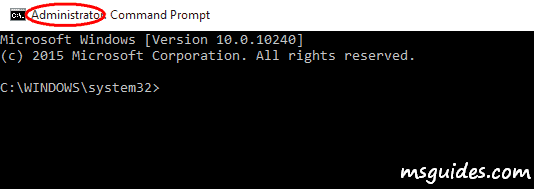
Otherwise, the connection will be denied by UAC system.
2. The cause of server
Recently I need to do some experiments in the kms7 server so I changed the default KMS port (1688) to another one. And besides, I upgraded CPU and RAM memory on the kms server.
Because the number of daily clients is too big and still increasing over time, so the server can also be stuck at times. You can check and see if the server is overloaded or not here: http://status.msguides.com.
If you would have any questions or concerns, please leave your comments. I would be glad to explain in more details. Thank you so much for all your feedback and support!

Hello
I checked the server is not blocked and it’s not overloaded and still it’s not working
Please help
i always got the *Sorry, the server is busy and can’t respond to your request. Please try again.*
Impossible to activate Windows 11 pro, even by hand, even by .BAT. This since several days, on evening as on morning or mid-day.
Admin, of course. No VPN.
All kms seems to work, by your procedure or by ping (not kms7).
Have a nice day and sorry for my bad English !
I just try inhibiting the firewalls of Defender and it’s works.
Attention : I don’t try before this in this moment so I can’t say that it works because firewalls are down.
Hi, recently after activating windows years ago with this, today i’ve got message about activating windows, and the your standard way to activate windows 10 as i was doing for me and my friends and family, how it was working before, now it is not. I have Error 0x0C004F074 – Are there any solutions for this? My internet connection is ok, and my CMD was running as Admin
KMS service could not be contacted error. Please help!
same as SpawnyWhippet
“The connection to my KMS server failed!
I am unable to open kms8.msguides.com.
Script keeps failing with “The connection to my KMS server failed! Trying to connect to another one…
Please wait…”
The manual method fails with “0xC004F074” error code
I am unable to open kms8.msguides.com. I tried turning off firewalls, enabling blocked content in Chrome, running incognito mode, connecting via my phone. Maybe ISPs are blocking it?
Hello, I’m trying to activate Win 10 Pro on an old Dell Latitude e6440 with i5 4th gen. We want to sent it to a relative in Ukraine who is stuck there until war is over. I really don’t need it activated except that I cannot get Bluetooth to activate and I think it is because my installation is not activated. All he wants to do is browse the internet and we wanted to include a bluetooth mouse. I’ve followed everything you have suggested. Your server is working. I’m in cmd as administrator, and I’ve tried the /ato command about 25 times and get same error. I have also turned off Defender and updates are open. Any suggestions? Thanks, Steve
didn’t work for me. I got error 0xc004f074 no key management service could be contacted.
I keep on trying this
It keeps telling me failed
It failed
Do you have any youtube channel?