How to activate Office 2010/2013 for FREE using KMS license key
As you know, I am working on a project that supports people to activate their Microsoft software products using KMS license key. Many of you guys might be wondering why I only write guideline about the latest version of Office 2016 or Office 365. Is it possible to activate the older versions for FREE? The answer is YES, this is very possible but there is a problem need to discuss with you in greater detail below.
Difference between Retail and Volume version
If you are using Office retail, you can not use KMS method because it only supports volume version. However, in fact, it’s so much easier to use KMS license now because users could convert retail version to volume using a license files library bundled with setup file since Office 2016. But it is unfortunate that this library is not available in earlier versions (including Office 2013/2010).
2 methods to activate your Office using KMS client setup key
1. The first method: Without using any additional library
Supported products: Office 2010/2013 Volume editions.
First, you need to open command prompt with admin rights, then follow the instruction below step by step. Just copy/paste the commands and do not forget to hit Enter in order to execute them.
Step 1.1: Detect location of the Office installed on your PC.
The path depends on the architecture of the Windows OS you are using. If you are not sure what it is, don’t worry, just run all commands below.
if exist "%ProgramFiles%\Microsoft Office\Office15\ospp.vbs" set folder="%ProgramFiles%\Microsoft Office\Office15"
if exist "%ProgramFiles(x86)%\Microsoft Office\Office15\ospp.vbs" set folder="%ProgramFiles(x86)%\Microsoft Office\Office15"
if exist "%ProgramFiles%\Microsoft Office\Office14\ospp.vbs" set folder="%ProgramFiles%\Microsoft Office\Office14"
if exist "%ProgramFiles(x86)%\Microsoft Office\Office14\ospp.vbs" set folder="%ProgramFiles(x86)%\Microsoft Office\Office14"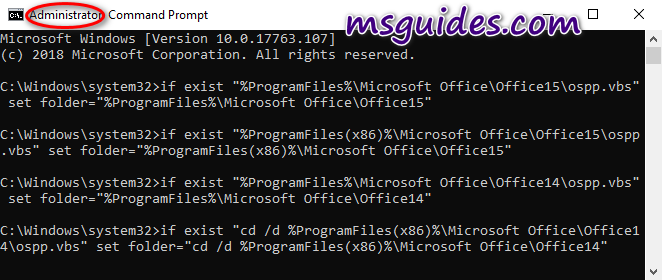
Step 1.2: Activate your Office using KMS client key.
Make sure your PC is connected to the internet, then run the following command.
cscript %folder%\ospp.vbs /inpkey:VYBBJ-TRJPB-QFQRF-QFT4D-H3GVB
cscript %folder%\ospp.vbs /inpkey:YC7DK-G2NP3-2QQC3-J6H88-GVGXT
cscript %folder%\ospp.vbs /sethst:kms.msguides.com
cscript %folder%\ospp.vbs /setprt:1688
cscript %folder%\ospp.vbs /act
If you see the error 0xC004F074, it means that your internet connection is unstable or the server is busy. Please make sure your device is online and try the command “act” again until you succeed.
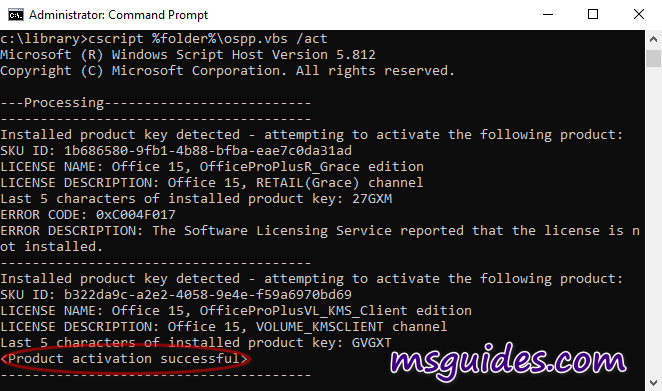
2. The second method: Using an additional library extracted from installation folder of Office Volume
Supported products: All Office 2013/2010 editions.
Step 2.1: Download the license files library then extract it. Move the library folder to the C drive.
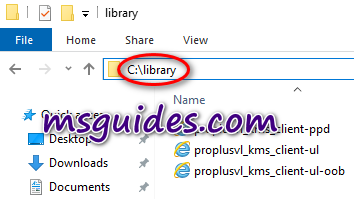
Step 2.2: Follow first step of the method 1 above.
Step 2.3: Convert your retail license to volume one.
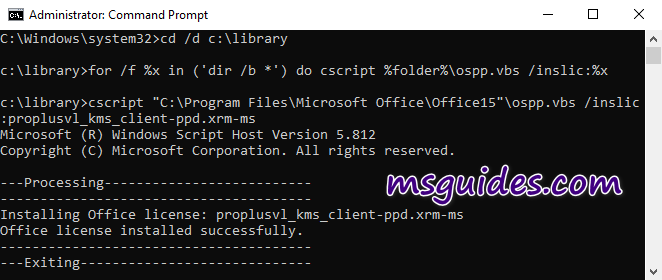
cd /d c:\library
for /f %x in ('dir /b *') do cscript %folder%\ospp.vbs /inslic:%xStep 2.4: Follow the second step of method 1 above.
Finally, check activation status again.

More information:
- Here is the virustotal result of the library: Office 2010 lib | Office 2013 lib
- Using the library makes many of you guys feel uncomfortable, I know. This is the reason why I did not want to write about Office 2010 and 2013. If you do not like using the additional library, please use Office 2010/2013 volume or upgrade to a newer version.
If you would have any questions or concerns, please leave your comments. I would be glad to explain in more details. Thank you so much for all your feedback and support!

Thanks, Guang!
It works!!
thanks very much.
2nd method is worked for me
Hi, could you help me on these, please.
Input Error: There is no file extension in “C:\Program Files (x86)\Microsoft Office\Office14″\ospp.vbs \inpkey:VYBBJ-TRJPB-QFQRF-QFT4D-H3GVB”.
Input Error: There is no file extension in “C:\Program Files (x86)\Microsoft Office\Office14″\ospp.vbs \inpkey:YC7DK-G2NP3-2QQC3-J6H88-GVGXT”
Input Error: There is no script engine for file extension “.com”.
Input Error: There is no file extension in “C:\Program Files (x86)\Microsoft Office\Office14″\ospp.vbs \act”.
You have saved my life!
Hi,
I have tried method #2 but to no avail.
The following are the error messages:
Input Error: Can not find script file “c:\library\%folder%\ospp.vbs”.
c:\library>cscript %folder%\ospp.vbs /inslic:ProPlus_KMS_Client.PL.xrm-ms
Microsoft (R) Windows Script Host Version 5.812
Copyright (C) Microsoft Corporation. All rights reserved.
Input Error: Can not find script file “c:\library\%folder%\ospp.vbs”.
c:\library>cscript %folder%\ospp.vbs /inslic:ProPlus_KMS_Client.PPDLIC.xrm-ms
Microsoft (R) Windows Script Host Version 5.812
Copyright (C) Microsoft Corporation. All rights reserved.
Input Error: Can not find script file “c:\library\%folder%\ospp.vbs”.
c:\library>cscript %folder%\ospp.vbs /inslic:ProPlus_KMS_Client.RAC_Priv.xrm-ms
Microsoft (R) Windows Script Host Version 5.812
Copyright (C) Microsoft Corporation. All rights reserved.
Input Error: Can not find script file “c:\library\%folder%\ospp.vbs”.
c:\library>cscript %folder%\ospp.vbs /inslic:ProPlus_KMS_Client.RAC_Pub.xrm-ms
Microsoft (R) Windows Script Host Version 5.812
Copyright (C) Microsoft Corporation. All rights reserved.
Input Error: Can not find script file “c:\library\%folder%\ospp.vbs”.
May i know where did i go wrong?
cscript %folder%\ospp.vbs /inpkey:YC7DK-G2NP3-2QQC3-J6H88-GVGXT
results in:
c:\library>cscript %folder%\ospp.vbs /inpkey:YC7DK-G2NP3-2QQC3-J6H88-GVGXT
Microsoft (R) Windows Script Host Version 5.8
Copyright (C) Microsoft Corporation. All rights reserved.
—Processing————————–
—————————————
ERROR CODE: 0xC004F050
ERROR DESCRIPTION: The Software Licensing Service reported that the product keyis invalid.
—————————————
—Exiting—————————–
c:\library>cscript %folder%\ospp.vbs /act
results in:
Installed product key detected – attempting to activate the following product:
SKU ID: 71af7e84-93e6-4363-9b69-699e04e74071
LICENSE NAME: Office 14, OfficeProPlus-Retail edition
LICENSE DESCRIPTION: Office 14, RETAIL channel
Last 5 characters of installed product key: Y9RMG
ERROR CODE: 0xC004C003
ERROR DESCRIPTION: The activation server determined the specified product key has been blocked.
Any ideas? Thanks
Hello,
Typo in instruction 1:
if exist “cd /d %ProgramFiles(x86)%\Microsoft Office\Office14\ospp.vbs” set folder=”cd /d %ProgramFiles(x86)%\Microsoft Office\Office14″
Should be:
if exist “cd /d %ProgramFiles(x86)%\Microsoft Office\Office14\ospp.vbs” set folder=”%ProgramFiles(x86)%\Microsoft Office\Office14″
(note that I’ve removed “cd /d” from the “set folder” command.
Actually, should be:
if exist “%ProgramFiles(x86)%\Microsoft Office\Office14\ospp.vbs” set folder=”%ProgramFiles(x86)%\Microsoft Office\Office14″
(I didn’t realize “cd /” existed in two places initially)
thank you very much it worked.
What should i do when there is an (Input Error: cannot find the script file “c:\library\%folder%\ospp.vbs”.)
Office not install in library.
Hello and thanks for the fun stuff~!
I’m finished with the whole process above yet it didn’t work.
The reason is that there is still my old license in there which is also trying to activate when running your commands. See I have the Office Pro Plus 2010 retail version. I was allowed to use two copies, I did, and it rejected my activation on my new machine. Cant do anything about that bc MS doesn’t support 2010 anymore. So…
How can I remove my old licence from this version so that it is not trying to install two licenses?
Also.. I had to use method 2 then 1, because I don’t have a volume license version of Pro Plus 2010. Interestingly, the registry key to identify if this is a retail version or a volume license version remains the same after I run the volume commands. It remains rWW. r is for retail. Is that supposed to be? Maybe after I remove my old licence key this will change to WW.
I went on to step 1, and it says one of your commands cscript %folder%\ospp.vbs /inpkey:YC7DK-G2NP3-2QQC3-J6H88-GVGXT didn’t install successfully. Key is not supported. So I removed it and tried again.
Ok I just want to save you some typing… I just found you other page on how to remove the license key. I finished.. will update soon.
Ok I was still unable to have success.
Heres my steps:
All product keys removed successfully. Thanks!
Completed steps to convert from retail to volume. Not sure if successful, registry values still show it as retail.
Continued through all the steps, and again the command cscript %folder%\ospp.vbs /inpkey:YC7DK-G2NP3-2QQC3-J6H88-GVGXT failed due to keys not supported by MS anymore.
Also, this says it is giving 180 days license, is tehre a way to make it permanent?
Also, is Office checking the MS servers to see if my license is valid every time that I open Office?
Also, now when trying to open office, it says ‘Microsoft Office Professional Plus 2010 Subscription cannot verify the license for this application. A repair attempt failed or was cancelled by the user. The application will now shut down.’ [OK]
I’d like to get rid of that message somehow.
Control Panel, uninstall all office program.
Restart PC.
top community, click in
Left hand side, click in Others
My Post: Office 2016 Microsoft Official download link windows 7 SP1 to 10
Download from 1st link.
Install and activation method , show at the end of the post.
Thank you Guang! Would buy you lunch in Los Angeles!
Hi
Tried this and it worked. But now my computer is running rather slow and Firewall and Antivirus are going crazy over “H**k Tool.Win32.KSMAuto.i”. How do I stop this?
Thanks!
google : Malwarebytes , use free version
Use Malwarebytes to remove HackTool:Win32/AutoKMS Adware
Malwarebytes doesn’t detect it… is this because of this method above? I’ve already deleted MS Office, so it should stop, shouldn’t it?
If Malwarebytes doesn’t detect it, that meant your antivirus program already Quarantines it.
Or you have already uninstall the office program.
Soon after restarting my computer slows down, Antivir and Zone Alarm are going crazy, there’re various ioc….-Files created in the Zone Alarm temp folder per minute (so thousands of files as long as the computer is working, several GB until now). This happens since I’ve activated my Office like this…
Would really appreciate your help, thanks!
One of the most common reasons for a slow computer are programs running in the background. Remove or disable any TSRs and startup programs that automatically start each time the computer boots.
Hi, Brilliant. works great. I tried other methods, but anti virus stopped them. This works great and easy.
I dont get my ms office professional plus 2010 activated
mine too
disable Windows defender, then retry activation.
disable Window Defender, retry activation.
Hello there! I got up today and my girl was complaining to me that her MS Word was saying not activated!!!
Argh!!
I sat down with a coffee preparing myself to find a copy of mstools or KMS somewhere but I did not have my own copy to hand so was not looking forward to going from site to site to find a safe one. I just do not have access to all of my own safe files and also my accounts online!
Anyway my searching quickly found your site and this page is all I could ever need.
I was not aware of the few commands to enable the KMS activation. I am assuming it works the same with a local server and that this is how I have activated MS products for many many years now thanks to some Russian forum I read it on one day when it wasn’t such common knowledge – and there were no such premade tools to do the KMS for you! We have it so easy these days!!!
So, thank you very much my good friend, for hosting the servers at your end, and upon trying the second server I see the message that it is ACTIVATED and am very happy!
My girl is very happy today now too.
Thanks again, I will have a browse around as I think your site might yield me the odd nugget of wisdom and tips here and there!
🙂
Hi, am i missing sometihing ..where is the ospp.vbs file or how do i get it?
Thank you, I was able to activate MS Office 2013. Quick question though, will this require me to run the software every X days? Or is this a permanent activation?
All KMS servers down? 7, 8 and 9
Can’t connect 🙁
Activation success must run the KMS batch file with admin right online.
Fail, can keep on activate until success.
I Have check all servers, no one down.
What is the fire wall or anti virus program you using?
Finally a trusted site for activating windows and office! Thanks a lot!
Thank u so much brother! It worked
Aide moi, je ne sais pas comment activité mon office 2013. Maintenant, mon système à été aussi désactivé car j’ai téléchargé le kms et j’avais l’installé et ça fait endommagée l’activation de mon système windows 7 intégral
Top search: 3 Methods to get a free Windows 7 license
use method 2 to activate windows 7
After that, use this post KMS Activation 3013 method , run with admin right online.
Done.
Fail activation, can keep on activate until success.
Sorry! Your version is not supported.
The above method must run by admin right online.
Fail can keep on activate until success.
Not working anymore for 2013. Tried the run and run with library.
The above method must run by admin right online.
Fail can keep on activate until success.
great brother, it works on my system, good job
This does not work for me. I am running it as admin, I am online, and I only have one copy installed, which is Office 2010 Professional Plus retail (I have tried the 2nd method.)
Fail activation, can keep on try until success.
hi,
just wanted to say thanks your site help me alot.my ms word is activated now thank.
million thanks, works amazingly well
my office is still not activated yet I have tried to your method
Activation success must run the batch file with admin right online.
Don’t have more than a copy of Office program in the same PC. Otherwise, after success in activation, only the not activation version of office app will pop up.
hello
It didn’t work for me
I get the message path is not specified
this version isn’t supported!
1, find the Office version installation location in your PC first.
2. You get the path of Office version and activate with above method with admin right online.
Done
Enjoy.
Hey bro why does not work for me?
What do you want to install and activate?
Don’t have more than a copy of office program in the same PC.
Same thing happened to me the first time. I forgot to Run as administrator so ran it again and it worked.
Input Error: Can not find script file “C:\Windows\system32\%folder%\ospp.vbs”.
C:\Windows\system32>cscript %folder%\ospp.vbs /inslic:zipfldr.dllcscript %folder
%\ospp.vbs /inpkey:YC7DK-G2NP3-2QQC3-J6H88-GVGXT
Microsoft (R) Windows Script Host Version 5.8
Copyright (C) Microsoft Corporation. All rights reserved.
Input Error: Can not find script file “C:\Windows\system32\%folder%\ospp.vbs”.
C:\Windows\system32>cscript %folder%\ospp.vbs /inpkey:YC7DK-G2NP3-2QQC3-J6H88-GV
GXT
Microsoft (R) Windows Script Host Version 5.8
Copyright (C) Microsoft Corporation. All rights reserved.
Input Error: Can not find script file “C:\Windows\system32\%folder%\ospp.vbs”.
C:\Windows\system32>
C:\Windows\system32>cscript %folder%\ospp.vbs /inpkey:YC7DK-G2NP3-2QQC3-J6H88-GV
GXT
Microsoft (R) Windows Script Host Version 5.8
Copyright (C) Microsoft Corporation. All rights reserved.
Input Error: Can not find script file “C:\Windows\system32\%folder%\ospp.vbs”.
C:\Windows\system32>^A^A
watch the post again, you should know what wrong of the path you choose.
Great, it worked…thanks for your help..
Really fine! I tried the first method and it works perfectly!!!
I’m really freaking out about this simple method could works, but IT WORKS! LOL
Awesome job!!! Thanks : )
I’m trying to activate Office 2010 using the first method. It’s previously been successful (thank you), but now activation is failing. Running the *.cmd file, it tries 3 times to connect to your KMS servers, each one fails, then a message says my ‘version is not supported’.
Nothing has changed at my end – are your servers working, or has something chnaged?
KMS activation method success must run by admin right online.