How to activate Office 2010/2013 for FREE using KMS license key
As you know, I am working on a project that supports people to activate their Microsoft software products using KMS license key. Many of you guys might be wondering why I only write guideline about the latest version of Office 2016 or Office 365. Is it possible to activate the older versions for FREE? The answer is YES, this is very possible but there is a problem need to discuss with you in greater detail below.
Difference between Retail and Volume version
If you are using Office retail, you can not use KMS method because it only supports volume version. However, in fact, it’s so much easier to use KMS license now because users could convert retail version to volume using a license files library bundled with setup file since Office 2016. But it is unfortunate that this library is not available in earlier versions (including Office 2013/2010).
2 methods to activate your Office using KMS client setup key
1. The first method: Without using any additional library
Supported products: Office 2010/2013 Volume editions.
First, you need to open command prompt with admin rights, then follow the instruction below step by step. Just copy/paste the commands and do not forget to hit Enter in order to execute them.
Step 1.1: Detect location of the Office installed on your PC.
The path depends on the architecture of the Windows OS you are using. If you are not sure what it is, don’t worry, just run all commands below.
if exist "%ProgramFiles%\Microsoft Office\Office15\ospp.vbs" set folder="%ProgramFiles%\Microsoft Office\Office15"
if exist "%ProgramFiles(x86)%\Microsoft Office\Office15\ospp.vbs" set folder="%ProgramFiles(x86)%\Microsoft Office\Office15"
if exist "%ProgramFiles%\Microsoft Office\Office14\ospp.vbs" set folder="%ProgramFiles%\Microsoft Office\Office14"
if exist "%ProgramFiles(x86)%\Microsoft Office\Office14\ospp.vbs" set folder="%ProgramFiles(x86)%\Microsoft Office\Office14"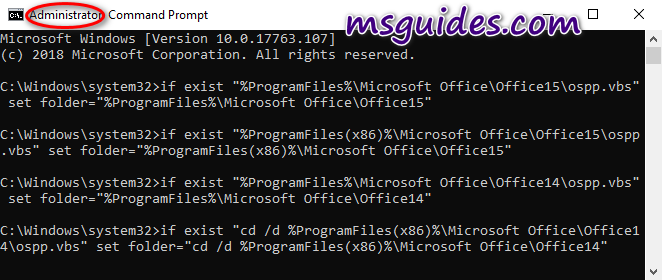
Step 1.2: Activate your Office using KMS client key.
Make sure your PC is connected to the internet, then run the following command.
cscript %folder%\ospp.vbs /inpkey:VYBBJ-TRJPB-QFQRF-QFT4D-H3GVB
cscript %folder%\ospp.vbs /inpkey:YC7DK-G2NP3-2QQC3-J6H88-GVGXT
cscript %folder%\ospp.vbs /sethst:kms.msguides.com
cscript %folder%\ospp.vbs /setprt:1688
cscript %folder%\ospp.vbs /act
If you see the error 0xC004F074, it means that your internet connection is unstable or the server is busy. Please make sure your device is online and try the command “act” again until you succeed.
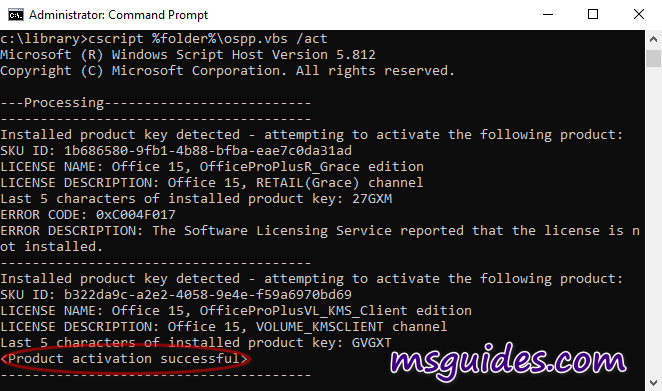
2. The second method: Using an additional library extracted from installation folder of Office Volume
Supported products: All Office 2013/2010 editions.
Step 2.1: Download the license files library then extract it. Move the library folder to the C drive.
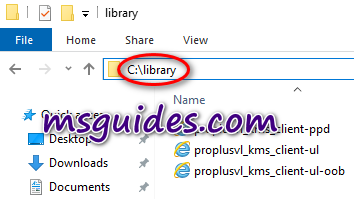
Step 2.2: Follow first step of the method 1 above.
Step 2.3: Convert your retail license to volume one.
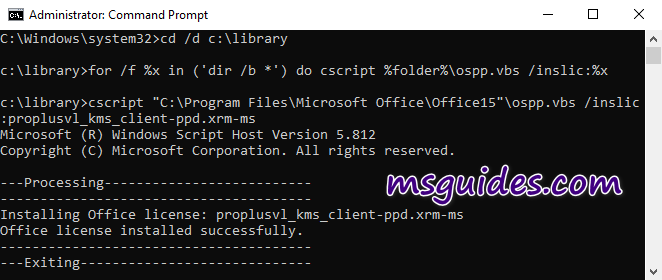
cd /d c:\library
for /f %x in ('dir /b *') do cscript %folder%\ospp.vbs /inslic:%xStep 2.4: Follow the second step of method 1 above.
Finally, check activation status again.

More information:
- Here is the virustotal result of the library: Office 2010 lib | Office 2013 lib
- Using the library makes many of you guys feel uncomfortable, I know. This is the reason why I did not want to write about Office 2010 and 2013. If you do not like using the additional library, please use Office 2010/2013 volume or upgrade to a newer version.
If you would have any questions or concerns, please leave your comments. I would be glad to explain in more details. Thank you so much for all your feedback and support!

Thanks!!.
Second option worked
not support version, i have installed 2010 pro plus.
Run Office 2010 batch file with admin right online to activate.
Done.
Enjoy.
how to activate office 2013
Follow this post step by step. Done . Enjoy.
Great job man! it works 100%
It does not work and following results is shown at the end cmd page
“Sorry! Your version is not supported”
Step 4: Run run.cmd file as administrator online.
Done
Enjoy
I installed MS Office Professional Plus 2010 but it is showing as MS Office Starter.
I followed both steps 1 & 2 but I always get an error 1″Sorry! Your version is not supported”
How else do you run as admin online? I don’t get it.
Thanks
Control Panel uninstall the office 2010 program you have.
Restart PC.
Here, top Community click in.
Left hand side, Solved, click in.
Post: Who needed download files?
Go through all the post, you will find Office 2010 professional plus, 32bit and 64bit downloas as well.
After download, use this post method to activate.
Done.
Enjoy.
Hola, Soy de México, y funciono a la perfección el método que comparten aquí para la activación de mi office
Agradezco mucho a los colaboradores de este trabajo, les deseo lo mejor hoy y siempre, Gracias
The Marvel online casino games use a powerful fan platform – Hulk, Fantastic
4 and Iron Man 2 are excellent hits. Lastly, select a night wear that’s suitable for
you and is also of the tastes. The online bingo games has gained a great platform in UK following the stop with the many
bingo halls.
카니발카지노
Thanks for the tutorial.
What do we do if the port is closed?
works 100% really appreciate
Thank you man.
Well done…bro
It really saves me. Thank you for sharing your awesome works!
~eli
[email protected]
thanks bro working 100% , I appreciate you
Thanks .. its work 100% .
it really worked
thank you dude
Can I sign in using my account once this is activated?
Of course Yes.
Wow Its Works!!! Thanks a lot buddy!!
You’re the Best! Keep it up!
Thanks a lot Guang, be blessed! 😀
It works for me. Thanks.
so good
Perfect man!! thanks a lot works like how it needs to be
Thanks a lot. I wasn’t expecting it will work but it did 🙂
1st method didnt work for me. 2nd method worked like a charm.
THANK You SO MUCH FROM PERU!!!!
Why is it “Your Version is not supported”?
Batch file must run with admin right online.
Sorry but I am at reading up on your website on how to install office 2010 on my very old PC with windows 7 on it and I seem to still have trouble getting it going. Could you some how help in any way to get this going for me here? I am following the instructions but it seems that when I click on libraries it down not seem to show the folder i downloaded. Kind of hard for me to explain it here but I will leave my email and some info in the bottom and hope you can help in some way. Thank you.
Windows 7 Office 2010 will not automatic move to library.
Click Start, All Programs, choose Microsoft Office, right click , choose add to library.
Thanks .. its work 100% .. you are good guys
Thanks for the methods!!! it’s working !!!! already bookmarked you!!!!
wow that is great!
THANK YOU SOOOOOOOOOOOOOOOOOOOOOOOOOOOOO MUCH IT WORKED!!!!!!!!
Thanks so much for your method. It works perfectly on my Office 2013. ^^
A full compact script with all your findings. Thank you for your information
@echo off
title Renew KMS license manually
cls
echo ————————————————————————
echo Verify:
echo ————————————————————————
echo – Your PC is not connected to the internet or the connection is unstable when the license renewal process is called.
echo — Make sure your PC is always connected and your internet connection is stable.
echo – You are using a third-party firewall so the connection to KMS server is denied.
echo — If you are using another firewall, please open port 1688.
echo – You are using different versions of Office on your PC. Retail and Volume version on the same PC?
echo — Do not use Office retail and volume on the same Windows.
echo.
:start
echo ————————————————————————
echo Command prompt should been opened as administrator. If not, Exit…
echo ————————————————————————
echo.
ECHO [W]in : Microsoft Windows
ECHO 201[0] : Microsoft Office 2010
ECHO 201[3] : Microsoft Office 2013
ECHO 201[6] : Microsoft Office 2013
ECHO E[x]it : Exit
set choice=
set /p choice=Select office version:
:: CALL :TCase choice
:: CALL :UpCase choice
CALL :LoCase choice
Goto selection
:LoCase
:: Subroutine to convert a variable VALUE to all lower case.
:: The argument for this subroutine is the variable NAME.
FOR %%i IN (“A=a” “B=b” “C=c” “D=d” “E=e” “F=f” “G=g” “H=h” “I=i” “J=j” “K=k” “L=l” “M=m” “N=n” “O=o” “P=p” “Q=q” “R=r” “S=s” “T=t” “U=u” “V=v” “W=w” “X=x” “Y=y” “Z=z”) DO CALL SET “%1=%%%1:%%~i%%”
GOTO:EOF
:UpCase
:: Subroutine to convert a variable VALUE to all UPPER CASE.
:: The argument for this subroutine is the variable NAME.
rem FOR %%i IN (“a=A” “b=B” “c=C” “d=D” “e=E” “f=F” “g=G” “h=H” “i=I” “j=J” “k=K” “l=L” “m=M” “n=N” “o=O” “p=P” “q=Q” “r=R” “s=S” “t=T” “u=U” “v=V” “w=W” “x=X” “y=Y” “z=Z”) DO CALL SET “%1=%%%1:%%~i%%”
rem GOTO exit
:TCase
:: Subroutine to convert a variable VALUE to Title Case.
:: The argument for this subroutine is the variable NAME.
rem FOR %%i IN (” a= A” ” b= B” ” c= C” ” d= D” ” e= E” ” f= F” ” g= G” ” h= H” ” i= I” ” j= J” ” k= K” ” l= L” ” m= M” ” n= N” ” o= O” ” p= P” ” q= Q” ” r= R” ” s= S” ” t= T” ” u= U” ” v= V” ” w= W” ” x= X” ” y= Y” ” z= Z”) DO CALL SET “%1=%%%1:%%~i%%”
rem GOTO exit
:selection
if not ‘%choice%’==” set choice=%choice:~0,1%
if ‘%choice%’==’w’ goto windows
if ‘%choice%’==’0’ goto 2010
if ‘%choice%’==’3’ goto 2013
if ‘%choice%’==’6’ goto 2016
if ‘%choice%’==’x’ goto halt
ECHO “%choice%” is not valid, try again
goto start
ECHO.
:windows
cscript slmgr.vbs /ato
goto halt
:2010
cscript “%ProgramFiles%\Microsoft Office\Office14\ospp.vbs” /act
echo If you see an error, try this command: cscript “%ProgramFiles(x86)%\Microsoft Office\Office14\ospp.vbs” /act
goto halt
:2013
cscript “%ProgramFiles%\Microsoft Office\Office15\ospp.vbs” /act
echo If you see an error, try this command: cscript “%ProgramFiles(x86)%\Microsoft Office\Office15\ospp.vbs” /act
goto halt
:2016
cscript “%ProgramFiles%\Microsoft Office\Office16\ospp.vbs” /act
echo If you see an error, try this command: cscript “%ProgramFiles(x86)%\Microsoft Office\Office16\ospp.vbs” /act
goto halt
:halt
pause >nul