Using Office Deployment Tool to install Office 365/2016/2013 (Multilanguage)
As you know, the default language of Microsoft Office is English (USA). Perhaps changing language is unnecessary if you live in an English-speaking country. But it would be very necessary if you were born in another country and English was not your native language.
Recently I have got many requests for issues related to installing language pack. So I gave it a try but without success. Honestly, I dont know much about this matter. I have always used the english version so I never thought about that.
At present, there is no way to install additional language in english version of Office Volume. In spite of that, I kept trying to find another way. After testing some ideas, I figured out a solution which helps you reinstall Office (there is a option which allows change language).
Supported products:
- Office 365
- Office 2016
- Office 2013
First, if you have Office (english version) already installed, please completely uninstall it from your drive.
Step 1: Download Office Deployment Tool from Microsoft homepage.
Deployment Tool for Office 2016/365 | Deployment Tool for Office 2013
Step 2: Extract the contents of this file. You will be left with some files (configuration files, EULA and setup.exe).
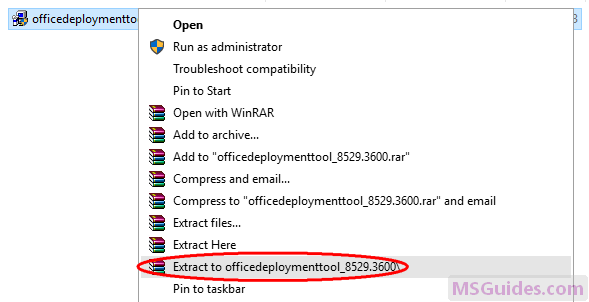

If you dont see “Extract to officedeploymenttool…” in the right-click context menu, just run this file, accept Microsoft Software License Terms, then click Continue button to extract files.
Step 3: Copy the following code and paste it into a new text document.
<Configuration>
<Add OfficeClientEdition="32">
<Product ID="ProPlusRetail">
<Language ID="ja-jp" />
<ExcludeApp ID="Access" />
<ExcludeApp ID="InfoPath" />
<ExcludeApp ID="Lync" />
<ExcludeApp ID="OneNote" />
<ExcludeApp ID="Outlook" />
<ExcludeApp ID="Project" />
<ExcludeApp ID="Publisher" />
<ExcludeApp ID="SharePointDesigner" />
<ExcludeApp ID="Visio" />
<ExcludeApp ID="Skype" />
<ExcludeApp ID="Skypeforbusiness" />
<ExcludeApp ID="Groove" />
</Product>
</Add>
<Display Level="Full" AcceptEULA="TRUE" />
</Configuration>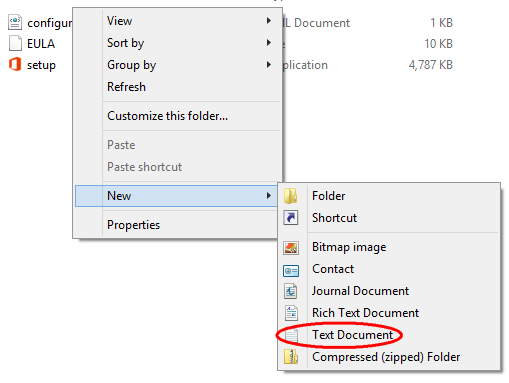
Before starting, let me explain.
| Value | Description |
| OfficeClientEdition=”32″ | Downloads and installs the 32-bit edition of Office. If you have 64bit Windows, just replace “32” with “64”. |
| ID=”ProPlusRetail” | Downloads and installs Office 2016 or 2013 ProPlus Retail. If you want to install Office 365, just replace it with “O365ProPlusRetail”. For Project/Visio, just use “ProjectProRetail” or “VisioProRetail”. See list of product IDs here. |
| ID=”ja-jp” | Downloads and installs Japanese version of Office. If you want to change the display language, just replace “ja-jp” with your native language. See list of language IDs here. |
| <ExcludeApp ID=”Access” /> | Defines which products would not be installed. If you want to install Microsoft Access, please remove this line. Do the same to the others. |
Note: You need to edit the code based on what I explain above. Then save it as a config file using “.xml” extension.
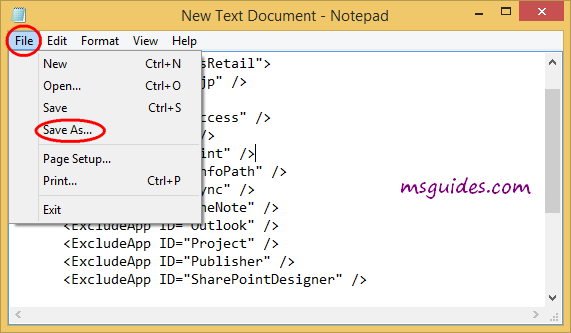
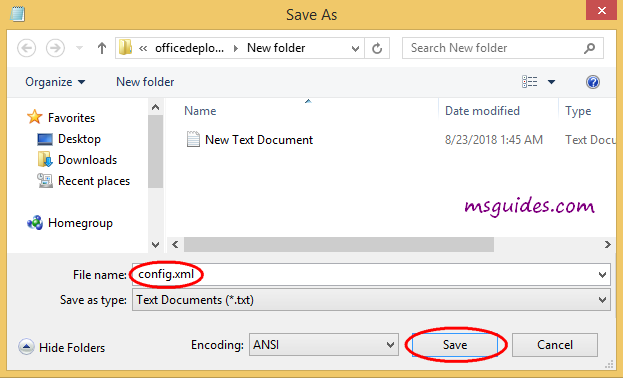
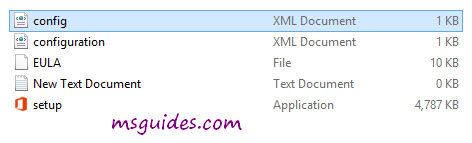
Step 4: Copy the code below into the new text document file.
@echo off
cd /d %~dp0
setup.exe /configure config.xml
pauseThen save it as a batch file with .cmd extension (eg install.cmd).
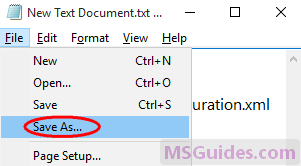
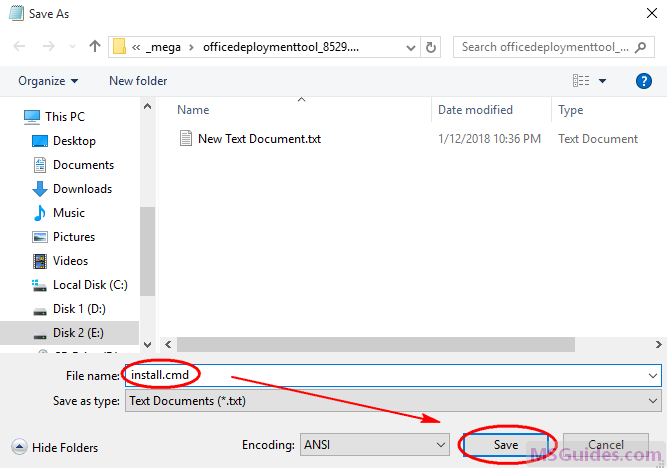
And make sure this .cmd file, setup.exe file & config.xml file are in the same folder.
Step 5: Right-click on the install.cmd file and run it as administrator.
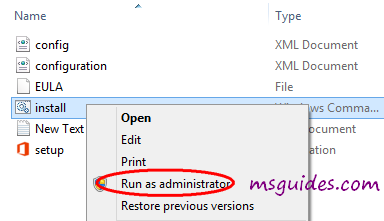
Note: If you see error, just run this file normally instead of doing it with admin right.
Right now, the installation process starts.

Step 6: After successfully installing Office, you can activate it for FREE using KMS method.

If you would have any questions or concerns, please leave your comments. I would be glad to explain in more details. Thank you so much for all your feedback and support!

Hi
I’ve replaced ProPlusRetail with O365ProPlusRetail but for some reason it’s installing Office 2019 (which is the one I used before) instead of Office 365. I’ve recently deleted Office 2019 as stated in youre instructions. The Office 2019 version seems to be the yet-to-update version as it has the old logo on it.
Anyway, have I done something wrong or is there anyway to fix this problem?
Thanks
If you’re IN Windows 10, Office 365 will automatic upgrade to office 2019. this is one of Office 365 selling point.
But I can see that Office 365 has several features which Office 2019 doesn’t have. And, as mentioned before, my Office 2019 isn’t even at the latest update, having an old logo.
Besides, my father and a friend of mine are both using Office 365 on Windows 10. Is this thing you said applied to this installing method only? I found a Disc Image File for Office 365 on the MSG Community. Is that gonna work?
As long as you keep on Update, Your version Of Office 365 will get more function than Individual Office 2019 install.
Sorry if my question is s****d
Once I activated Office 365 with this method, can I use it in other dispositives with my account?
What is the meaning of ” dispositives” ?
I’m looking for a way I can activate Office 365 and use it on android too with an e-mail
Sorry, KMS activation method only work on PC and Laptop.
Hello,
I´ve done everything according to your information but when I clicked on install cdm this showed up:
“Couldn´t install
We´re sorry, we had a problem installing your Office program.
Is your internet connection working? Do you have enough free space on your main hard drive?
Please try installing again after you´ve checked the above.
Error code – 0-1008 (0)”
My connection is working and I have 360 GB free on my main drive.
Would you be so kind and help me with this issue?
Thank you very much
CMD file only can run with admin right online.
If fail, disable Windows Defender for awhile, retry activation.
after install cannot activate office. it show version not support in cmd
cmd batch activation file must run by admin right online.
If fail, disable Windows Defender for awhile, retry activation.
Não consegui, quando eu executo o cmd com o admin ele n faz nada e continua com o problema de renovação da assinatura!
admin ID must with full power, otherwise won’t work.
Sir,my concern is that cmd is dispaying setup.exe is not recognozed as external and interna command and office is not getting installed…my OS is Windows 10 ans i need to install office 365…kindly resolve this issue!!!
Where do you want to install Office 365?
Like i mentioned in my question… windows 10
Window 10 and office Program must install in internal drive of PC.
Work 100 %. THX
Hey,
after creating config.xml and install.cmd
and then running install.cmd, I am getting this :
“The system cannot find the file specified.
Press any key to continue . . .”
I tried it to open as administrator also, but same error.
Please help.
disable Windows Defender, retry activation.
Thank you so much…
how to change the language i can’t understand the language, i already installed it but the language is japanese
ID=”ja-jp” Downloads and installs Japanese version of Office. If you want to change the display language, just replace “ja-jp” with your native language.
if you just copy paste the text, you would get the japanese version, try to read the intruction again.
thanks for this,it really works
I can’t uninstalled retail version from the pc that I bought… altough I want to install c***k
top search: Uninstall Microsoft product trial license or KMS license completely
Uninstall the retail key, and retry KMS activation.
how much download size for this, cause i’m using meter connection with low data
EULA file is missing in the deployment tool
google: EULA file is missing
download eula.dll
Hi,
I am getting error code:30088-1021(0) and couldn’t install. And I dont have office 365 installed on my machine. How do I fix it?
Google: error code:30088-1021(0)
slove the problem first.
It works for real! I’m so happy now, all these days i was stressed out but now im so happy. Thank you so much
Hello there!
I use windows 8.1, i installed office365 following the above exact instructions. Dispite, the installed office is 2016 professional plus. Is there any way i can get office365?
Thank you in advance.
Office 365 in the market very long time. It can upgrade to office 2016 or Office 2019 (windows 10 only).
If you want Office 365 only, it cannot get get any upgrade anymore.
How can I get Office 2019 in windows 10?
1st windows 10 haven’t have office program.
Then top community click in
Left hand side, Others , click in
My post: Office 2019 Microsoft Official Download link for Windows 10
Install from 1st link
Installation and activation method show at the end of the post.
Enjoy.
How i will install Access, it only installed word, powerpoint and excel. I tried removing Access from config.xml but it doesn’t worked
Control panel: uninstall what you got of office program.
Restart Pc.
Top search: Using Office Deployment Tool to install Office 365/2016/2013 (Multilanguage)
Language ID=”ja-jp”
English speaking countries change ja-jp to en-us
Exclude App meant the App you don’t want.
If you want word, powerpoint and excel only, just change Language ID=”ja-jp” to “en-us”, keep all Exclude App shown in the post batch file.
Thanks Buddy… It really works..
Thank you very much, man! I hope you continue to help people on this.
OK,so it kinda works at first but once it gets to the installing window it doesn’t progress why?
Top community, click in.
Create a question will all detail. what is kinda works at first?
And why you need install windows, doesn’t progress, any error come up? With picture the better.
Mr Guang or others will help you to solve your problem.
Thank you for replying, so i did all the steps and went to download office and left my laptop running for 24 hours but its still not installing? , how long does the installation usually take?
Install Windows or Office Program must use admin account. Installation time won’t take long, depend on your Laptop hardware.
It requires internet connection to install. Mine was more than 1Gb to install.
thanks for this. it works 100% in my windows 10.
Do we have to uninstall the old office?
Yes
All standalone Office Program won’t success in KMS Activation with older standalone Office Program in the same PC.
Hi, does it need a long time to Install it? I hope it will work using KMS method, because I’ve tried to activate my older Office (which is I already installed before) and always failed.
Any suggestions?
KMS activation method success must run with admin right online.
Fail can keep on activate until success.
Installation take around 10 minutes, depend on your PC Processor and Ram etc.
If you want to install new office, must remove the old one first before activation.
Thank you ,it worked for me:)
Hi,
By using your guidance/tools, i am able to install and activate office and other applications.
Thank you its a great help!! keep it up
How do i change language?
Follow step by step
Language ID=”ja-jp”
English speaking countries change ja-jp to en-us
Hey, thanks for the huge help! Whats is the ID for office 2016 Pro Plus Retail and Volume?
Here only provide KMS method to activation Windows system and office program for free.
Retail system go to Microsoft to buy.
https://config.office.com/ will allow you to customize the XML config file to high detail.
Thank you for your comment, Tsahi. I have intended to introduce this site before but it was delayed at that time because Office 2013 is not supported. Perhaps I will consider editing the post in the coming days.
Hi,
I followed all of the steps but it is still asking for a product key. It installed swiftly, I opened Word and it is asking me for a product key.
This only happen you have more than one copy of Office program in your pc.
Only the not activate Word Program will pop up .
Control panel, uninstall the other Office program you don’t need anymore.
Done
Enjoy
Worked perfectly!!! Thanks!
hi
i’m installin office 365, and when i use the batch file it shows successefuly instaled for the licence but it shows thta i’m using office 2016, and the user interface change from the one of 365 to the older one of office 2016 or 2019 , is it normal or is there any sollution to get back the newer interface ?
thanks
Office 365 in the market very long time, then Office 2016 and office 2019 come in the market .
If you use Office 365 batch file to activate, it will become Office 365 base office 2016 or office 2019 (with Windows 10), With Windows 10 , it still can keep on ungrade to future Office version.
Enjoy.