Troubleshoot “connection to KMS server failed” error
I have received a lot of complaint emails saying that they could not activate their program after folowing instructions in my videos. The issues described here are related to an error message they got as below.
The connection to my KMS server failed! Trying to connect to another one… Please wait…
Sorry! Your version is not supported.
There are two main causes of this issue.
1. The cause of client
First of all, please checkout the latest versions of my scripts here. Most people have trouble using my old ones to activate their apps. Make sure that Windows Update is enabled and your intenret connection is stable before running the batch files. To check if my KMS servers are blocked or not, please open your internet browser then try going to: http://kms.msguides.com/. If the page is visible, it means this server is not blocked.
One other point to note is that you need to run command prompt/batch file with admin rights.
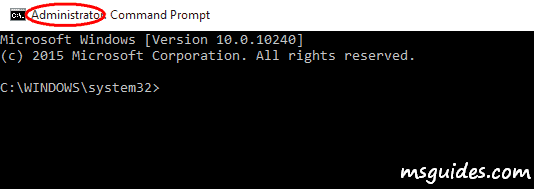
Otherwise, the connection will be denied by UAC system.
2. The cause of server
Recently I need to do some experiments in the kms7 server so I changed the default KMS port (1688) to another one. And besides, I upgraded CPU and RAM memory on the kms server.
Because the number of daily clients is too big and still increasing over time, so the server can also be stuck at times. You can check and see if the server is overloaded or not here: http://status.msguides.com.
If you would have any questions or concerns, please leave your comments. I would be glad to explain in more details. Thank you so much for all your feedback and support!

kmc error
sorry i do everything but i field, i think windows Enterprice is not possible to active it in this way ??
i couldn’t active it
WOW, the second method worked! Thank you 🙂
i did what u asked me to did, but the key dosnt work?? im stil i cant active windows enterprise evaluation ???
always give the message( the key not valid )
Two things:
Ensure your KMS Host key is licensed for Enterprise. Maybe it’s only licensed for Professional.
On the client, replace the trial key with the correct KMS client key by typing these commands from an administrative command prompt:
cscript.exe //nologo %systemroot%\system32\slmgr.vbs /ipk NPPR9-FWDCX-D2C8J-H872K-2YT43
cscript.exe //nologo %systemroot%\system32\slmgr.vbs /ato
Note: It’s possible that the trial edition cannot be upgraded to a “real” client. If so, then none of this will work.
Oh, I was surprised this one worked! I was about to give up, and all of a sudden… I see activation happend, watermark disappeard! Thank You a LOT!
hello
thx for everything u did for us , have windows 10 Enterprise Evaluation but i failed to active it , i tried all the option u wort it but i couldn’t
windows 10 Enterprise Evaluation kMS Activation Key – FWDCX-D2C8J-H872K-2YT43
Top search: 2 ways to activate Windows 10 for FREE without additional software
Use method One with above KMS Key.
Done
Enjoy
[SOLVED]
I was having trouble with Office 2010 activation. No matter what i did. Ran as admin, disable fire wall, disabled antivirus….nothing worked.
After digging with Win Event Viewer it seems that the host was directing to a local host EVERY time, 127.0.0.2:1688, and not the MSGuides server! Did some reading on MS about the ospp.vbs. Nothing i did changed the host as needed.
So I came across a GUI for Key Management Services form MS. It is called Volume Activation Management Tool 2.0 (VAMT) Stated it up, selected Office, right click Activate>KMS. Then manually typed in “kms8.MSguides.com” & port “1688” (kms7.msguides.com did not work here)
BAM!!!! Worked like a champ!!! 🙂
Thank you for hosting the KMS server!
kms7.msguides.com only work for TCP/IP Version 6
hi i am trying to do an install, and and it says connction to my kms server failed.
activation must run by admin ID right without restriction and connect internet at the same.
Firewall setting : allow 1688 port
I am having the same issue and I see you commenting with “activation must run by admin ID right without restriction and connect internet at the same. Firewall setting: allow 1688 port.” But I don’t really know what that means or what to change to fix that.
Open Firewall port 1688
1,Navigate to Control Panel, System and Security and Windows Firewall.
2,Select Advanced settings and highlight Inbound Rules in the left pane.
3,Right click Inbound Rules and select New Rule.
4,Add the port you need to open and click Next.
5,Add the protocol (TCP or UDP) and the port number into the next window and click Next.
6,Select Allow the connection in the next window and hit Next.
7,Select the network type as you see fit and click Next.
8,Name the rule something meaningful and click Finish.
You have now opened a firewall port in Windows 10!
I cant connect to the kms server what do i do
activation must run by admin ID right without restriction and connect internet at the same.
Firewall setting : allow 1688 port
Hi Guang,
1st of all i wanna thank for ur effort to help us.
But im not being able to make this work so far.
when doing by cmd im getting 0xC000022
Using the bat file is simply not being able to connect to any server and thrn i get the “Sorry! Your version is not supported.” message.
Im the admin user and both steps did running as admin option.
ERROR CODE: 0XC000022
google: Use the System File Checker tool to repair missing or corrupted system files
fix Windows system first
then reactivate withe admin right without restriction online.
Done
What do you mean “admin right without restriction and online”? Do you mean to run the cmd/bat file as Administrator and also the KMS server has to not be busy? I have been trying to run the cmd/bat file for a while and it always says “Sorry, your version is not supported!”. Maybe I need to wait a little while until the server is not so busy?
right click cmd/bat file, choose run as administrator, do it with internet connection.
我在中国大陆,我检查了你的几个网站,都可以登陆,同时我也打开了Windos Update服务,但是还是有
The connection to my KMS server failed! Trying to connect to another one… Please wait…
Sorry! Your version is not supported.
这个问题
Command Prompt only work run with right click with admin ID right online.
Looks like the server is blocked I get the 400 request header or cookie too large error.
which windows and browser using get error 400?
I have this error code: 2417023813
error code: 2417023813
nothing to do with KMS activation.
What have you done to get this error code?
Thank you bro. It works for me. Thank you So much
I tried both methods (manual and with batch file) but none of them works for me. I have the connection to your server, I run as administrator right but it’s rejected anyway. Any solution?
Command Prompt must use admin ID without restriction run online.
try this solution -This will 100% work
by putting the kms file into the root directory ( C:)
then run the cmd as administrator then done
Try this again and again then will this work
It just says “Sorry! Your version is not supported”
Command Prompt must use admin ID without restriction run online.
What does this mean. I have tried all the solutions you have mentioned in your blogs but the KMS server doest connect. Even i opened up an firwall port 1688. still not working. When i run the Command file as administrator it just pops and closes.
Please help.
Now that i’m actually subscribing O365, How do i reset the kms to call default microsoft kms instead of kms8.msguides.com? Thanks for anyone’s help.
KMS is not run by Microsoft. Microsoft only approve KMS Server to activate Windows and Office etc.
There are no name Microsoft KMS.
it say your version is not supported
what can i do please ?
Command Prompt work only with admin ID and online as well.
The connection to my KMS server failed! Trying to connect to another one…
Please wait…
What can I do to resolve this issue?
I run the cmd file as administrator, turned off firewall, have stable internet connection
admin ID must have no restriction.
Create a new admin ID without change any setting and try again.
sir its not working everything is ok
please sir helpme
Top search: Troubleshoot “connection to KMS server failed” error POST
See have you get same problem?
Hi Guang,
Firstly, a word of appreciation for the effort and work you put in this project, thank you 🙂
Secondly, despite the fact i have followed the steps carefully and repeatedly, i’m failing to get the activation part going for Microsoft Office 2019, i’m running on Windows 10.
What i did:
Installed Microsoft Office 2019 through your website:
https://msguides.com/office-2019
Then proceeded with the activation part, did all the steps of making the .cmd batch file.
The issue:
When running the .cmd batch, like most commenting here i get the message:
Sorry! Your version is not supported. Please try installing the latest version here: bit.ly/aiomsp
What i have previously done:
My internet connection is stable and fast.
I have verified all previous versions were uninstalled.
That the .cmd batch file was ran as an administrator.
That Windows Update is enabled, verified by opening your referenced link:
http://kms8.msguides.com
And verified that the server is not overloaded per your advice, and it was not.
i’m out of ideas what to do next to make it work. If you can spare some time to assist me, i would really appreciate your time.
all the batch file only work with admin right online
U R THE BEST! saved my life, I was about to give up with this. Thank u!
thank you so much dear
i also got this error message
“The connection to my KMS server failed! Trying to connect to another one… Please wait…
Sorry! Your version is not supported”
sir what to do now.i have checked your suggesed two main causes but they are not the case..
all the batch file only work with admin right online
The Error showing is this @ 15:35 hrs on 18-March-2019 IST
The connection to my KMS server failed! Trying to connect to another one…
Please wait…
============================================================================
The connection to my KMS server failed! Trying to connect to another one…
Please wait…
============================================================================
The connection to my KMS server failed! Trying to connect to another one…
Please wait…
============================================================================
Sorry! Your version is not supported.
all the batch file only work with admin right online
Great stuff and it does work, don’t let your pc “win over” you 😀 …keep trying !
I tried so hard….and Always the same “Sorry, your version is not suported” Pleas help?
Your script seems to be perfect, it is realy a big invention. But i was not able to put it to work correctely.
What did I wrong?
Thanks if you have time to contest.
Cordialement
Igor DEICHA
all the batch file only work with admin right online
all the methods told by you did not work sir!
please guide me to the free activation…
all the batch file only work with admin right online
Hello Sir,
I still have the same issue.
thank you ^^ loves from turkey <3
Thank you so much , you are awesome !!!!!
I has worked from the first attempt !!!!
how did u solve this
I am on a 30 day trial Office 365
The connection to my KMS server failed! Trying to connect to another one… Please wait…
Sorry! Your version is not supported.
Do I need to wait until trial runs out?
Thank you
me too facing same issue