Easy ways to activate Windows 11 for FREE without a product key
About Windows 11
Jerry Nixon, a senior software development engineer at Microsoft, stated that version 10 is the last one of Windows at the Ignite conference 2015. What he said convinced many that doing an upgrade is a wise decision at that time. Six years passed by, it is already 2021, Microsoft is going to issue the stable release of Windows 11 after publishing the insider preview build. What’s going on? Is it a business trick? I don’t know for sure but I think a complimentary upgrade offer for a newer version of Windows is quite attractive. However note that hardware specification for the new Windows is much higher than the old one. So the first thing you need to do is checking if your machine can handle it or not. Just go here to check out the minimum system requirements.
Experience on Windows 11
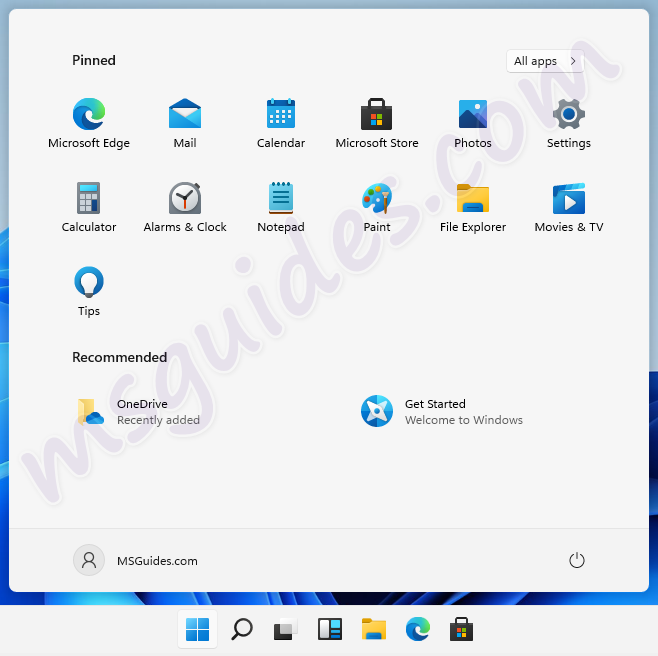
I have used Windows 11 on my desktop for two weeks. It seems they created a completely new user interface that is almost similar to Mac OS for version 10 then named it 11. We have centered taskbar items, new system icons and the start menu is also centered on the screen. The list of menu options that appeared in the context menu has changed compared to the previous version. The interface of Windows apps has been refreshed and the new layout makes it attractive. The new feature which has garnered the most media attention perhaps is the ability to run android apps on Windows. It means you can play your favorite mobile games on your PC without an additional emulator. But the pity is that I don’t see this feature in the current build so I haven’t had a chance to try it.
Should you upgrade your Windows to version 11
In general, Windows 11 includes many changes in the user interface. Its new features are cool but not ready, thus, they are not attractive enough to most Windows 10 users, especially those who need a stable system. I think you should wait for the major release before deciding whether to use it. However, if you just want to try the new Windows, just go for it, using a virtual machine is recommended in this case. You can get the iso file of Windows 11 here.
Activate Windows 11 using free KMS client key
The steps are completely similar to what I showed you in step-by-step instructions on how to activate Windows 10 for free, except that I do it on Windows 11 this time.
Method 1: Manual activation
Step 1.1: Run Command Prompt app as administrator.
Click on the start button, search for “cmd” then run it with admin rights.
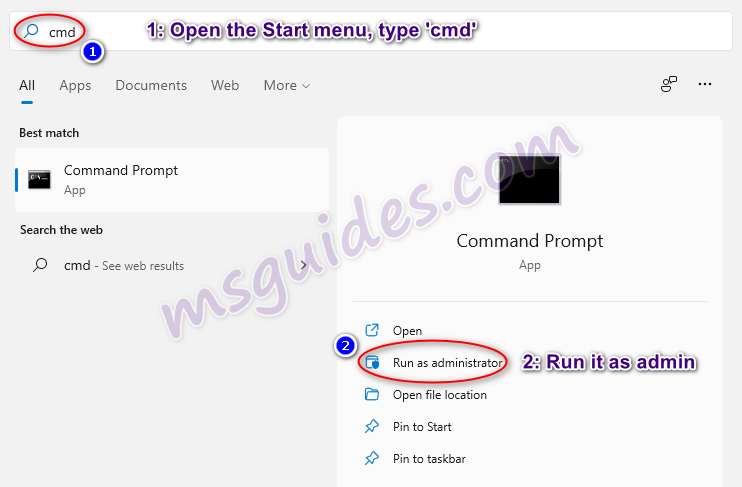
Step 1.2: Install KMS client key.
Use the command “slmgr /ipk kmsclientkey” to install a license key (kmsclientkey is the activation key that corresponds to your Windows edition).
The following is the list of Windows 11 Volume license keys.
Home: TX9XD-98N7V-6WMQ6-BX7FG-H8Q99
Home N: 3KHY7-WNT83-DGQKR-F7HPR-844BM
Home Single Language: 7HNRX-D7KGG-3K4RQ-4WPJ4-YTDFH
Home Country Specific: PVMJN-6DFY6-9CCP6-7BKTT-D3WVR
Pro: W269N-WFGWX-YVC9B-4J6C9-T83GX
Pro N: MH37W-N47XK-V7XM9-C7227-GCQG9
Education: NW6C2-QMPVW-D7KKK-3GKT6-VCFB2
Education N: 2WH4N-8QGBV-H22JP-CT43Q-MDWWJ
Enterprise: NPPR9-FWDCX-D2C8J-H872K-2YT43
Enterprise N: DPH2V-TTNVB-4X9Q3-TJR4H-KHJW4
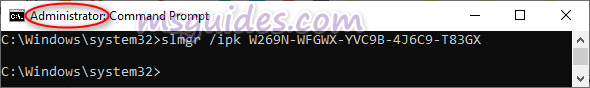
Step 1.3: Set KMS server.
Use the command “slmgr /skms kms.msguides.com” to connect to my KMS server.
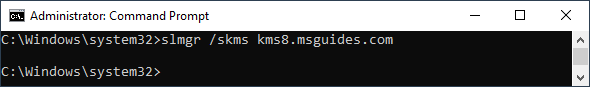
Step 1.4: Activate your Windows.
The last step is to activate your Windows using the command “slmgr /ato”.
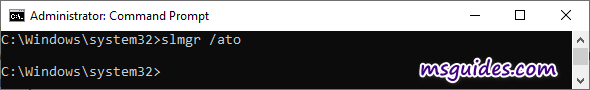
If you see the error 0x80070005, it means the server is busy. Please try the command “ato” again until you succeed.
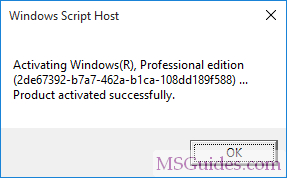
Method 2: Using a batch file
This one is not recommended anymore due to the new update of Microsoft.
Step 2.1: Copy the code below into a new text document.
@echo off
title Activate Windows 11 (ALL versions) for FREE - MSGuides.com&cls&echo =====================================================================================&echo #Project: Activating Microsoft software products for FREE without additional software&echo =====================================================================================&echo.&echo #Supported products:&echo - Windows 11 Home&echo - Windows 11 Professional&echo - Windows 11 Education&echo - Windows 11 Enterprise&echo.&echo.&echo ============================================================================&echo Activating your Windows...&cscript //nologo slmgr.vbs /ckms >nul&cscript //nologo slmgr.vbs /upk >nul&cscript //nologo slmgr.vbs /cpky >nul&set i=1&wmic os | findstr /I "enterprise" >nul
if %errorlevel% EQU 0 (cscript //nologo slmgr.vbs /ipk NPPR9-FWDCX-D2C8J-H872K-2YT43 >nul||cscript //nologo slmgr.vbs /ipk DPH2V-TTNVB-4X9Q3-TJR4H-KHJW4 >nul||cscript //nologo slmgr.vbs /ipk YYVX9-NTFWV-6MDM3-9PT4T-4M68B >nul||cscript //nologo slmgr.vbs /ipk 44RPN-FTY23-9VTTB-MP9BX-T84FV >nul||cscript //nologo slmgr.vbs /ipk WNMTR-4C88C-JK8YV-HQ7T2-76DF9 >nul||cscript //nologo slmgr.vbs /ipk 2F77B-TNFGY-69QQF-B8YKP-D69TJ >nul||cscript //nologo slmgr.vbs /ipk DCPHK-NFMTC-H88MJ-PFHPY-QJ4BJ >nul||cscript //nologo slmgr.vbs /ipk QFFDN-GRT3P-VKWWX-X7T3R-8B639 >nul||cscript //nologo slmgr.vbs /ipk M7XTQ-FN8P6-TTKYV-9D4CC-J462D >nul||cscript //nologo slmgr.vbs /ipk 92NFX-8DJQP-P6BBQ-THF9C-7CG2H >nul&goto skms) else wmic os | findstr /I "home" >nul
if %errorlevel% EQU 0 (cscript //nologo slmgr.vbs /ipk TX9XD-98N7V-6WMQ6-BX7FG-H8Q99 >nul||cscript //nologo slmgr.vbs /ipk 3KHY7-WNT83-DGQKR-F7HPR-844BM >nul||cscript //nologo slmgr.vbs /ipk 7HNRX-D7KGG-3K4RQ-4WPJ4-YTDFH >nul||cscript //nologo slmgr.vbs /ipk PVMJN-6DFY6-9CCP6-7BKTT-D3WVR >nul&goto skms) else wmic os | findstr /I "education" >nul
if %errorlevel% EQU 0 (cscript //nologo slmgr.vbs /ipk NW6C2-QMPVW-D7KKK-3GKT6-VCFB2 >nul||cscript //nologo slmgr.vbs /ipk 2WH4N-8QGBV-H22JP-CT43Q-MDWWJ >nul&goto skms) else wmic os | findstr /I "11 pro" >nul
if %errorlevel% EQU 0 (cscript //nologo slmgr.vbs /ipk W269N-WFGWX-YVC9B-4J6C9-T83GX >nul||cscript //nologo slmgr.vbs /ipk MH37W-N47XK-V7XM9-C7227-GCQG9 >nul||cscript //nologo slmgr.vbs /ipk NRG8B-VKK3Q-CXVCJ-9G2XF-6Q84J >nul||cscript //nologo slmgr.vbs /ipk 9FNHH-K3HBT-3W4TD-6383H-6XYWF >nul||cscript //nologo slmgr.vbs /ipk 6TP4R-GNPTD-KYYHQ-7B7DP-J447Y >nul||cscript //nologo slmgr.vbs /ipk YVWGF-BXNMC-HTQYQ-CPQ99-66QFC >nul&goto skms) else (goto notsupported)
:skms
if %i% GTR 10 goto busy
if %i% EQU 1 set KMS=kms7.MSGuides.com
if %i% EQU 2 set KMS=kms8.MSGuides.com
if %i% EQU 3 set KMS=kms9.MSGuides.com
if %i% GTR 3 goto ato
cscript //nologo slmgr.vbs /skms %KMS%:1688 >nul
:ato
echo ============================================================================&echo.&echo.&cscript //nologo slmgr.vbs /ato | find /i "successfully" && (echo.&echo ============================================================================&echo.&echo #My official blog: MSGuides.com&echo.&echo #How it works: bit.ly/kms-server&echo.&echo #Please feel free to contact me at [email protected] if you have any questions or concerns.&echo.&echo #Please consider supporting this project: donate.msguides.com&echo #Your support is helping me keep my servers running 24/7!&echo.&echo ============================================================================&choice /n /c YN /m "Would you like to visit my blog [Y,N]?" & if errorlevel 2 exit) || (echo The connection to my KMS server failed! Trying to connect to another one... & echo Please wait... & echo. & echo. & set /a i+=1 & goto skms)
explorer "http://MSGuides.com"&goto halt
:notsupported
echo ============================================================================&echo.&echo Sorry, your version is not supported.&echo.&goto halt
:busy
echo ============================================================================&echo.&echo Sorry, the server is busy and can't respond to your request. Please try again.&echo.
:halt
pause >nulRight-click on the Desktop screen then create a new text document.
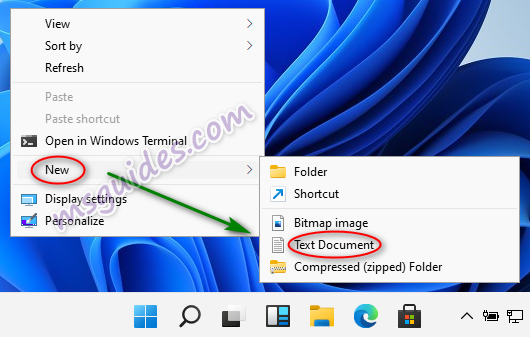
Step 2.2: Paste the code into the text file. Then save it as a batch file with cmd extension and a name you want. Here I named it “1click.cmd”.
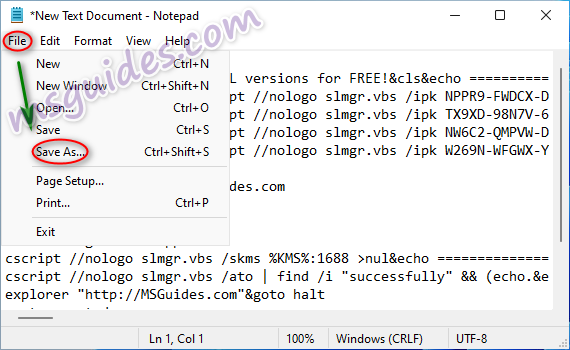
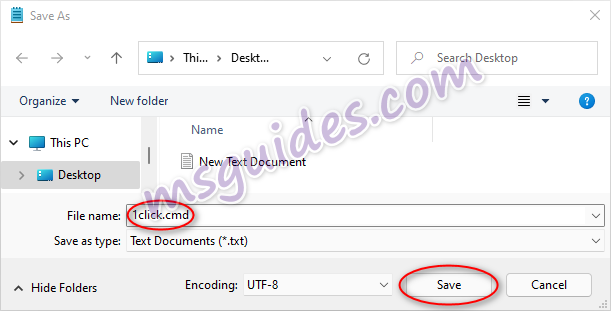
Step 2.3: Right click on the batch file then run it as administrator.
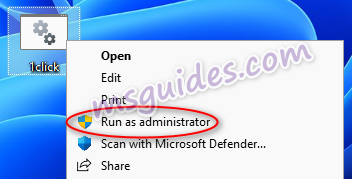
Please wait a minute. You will see the line “Product activated successfully”. It means the activation process is completed.
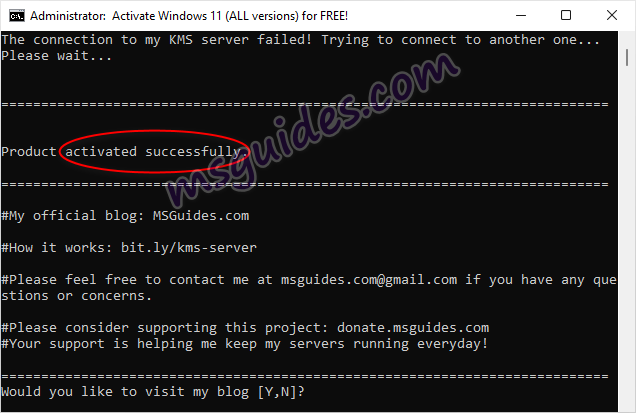
*Note*: If you see three times the same error message saying that the connection to the KMS server was unsuccessful, please read this post.
Finally check the activation status again.
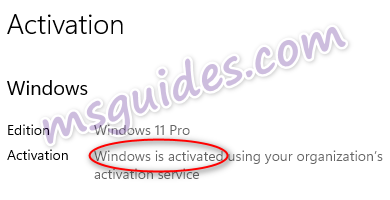
If you would have any questions or concerns, please leave your comments. I would be glad to explain in more details. Thank you so much for all your feedback and support!

Dang thank you very much!! You rock 🙂
Thanks for your support. I have actitvated my window. Thanks again
Yo thanks bro. I didn’t think it would work lol but it works so thank you.
“Hey, I just wanted to say thank you for helping me activate Windows. I really appreciate it! 😊”
the act is over … dead
If MSGuides doesn’t work for you or if you don’t have internet to activate windows, use MassGrave MAS Microsoft Activation scripts instead. Second option KMS38 in script activates Windows 10 and 11 without internet.
dude, thanks this really works
Didn’t work on Windows 11 Pro
Actually it worked while I was typing that it didn’t 🙂 I was troubleshooting at the same time and looking at the activation settings window, which changed to activated…
it is a very Easy way👍
Thank you so much
Your Welcome Pro
I appreciate so much,This really has solved the issue without any problem
Al ingresar el ultimo comando me da el siguiente error
error: 0x80080005 error en la ejecucuion del servidor (SWbemObjectEx)
Y no funciona el archivo por lotes tampoco
i install windows 11 enterprice evaluation edidion, i cannot active this version
You need to convert it first.
Google this: Upgrade Any Windows 10 Evaluation Version (Including LTSC) to Full Version 51sec
or watch this video on Youtube: Upgrade Windows 10 (LTSC) Evaluation Edition to Full Edition 2VuaySrYsng
thanks for all the support this work perfectly
Windows 11 Pro Keys from MyLegitkeys
using keys provided from mylegitkeys and worked
Is this real free ? Why MS is allowing this free activity ?
Watch this video on Youtube by Craft Xtra channel and you will know why:
Video title: “It’s Okay to Bypass Windows Activation if You’re Microsoft”
Video code: XC_AQPTWWbs
When I enter “slmgr /ipk W269N-WFGWX-YVC9B-4J6C9-T83GX”, I get “Error: 0xC004F069 On a computer running Microsoft Windows non-core edition, run ‘slui.exe 0x2a 0xC004F069’ to display the error text.” I tried it twice and got the same result. I tried running through the rest of the process and got the “successful” message, yet it still shows Home edition.
Bro just go to massgrave dev site and activate windows.
I had the same error and you might be trying to activate the incorrect version of Windows to what your PC is set to. Try activating a different version and see if that resolves your issue. Best of luck!
Thanks…… It works perfectly. Even office products activated automatically.
oh my G*d I can’t believe it! It worked perfectly. I don’t have a word to describe my happiness, you guys are my heroes! I have been trying this for months now but suddenly your method worked. The steps are so clear that even an 8 year old boy can follow them with ease. Thank you!😀😀😀
thank you for helping
msguides kaput.
I just used it about an hour ago, worked with no issues.
If msguides online kms script doesn’t work for you, try massgrave kms38 script on github. It will activate Windows 10 or 11 without requiring the internet.
It doesn’t work. All keys blocked by MS. Well done dude.
is it a virus or some malware
hes attacking computers through dns and port jacking
hes a f*****g idiot imo
easy to catch it
I am getting kms connection failed error
Dude! You are the best. Thank you!
Will the Windows 10/11 Enterprise product key work with Enterprise LTSC Edition?
hi worked
Thank you Sir.. Its working .. My windows 11 home is activated now.
I am guessing you had to pay at least once for this license. Thank you so much for sharing it with everybody even if I was free the guide is really helpful and saves a lot of people from potential infected software activators. Sharing is caring.
Thanks much! Keep it up! 🙂