2 ways to activate Windows 10 for FREE without additional software
As you know, Microsoft notified Windows 10 is “the last version of Windows” and explained that they will be focused on the development of powerful and new features under the guise of software updates instead of building a new version. This means there will be no Windows 10.1 or 11 in the future(*). So if you are thinking about an upgrade, this is the best time to get it.
(*) New update: An expected release of version 11 was launched in late 2021. Read this post for more information.
Windows 10 free upgrade
The representative of Microsoft has confirmed that Windows 10 is a free upgrade for all customers using a genuine copy of Windows 7 or higher. But this offer officially will expire on Friday so do not hesitate to own it before it is too late. Your time is running out. After July 29, the upgrade will cost up to $119 for the Home edition or $199 for the Professional one. Personally, that amount of money is enough to pay my rent this month so there is no reason for me to deny that.
Should you upgrade to Windows 10
“Do not upgrade to Windows 10”. This seems to contradict the above analysis but that is the statement of security experts. They said that Microsoft has been violating users’ privacy by collecting their personal information like gender, age, hobby, and Internet habits… without your permission. The options relating to sending feedback and data to Microsoft were enabled automatically from the moment that you installed Windows 10 successfully so most people don’t know about them. However, you can disable them in Settings/Privacy easily.
Install Windows 10 using ISO file instead of an upgrade
You can get the latest version of Windows 10 Professional here if you don’t have it already. If you have ever installed any versions of Windows before, I am sure you will have no difficulty getting started with Windows 10. If you are looking to install it with a USB flash drive, please search for “how to install Windows 10 from a bootable USB stick”. There are many detailed instructions for installing Windows 10 on the web.
Activate Windows 10 without using any software
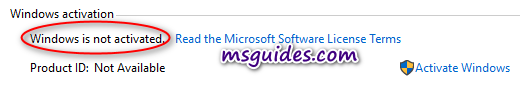
If you are using another version of Windows, please navigate to the Windows OS category and select a suitable article.
Method 1: Manual activation
Step 1.1: Open Command Prompt as administrator.
Click on the start button, search for “cmd” then run it with administrator rights.

Step 1.2: Install KMS client key.
Use the command “slmgr /ipk yourlicensekey” to install a license key (yourlicensekey is the activation key that corresponds to your Windows edition). The following is the list of Windows 10 Volume license keys.
Home: TX9XD-98N7V-6WMQ6-BX7FG-H8Q99
Home N: 3KHY7-WNT83-DGQKR-F7HPR-844BM
Home Single Language: 7HNRX-D7KGG-3K4RQ-4WPJ4-YTDFH
Home Country Specific: PVMJN-6DFY6-9CCP6-7BKTT-D3WVR
Professional: W269N-WFGWX-YVC9B-4J6C9-T83GX
Professional N: MH37W-N47XK-V7XM9-C7227-GCQG9
Education: NW6C2-QMPVW-D7KKK-3GKT6-VCFB2
Education N: 2WH4N-8QGBV-H22JP-CT43Q-MDWWJ
Enterprise: NPPR9-FWDCX-D2C8J-H872K-2YT43
Enterprise N: DPH2V-TTNVB-4X9Q3-TJR4H-KHJW4
Note: You need to hit [Enter] key to execute commands.
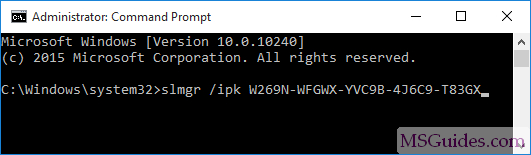
Step 1.3: Set KMS machine address.
Use the command “slmgr /skms kms.msguides.com” to connect to my KMS server.
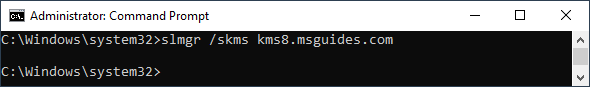
Step 1.4: Activate your Windows.
The last step is to activate your Windows using the command “slmgr /ato”.
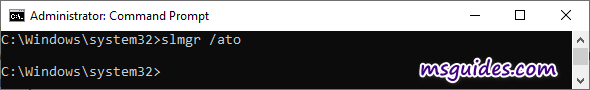
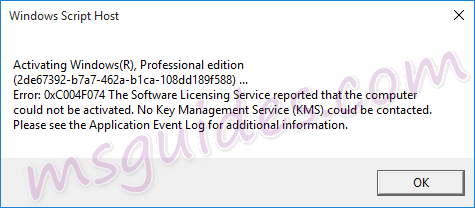
If you see the error 0xC004F074, it means that your internet connection is unstable or the server is busy. Please make sure your device is online and try the command “ato” again until you succeed.
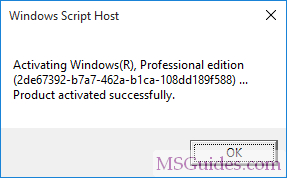
Now check the activation status again.
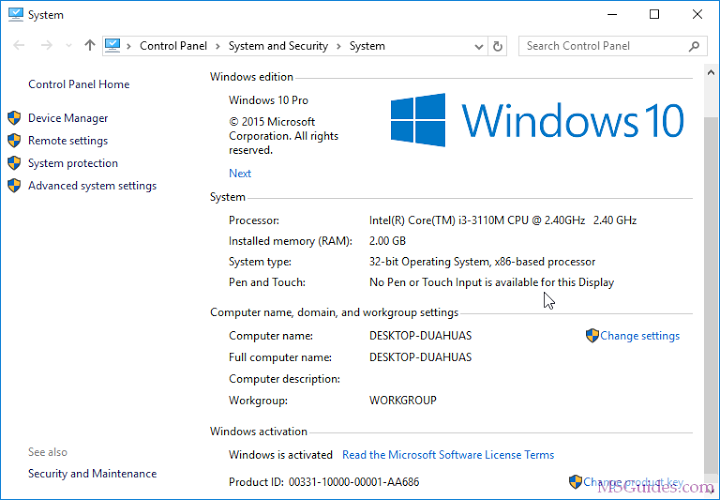
Method 2: Using a batch file
This one is not recommended anymore due to the new update of Microsoft.
Step 2.1: Copy the code below into a new text document.
@echo off
title Activate Windows 10 (ALL versions) for FREE - MSGuides.com&cls&echo =====================================================================================&echo #Project: Activating Microsoft software products for FREE without additional software&echo =====================================================================================&echo.&echo #Supported products:&echo - Windows 10 Home&echo - Windows 10 Professional&echo - Windows 10 Education&echo - Windows 10 Enterprise&echo.&echo.&echo ============================================================================&echo Activating your Windows...&cscript //nologo slmgr.vbs /ckms >nul&cscript //nologo slmgr.vbs /upk >nul&cscript //nologo slmgr.vbs /cpky >nul&set i=1&wmic os | findstr /I "enterprise" >nul
if %errorlevel% EQU 0 (cscript //nologo slmgr.vbs /ipk NPPR9-FWDCX-D2C8J-H872K-2YT43 >nul||cscript //nologo slmgr.vbs /ipk DPH2V-TTNVB-4X9Q3-TJR4H-KHJW4 >nul||cscript //nologo slmgr.vbs /ipk YYVX9-NTFWV-6MDM3-9PT4T-4M68B >nul||cscript //nologo slmgr.vbs /ipk 44RPN-FTY23-9VTTB-MP9BX-T84FV >nul||cscript //nologo slmgr.vbs /ipk WNMTR-4C88C-JK8YV-HQ7T2-76DF9 >nul||cscript //nologo slmgr.vbs /ipk 2F77B-TNFGY-69QQF-B8YKP-D69TJ >nul||cscript //nologo slmgr.vbs /ipk DCPHK-NFMTC-H88MJ-PFHPY-QJ4BJ >nul||cscript //nologo slmgr.vbs /ipk QFFDN-GRT3P-VKWWX-X7T3R-8B639 >nul||cscript //nologo slmgr.vbs /ipk M7XTQ-FN8P6-TTKYV-9D4CC-J462D >nul||cscript //nologo slmgr.vbs /ipk 92NFX-8DJQP-P6BBQ-THF9C-7CG2H >nul&goto skms) else wmic os | findstr /I "home" >nul
if %errorlevel% EQU 0 (cscript //nologo slmgr.vbs /ipk TX9XD-98N7V-6WMQ6-BX7FG-H8Q99 >nul||cscript //nologo slmgr.vbs /ipk 3KHY7-WNT83-DGQKR-F7HPR-844BM >nul||cscript //nologo slmgr.vbs /ipk 7HNRX-D7KGG-3K4RQ-4WPJ4-YTDFH >nul||cscript //nologo slmgr.vbs /ipk PVMJN-6DFY6-9CCP6-7BKTT-D3WVR >nul&goto skms) else wmic os | findstr /I "education" >nul
if %errorlevel% EQU 0 (cscript //nologo slmgr.vbs /ipk NW6C2-QMPVW-D7KKK-3GKT6-VCFB2 >nul||cscript //nologo slmgr.vbs /ipk 2WH4N-8QGBV-H22JP-CT43Q-MDWWJ >nul&goto skms) else wmic os | findstr /I "10 pro" >nul
if %errorlevel% EQU 0 (cscript //nologo slmgr.vbs /ipk W269N-WFGWX-YVC9B-4J6C9-T83GX >nul||cscript //nologo slmgr.vbs /ipk MH37W-N47XK-V7XM9-C7227-GCQG9 >nul||cscript //nologo slmgr.vbs /ipk NRG8B-VKK3Q-CXVCJ-9G2XF-6Q84J >nul||cscript //nologo slmgr.vbs /ipk 9FNHH-K3HBT-3W4TD-6383H-6XYWF >nul||cscript //nologo slmgr.vbs /ipk 6TP4R-GNPTD-KYYHQ-7B7DP-J447Y >nul||cscript //nologo slmgr.vbs /ipk YVWGF-BXNMC-HTQYQ-CPQ99-66QFC >nul&goto skms) else (goto notsupported)
:skms
if %i% GTR 10 goto busy
if %i% EQU 1 set KMS=kms7.MSGuides.com
if %i% EQU 2 set KMS=kms8.MSGuides.com
if %i% EQU 3 set KMS=kms9.MSGuides.com
if %i% GTR 3 goto ato
cscript //nologo slmgr.vbs /skms %KMS%:1688 >nul
:ato
echo ============================================================================&echo.&echo.&cscript //nologo slmgr.vbs /ato | find /i "successfully" && (echo.&echo ============================================================================&echo.&echo #My official blog: MSGuides.com&echo.&echo #How it works: bit.ly/kms-server&echo.&echo #Please feel free to contact me at [email protected] if you have any questions or concerns.&echo.&echo #Please consider supporting this project: donate.msguides.com&echo #Your support is helping me keep my servers running 24/7!&echo.&echo ============================================================================&choice /n /c YN /m "Would you like to visit my blog [Y,N]?" & if errorlevel 2 exit) || (echo The connection to my KMS server failed! Trying to connect to another one... & echo Please wait... & echo. & echo. & set /a i+=1 & goto skms)
explorer "http://MSGuides.com"&goto halt
:notsupported
echo ============================================================================&echo.&echo Sorry, your version is not supported.&echo.&goto halt
:busy
echo ============================================================================&echo.&echo Sorry, the server is busy and can't respond to your request. Please try again.&echo.
:halt
pause >nulCreate a new text document.
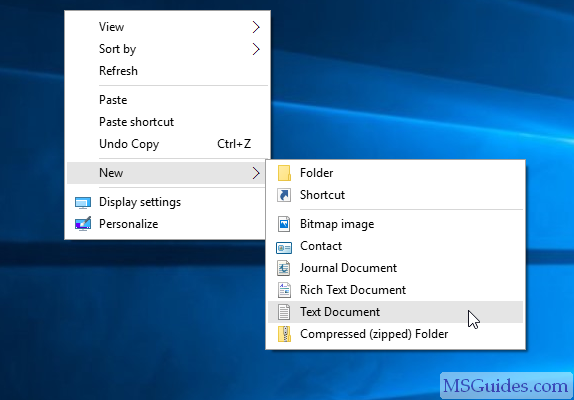
Step 2.2: Paste the code into the text file. Then save it as a batch file (named “1click.cmd”).
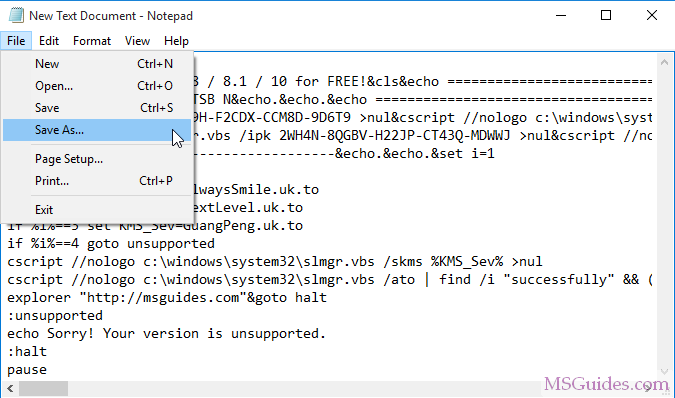
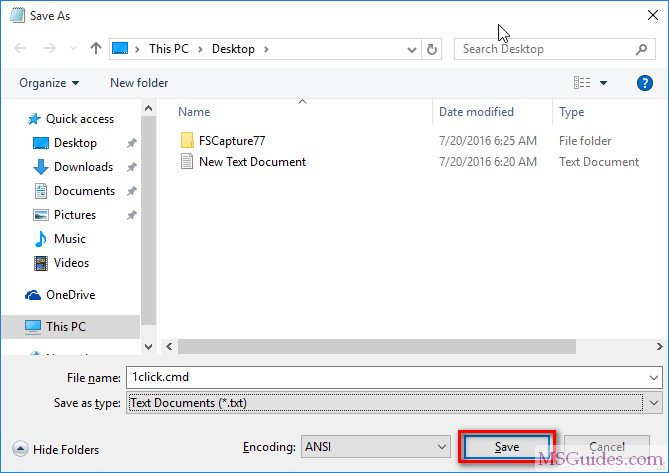
Step 2.3: Run the batch file as administrator.
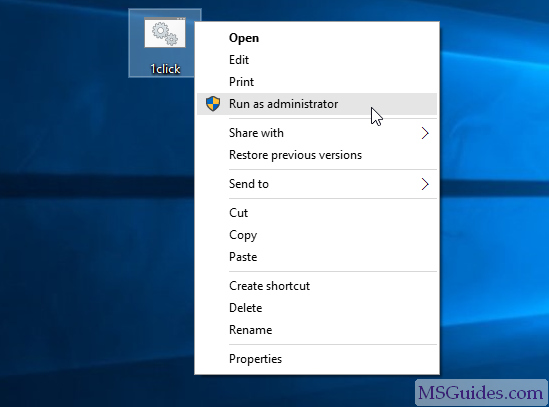
Please wait a minute.
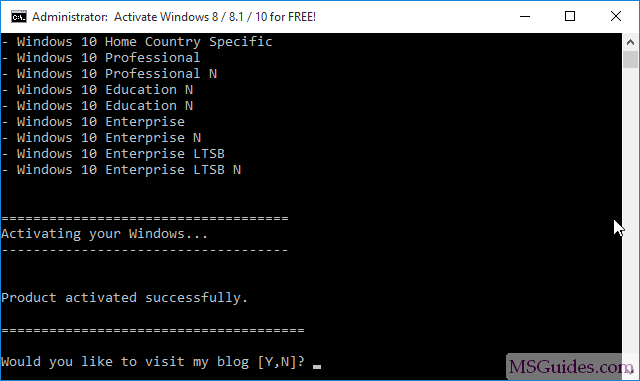
Note: If you guys see three times the same error message saying that the connection to the KMS server was unsuccessful, please read this post.
Check the activation status again.

If you would have any questions or concerns, please leave your comments. I would be glad to explain in more details. Thank you so much for all your feedback and support!

Had to replace my motherboard and got the dreaded watermark. Your method worked like a charm. Thanks!
O*G, this actually works. Thanks a lot. I have been finding a lot of tutorials out there, but this is the only one that helped. Thank you so much!
Updated windows activator
shorturl.at/hkwCV
Please share your feedback @ maxd3v[@]gmail.com
YOOOOOO still works in 2022, what a f*****g goat this man is!! You a real one
yoohooooooo..
Thanks a lot….
me too , thanks a lot for your work
Thanks,
I tried both method but it keep showing for me “error 0xC004F074” for method 1 and
showing me “The connection to my KMS server failed! Trying to connect to another one… Please wait…” for using method 2.
Do you have any suggestion?
thank again,
Thank you so much for your help, I’ve been trying to fix this for a few days so glad I came across this!! Second method worked for me
Thank you so much for your help, I’ve been trying to fix this for a few days so glad I came across this!! Second method worked for me.
thanks man. you save my day
my windows 10 not activate
Worked for me. Thanks dude.
After many failed tests, this tutorial finally helped. Thanks a lot!:)
activated win 10 system and office suit successfully with step-by-step instructions, worked like charm. very appreciated!
same issue error is coming as connection to kms server failed
Thanks for this guide 😀
amazingly awesome work, highly trusted and efficient work, 5 star Fabulous.
thank you soo much
used the second method and it worked perfectly
Watermark removed using method 1 manual activation
Thanks Always Smile 🙂
thanks
Man you are the best
Thanks very much for helping us and share such a skillful knowledge.✌️😀
Method 1 worked the first time !!
Thank you very much!!!
Hi! it worked!
I had to do the activate the key after the error about 3 times because the server was busy,
then it worked 🙂
thank you thank you for the help.
G*d bless you.
Updated Windows 7/10/11 Activator
—-> bit.ly/3Klk1Mb
consider sharing or leave a feedback
This File has a Virus. Win32.zenpak
tutorial is outdated Please help
it isnt
It is not. I just used it to activate a Windows 10 Education right now.
Removed the watermark using exe Activator
Thanks mate
THANKS A LOTS ITS WORKING
It works, how can i get back to defaults?
i tried this i wasnt sure enough that it will work but i tried it did and i was shocked thank you so much for supporting and helping us.
Updated Windows 7/10/11 Activator
bit.ly/3Klk1Mb
Please share
Attention is given to this activator! enter – slmgr.vbs /dli -tadaaaaaaaaa
180Days Trial. It does not activate, but only turns on the command (Rearm Windows)
From this activator, no more than from a goat to milk