Legal way to use Office 365 totally FREE without paying a dime
In a previous post here, I have shown you guys how to download and install Office 365 Multi-language using online installer downloaded directly from the Microsoft homepage. The new installation includes a 30-day free trial license by default. After that, most important features will be disabled. It means your work will be discontinued unless you pay for Office 365 subscription. If you are in financial difficulties, this is so bad, I know. To help you overcome this problem, I recommend using KMS licene key to activate your Office. For those of you guys who don’t already know, KMS license is almost similar to the trial one. It is totally free, legal and is valid for 180 days only. But don’t worry about the period because it can be renewed easily.
Remove your current trial license
This step is optional if your trial license was expired. However, if it is still valid, you need to remove it. Because in some cases, after you activate your Office using KMS license, important features are resumed but the expiration notification still remains. Follow the instructions in this post to uninstall the trial license.
Make sure your computer is ready
You need to check your internet connection again and make sure that the Windows Update service is turned on. KMS license has to be verified by making a connection to my KMS servers before it can be used. So you need to check if the KMS server is blocked or not. This is pretty simple. Just open your internet browser and try visitting this site: http://kms.msguides.com. If it is visible, this means my KMS server is not blocked.
Activating your Office 365 using KMS client key
1. Manual method
Step 1.1: Open command prompt as admin.
First, you need to open command prompt with admin rights, then follow the instruction below step by step. Just copy/paste the commands and do not forget to hit Enter in order to execute them.

Step 1.2: Navigate to your Office folder.
If you install your Office in the ProgramFiles folder, the path will be “%ProgramFiles%\Microsoft Office\Office16” or “%ProgramFiles(x86)%\Microsoft Office\Office16”. It depends on the architecture of the Windows OS you are using. If you are not sure of this issue, don’t worry, just run both of the commands above. One of them will be not executed and an error message will be printed on the screen.
cd /d %ProgramFiles%\Microsoft Office\Office16
cd /d %ProgramFiles(x86)%\Microsoft Office\Office16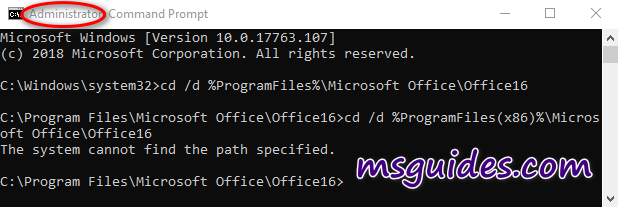
Step 1.3: Convert your Office license to volume one if possible.
If your Office is got from Microsoft, this step is required. On the contrary, if you install Office from a Volume ISO file, this is optional so just skip it if you want.
for /f %x in ('dir /b ..\root\Licenses16\proplusvl_kms*.xrm-ms') do cscript ospp.vbs /inslic:"..\root\Licenses16\%x"
Step 1.4: Use KMS client key to activate your Office.
Make sure your PC is connected to the internet, then run the following command.
cscript ospp.vbs /inpkey:XQNVK-8JYDB-WJ9W3-YJ8YR-WFG99
cscript ospp.vbs /unpkey:BTDRB >nul
cscript ospp.vbs /unpkey:KHGM9 >nul
cscript ospp.vbs /unpkey:CPQVG >nul
cscript ospp.vbs /sethst:23.226.136.46
cscript ospp.vbs /setprt:1688
cscript ospp.vbs /act
If you see the error 0xC004F074, it means that your internet connection is unstable or the server is busy. Please make sure your device is online and try the command “act” again until you succeed.
Here is all the text you will get in the command prompt window.
C:\Windows\system32>cd /d %ProgramFiles%\Microsoft Office\Office16
C:\Program Files\Microsoft Office\Office16>cd /d %ProgramFiles(x86)%\Microsoft Office\Office16
The system cannot find the path specified.
C:\Program Files\Microsoft Office\Office16>for /f %x in ('dir /b ..\root\Licenses16\proplusvl_kms*.xrm-ms') do cscript ospp.vbs /inslic:"..\root\Licenses16\%x"
C:\Program Files\Microsoft Office\Office16>cscript ospp.vbs /inslic:"..\root\Licenses16\ProPlusVL_KMS_Client-ppd.xrm-ms"
Microsoft (R) Windows Script Host Version 5.812
Copyright (C) Microsoft Corporation. All rights reserved.
---Processing--------------------------
Installing Office license: ..\root\licenses16\proplusvl_kms_client-ppd.xrm-ms
Office license installed successfully.
---Exiting-----------------------------
C:\Program Files\Microsoft Office\Office16>cscript ospp.vbs /inslic:"..\root\Licenses16\ProPlusVL_KMS_Client-ul-oob.xrm-ms"
Microsoft (R) Windows Script Host Version 5.812
Copyright (C) Microsoft Corporation. All rights reserved.
---Processing--------------------------
Installing Office license: ..\root\licenses16\proplusvl_kms_client-ul-oob.xrm-ms
Office license installed successfully.
---Exiting-----------------------------
C:\Program Files\Microsoft Office\Office16>cscript ospp.vbs /inslic:"..\root\Licenses16\ProPlusVL_KMS_Client-ul.xrm-ms"
Microsoft (R) Windows Script Host Version 5.812
Copyright (C) Microsoft Corporation. All rights reserved.
---Processing--------------------------
Installing Office license: ..\root\licenses16\proplusvl_kms_client-ul.xrm-ms
Office license installed successfully.
---Exiting-----------------------------
C:\Program Files\Microsoft Office\Office16>cscript ospp.vbs /inpkey:XQNVK-8JYDB-WJ9W3-YJ8YR-WFG99
Microsoft (R) Windows Script Host Version 5.812
Copyright (C) Microsoft Corporation. All rights reserved.
---Processing--------------------------
---Exiting-----------------------------
C:\Program Files\Microsoft Office\Office16>cscript ospp.vbs /unpkey:BTDRB >nul
C:\Program Files\Microsoft Office\Office16>cscript ospp.vbs /unpkey:KHGM9 >nul
C:\Program Files\Microsoft Office\Office16>cscript ospp.vbs /unpkey:CPQVG >nul
C:\Program Files\Microsoft Office\Office16>cscript ospp.vbs /sethst:23.226.136.46
Microsoft (R) Windows Script Host Version 5.812
Copyright (C) Microsoft Corporation. All rights reserved.
---Processing--------------------------
Successfully applied setting.
---Exiting-----------------------------
C:\Program Files\Microsoft Office\Office16>cscript ospp.vbs /setprt:1688
Microsoft (R) Windows Script Host Version 5.812
Copyright (C) Microsoft Corporation. All rights reserved.
---Processing--------------------------
Successfully applied setting.
---Exiting-----------------------------
C:\Program Files\Microsoft Office\Office16>cscript ospp.vbs /act
Microsoft (R) Windows Script Host Version 5.812
Copyright (C) Microsoft Corporation. All rights reserved.
---Processing--------------------------
Installed product key detected - attempting to activate the following product:
SKU ID: d450596f-894d-49e0-966a-fd39ed4c4c64
LICENSE NAME: Office 16, Office16ProPlusVL_KMS_Client edition
LICENSE DESCRIPTION: Office 16, VOLUME_KMSCLIENT channel
Last 5 characters of installed product key: WFG99
---Exiting-----------------------------
C:\Program Files\Microsoft Office\Office16>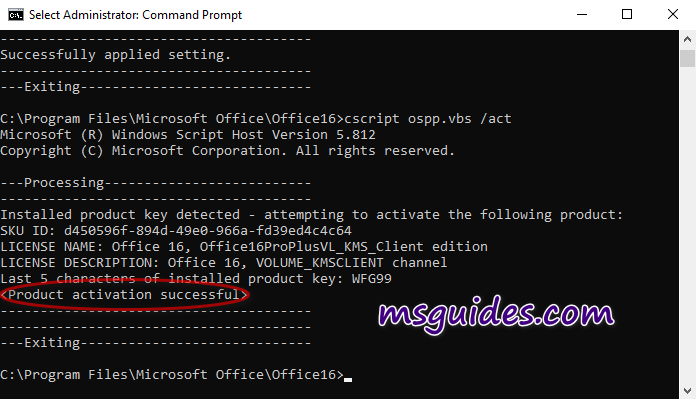
2. Using batch script
This one is not recommended anymore due to the new update of Microsoft.
Step 2.1: Copy the code below into a new text document.
@echo off
title Activate Office 365 ProPlus for FREE - MSGuides.com&cls&echo =====================================================================================&echo #Project: Activating Microsoft software products for FREE without additional software&echo =====================================================================================&echo.&echo #Supported products: Office 365 ProPlus (x86-x64)&echo.&echo.&(if exist "%ProgramFiles%\Microsoft Office\Office16\ospp.vbs" cd /d "%ProgramFiles%\Microsoft Office\Office16")&(if exist "%ProgramFiles(x86)%\Microsoft Office\Office16\ospp.vbs" cd /d "%ProgramFiles(x86)%\Microsoft Office\Office16")&(for /f %%x in ('dir /b ..\root\Licenses16\proplusvl_kms*.xrm-ms') do cscript ospp.vbs /inslic:"..\root\Licenses16\%%x" >nul)&(for /f %%x in ('dir /b ..\root\Licenses16\proplusvl_mak*.xrm-ms') do cscript ospp.vbs /inslic:"..\root\Licenses16\%%x" >nul)&echo.&echo ============================================================================&echo Activating your Office...&cscript //nologo slmgr.vbs /ckms >nul&cscript //nologo ospp.vbs /setprt:1688 >nul&cscript //nologo ospp.vbs /unpkey:WFG99 >nul&cscript //nologo ospp.vbs /unpkey:DRTFM >nul&cscript //nologo ospp.vbs /unpkey:BTDRB >nul&set i=1&cscript //nologo ospp.vbs /inpkey:XQNVK-8JYDB-WJ9W3-YJ8YR-WFG99 >nul||cscript //nologo ospp.vbs /inpkey:NMMKJ-6RK4F-KMJVX-8D9MJ-6MWKP >nul||goto notsupported
:skms
if %i% GTR 10 goto busy
if %i% EQU 1 set KMS=kms7.MSGuides.com
if %i% EQU 2 set KMS=23.226.136.46
if %i% GTR 2 goto ato
cscript //nologo ospp.vbs /sethst:%KMS% >nul
:ato
echo ============================================================================&echo.&echo.&cscript //nologo ospp.vbs /act | find /i "successful" && (echo.&echo ============================================================================&echo.&echo #My official blog: MSGuides.com&echo.&echo #How it works: bit.ly/kms-server&echo.&echo #Please feel free to contact me at [email protected] if you have any questions or concerns.&echo.&echo #Please consider supporting this project: donate.msguides.com&echo #Your support is helping me keep my servers running 24/7!&echo.&echo ============================================================================&choice /n /c YN /m "Would you like to visit my blog [Y,N]?" & if errorlevel 2 exit) || (echo The connection to my KMS server failed! Trying to connect to another one... & echo Please wait... & echo. & echo. & set /a i+=1 & goto skms)
explorer "http://MSGuides.com"&goto halt
:notsupported
echo ============================================================================&echo.&echo Sorry, your version is not supported.&echo.&goto halt
:busy
echo ============================================================================&echo.&echo Sorry, the server is busy and can't respond to your request. Please try again.&echo.
:halt
pause >nul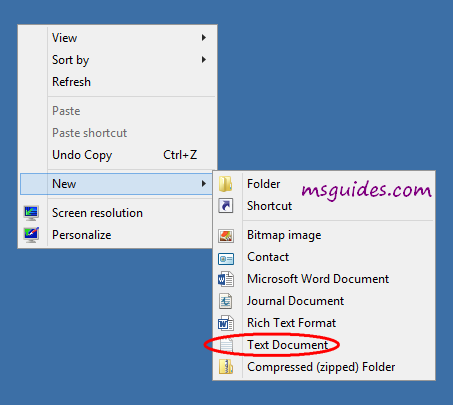
Step 2.2: Save it as a batch file. (eg. office365.cmd).
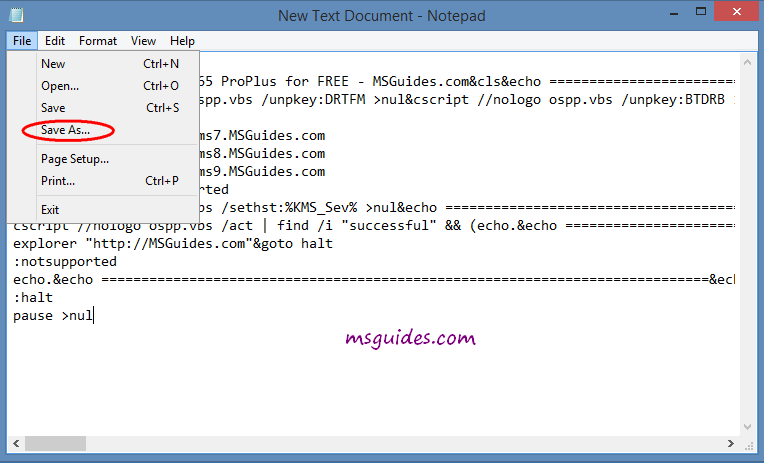
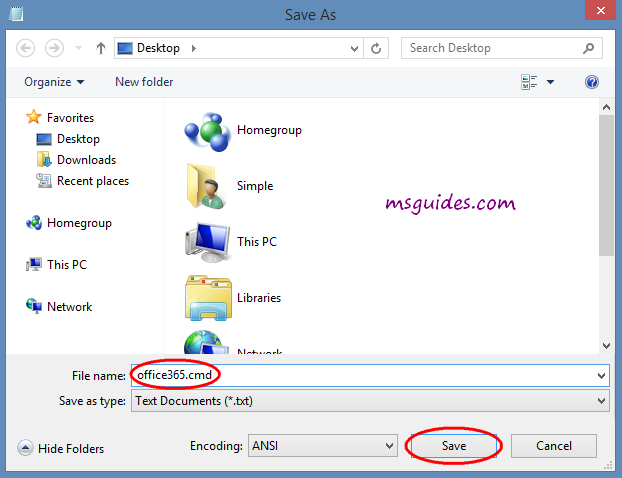
Step 2.3: Run the batch file with admin rights. (important!).
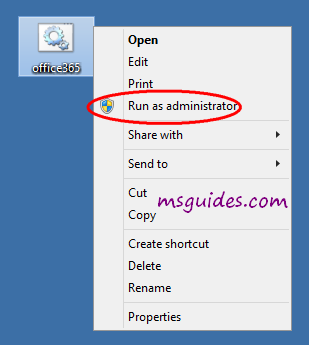
Done! Your Office is activated successfully.
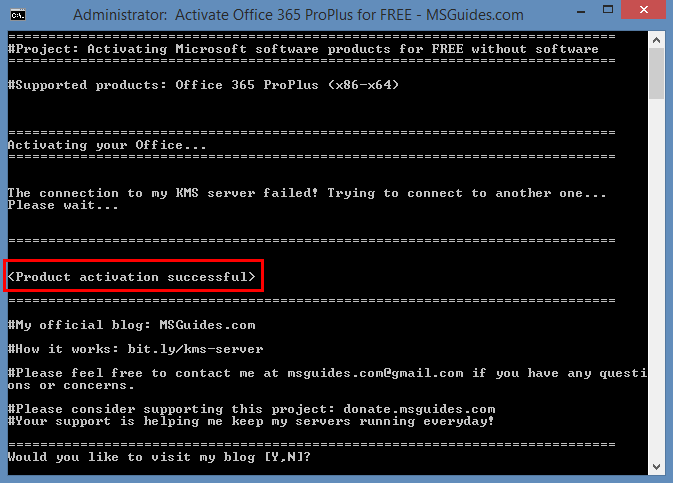
Note:
- I only test this method with Office 365 ProPlus version. I am not sure it will work with the others.
- Step 3 is flagged “important” because the UAC system will stop this process if you don’t do it.
How to renew your Office 365 license
By default, your license will be renewed automaticaly every seven days but in some cases, it can be stuck. So you need to renew the license manually. Just follow instructions here.
If you would have any questions or concerns, please leave your comments. I would be glad to explain in more details. Thank you so much for all your feedback and support!

doesn’t work for me…. it sais the connection to the kms server failed – and then after 3 times it sais my version is not supported, I tried it with office 365 and office 2016 using the downloader, but nothing seems to work
1, don’t install Office 365 and then install stand alone Office 2016 on same PC. KMS activation won’t work this way.
2, Office 365 can upgrade to office 2016 but not install new version stand alone Office 2016.
3, All batch file method must run by admin right without restriction and online as the same.
Hi Guang,
I am completely new to this.
How to install office 365 to begin the whole thing?
Many thanks.
1, download Office 365 pro plus
2, copy the code from this page save as cmd file.
3, install office 365 pro plus, when appear activation page , close it.
4, depend on your internet speed, after installation complete, it will show Office 2016 or Office 2019.
5, use the Office 365 batch file with admin right to activate, it will become Office 365 base Office 2016 or Office 2019 version. You still will have future Office version upgrade.
Thanks for the clean guidelines.
May I ask where to download office 365 pro plus?
Google: Office 2016 Direct Download Links – HeiDoc.net
Download Office 2016 Backup Images from Microsoft
Choose English(USA)
Office 365 Professional Plus img download
After download, open Office 365 Professional Plus img, open Office folder, choose X64 or X32 bit set up exe to install.
It works. Many thanks.
But I now have a problem that every time I start the PC, it ask me to sign in to Microsoft Team. Please tell me how to stop/disable/uninstall this.
Quit Teams by right-clicking the Teams icon in the taskbar and choosing Quit. Open the Control Panel, select Uninstall a program, and then select Microsoft Teams. With Microsoft Teams highlighted, click Uninstall.
I followed your steps, but every time I reboot the pc, it keep coming back re-installing itself. I try a few times already, still cannot completely remote it. Please help.
Many thanks in advance.
TRY to uninstall “Teams Machine-Wide Installer” instead of “Microsoft Teams”. Uninstalling the Machine-Wide Installer will uninstall Teams, but will also prevent it from showing up again.
It works! Not sure though how long this is gonna last. Hope you can keep us updated in the event something comes up in the update. Thank you so much!
It still upgrade to future office version.
actually this code is all about activation of office 2016. your script is only for 2016. no matter what product you are using , this code will automatically activate office 2016 on your system.
Office 365 batch file activated Office 365 shown up office 2016, will become Office 365 base office 2016 version.
It still upgrade to future office version.
Thanks bro!! You are amazing! It worked
I installed it, but it shows as 2016, why? tried it multiple times.
Office 365 in the market very long time. It is the only version can update to future version of office.
So, Microsoft make every one install office 365 easy. When you install Office 365, it will automatic upgrade to at least Office 2016. If you use Office 365 batch file to activate, It will become office 365 base Office 2016 version. It still can keep on Upgrade to future version of office. But, If you use Office 2016 batch file to activate, it will become office 2016, it won’t upgrade to office 2019 or future version of office.
Besides, only one copy of office in PC before activation, otherwise will come up haven’t activate message.
已经反复试过好多回,还是一直显示2016版本 系统是 WIN10X64
WIN10X64, What kind version?
Besides, you can choose update Office 365.
If your dwonload speed isn’t fast enough, even you use Windows 10, when you install office 365, it only complete upgrade to office 2016. If you use Office 365 method to activate Office 2016 (shown after installation), it is Office 365 base office 2016 version, you can keep update to future Office version. But if you use Office 2016 batch file to activate, it will become office 2016, no longer can update to future office version.
Activated but it says Office 2016!!! Please check your script file or on your KMS.
On windows 10 of course.
If your dwonload speed isn’t fast enough, even you use Windows 10, when you install office 365, it only complete upgrade to office 2016. If you use Office 365 method to activate Office 2016 (shown after installation), it is Office 365 base office 2016 version, you can keep update to future Office version. But if you use Office 2016 batch file to activate, it will become office 2016, no longer can update to future office version.
Thank you it works!!
I’ve unistalled the 30 days trial version of Office 365 that came with my system (using the “o15-ctrremove.diagcab” file that i’ve downloaded from Microsoft) and than rebooted and installed the O365ProPlus version with the deployment tool.
All good uppon here.
After the installation i’ve oppened MS Word and went to Account to see the actvation status, and it said that it was acvated with the 180 days subscription.
But than, I’ve runned your KMS office365.cmd to make sure that Office would stay activated… and now all my Office programs are warning me that they are not activated… :c
I gonna need to uninstall the full package, and install again to bring the 180 days of activation or is there any thing that I missed to do?
Solved!
I’ve uninstalled the product key, runned the kms batch again and boom now it is actvated!
But it says Office 2016, not Office 365 or 2019… :c
I am running the latest Windows 10 x64 (Home Single Language), the version 1809 aka Redstone 5 (Build 17763)
Is there anything I can do to change O2016 to O2019 or 365?
I removed the key again and runned the code that i found in your Office 2019 thread, and now it shows Office 2019. The “problem” was that the code from this page is to activate as 2016 not 2019.
So… if anyone had the “issue” of having activated Office as 2016 and want it as 2019, just go to t’s thread, copy the code and run it.
(But remember to uninstall your active product key before, or it will not work!)
Office 2019 thread: https://msguides.com/office-2019
Product key uninstallation guide: https://msguides.com/uninstall-microsoft-products-trial-kms-license
Note: I think that O2016 and O2019 are completelly the same program with any diferences. If your Office 2016 is fully working you don’t need to change it to 19… They probably only changed the version number.
Ugrade Office 365, Done.
Thanks man, this works pretty good.
high!
Doesn’t work on windows 10
Office 365 on the market very long time. When you install Office 365 on Windows 10, will automatic upgrade to Office 2019. If you Office 365 batch file to activate, it will become Office 365 base Office 2019 version. That meant you still have future Office version and new feature Upgrade.
But if you use Office 2019 batch file to activate, it will become office 2019, won’t upgrade to future Office version.
hi i am trying to active this kms key, but i am getting an error as not supported version
Command prompt only work with admin ID without restriction and must connect internet at the same time.
love you….it worked
Thanks a lot man! It worked!
Not working for me ):
Is this method work on office 365 business premium version man.plz help
Works perfectly and very easy to proceed!
Thx a lot.
very good ! Tks !
Thanks a lot it worked perfectly for me.
Few questions :
– Will I have to re activate after 180 days?
– Can I install the updates? I assume yes but I want to be sure.
Activate will automatic renew back to 180 days every seventh day when you online. Update just like buy retail version from Microsoft.
Oh my goodness. I have been looking for ways to reactivate my office 365 for like months already (I gave up when other blogs disappointed me) but your blog is a lifesaver… Super thank you… I’m not really a technology-oriented person so I am really thankful that I stumbled on your article/blog. Thank you again.
thanks a lot
IT WORKS PERFECT
IT WORKED!! I’ve been really looking for an activation code for days! Thanks for this!! Btw, how long will this be? Is this permanent? Is it safe tho? Thanks
Should i delete the notepad thingy? Thanks
Yon can keep notepad. If you want to delete notepad, do it.
Activation will automatic renew every seventh day back to 180 days when you online.
THANKS SO MUCH FOR THIS. IT WORKS.
Didnt work at first cause what i have pre installed is microsoft office 360 only. i uninstalled and reinstalled office 360 proplus, and it worked! thanks so much
thanks
Good Day!
I was so problematic on how to purchase/renew the license of my free trial of Microsoft Office 360 and thanks i G*d i follow your steps and it worked out. Thank you sooo much.
#Project: Activating Microsoft software products for FREE without software
============================================================================
#Supported products: Office 365 ProPlus (x86-x64)
============================================================================
Activating your Office…
============================================================================
The connection to my KMS server failed! Trying to connect to another one…
Please wait…
============================================================================
The connection to my KMS server failed! Trying to connect to another one…
Please wait…
============================================================================
The connection to my KMS server failed! Trying to connect to another one…
Please wait…
============================================================================
Sorry! Your version is not supported.
Please try installing the latest version here: bit.ly/odt2k16
I updated the version few minutes before I tried the activation…
My 0ffice 365 Pro Plus did not activate.
I followed the steps outlined.
what could be the issue? please help.
batch file only work with admin right online.
Hi kWong, i have the same isse as Blinkz . Does it make a difference if i am on office 365 and not Pro Plus?
does it work for office on mac?
no, all the method here only work on PC.
when i try to activate my office365 proplus
office 2016 is getting activated
how to get rid of this?
i have removed/uninstalled all the previous versions of my office and freshly installed office365 proplus
but still im facing this problem
When you install Office 365, it will also updrade to office 2016 or office 2019 (for windows 10), so using office 365 batch to activate, office will activate office 2016. Just because office 365 is the only version can updrade to office 2016 , office 2019 , or future Office version.
Then how to overcome and resolve the problem. ??
Suggest me
I want to activate only office 365 pro plus but not
Office 2016
why you want to do this way? Office 365 by default is automatic update and upgrade. That is the reason whey you install Office 365 will become Office 2016 or Office 2019 (windows 10). After complete install, It shown up Office 2016 because Office 365 is in the market for very long time. The retail version of Office 365 will also upgrade to Office 2016 and Office 2019 according your Windows version. If you can use Office 365 batch file activated the Office 2016, that is Office 365 base Office 2016 can have future feature update. But if you Office 2016 batch file to activated, It will become Office 2016, won’t get any new feature update anymore.
If you only Office 365, before you install Office 365, disconnect internet. After Installation, change Office 365 update setting to stop update forever. And reconnect internet, run Office 365 batch file with admin right to activated.
Office 365 without any update or upgrade, pay monthly or yearly customer, no one interest to use it. Can’t update or upgrade , better install stand alone Office 2016 instead.
Why I cannot get the new 2019 Office 365 UI?! At first I got the new UI, but now I have to deal with the previous UI! Is there any way to force the new 2019 Office 365 UI?
Or I meant to say, Office 365 is continuously reverting to Office 2016! Is there any way to force back Office 365?
Only windows 10 can run Office 2019. Up to windows 8.1 only can upgrade to Office 2016.
If you use Office 365 batch file to activated, you still have new features add in coming future.
Can upgrade to future Office version is the selling point of Office 365. If you want to go back to Office 365, it is no point to install Office 365.
it didn’t work for me. it says sorry! your version is not supported
Batch file only work online with admin right only.