Get Office 2021 for FREE without a product key
As you know, in the past fourteen years, all Microsoft Office version numbers were named according to a simple arithmetic sequence that has a difference of 3 between each one since Office 2007. Notwithstanding the rule, a new version of Microsoft productivity suite was released on October 5th succeeding Office 2019 and its official name is Office 2021, not Office 2022. Surely you will be curious to know what is new in this version that makes them change the naming convention of their product. Is it worth upgrading your old productivity suite? Let’s make it clear right now.
What’s new in Office 2021
There are quite a few new features added to this 2021 version. You will have a new dark mode, realtime co-authoring, editing tools, functions, motion graphics, improved features, and so much more. Just check out the official article here for more details. Now I am still using Office 2019 because new things in version 2021 are not enough to convince me to upgrade to it. Perhaps I will consider it again in the future but not now.
Download and install Office 2021
First, make sure that the operating system version you are running is Windows 10 or later before you get started. There is no way to install Office 2021 on Windows 8 or earlier.
Just go here to get the official download link from Microsoft. The size of the IMG file is 4.2 GB. Double click on the file to mount it to a virtual drive on your PC once the download is complete. Then follow the instructions of the Setup Wizard to install Office 2021 on your Windows.
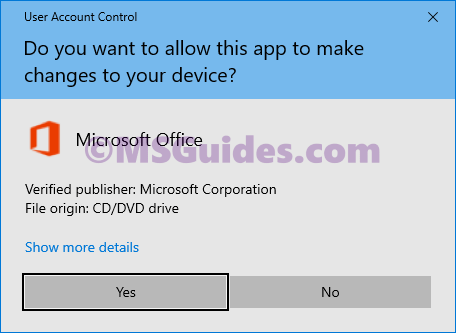
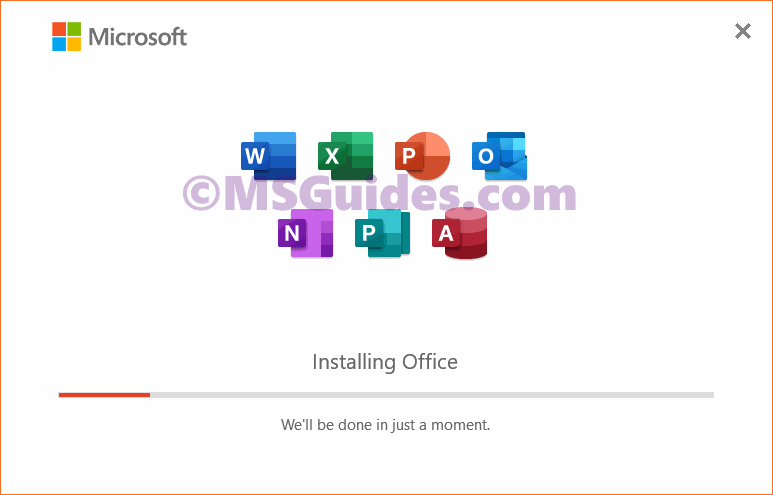
This might take a while, please wait.
After the installation completes, just open an Office app to verify some basic information. Just skip the product key option by clicking the X button at the top right corner.

As you can see in the screenshot below, I installed Office Professional Plus 2021 on my PC successfully and the trial license will expire in 7 days.
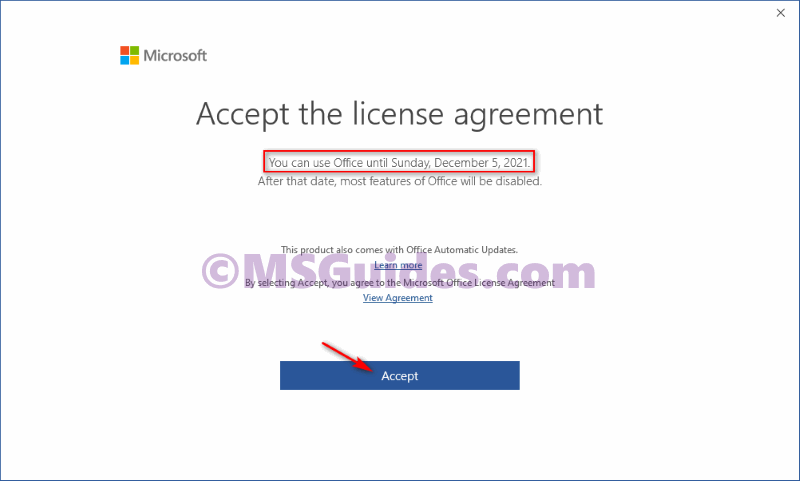
Activate Office 2021 for FREE using KMS client key
Method 1: Running CMD commands manually
Step 1.1: Open cmd program with administrator rights.
First, you need to open cmd in the admin mode, then run all commands below one by one.

Step 1.2: Get into the Office directory in cmd.
cd /d %ProgramFiles(x86)%\Microsoft Office\Office16
cd /d %ProgramFiles%\Microsoft Office\Office16If you install your Office in the ProgramFiles folder, the Office directory depends on the architecture of your OS. If you are not sure of this issue, just run both of the commands above. One of them will be not executed and an error message will be printed on the screen.
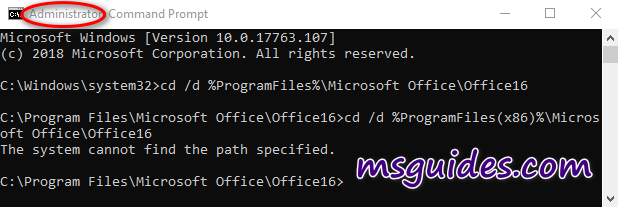
Step 1.3: Install Office 2021 volume license.
for /f %x in ('dir /b ..\root\Licenses16\ProPlus2021VL_KMS*.xrm-ms') do cscript ospp.vbs /inslic:"..\root\Licenses16\%x"This step is required. You can not install the KMS client product key of Office without a volume license.
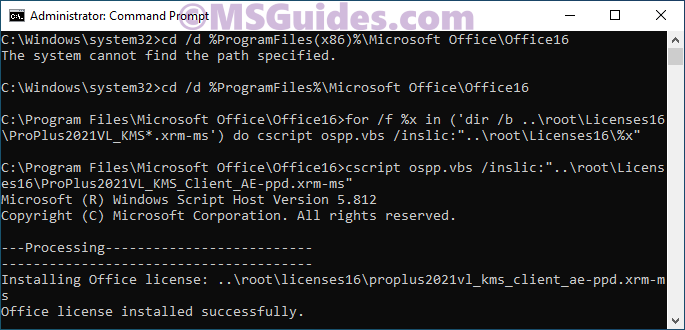
Step 1.4: Activate your Office using the KMS key.
Make sure your device is connected to the internet, then run the following commands.
cscript ospp.vbs /setprt:1688
cscript ospp.vbs /unpkey:6F7TH >nul
cscript ospp.vbs /inpkey:FXYTK-NJJ8C-GB6DW-3DYQT-6F7TH
cscript ospp.vbs /sethst:23.226.136.46
cscript ospp.vbs /act
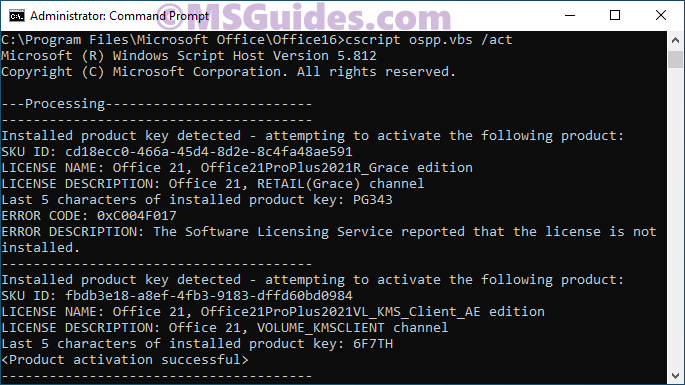
If you see the error 0xC004F074, it means that your internet connection is unstable or the server is busy. Please make sure your device is online and try the command “act” again until you succeed.
Here is all the text you will get in the command prompt window.
C:\Windows\system32>cd /d %ProgramFiles(x86)%\Microsoft Office\Office16
The system cannot find the path specified.
C:\Windows\system32>cd /d %ProgramFiles%\Microsoft Office\Office16
C:\Program Files\Microsoft Office\Office16>for /f %x in ('dir /b ..\root\Licenses16\ProPlus2021VL_KMS*.xrm-ms') do cscript ospp.vbs /inslic:"..\root\Licenses16\%x"
C:\Program Files\Microsoft Office\Office16>cscript ospp.vbs /inslic:"..\root\Licenses16\ProPlus2021VL_KMS_Client_AE-ppd.xrm-ms"
Microsoft (R) Windows Script Host Version 5.812
Copyright (C) Microsoft Corporation. All rights reserved.
---Processing--------------------------
---------------------------------------
Installing Office license: ..\root\licenses16\proplus2021vl_kms_client_ae-ppd.xrm-ms
Office license installed successfully.
---------------------------------------
---Exiting-----------------------------
C:\Program Files\Microsoft Office\Office16>cscript ospp.vbs /inslic:"..\root\Licenses16\ProPlus2021VL_KMS_Client_AE-ul-oob.xrm-ms"
Microsoft (R) Windows Script Host Version 5.812
Copyright (C) Microsoft Corporation. All rights reserved.
---Processing--------------------------
---------------------------------------
Installing Office license: ..\root\licenses16\proplus2021vl_kms_client_ae-ul-oob.xrm-ms
Office license installed successfully.
---------------------------------------
---Exiting-----------------------------
C:\Program Files\Microsoft Office\Office16>cscript ospp.vbs /inslic:"..\root\Licenses16\ProPlus2021VL_KMS_Client_AE-ul.xrm-ms"
Microsoft (R) Windows Script Host Version 5.812
Copyright (C) Microsoft Corporation. All rights reserved.
---Processing--------------------------
---------------------------------------
Installing Office license: ..\root\licenses16\proplus2021vl_kms_client_ae-ul.xrm-ms
Office license installed successfully.
---------------------------------------
---Exiting-----------------------------
C:\Program Files\Microsoft Office\Office16>cscript ospp.vbs /setprt:1688
Microsoft (R) Windows Script Host Version 5.812
Copyright (C) Microsoft Corporation. All rights reserved.
---Processing--------------------------
---------------------------------------
Successfully applied setting.
---------------------------------------
---Exiting-----------------------------
C:\Program Files\Microsoft Office\Office16>cscript ospp.vbs /unpkey:6F7TH >nul
C:\Program Files\Microsoft Office\Office16>cscript ospp.vbs /inpkey:FXYTK-NJJ8C-GB6DW-3DYQT-6F7TH
Microsoft (R) Windows Script Host Version 5.812
Copyright (C) Microsoft Corporation. All rights reserved.
---Processing--------------------------
---------------------------------------
<Product key installation successful>
---------------------------------------
---Exiting-----------------------------
C:\Program Files\Microsoft Office\Office16>cscript ospp.vbs /sethst:23.226.136.46
Microsoft (R) Windows Script Host Version 5.812
Copyright (C) Microsoft Corporation. All rights reserved.
---Processing--------------------------
---------------------------------------
Successfully applied setting.
---------------------------------------
---Exiting-----------------------------
C:\Program Files\Microsoft Office\Office16>cscript ospp.vbs /act
Microsoft (R) Windows Script Host Version 5.812
Copyright (C) Microsoft Corporation. All rights reserved.
---Processing--------------------------
---------------------------------------
Installed product key detected - attempting to activate the following product:
SKU ID: cd18ecc0-466a-45d4-8d2e-8c4fa48ae591
LICENSE NAME: Office 21, Office21ProPlus2021R_Grace edition
LICENSE DESCRIPTION: Office 21, RETAIL(Grace) channel
Last 5 characters of installed product key: PG343
ERROR CODE: 0xC004F017
ERROR DESCRIPTION: The Software Licensing Service reported that the license is not installed.
---------------------------------------
Installed product key detected - attempting to activate the following product:
SKU ID: fbdb3e18-a8ef-4fb3-9183-dffd60bd0984
LICENSE NAME: Office 21, Office21ProPlus2021VL_KMS_Client_AE edition
LICENSE DESCRIPTION: Office 21, VOLUME_KMSCLIENT channel
Last 5 characters of installed product key: 6F7TH
<Product activation successful>
---------------------------------------
---------------------------------------
---Exiting-----------------------------
C:\Program Files\Microsoft Office\Office16>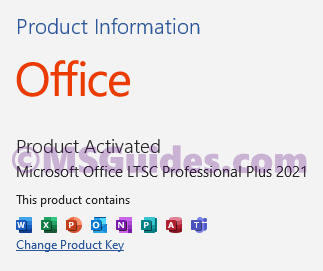
Congratulations! The activation was completed successfully.
Method 2: Using my pre-written batch script
This one is not recommended anymore due to the new update of Microsoft.
Step 2.1: Copy the script code below into a new text document.
@echo off
title Activate Microsoft Office 2021 (ALL versions) for FREE - MSGuides.com&cls&echo =====================================================================================&echo #Project: Activating Microsoft software products for FREE without additional software&echo =====================================================================================&echo.&echo #Supported products:&echo - Microsoft Office Standard 2021&echo - Microsoft Office Professional Plus 2021&echo.&echo.&(if exist "%ProgramFiles%\Microsoft Office\Office16\ospp.vbs" cd /d "%ProgramFiles%\Microsoft Office\Office16")&(if exist "%ProgramFiles(x86)%\Microsoft Office\Office16\ospp.vbs" cd /d "%ProgramFiles(x86)%\Microsoft Office\Office16")&(for /f %%x in ('dir /b ..\root\Licenses16\ProPlus2021VL_KMS*.xrm-ms') do cscript ospp.vbs /inslic:"..\root\Licenses16\%%x" >nul)&echo.&echo =====================================================================================&echo Activating your product...&cscript //nologo slmgr.vbs /ckms >nul&cscript //nologo ospp.vbs /setprt:1688 >nul&cscript //nologo ospp.vbs /unpkey:6F7TH >nul&set i=1&cscript //nologo ospp.vbs /inpkey:FXYTK-NJJ8C-GB6DW-3DYQT-6F7TH >nul||goto notsupported
:skms
if %i% GTR 10 goto busy
if %i% EQU 1 set KMS=kms7.MSGuides.com
if %i% EQU 2 set KMS=23.226.136.46
if %i% GTR 2 goto ato
cscript //nologo ospp.vbs /sethst:%KMS% >nul
:ato
echo =====================================================================================&echo.&echo.&cscript //nologo ospp.vbs /act | find /i "successful" && (echo.&echo =====================================================================================&echo.&echo #My official blog: MSGuides.com&echo.&echo #How it works: bit.ly/kms-server&echo.&echo #Please feel free to contact me at [email protected] if you have any questions or concerns.&echo.&echo #Please consider supporting this project: donate.msguides.com&echo #Your support is helping me keep my servers running 24/7!&echo.&echo =====================================================================================&choice /n /c YN /m "Would you like to visit my blog [Y,N]?" & if errorlevel 2 exit) || (echo The connection to my KMS server failed! Trying to connect to another one... & echo Please wait... & echo. & echo. & set /a i+=1 & goto skms)
explorer "http://MSGuides.com"&goto halt
:notsupported
echo =====================================================================================&echo.&echo Sorry, your version is not supported.&echo.&goto halt
:busy
echo =====================================================================================&echo.&echo Sorry, the server is busy and can't respond to your request. Please try again.&echo.
:halt
pause >nul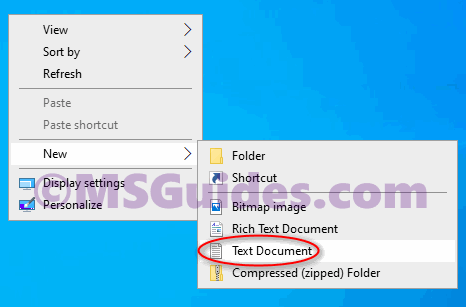
Step 2.2: Save this text file as a cmd file. (Eg. 1click.cmd).
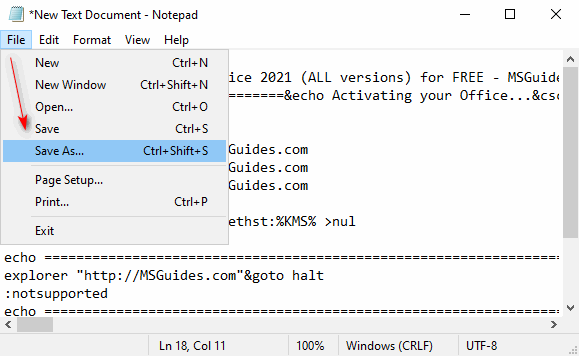
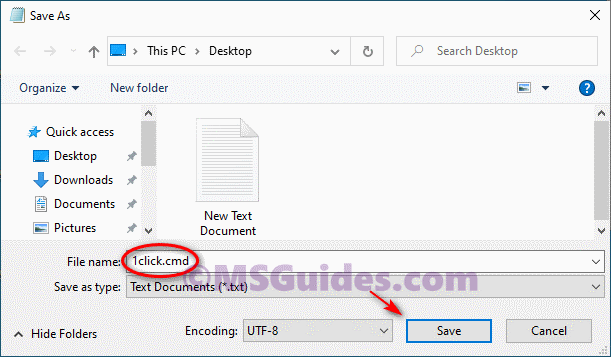
Step 2.3: Run the cmd file in admin mode.
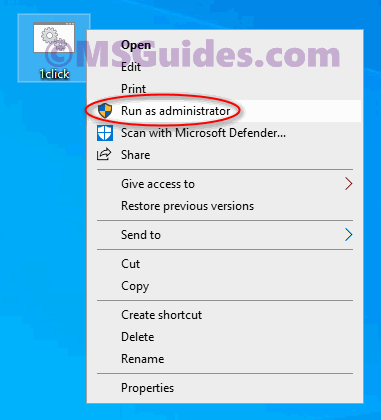
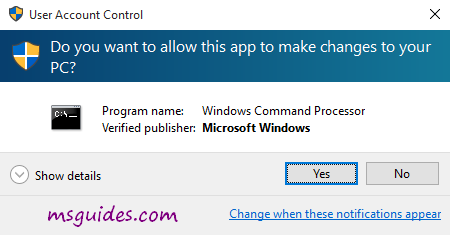
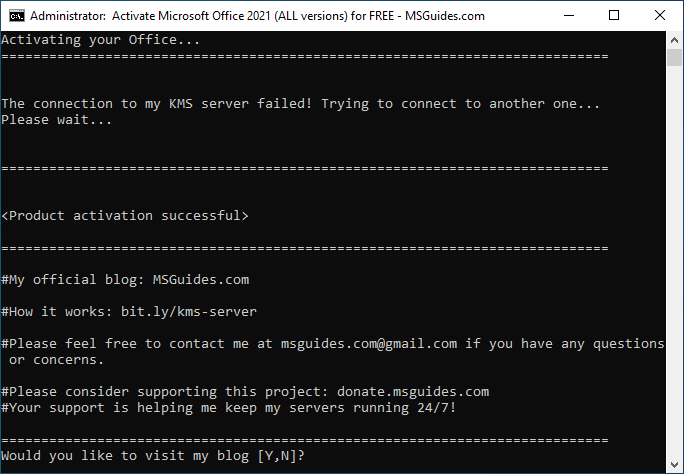
Step 2.4: Check the activation status again.
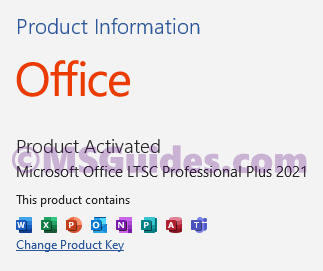
Done! Your product is activated successfully now.
More information:
Here is the KMS client key of Office 2021: FXYTK-NJJ8C-GB6DW-3DYQT-6F7TH.
The Office 2021 KMS license is valid for 180 days only but it can be renewed automatically so you needn’t worry so much about the period.
If you would have any questions or concerns, please leave your comments. I would be glad to explain in more details. Thank you so much for all your feedback and support!

Thanks so much bro. I have use your product a long time ago since i have a own pc at home. Right now i’m using two of your product. Actived Windows 10 and Office 2021. Thanks again bro. By the way, i’m from Sarawak in a Borneo Island.
It worked. Thank you, Guang!
Perfect documentation except I never saw the 2 windows prior to your “Activate Office 2021 for FREE using KMS client key”.
Also, The skin of my new OFFICE 2021 (which appears to have been installed just fine using your excellent instructions) looks exactly like the skin of my OFFICE 2016 (dark green). I wonder why and is there a way to change that to the OFFICE 2021 skin?
Dan
Muito obrigado coninue com seu incrivel projeto.
It works as described. Thank you
Só tenho a agradecer. Milhões de vídeos assistidos para eu, sem querer assintir um vídeo no Viagem Urbanizada, e vê o nome do seu escrito no fundo do vídeo, muito rapidamente. Entrei diretamente no seu site e aqui estou. Feliz da vida. Muito obrigada. Fiz todo o processo n. 1, e deu todo certo. Muito obrigada.
IT WORKED PERFECTLY!!!
Is broken step 1.2goes no where and has errors surrounding loop end and paths incorrect like,
PS C:\Program Files\Microsoft Office\Office16> for /f %x in (‘dir /b ..\root\Licenses16\ProPlus2021VL_KMS*.xrm-ms’) do cscript ospp.vbs /inslic:”..\root\Licenses16\%x”)
At line:1 char:4
+ for /f %x in (‘dir /b ..\root\Licenses16\ProPlus2021VL_KMS*.xrm-ms’) …
+ ~
Missing opening ‘(‘ after keyword ‘for’.
At line:1 char:121
+ … VL_KMS*.xrm-ms’) do cscript ospp.vbs /inslic:”..\root\Licenses16\%x”)
+ ~
Unexpected token ‘)’ in expression or statement.
+ CategoryInfo : ParserError: (:) [], ParentContainsErrorRecordException
+ FullyQualifiedErrorId : MissingOpenParenthesisAfterKeyword
Worked like a charm. Thanks
Hello!
I have Microsoft 365 Personal annual subscription.
But I downloaded Visio 2021 from your website.
I want to activate ONLY the Visio. This guide will affect my apps?
Since I have 365 edition, I don’t know if this tutorial will change to volume license all the apps and crash them all or will change only the Visio.
Thank you!
Following my last reply, I added some lines on the script (after setting the directory and the /inslic command, and before activating Office) to remove leftover keys before activating, therefore avoiding that Office reverts back to the trial key at each launch.
Removing the trial key is enough, but I included a loop in case someone applied the activation and has more than one registered key when running the script.
echo ======================================================
echo Removing old keys
echo ======================================================
echo.
:removekey
set “key=”
cscript ospp.vbs /dstatus >key.txt
for /F “tokens=7* delims= ” %%I in (‘%SystemRoot%\System32\findstr.exe “key: ” key.txt 2^>nul’) do set “key=%%J”
if “%key%” == “” goto skipunpkey
cscript ospp.vbs /unpkey:%key%
del key.txt
echo.&echo Key removed&echo.
goto removekey
:skipunpkey
del key.txt
echo All keys have been removed
The latest windows update ” 2024-05 Cumulative Update for .NET Framework 3.5 and 4.8.1 for Windows 11, version 23H2 for x64 (KB5037591) ” would partially break this activation method, you get Office 2021 Home and Students instead of Office 2021 LTSC Pro Plus. Once you installed that update you have to reinstall windows 11 to fix it.
It is also possible that “2024-06 Cumulative Update for Windows 11 Version 23H2 for x64-based Systems (KB5039212)” is the culprit for breaking the activation. The Office 2021 Home and Student you get is a 5 Days trial version.
100 for you my bro
Hey, I cannot find the Microsoft Office path under program Files in both ways. My windows version is 11 pro. Any idea to make it work?
Thanks.
Office was losing it’s license at each second launch after patching.
I had to remove the retail license to get it to work permanently.
cscript ospp.vbs /dstatus
cscript ospp.vbs /unpkey:”last five digits of the retail license”
(in the output code posted above, the command would have been “cscript ospp.vbs /unpkey:PG343”
These commands have to be input manually, since you need to get your license key’s last five digits before you can use the /unpkey argument.
If you don’t remove the retail key, Office will default to that key at each launch, meaning that it won’t be active on next launch.
Hello, hopefully someone can help me. I’m getting the following error:
C:\Program Files\Microsoft Office\Office16>cscript ospp.vbs /act
Microsoft (R) Windows Script Host, Version 5.812
Copyright (C) Microsoft Corporation. Alle Rechte vorbehalten.
—Processing————————–
—————————————
Installed product key detected – attempting to activate the following product:
SKU ID: fbdb3e18-a8ef-4fb3-9183-dffd60bd0984
LICENSE NAME: Office 21, Office21ProPlus2021VL_KMS_Client_AE edition
LICENSE DESCRIPTION: Office 21, VOLUME_KMSCLIENT channel
Last 5 characters of installed product key: 6F7TH
ERROR CODE: 0x80070002
ERROR DESCRIPTION: Run the following: cscript ospp.vbs /ddescr:0x80070002
—————————————
—————————————
—Exiting—————————–
All previous steps say successfull.
what is the solution for this matter
Wow it totally works 10\10 review thanks msguids bless you
i have done all the steps correctly but stil not activated?
Thank You I successfully activated MS office 2021 using the first method, and should I need to do these steps again after 180 days?
If anyone get the “ERROR CODE: 0x80070005” or similar, you need to run as Admin this file, 3 times, C:\Program Files\Microsoft Office\Office16\OSPPREARM.exe and then test Office again
I’m very glad to inform you that my activation using “KMS client key Method 1: Running CMD commands manually” has been successful and this is 100% genuine if you follow correct steps which are listed above. I can assure you about this activation using the method I used.
Thankyou bro!!!!! It works fine
this key working and i had activated office 2021. thanks a lot
Still get the Error ERROR CODE: 0x80080005 even with manual commands and script version
C:\Program Files\Microsoft Office\Office16>cscript ospp.vbs /sethst:107.175.77.7
Microsoft (R) Windows Script Host Version 5.812
Copyright (C) Microsoft Corporation. All rights reserved.
—Processing————————–
—————————————
ERROR CODE: 0x80070005
ERROR DESCRIPTION: Run the following: cscript ospp.vbs /ddescr:0x80070005
The connection to my KMS server failed! Trying to connect to another one…
Please wait…
Unable to activate using the command.
I tried the above instructions today. Its working with manual commands. I didn’t try the batch script as you mentioned its not allowed by Microsoft. Many thanks for your instructions. Cheers mate!
it says the system cannot find the path specified
can you help me with this issue
Hello Hi,
I am a PPI advertiser and looking for Publishers with Unique installs for World Wide.
We’ve been buying installs from direct publishers for the last ten years and maintained a good relation.
We can pay a good price for each installation based on the quality and quantity of traffic.
So if u r interested then we can discuss the deal and then u can come to a conclusion.
Expecting a reply from you.
Thank you.
hei i am from indonesia, thank you sir, it works
thanks man, worked like a charm.
Just got working office 2021 pro plus key from hype-stkey
Thank you very much Sir. You are a big help especially like us in the third world country