Install and activate Office 2019 for FREE legally using Volume license
After a series of preview versions, Microsoft finally came out with an official version of Office 2019. It is the stable one, this means you can download and use it right now without worrying about fatal errors which you have gotten in beta versions before. However, I regret to inform that according to the disclosures, Microsoft Office 2019 only works on Windows 10 or later. So if you are using Windows 8, 8.1 or older versions, you will not be able to install it. Honestly I hate what Microsoft have done to force users to use Windows 10. In my opinion, Office 2016 is still a good choice for casual users at the moment.
How to download Office 2019 from Microsoft homepage
If you have an Office 365 subscription, your Office will be upgraded to the latest version automatically without doing anything. However, if you are using Office 2016 or earlier versions, to make sure that Office 2019 will work normally, please uninstall your old version of Office completely before starting a new installation. If you do not have Office 2019 already, just go here to get official download link from Microsoft homepage and select the version you want.
Installing Office 2019 without a product key
After the download process is complete, you will get an img file. Just open it then run the setup file to install Office 2019 on your PC.
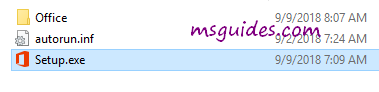
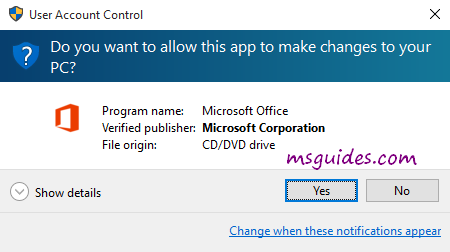
This may take a while, please wait.
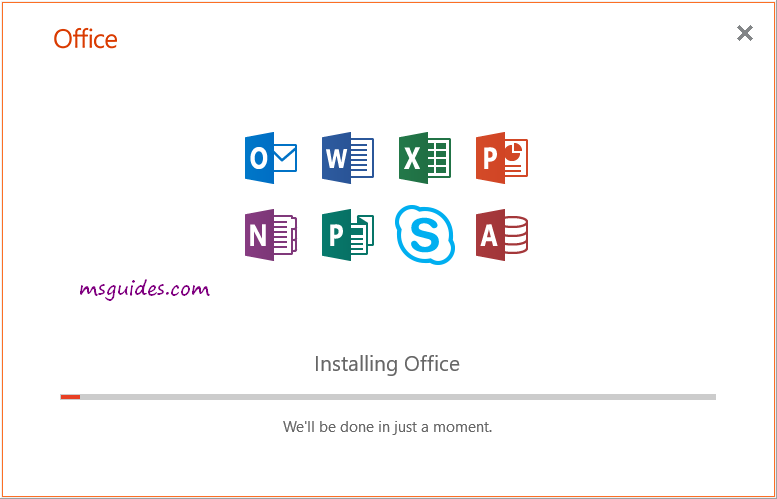
Upon successful installation, you can open any Office program to verify some basic information.
Just skip the “enter product key” window by clicking close button at the top right corner.
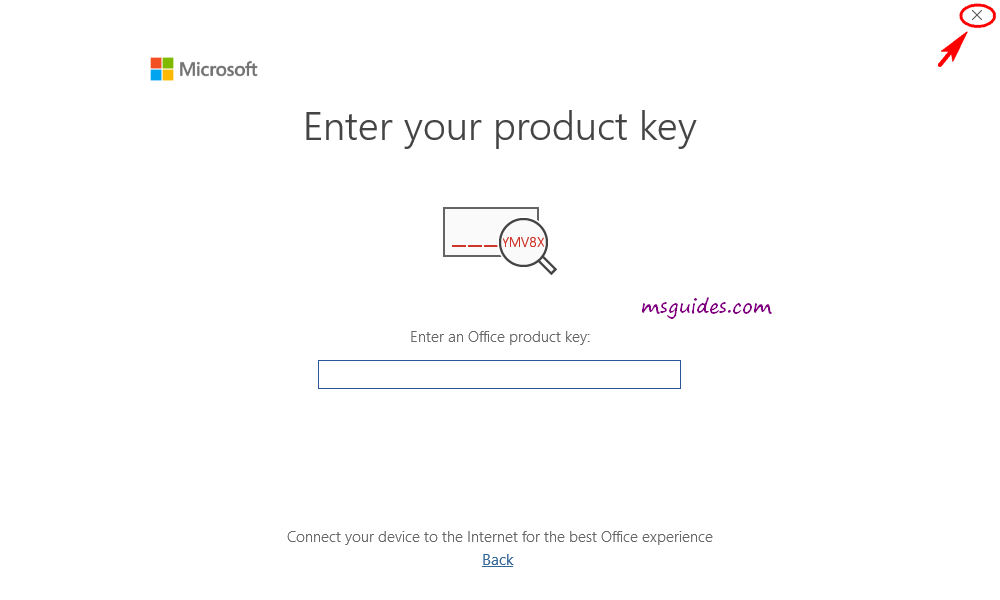
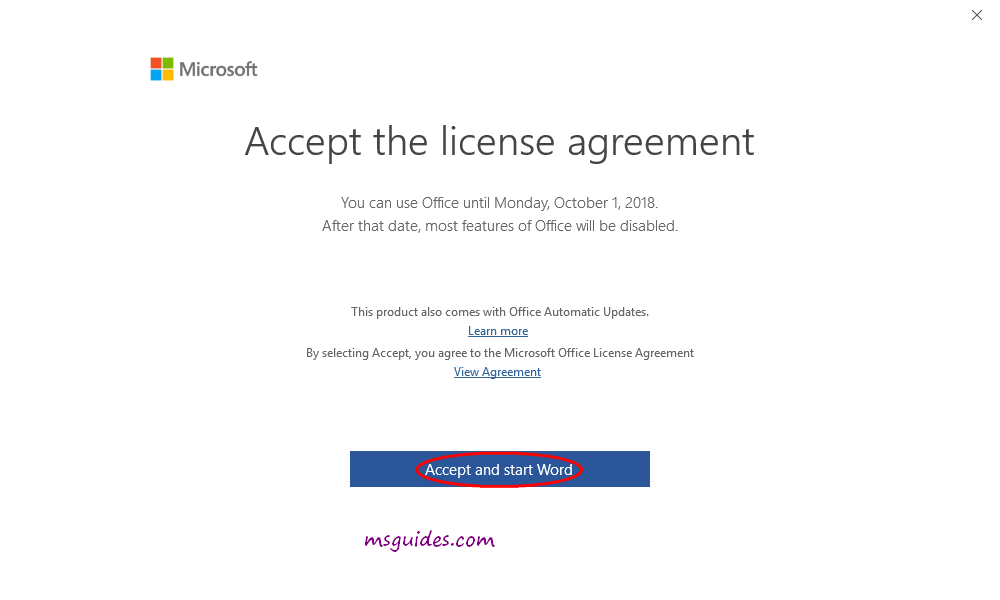
And as you can see, I am using Office Professional Plus 2019 and the trial license will expire in 7 days.
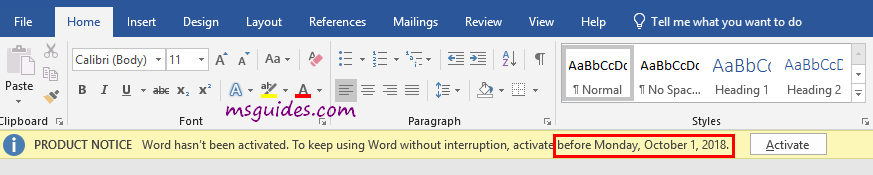

Activating Office 2019 using KMS license key
Method 1: Running commands one by one manually
Step 1.1: Open command prompt in administrator mode.
First, you need to open command prompt with admin rights, then follow the instruction below step by step. Just copy/paste the commands and do not forget to hit Enter in order to execute them.

Step 1.2: Open location of the Office installed on your PC.
cd /d %ProgramFiles%\Microsoft Office\Office16
cd /d %ProgramFiles(x86)%\Microsoft Office\Office16If you install your Office in the ProgramFiles folder, the path will be “%ProgramFiles%\Microsoft Office\Office16” or “%ProgramFiles(x86)%\Microsoft Office\Office16”. It depends on the architecture of the Windows OS you are using. If you are not sure of this issue, don’t worry, just run both of the commands above. One of them will be not executed and an error message will be printed on the screen.
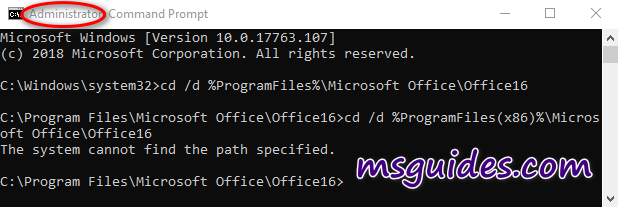
Step 1.3: Convert your retail license to volume one.
for /f %x in ('dir /b ..\root\Licenses16\ProPlus2019VL*.xrm-ms') do cscript ospp.vbs /inslic:"..\root\Licenses16\%x"If your Office is got from Microsoft, this step is required. On the contrary, if you install Office from a Volume ISO file, this is optional so just skip it if you want.
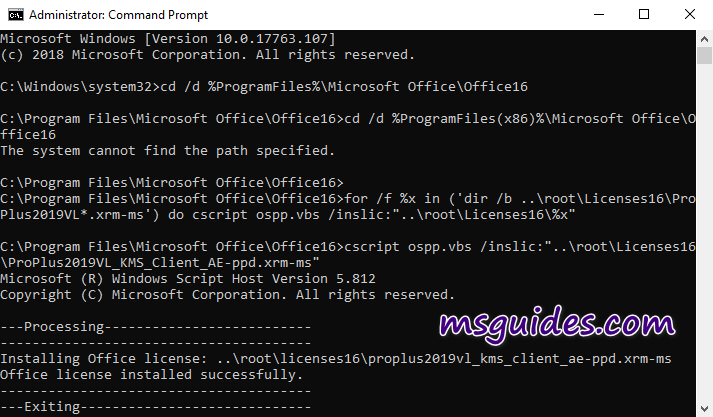
Step 1.4: Activate your Office using KMS client key.
Make sure your PC is connected to the internet, then run the following command.
cscript ospp.vbs /setprt:1688
cscript ospp.vbs /unpkey:6MWKP >nul
cscript ospp.vbs /inpkey:NMMKJ-6RK4F-KMJVX-8D9MJ-6MWKP
cscript ospp.vbs /sethst:23.226.136.46
cscript ospp.vbs /act
If you see the error 0xC004F074, it means that your internet connection is unstable or the server is busy. Please make sure your device is online and try the command “act” again until you succeed.
Here is all the text you will get in the command prompt window.
C:\Windows\system32>cd /d %ProgramFiles%\Microsoft Office\Office16
C:\Program Files\Microsoft Office\Office16>cd /d %ProgramFiles(x86)%\Microsoft Office\Office16
The system cannot find the path specified.
C:\Program Files\Microsoft Office\Office16>for /f %x in ('dir /b ..\root\Licenses16\ProPlus2019VL*.xrm-ms') do cscript ospp.vbs /inslic:"..\root\Licenses16\%x"
C:\Program Files\Microsoft Office\Office16>cscript ospp.vbs /inslic:"..\root\Licenses16\ProPlus2019VL_KMS_Client_AE-ppd.xrm-ms"
Microsoft (R) Windows Script Host Version 5.812
Copyright (C) Microsoft Corporation. All rights reserved.
---Processing--------------------------
Installing Office license: ..\root\licenses16\proplus2019vl_kms_client_ae-ppd.xrm-ms
Office license installed successfully.
---Exiting-----------------------------
C:\Program Files\Microsoft Office\Office16>cscript ospp.vbs /inslic:"..\root\Licenses16\ProPlus2019VL_KMS_Client_AE-ul-oob.xrm-ms"
Microsoft (R) Windows Script Host Version 5.812
Copyright (C) Microsoft Corporation. All rights reserved.
---Processing--------------------------
Installing Office license: ..\root\licenses16\proplus2019vl_kms_client_ae-ul-oob.xrm-ms
Office license installed successfully.
---Exiting-----------------------------
C:\Program Files\Microsoft Office\Office16>cscript ospp.vbs /inslic:"..\root\Licenses16\ProPlus2019VL_KMS_Client_AE-ul.xrm-ms"
Microsoft (R) Windows Script Host Version 5.812
Copyright (C) Microsoft Corporation. All rights reserved.
---Processing--------------------------
Installing Office license: ..\root\licenses16\proplus2019vl_kms_client_ae-ul.xrm-ms
Office license installed successfully.
---Exiting-----------------------------
C:\Program Files\Microsoft Office\Office16>cscript ospp.vbs /inslic:"..\root\Licenses16\ProPlus2019VL_MAK_AE-pl.xrm-ms"
Microsoft (R) Windows Script Host Version 5.812
Copyright (C) Microsoft Corporation. All rights reserved.
---Processing--------------------------
Installing Office license: ..\root\licenses16\proplus2019vl_mak_ae-pl.xrm-ms
Office license installed successfully.
---Exiting-----------------------------
C:\Program Files\Microsoft Office\Office16>cscript ospp.vbs /inslic:"..\root\Licenses16\ProPlus2019VL_MAK_AE-ppd.xrm-ms"
Microsoft (R) Windows Script Host Version 5.812
Copyright (C) Microsoft Corporation. All rights reserved.
---Processing--------------------------
Installing Office license: ..\root\licenses16\proplus2019vl_mak_ae-ppd.xrm-ms
Office license installed successfully.
---Exiting-----------------------------
C:\Program Files\Microsoft Office\Office16>cscript ospp.vbs /inslic:"..\root\Licenses16\ProPlus2019VL_MAK_AE-ul-oob.xrm-ms"
Microsoft (R) Windows Script Host Version 5.812
Copyright (C) Microsoft Corporation. All rights reserved.
---Processing--------------------------
Installing Office license: ..\root\licenses16\proplus2019vl_mak_ae-ul-oob.xrm-ms
Office license installed successfully.
---Exiting-----------------------------
C:\Program Files\Microsoft Office\Office16>cscript ospp.vbs /inslic:"..\root\Licenses16\ProPlus2019VL_MAK_AE-ul-phn.xrm-ms"
Microsoft (R) Windows Script Host Version 5.812
Copyright (C) Microsoft Corporation. All rights reserved.
---Processing--------------------------
Installing Office license: ..\root\licenses16\proplus2019vl_mak_ae-ul-phn.xrm-ms
Office license installed successfully.
---Exiting-----------------------------
C:\Program Files\Microsoft Office\Office16>cscript ospp.vbs /setprt:1688
Microsoft (R) Windows Script Host Version 5.812
Copyright (C) Microsoft Corporation. All rights reserved.
---Processing--------------------------
Successfully applied setting.
---Exiting-----------------------------
C:\Program Files\Microsoft Office\Office16>cscript ospp.vbs /unpkey:6MWKP >nul
C:\Program Files\Microsoft Office\Office16>cscript ospp.vbs /inpkey:NMMKJ-6RK4F-KMJVX-8D9MJ-6MWKP
Microsoft (R) Windows Script Host Version 5.812
Copyright (C) Microsoft Corporation. All rights reserved.
---Processing--------------------------
---Exiting-----------------------------
C:\Program Files\Microsoft Office\Office16>cscript ospp.vbs /sethst:23.226.136.46
Microsoft (R) Windows Script Host Version 5.812
Copyright (C) Microsoft Corporation. All rights reserved.
---Processing--------------------------
Successfully applied setting.
---Exiting-----------------------------
C:\Program Files\Microsoft Office\Office16>cscript ospp.vbs /act
Microsoft (R) Windows Script Host Version 5.812
Copyright (C) Microsoft Corporation. All rights reserved.
---Processing--------------------------
Installed product key detected - attempting to activate the following product:
SKU ID: 85dd8b5f-eaa4-4af3-a628-cce9e77c9a03
LICENSE NAME: Office 19, Office19ProPlus2019VL_KMS_Client_AE edition
LICENSE DESCRIPTION: Office 19, VOLUME_KMSCLIENT channel
Last 5 characters of installed product key: 6MWKP
---Exiting-----------------------------
C:\Program Files\Microsoft Office\Office16>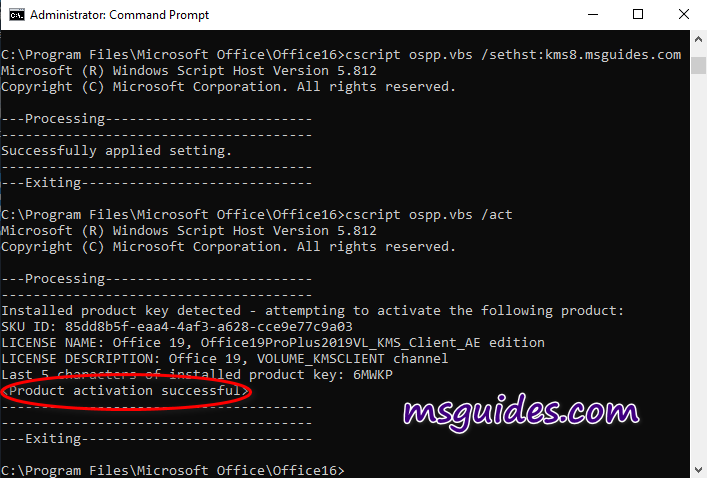
Right now the Office is activated successfully.

Method 2: Using batch scripts
This one is not recommended anymore due to the new update of Microsoft.
Step 2.1: Copy the following code into a new text document.
@echo off
title Activate Microsoft Office 2019 (ALL versions) for FREE - MSGuides.com&cls&echo =====================================================================================&echo #Project: Activating Microsoft software products for FREE without additional software&echo =====================================================================================&echo.&echo #Supported products:&echo - Microsoft Office Standard 2019&echo - Microsoft Office Professional Plus 2019&echo.&echo.&(if exist "%ProgramFiles%\Microsoft Office\Office16\ospp.vbs" cd /d "%ProgramFiles%\Microsoft Office\Office16")&(if exist "%ProgramFiles(x86)%\Microsoft Office\Office16\ospp.vbs" cd /d "%ProgramFiles(x86)%\Microsoft Office\Office16")&(for /f %%x in ('dir /b ..\root\Licenses16\ProPlus2019VL*.xrm-ms') do cscript ospp.vbs /inslic:"..\root\Licenses16\%%x" >nul)&(for /f %%x in ('dir /b ..\root\Licenses16\ProPlus2019VL*.xrm-ms') do cscript ospp.vbs /inslic:"..\root\Licenses16\%%x" >nul)&echo.&echo ============================================================================&echo Activating your Office...&cscript //nologo slmgr.vbs /ckms >nul&cscript //nologo ospp.vbs /setprt:1688 >nul&cscript //nologo ospp.vbs /unpkey:6MWKP >nul&set i=1&cscript //nologo ospp.vbs /inpkey:NMMKJ-6RK4F-KMJVX-8D9MJ-6MWKP >nul||goto notsupported
:skms
if %i% GTR 10 goto busy
if %i% EQU 1 set KMS=kms7.MSGuides.com
if %i% EQU 2 set KMS=23.226.136.46
if %i% GTR 2 goto ato
cscript //nologo ospp.vbs /sethst:%KMS% >nul
:ato
echo ============================================================================&echo.&echo.&cscript //nologo ospp.vbs /act | find /i "successful" && (echo.&echo ============================================================================&echo.&echo #My official blog: MSGuides.com&echo.&echo #How it works: bit.ly/kms-server&echo.&echo #Please feel free to contact me at [email protected] if you have any questions or concerns.&echo.&echo #Please consider supporting this project: donate.msguides.com&echo #Your support is helping me keep my servers running 24/7!&echo.&echo ============================================================================&choice /n /c YN /m "Would you like to visit my blog [Y,N]?" & if errorlevel 2 exit) || (echo The connection to my KMS server failed! Trying to connect to another one... & echo Please wait... & echo. & echo. & set /a i+=1 & goto skms)
explorer "http://MSGuides.com"&goto halt
:notsupported
echo ============================================================================&echo.&echo Sorry, your version is not supported.&echo.&goto halt
:busy
echo ============================================================================&echo.&echo Sorry, the server is busy and can't respond to your request. Please try again.&echo.
:halt
pause >nul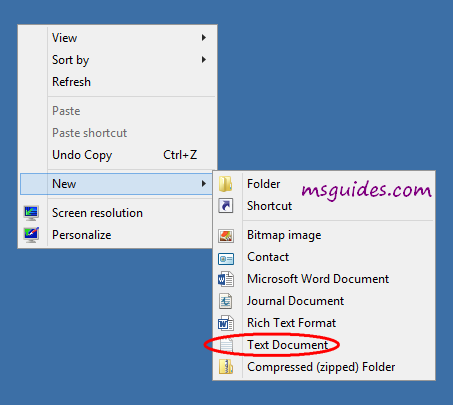
Step 2.2: Save the text file as a batch file with .cmd extension. (Eg. office2019.cmd).
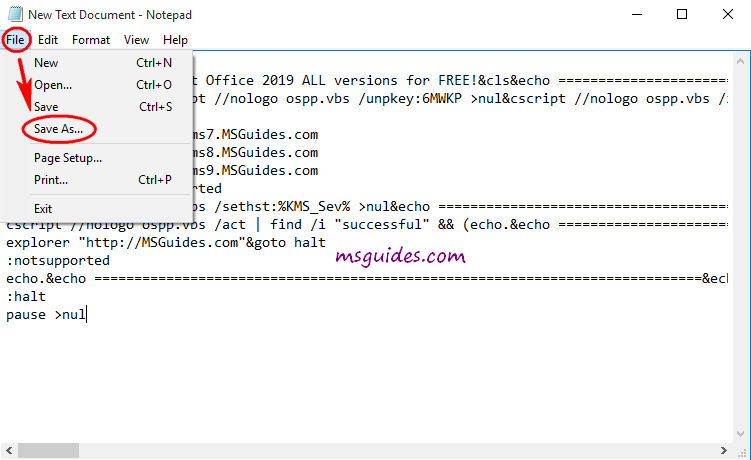
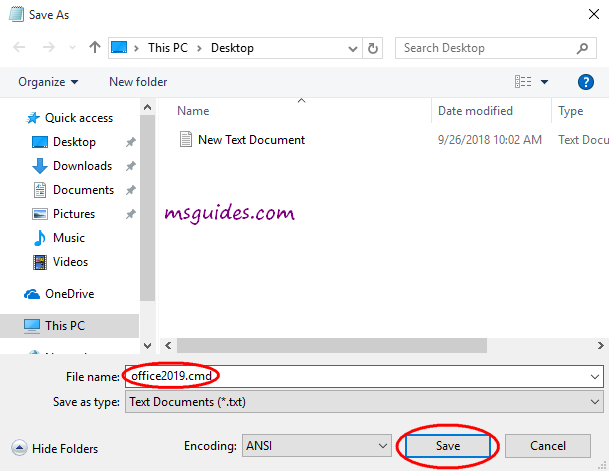
Step 2.3: Run this batch file with admin rights.
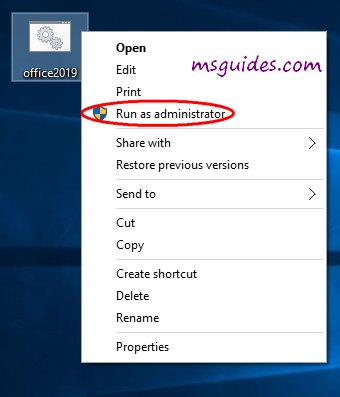
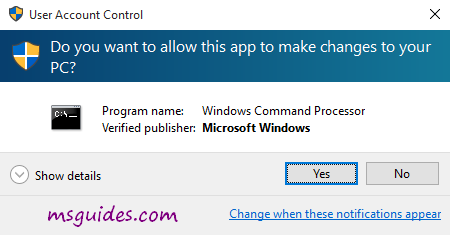
Step 2.4: Check activation status again.
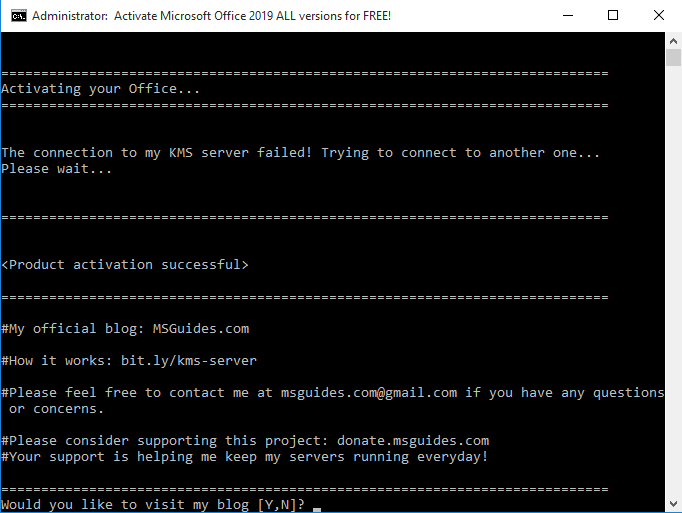
Done! You Office has been activated successfully.
Note: If your PC can not connect to any KMS servers, please try running the batch file again.
More information:
- Here is KMS client key of Office 2019: NMMKJ-6RK4F-KMJVX-8D9MJ-6MWKP.
- The KMS license of Office 2019 is valid for 180 days only but it can be renewed automatically so you neednt worry so much about the period.
If you would have any questions or concerns, please leave your comments. I would be glad to explain in more details. Thank you so much for all your feedback and support!

thanks works like a charm
if “your version is not supported..”
try turning off windows defender firewall and turn it back on when office is activated
better change firewall setting: allow 1688 port.
Remember, activation will automatic renew back to 180 days every seventh day when you browsing internet.
Glad you got a link, Craig. If you invest time in systematizing parts of this strategy you can get a lot more links for your time 🙂
I have tried to follow these steps but when I run as administrator the cmd screen never opened, some popups blinks in some milli seconds and vanish.
Tried on: windows 10 Home version 1803
Office used: Version : 1152.18.1903.0
Any solutions?
adminstrator Id setting must not change anything.
Use the admin Id install windows try again.
Running into this same issue. I don’t understand what you’re suggesting for a fix, can you elaborate?
Thanks!
Windows version already activated or not?
If not, no way to activate the office version.
Still have question, on top click in Community
Create a question with activation picture support.
Mr.Guang or others will help you to solve your problem.
I tried your method and it showing UNLICENSED PRODUCT !!
If you fail activate one time, and not uninstall it first and install a new office program again. After you success activate it this time. But only the not activate Office program will pop up.
I did not understand what you are trying to say
That meant besides office 2019 , cannot have other copy of office 2019 in the same PC. Otherwise, only the one haven’t activate will pop up.
Before install office 2019, you need to uninstall all old version Office program in your PC.
I totaly remove all MS Office …before installing this one
https://www.laptopmag.com/articles/repair-windows-10
Check Windows 10 have any problem or not first.
https://www.laptopmag.com/articles/repair-windows-10
Follow link method, if windows 10 get problem, need to fix first, otherwise won’t success in activation of Office Program.
If no problem find. Must have picture to see what went wrong of activation, and have further help.
It DID NOT work, it will show in the CMD that (product activation successful ) but in fact when you see inside any office file you will see it is still NOT activated !!!
Control panel , uninstall the Office Program you have.
restart PC
Top Community , click in
Left hand side, others , click in
My post: Office 2019 Microsoft Official Download link for Windows 10
download, how to use it and activation method shows at the bottom of the post.
Enjoy
DID ALL THAT, NOT WORKING !
Activation did not work? any error?
firewall setting: allow 1688 port
retry activation. Come up any error if fail?
Top search post : Uninstall Microsoft product trial license or KMS license completely
follow method
then Top community, click in
create a question with picture about uninstall Microsoft product key. It will show up how may Office program in your PC .
Besides, fail in activation, should have error , with picture detail better.
Mr. Guang or others will help you solve out your problem
did that , still big proplem not solved ..
Without picture, can’t see what went wrong?
Top community, click in
create a question with picture about uninstall Microsoft product key. It will show up how may Office program in your PC .
Besides, fail in activation, should have error , with picture detail better.
Mr. Guang or others will help you solve out your problem.
Its work thank you..
not works now says failed to connect kms server i tried to remove office and try again but no luck
Step 3: Must run this batch file with admin rights online.
Otherwise, won’t work.
firewall: open port 1688
If still not work, where do you download 2019?
Top community, click in
Create a question with detail what sort of error come up when run the activation with picture support.
Mr. Guang or others will help you to solve your problem.
Activated now thanks
i have same problem
Only four words, no one can help you to solve your problem.
Top community, click in.
Create a post with detail of activation with picture support show up activation fail, any error come up ?
Mr. Guang or others will help you to solve your problem.
its work… thankyou.
Installed and activated successful via the code, however it still says activation required and that it is unlicensed. All programs work fine without limitations and it doesn’t say that it is trial version or it will stop after certain time.
Its the only Office on the computer (win10 Lenovo thinklad)
Have you been try install office 2019 again when it is fail ?
If that is the case, only the haven’t activate version will pop up.
If not the case.
Contol panel , uninstall it.
restart PC
Top Community , click in
Left hand side, others , click in
My post: Office 2019 Microsoft Official Download link for Windows 10
download, how to use it and activation method shows at the bottom of the post.
Enjoy
My post
Hi. Thanks for the tip but is it really legal? I plan to use it on my laptop at work so I don’t want any trouble in the future. Much appreciated if anyone can confirm this
Run KMS Server must first get approval from Microsoft. Otherwise , Microsoft will open law suit to close the web site here.
Free to use doesn’t mean i*****l, welcome to use it.
Update is from Microsoft.
Activation will automatic renew back to 180 days when you browsing internet.
Many thanks x millions times
Someone help. It says “your version is not supported”. I dont know whats wrong
Step 3: Run this batch file with admin rights online.
Done
Enjoy
You can also use 2016 kms to active 2019 working 100% but when you open your office doesn’t show a any label of 2016 or 2019 but you are fully using 2019
If I uninstall my current MS Office Pro 2016, and install office 2019; how can I transfer all I have in MS Office Pro 2016?
No need to do anything. Uninstall Office 2016 is only uninstall Office 2016 software.
Any data you create will still in your PC.
After uninstall Office 2016, restart PC.
Then install Office 2019, will automatic recognise all the office data you create earlier by Office 2016.
don’t worry will automatically restore remember office 2016 save all files in onedrive
Awww!!!
It really worked
Thanks man Thanks for the step by step detail
Well done I appreciate it
Hi Mr Guang, I’ve tried to uninstall my existing microsoft office 2016 and install microsoft office 2019. after installation, the microsoft office install still 2016 version. Please advise and assist where went wrong and next step to be taken
Google : Office Fix Tool
Step 1: Download the Office fix tool and save it on your computer.
Step 2: Open the fix tool, and then click “Next“.
Step 3: After detecting problems, it asks you whether to completely remove all Office apps and settings from your PC. Click “Yes” to continue.
Step 4: Wait while uninstalling Microsoft Office. This may take several minutes.
Step 5: When uninstallation is successful, you are asked to restart your computer for the changes to take effect. Click “Next“.
Step 6: The fixing tool will detect additional problems, and then fix the problems once any problems are found. Click “Close the troubleshooter” or click “Close“.
Step 7: Now, restart your Windows 10 for the changes to take effect. Then the problems are fixed and your Microsoft Office 2016 product is completely uninstalled as well.
Step 8: Top Community, click in. Left hand side, Click in Others.
My post: Office 2019 Microsoft Official Download link for Windows 10
It is form Microsoft. Method of install and activation is shown in bottom of the post.
Done.
Enjoy
ohhhhhh
Activate Successfully
Thanks Man you are awsome
Hi,
Office 2010 is already installed in the system.
As per the article, we need to uninstall the older version first. That is fine.
But once the Office 2019 is activated, Can we reinstall the Office 2010 ?
Would that create a problem for Office 2019 ?
Make up your mind. If you want to use Office 2010, don’t install Office 2019.
When i ran the batch file,it prompted that the product activation was successful. However,my microsoft word is still running on trial version. How can i solve this?
Don’t have more than a copy of office 2019 in the same PC. Otherwise, only the haven’t activate Office Version POP UP.
Hi,
How to activate MS Office 2019 in Mac?
KMS Activation method is approved by Microsoft to use to activate PC and Laptop only.
Mac, Tablet, Mobile, Microsoft haven’t let KMS Server to do it.
Yours question should go to ask Microsoft .
Worked… Thanks alot.
Hi
Also installed Visio but still requires activation with MSFT code. Am I doind something wrong ?
Thank you
Top search: How to install and use Project / Visio (2016/2019) without product key
Visio use different batch file to activate
Enjoy
Version is not supported. Can’t active.
The above method only can run with admin ID without restriction and connect internet at the same time.
Tried but result is zero. I use this method multiple times before and everything was perfect as describled. But I can’t understand that where is the problem now. Today I tried on 3 PC and the result is same.
top search: Troubleshoot “connection to KMS server failed” error
Is it your case?
yes. KMS Server connection failed.
Firewall setting : allow 1688 port
Same, connection failed.
Top click in Community, create a question with detail of what method you use to install, what sort of problem with picture support. Mr.Guang or others will help you to solve your problem.
It works like a charm but my windows search (the one next to the start button) is not working anymore, When I installed this in my friend’s laptop, his, also does not work anymore, are there any solutions to this problem?
Right-click the taskbar and then click “Task Manager.” Once the task manager has been opened, find the Cortana process under the Processes tab, and click on the “End task” button. The above action will restart the Cortana process, and you might as well solve the start menu search problem.
thanks a lot,very useful bro took me out of a big problem
Thanks a lot.
First of all THANKS A LOT , can i allow updates for MS office 2019 safely?
UpDate is through Microsoft like retail version.
Enjoy.
mohammad katarak
Hi Mr Guang, Office showed some popup about optional connected experiences set by the server admin. Any information on what these are? I’ve unticked the box.
1, control panel, uninstall all office program
2, restart PC
3, Top community, click in. left hand side, click others
My post, Office 2019 Microsoft Official Download link for Windows 10
download the first link, install method, at the bottom of the post.
activation only work with admin ID right without restriction online.
4, Enjoy
Sorry! Your version is not supported.
Please try installing the latest version here: bit.ly/aiomsp
i am getting this error brother can pls help me out..
You have to donwload and install ProPlus2019Retail.img from Microsoft
1, control panel, uninstall all office program
2, restart PC
3, Top community, click in. left hand side, click others
My post, Office 2019 Microsoft Official Download link for Windows 10
download the first link, install method, at the bottom of the post.
activation only work with admin ID right without restriction online.
4, Enjoy
Thank you man, you are the best!
Works like a charm !
Wonderful.. Thanks bro !
Yo mate, r u gonna do an update or nah? Cause it aint working anymore.
Update through Microsoft. Nothing to do here.
hi, I have minimal storage and I wondered if installation can be launched on a external storage ? I have changed all settings where to download and install programs however when CD\DVD launches it will go directly to main hard drive C.
thanks
When you install software it will create registry items within the Windows folders, which are on the main drive, usually the C drive. So, if you want to be able to run Office on different computers via the external hard drive, it may fail due to the lack of essential registry contents.
Transfer to external drive only can do after installation complete.
In Community, I have give you second answer.
To be able to mount the SD Card as a Permanent Storage it must be formatted to the same file system as your computer’s main storage file system. For Windows 10 case the main file system is NTFS., otherwise cannot choose to install Office 2019.
Hi Wong, hope you are well and safe. I need to install AdobeSuite 2020, do you know a trusted source ?