How to activate Office 2010/2013 for FREE using KMS license key
As you know, I am working on a project that supports people to activate their Microsoft software products using KMS license key. Many of you guys might be wondering why I only write guideline about the latest version of Office 2016 or Office 365. Is it possible to activate the older versions for FREE? The answer is YES, this is very possible but there is a problem need to discuss with you in greater detail below.
Difference between Retail and Volume version
If you are using Office retail, you can not use KMS method because it only supports volume version. However, in fact, it’s so much easier to use KMS license now because users could convert retail version to volume using a license files library bundled with setup file since Office 2016. But it is unfortunate that this library is not available in earlier versions (including Office 2013/2010).
2 methods to activate your Office using KMS client setup key
1. The first method: Without using any additional library
Supported products: Office 2010/2013 Volume editions.
First, you need to open command prompt with admin rights, then follow the instruction below step by step. Just copy/paste the commands and do not forget to hit Enter in order to execute them.
Step 1.1: Detect location of the Office installed on your PC.
The path depends on the architecture of the Windows OS you are using. If you are not sure what it is, don’t worry, just run all commands below.
if exist "%ProgramFiles%\Microsoft Office\Office15\ospp.vbs" set folder="%ProgramFiles%\Microsoft Office\Office15"
if exist "%ProgramFiles(x86)%\Microsoft Office\Office15\ospp.vbs" set folder="%ProgramFiles(x86)%\Microsoft Office\Office15"
if exist "%ProgramFiles%\Microsoft Office\Office14\ospp.vbs" set folder="%ProgramFiles%\Microsoft Office\Office14"
if exist "%ProgramFiles(x86)%\Microsoft Office\Office14\ospp.vbs" set folder="%ProgramFiles(x86)%\Microsoft Office\Office14"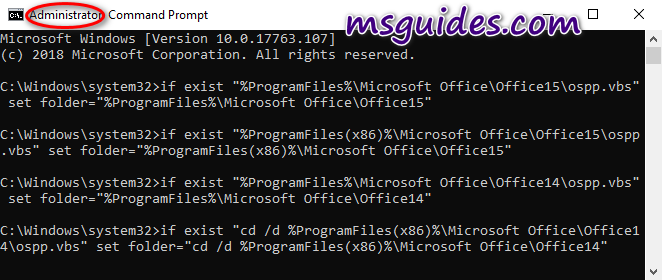
Step 1.2: Activate your Office using KMS client key.
Make sure your PC is connected to the internet, then run the following command.
cscript %folder%\ospp.vbs /inpkey:VYBBJ-TRJPB-QFQRF-QFT4D-H3GVB
cscript %folder%\ospp.vbs /inpkey:YC7DK-G2NP3-2QQC3-J6H88-GVGXT
cscript %folder%\ospp.vbs /sethst:kms.msguides.com
cscript %folder%\ospp.vbs /setprt:1688
cscript %folder%\ospp.vbs /act
If you see the error 0xC004F074, it means that your internet connection is unstable or the server is busy. Please make sure your device is online and try the command “act” again until you succeed.
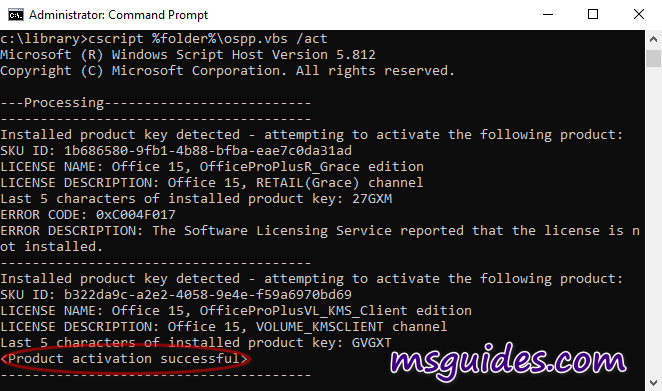
2. The second method: Using an additional library extracted from installation folder of Office Volume
Supported products: All Office 2013/2010 editions.
Step 2.1: Download the license files library then extract it. Move the library folder to the C drive.
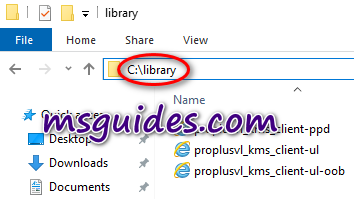
Step 2.2: Follow first step of the method 1 above.
Step 2.3: Convert your retail license to volume one.
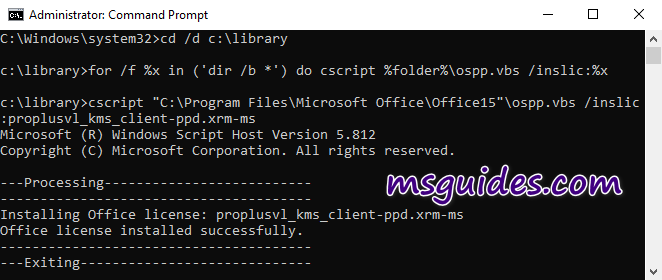
cd /d c:\library
for /f %x in ('dir /b *') do cscript %folder%\ospp.vbs /inslic:%xStep 2.4: Follow the second step of method 1 above.
Finally, check activation status again.

More information:
- Here is the virustotal result of the library: Office 2010 lib | Office 2013 lib
- Using the library makes many of you guys feel uncomfortable, I know. This is the reason why I did not want to write about Office 2010 and 2013. If you do not like using the additional library, please use Office 2010/2013 volume or upgrade to a newer version.
If you would have any questions or concerns, please leave your comments. I would be glad to explain in more details. Thank you so much for all your feedback and support!

its working thanks
IT WORKED THANKS
terima kasih mas
aunque dice activado . el mensaje de activación necesaria continua.
thanks bro!!
Hi, I really appreciate your knowledge and work. Recently, there is no connection to server
all tryes give error:
LICENCE DESCRIPTION: Office 15, VOLUME_KMSCLIENT channel
Last 5 characters of installed product key: GVGXT
ERROR CODE: 0x80080005
ERROR DESCRIPTION: Run the following: cscript ospp.vbs /ddescr:0x80080005
key has been blocked is my error
Thanks for this information, according to this steps my Microsoft Office 2013 activated.
I have tried inputting the top part, then followed by each one after. But,issue.
After inputting the first top, then inputting the first one line info, I get this issue.
Input Error: Can not find script file “C:\Windows\System32\%folder%\ospp.vbs”.
Not really sure, hate this problem.
Sam…
Thanks Bro
thannkssssssssss
Can you provide details on where you got the license files?
wowow good thank youuuu
thank you very maucth
i receive this error when attempting the above. Any tips for me ?
ERROR CODE: 0xC004F050
ERROR DESCRIPTION: The Software Licensing Service reported that the product key is invalid.
THe Software Licensing Service Reported that the product key is invalid
HI
Thank you for the information and I got it corrected and activated
Great support
Merci! Ca marche… Like it
This is the second time i came to activate my MS Office Plus 2023 and it worked again…..Thanks a lot
Office 2010 Pro Plus activated using library yet product key window appears when apps opened, please advice, Thanks.
below is status of cscript ospp.vbs /dstatus
==
LICENSE NAME: Office 14, OfficeProPlus-KMS_Client edition
LICENSE DESCRIPTION: Office 14, VOLUME_KMSCLIENT channel
LICENSE STATUS: —LICENSED—
ERROR CODE: 0 as licensed
Last 5 characters of installed product key: H3GVB
REMAINING GRACE: 180 days (259170 minute(s) before expiring)
==
Mine Office 2013 plus asked for keys, you’ve got it sorted out for me. This really works if you do it the right wayyyy! Thank you
its working thank you
Thanks, its working
The above does not work as of 31 Jan 2024. CMD message – the specified key has been blocked.
The above does not work as of Jan 2024. CMD message – the specified key has been blocked.
Thank you
It worked. Thanks a Lot
you are the best
Thank you sir,
my Office is now activated
I am a instructor in an Institute, in my in my Institute there are many computer and I have a office 2010 setup for them but I have not it’s product key. These codes help me to rid of the ‘product activation require’ message from my computer, so thanks msguides
I have a legal copy of Office 2010 Pro for three computers. I had it installed on two Windows 7 laptops. I upgraded to two Windows 11 laptops. The original activation code did not work. I tried the method you posted using KMS and it worked. If I understand your post, this is only good for 180 days. Is this correct? Then I will need to use the method you posted for renewing the KMS, correct? I have a legal copy and the legal activation code that came with it. Is there a way to permanently activate the software.
Incidentally, your web site is the only place I found help. Well done.
hey guang!i want to delete my activation product. how may i do that?