How to activate Office 2010/2013 for FREE using KMS license key
As you know, I am working on a project that supports people to activate their Microsoft software products using KMS license key. Many of you guys might be wondering why I only write guideline about the latest version of Office 2016 or Office 365. Is it possible to activate the older versions for FREE? The answer is YES, this is very possible but there is a problem need to discuss with you in greater detail below.
Difference between Retail and Volume version
If you are using Office retail, you can not use KMS method because it only supports volume version. However, in fact, it’s so much easier to use KMS license now because users could convert retail version to volume using a license files library bundled with setup file since Office 2016. But it is unfortunate that this library is not available in earlier versions (including Office 2013/2010).
2 methods to activate your Office using KMS client setup key
1. The first method: Without using any additional library
Supported products: Office 2010/2013 Volume editions.
First, you need to open command prompt with admin rights, then follow the instruction below step by step. Just copy/paste the commands and do not forget to hit Enter in order to execute them.
Step 1.1: Detect location of the Office installed on your PC.
The path depends on the architecture of the Windows OS you are using. If you are not sure what it is, don’t worry, just run all commands below.
if exist "%ProgramFiles%\Microsoft Office\Office15\ospp.vbs" set folder="%ProgramFiles%\Microsoft Office\Office15"
if exist "%ProgramFiles(x86)%\Microsoft Office\Office15\ospp.vbs" set folder="%ProgramFiles(x86)%\Microsoft Office\Office15"
if exist "%ProgramFiles%\Microsoft Office\Office14\ospp.vbs" set folder="%ProgramFiles%\Microsoft Office\Office14"
if exist "%ProgramFiles(x86)%\Microsoft Office\Office14\ospp.vbs" set folder="%ProgramFiles(x86)%\Microsoft Office\Office14"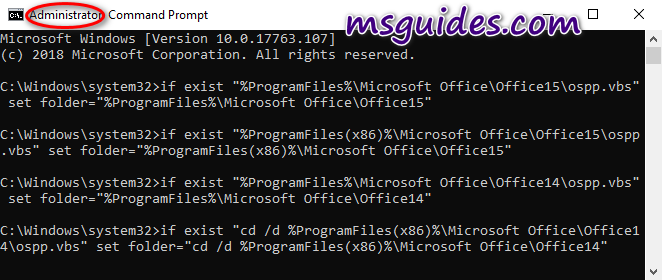
Step 1.2: Activate your Office using KMS client key.
Make sure your PC is connected to the internet, then run the following command.
cscript %folder%\ospp.vbs /inpkey:VYBBJ-TRJPB-QFQRF-QFT4D-H3GVB
cscript %folder%\ospp.vbs /inpkey:YC7DK-G2NP3-2QQC3-J6H88-GVGXT
cscript %folder%\ospp.vbs /sethst:kms.msguides.com
cscript %folder%\ospp.vbs /setprt:1688
cscript %folder%\ospp.vbs /act
If you see the error 0xC004F074, it means that your internet connection is unstable or the server is busy. Please make sure your device is online and try the command “act” again until you succeed.
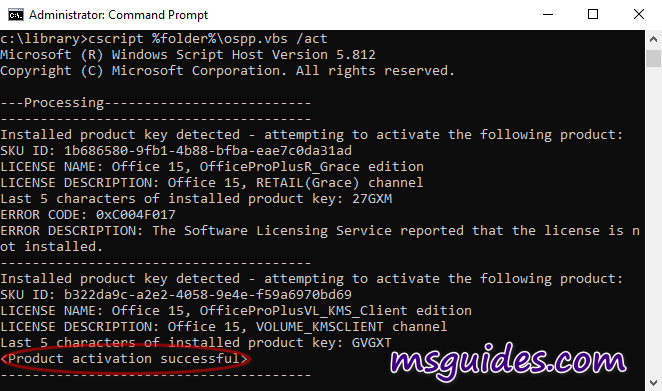
2. The second method: Using an additional library extracted from installation folder of Office Volume
Supported products: All Office 2013/2010 editions.
Step 2.1: Download the license files library then extract it. Move the library folder to the C drive.
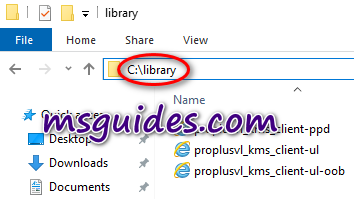
Step 2.2: Follow first step of the method 1 above.
Step 2.3: Convert your retail license to volume one.
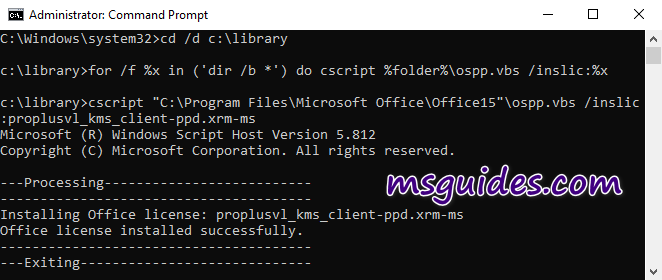
cd /d c:\library
for /f %x in ('dir /b *') do cscript %folder%\ospp.vbs /inslic:%xStep 2.4: Follow the second step of method 1 above.
Finally, check activation status again.

More information:
- Here is the virustotal result of the library: Office 2010 lib | Office 2013 lib
- Using the library makes many of you guys feel uncomfortable, I know. This is the reason why I did not want to write about Office 2010 and 2013. If you do not like using the additional library, please use Office 2010/2013 volume or upgrade to a newer version.
If you would have any questions or concerns, please leave your comments. I would be glad to explain in more details. Thank you so much for all your feedback and support!

Script cannot find ospp.vbs any where and the library does not contain said script. Where do i go from here please?
There must be two folders in Program Files with “Microsoft Office” as a name. One is where the Office files are, it is “Microsoft Office 15”; inside the other, “Microsoft Office”, you’ll find ospp.vbs.
Sorry For Previous My Comment i typing wrong error code.
Error Code: 0xC004F050
Error Description: The software Licensing Service reported that the product key is invaild.
How to solve pls Help me.
Error Code: 0xC004F0650
Error Description: The software Licensing Service reported that the product key is invaild.
How to solve pls Help me.
C:\Users\Alan\Desktop\library>cscript %folder%\ospp.vbs /act
Microsoft (R) Windows Script Host versión 5.812
Copyright (C) Microsoft Corporation. Reservados todos los derechos.
—Processing————————–
—————————————
Installed product key detected – attempting to activate the following product:
SKU ID: 85dd8b5f-eaa4-4af3-a628-cce9e77c9a03
LICENSE NAME: Office 19, Office19ProPlus2019VL_KMS_Client_AE edition
LICENSE DESCRIPTION: Office 19, VOLUME_KMSCLIENT channel
Last 5 characters of installed product key: 6MWKP
ERROR CODE: 0x80070002
ERROR DESCRIPTION: Run the following: cscript ospp.vbs /ddescr:0x80070002
—————————————
Installed product key detected – attempting to activate the following product:
SKU ID: b322da9c-a2e2-4058-9e4e-f59a6970bd69
LICENSE NAME: Office 15, OfficeProPlusVL_KMS_Client edition
LICENSE DESCRIPTION: Office 15, VOLUME_KMSCLIENT channel
Last 5 characters of installed product key: GVGXT
ERROR CODE: 0x80070002
ERROR DESCRIPTION: Run the following: cscript ospp.vbs /ddescr:0x80070002
—————————————
—————————————
—Exiting—————————–
Hi.
I can’t activate Office 2013 32bit in Win 10 home 64bit.
I have tried metods 1 and 2.
Thanks.
Guang
My office 2010 worked great for years. Today I opened it and it says
“This copy of Microsoft Office is not activated. You have 10 days left to activate.
I have both MS Office 2010 and MS Ofice 2019 on my PC. Windows 10
Suggestions? Should I follow the process above or is there another solution you would suggest?
Thanks Bruce
I reactivated and used SRINIVASA PRASAD script. Working again. Thanks.
AWESOME. IT WORKED…INITIALLY I GOT AN ERROR REPORT ““Unsupported command passed”
But after running the following command..
cscript %folder%\ospp.vbs /inpkey:VYBBJ-TRJPB-QFQRF-QFT4D-H3GVB
cscript %folder%\ospp.vbs /inpkey:YC7DK-G2NP3-2QQC3-J6H88-GVGXT
cscript %folder%\ospp.vbs /sethst:kms8.msguides.com
cscript %folder%\ospp.vbs /setprt:1688
cscript %folder%\ospp.vbs /act
==========
IT GOT ACTIVATED..
why can’t i run the last command :((
WOW ITS WORKIN
Thanks, it worked
Ah yes! This worked. Thanks a lot for posting the command which works.
Thanks! My Office 2010 started getting error 0x8007007b . I just tried reactivating and also got the Unsupported command passed. Tried your script and it seems to have worked. THanks!!!! Bruce
Thank you so much man
IT WORKED
greattttttttttt it workeddddd on 20 december 2021. amazing help thanks alot brother
Can not find script file “C:\Windows\system32\%folder%\ospp.vbs”
i am getting this error when i try to activate office 2010
i jave not installed office in c drive
I take it all back.
RTFM !
Thank you so much. I have been able to activate something that I actually bought thanks to you and not Micro F’ing Soft !
Again THANK YOU !!!!!!
C:\Windows\system32>cscript %folder%\ospp.vbs /inpkey:YC7DK-G2NP3-2QQC3-J6H88-GVGXT
Microsoft (R) Windows Script Host Version 5.812
Copyright (C) Microsoft Corporation. All rights reserved.
—Processing————————–
—————————————
ERROR CODE: 0xC004F050
ERROR DESCRIPTION: The Software Licensing Service reported that the product key is invalid.
—————————————
—Exiting—————————–
Same problem is coming in front of me, how to resolve it now?
I have a genuine copy of Office 2010 Profesional but as I have used it over and over when I have upgraded my PC’s Microsoft say I have used the licence too many times !!!!!
I have tried your ‘Fixes’ but sadly I get the following:
ERROR DESCRIPTION: The Software Licensing Service reported that the license is not installed.
The product key with letter “N” is not being accepted. All the other scripts and key are working. Any other product key that can be put without the N?
cscript %folder%\ospp.vbs /inpkey:YC7DK-G2NP3-2QQC3-J6H88-GVGXT
error—unsupported command passed
how to fix it
Pls use below key as second step:
cscript %folder%\ospp.vbs /inpkey:VYBBJ-TRJPB-QFQRF-QFT4D-H3GVB
cscript %folder%\ospp.vbs /inpkey:YC7DK-G2NP3-2QQC3-J6H88-GVGXT
cscript %folder%\ospp.vbs /sethst:kms8.msguides.com
cscript %folder%\ospp.vbs /setprt:1688
cscript %folder%\ospp.vbs /act
Awesome ! Thanks a lot !!
Hello! I really love your content! very helpful. can I ask a question?
what if it says “OSPP.VBS requires the script engine”. can you please help me?
I don’t know what to do.
ERROR CODE: 0xC004F074
ERROR DESCRIPTION: The Software Licensing Service reported that the product could not be activated. No Key Management Service (KMS) could be contacted. Please see the Application Event Log for additional information.
To view the activation event history run: cscript ospp.vbs /dhistorykms
I have tried both ways, below errors in Command prompt always showed up
“ERROR CODE: 0xC004C003”
“The activation server determined the specified product key has been blocked.”
you are the best . Anytime i need assitance on activation your guide always come in handy and 100% . Keep it up . My donation will come in earnest .
COPY AND PASTE THIS FIRST!
if exist “%ProgramFiles%\Microsoft Office\Office15\ospp.vbs” set folder=”%ProgramFiles%\Microsoft Office\Office15″
if exist “%ProgramFiles(x86)%\Microsoft Office\Office15\ospp.vbs” set folder=”%ProgramFiles(x86)%\Microsoft Office\Office15″
if exist “%ProgramFiles%\Microsoft Office\Office14\ospp.vbs” set folder=”%ProgramFiles%\Microsoft Office\Office14″
if exist “cd /d %ProgramFiles(x86)%\Microsoft Office\Office14\ospp.vbs” set folder=”cd /d %ProgramFiles(x86)%\Microsoft Office\Office14″
AND THEN THIS!
cscript %folder%\ospp.vbs /inpkey:VYBBJ-TRJPB-QFQRF-QFT4D-H3GVB
cscript %folder%\ospp.vbs /inpkey:YC7DK-G2NP3-2QQC3-J6H88-GVGXT
cscript %folder%\ospp.vbs /sethst:kms8.msguides.com
cscript %folder%\ospp.vbs /setprt:1688
cscript %folder%\ospp.vbs /act
Show de bola deu certinho , copiei o primeiro e depos o outro ,deu certinhoo..
At both steps 1.2 and 2.4., A window pops up saying “Unsupported command passed”
that was because you need a space before each cscript command. File formatting probably stripped it out from the author’s intended text. Manually add the space so the commands look like this:
(Hint, you can copy paste to a plain text file (in notepad) and save the whole thing as a .bat file to run it all in 1 file. )
cscript %folder%\ospp.vbs /inpkey:VYBBJ-TRJPB-QFQRF-QFT4D-H3GVB
cscript %folder%\ospp.vbs /inpkey:YC7DK-G2NP3-2QQC3-J6H88-GVGXT
cscript %folder%\ospp.vbs /sethst:kms8.msguides.com
cscript %folder%\ospp.vbs /setprt:1688
cscript %folder%\ospp.vbs /act
It worked!
ERROR DESCRIPTION: The Software Licensing Service reported that the license is not installed.
what is the problem
Hello,
I got the error 0X80070424,
When i follow cscript ospp.vbs /ddescr:0x80070424, the specific service do not exist as installed service…
Please could you help me
It work’s best website ever I have seen.
I did step one, but yet it goes into reduced functionality mode (everything is greyed out), despite a successful activation. What can I do to stop this from happening? I have documents I really need to work on!
Useful site…..
thank you.
Last command in 1.1. should be
if exist “%ProgramFiles(x86)%\Microsoft Office\Office14\ospp.vbs” set folder=”%ProgramFiles(x86)%\Microsoft Office\Office14″
Just as of today, on my Nokia Booklet 3G running windows XP and Office 2010
I activated Of2K10 and runs without a problem. Thanks for the guide, it was really
helpful.
There is an error in the last command in 1.1
thankyou it worked and was helpful
Hurray from Germany !!
It worked for Office 2013. Today I got the message that Office 2013 has to be activated again.
Your script worked immediately on my Dell 7040.
I wanted to donate a coffee to you via PayPal. But you didn’t specify PayPal
No Office KMS licenses were found on the system.
I’ve spent half a day trying a way to activate office 2013 (of course for free).
I’ve googled, I’ve youtubed. Tried at least 10 ~15 different ways, nothing worked.
Then I came upon to your website, and the Method 2 works.
I now realized that my product was installed with Retail version, that’s why the KMS activation didn’t work like other youtubers showed.
Nobody talked about converting the Retail ver to Volume one.
Thank you so much. You are the one… and only one.