Using Office Deployment Tool to install Office 365/2016/2013 (Multilanguage)
As you know, the default language of Microsoft Office is English (USA). Perhaps changing language is unnecessary if you live in an English-speaking country. But it would be very necessary if you were born in another country and English was not your native language.
Recently I have got many requests for issues related to installing language pack. So I gave it a try but without success. Honestly, I dont know much about this matter. I have always used the english version so I never thought about that.
At present, there is no way to install additional language in english version of Office Volume. In spite of that, I kept trying to find another way. After testing some ideas, I figured out a solution which helps you reinstall Office (there is a option which allows change language).
Supported products:
- Office 365
- Office 2016
- Office 2013
First, if you have Office (english version) already installed, please completely uninstall it from your drive.
Step 1: Download Office Deployment Tool from Microsoft homepage.
Deployment Tool for Office 2016/365 | Deployment Tool for Office 2013
Step 2: Extract the contents of this file. You will be left with some files (configuration files, EULA and setup.exe).
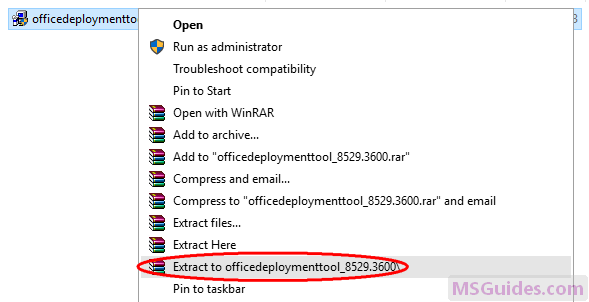

If you dont see “Extract to officedeploymenttool…” in the right-click context menu, just run this file, accept Microsoft Software License Terms, then click Continue button to extract files.
Step 3: Copy the following code and paste it into a new text document.
<Configuration>
<Add OfficeClientEdition="32">
<Product ID="ProPlusRetail">
<Language ID="ja-jp" />
<ExcludeApp ID="Access" />
<ExcludeApp ID="InfoPath" />
<ExcludeApp ID="Lync" />
<ExcludeApp ID="OneNote" />
<ExcludeApp ID="Outlook" />
<ExcludeApp ID="Project" />
<ExcludeApp ID="Publisher" />
<ExcludeApp ID="SharePointDesigner" />
<ExcludeApp ID="Visio" />
<ExcludeApp ID="Skype" />
<ExcludeApp ID="Skypeforbusiness" />
<ExcludeApp ID="Groove" />
</Product>
</Add>
<Display Level="Full" AcceptEULA="TRUE" />
</Configuration>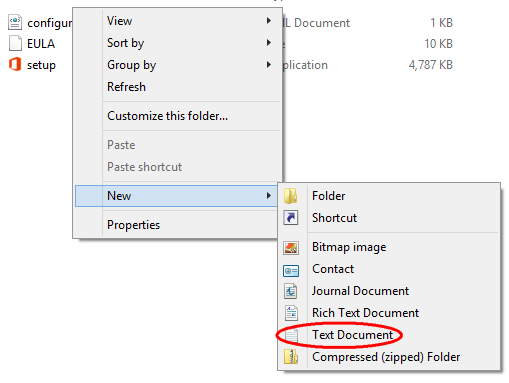
Before starting, let me explain.
| Value | Description |
| OfficeClientEdition=”32″ | Downloads and installs the 32-bit edition of Office. If you have 64bit Windows, just replace “32” with “64”. |
| ID=”ProPlusRetail” | Downloads and installs Office 2016 or 2013 ProPlus Retail. If you want to install Office 365, just replace it with “O365ProPlusRetail”. For Project/Visio, just use “ProjectProRetail” or “VisioProRetail”. See list of product IDs here. |
| ID=”ja-jp” | Downloads and installs Japanese version of Office. If you want to change the display language, just replace “ja-jp” with your native language. See list of language IDs here. |
| <ExcludeApp ID=”Access” /> | Defines which products would not be installed. If you want to install Microsoft Access, please remove this line. Do the same to the others. |
Note: You need to edit the code based on what I explain above. Then save it as a config file using “.xml” extension.
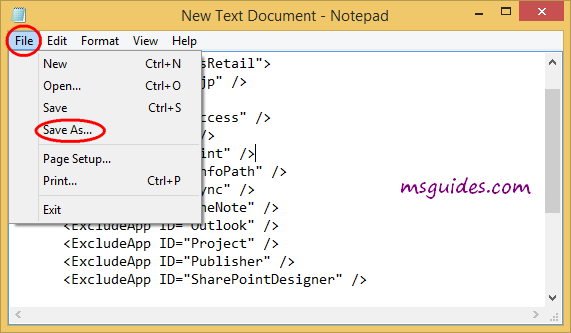
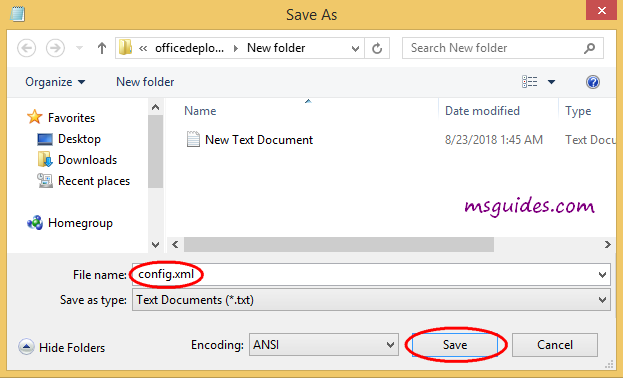
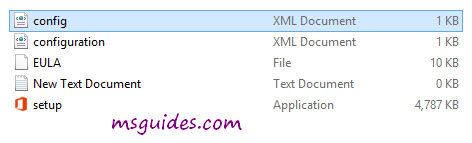
Step 4: Copy the code below into the new text document file.
@echo off
cd /d %~dp0
setup.exe /configure config.xml
pauseThen save it as a batch file with .cmd extension (eg install.cmd).
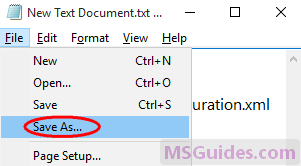
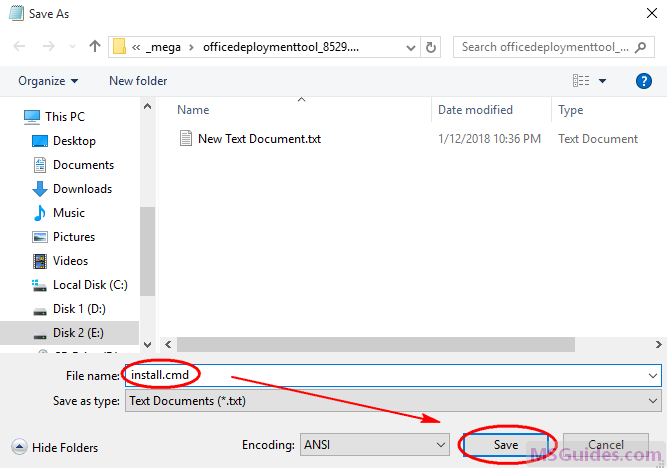
And make sure this .cmd file, setup.exe file & config.xml file are in the same folder.
Step 5: Right-click on the install.cmd file and run it as administrator.
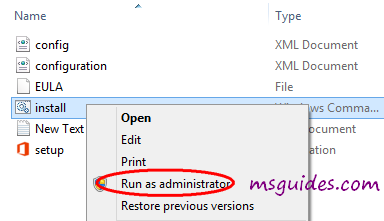
Note: If you see error, just run this file normally instead of doing it with admin right.
Right now, the installation process starts.

Step 6: After successfully installing Office, you can activate it for FREE using KMS method.

If you would have any questions or concerns, please leave your comments. I would be glad to explain in more details. Thank you so much for all your feedback and support!

If you want to activate Office 2016 in a legit and safe way, you can get your original license key🔑 at an affordable price + Instant Delivery⚡ from here 👉 digistoun.com
why tf is it japanese
Thank you for providing this outstanding service.
When I go to Step 1 to Download Office Deployment Tool from Microsoft homepage, and select the first option, Deployment Tool for Office 2016/365, the following message appears:
“We’re sorry, this download is no longer available.”
Where will I be able to download the Office Deployment Tool? Thank you for assisting.
THE KMS PLAYLIST DOESNT EXIST ANYMORE IN YOUTUBEE
Hi, office deployment tool is not working anymore, does anybody know a new way to download and install? Thanks.
Yes this is fine it is downloading Ms office but, not what i want. I want to download Ms office 365 but it downloads MS Office 2016 and my only complain is about 3D Models feature in powerpoint which is in Office 365 but no in 2016.
Thanks i would never thought that this could happen.
Does the office 365 includes 1Tb of Onedrive? Can you make a post explaining how to get 1TB in Onedrive, please? Thanks!
Hi thanks for providing this, it helps me a lot especially to all students like me.
Is it gonna work offline?
parabens pelo conteudo gratis
processo para download funcionando 110%
I have downloaded office 365 but not able to activate it. Please help.
hi thanks for guides , appreciate the work , seriously cant thanku enough
Hi there, I downgraded from windows 10 to windows 8 and now I lost my product key. I am trying to find a way on hot to get Microsoft office 2016 for free. I followed all the instructions right but the installation won’t start when I open install.cmd
hi there, i’m having an issue, when i run the install file there’s a error mesage that say’s “the configuration file wasn’t specified” but i have everything in the folder, what can i do to fix this? :C
I successfully installed MS Office 365 (in fact it appears as MS Office 2016 Professional), using Manual activation method. Great thanks!
*For those who can’t active the Office* – I use Windows 10 Home and the method worked for me. Following this page I choosed to install Office 365 with the option ID=”O365ProPlusRetail” and choosed the laguage Portuguese-Brazil by setting ID=”pt-br”. Then, to active the Office I used the method 2 in “Activating your Office 365 using KMS client key – 2. Using batch script ” on this page .
The Method 2 is on this page
Sorry, it seems like I can’t put a link in the comments. Anyway, just search in Google “Legal way to use Office 365 totally FREE without paying a dime – msguides”, the page I was reffering to is the first one that shows in the results. Hope it helps.
Microsoft took down their office deployement tool.
Morning from spain.
This guide needs an update due 365 doesn`t activate with this method anymore
where is the EULA? =[
Step 6 ‘The playlist does not exist.’ do you have any other guide how to activate?
how to change laguage ID
You’re an idiot if you can’t read…..
That info wasn’t available at that time DAVID!
I am getting a prompt to change the activation code, after opening the MSoffice, even after doing the steps correctly. can anyone help please?
The new update of 365 cannot be activated by the KMS method
I love u. You just helping folks around the world.
The link to the KMS activation method leads to a video that has been deleted. I am unable to activate my Office package. Kindly replace the link.
The computer says that it’s already installed and you can now turn off your computer. But there’s no pop-up or notif that downloading the ms 365 apps. How to fix it? I click the install file and run as administrator. Thank you
em tải rồi nhưng không biết cách để kích hoạt nó. đường link hướng dẫn kích hoạt bằng KMS không xem được
Mine is in some kind of Chinese language.
How do i translate it?
https://docs.microsoft.com/en-gb/DeployOffice/office2016/language-identifiers-and-optionstate-id-values-in-office-2016?redirectedfrom=MSDN go through this link and check your language tag. enter it accordingly u will able to convert it.
🙂 thanks