Download Microsoft Office / Windows OS for FREE (ALL versions)
Click the file name to launch download in a new tab.
Note: All the files below are English versions.
Update 02/04/2018: If you want to get the latest version of Office 2016 in your language, please read this post.
Microsoft Office Professional Plus
2021 (32&64bit)
2019 (32&64bit)
2016 (32bit) | 2016 (64bit)
2013 (32bit) | 2013 (64bit)
2010 (32bit) | 2010 (64bit)
Microsoft Project/Visio Professional
Project 2016 | Visio 2016
Project 2019 | Visio 2019
Project 2021 | Visio 2021
Windows OS Professional edition
11 (64bit) | 11 (64bit) for old PC
10 (32bit) | 10 (64bit)
8.1 (32bit) | 8.1 (64bit)
7 (32bit) | 7 (64bit)
Instructions how to extract 7z files
If you are using a file archiver software such as 7zip or WinRAR, you could do this.
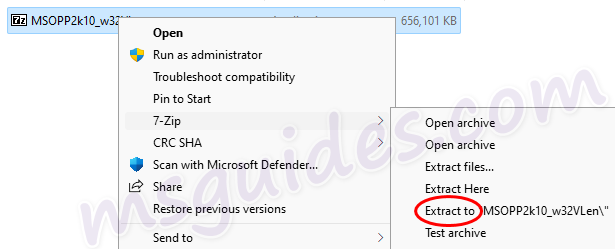
Or else just open the file. It will be extracted automatically.
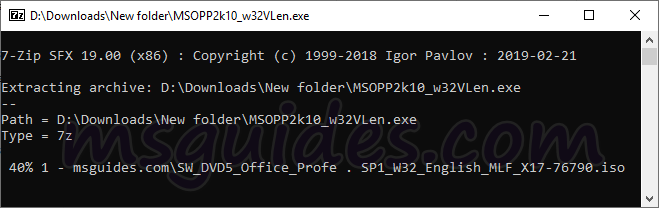
If you see the Windows alert, please follow the steps below.
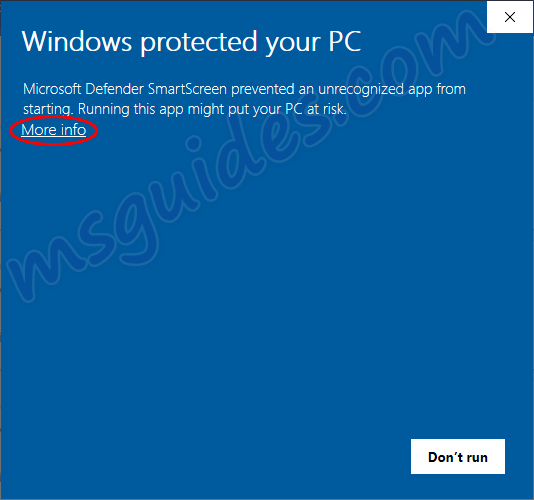

If you would have any questions or concerns, please leave your comments. I would be glad to explain in more details. Thank you so much for all your feedback and support!

For those activating via KMS, you will be sending your computers CMID to his server and it will be monitored for 30 days, where you would then need to connect to his KMS again to remain active. If there are too many users running KMS (greater than 30), then the 1st person on the list gets deactivated. And so forth.
For those getting the “Failed to connect to server” or “Your version is not supported”, run the activate.cmd as Administrator – Sorry, I still don’t understand especially ‘run the activate.cmd as Administrator’. Can somebody explain step by step please? I almost there to use Microsoft Office. Please help~
Moon,
When you create the activate.cmd file don’t double click on the file to execute it or you will get the Failed to connect to server error. Instead, after you create the activate.cmd file, right click on the file and choose Run as Administrator from the menu that pops up and then you should be good.
I clicked on the file to execute it just as you have mentioned above and still got the same “Failed to connect to server” or “Your version is not supported”. Can you help me out here please!!
yeah..same on mine also…failed to connect to server…any detailed instructions to solve this?
it prompted the same. i’ve tried countless times\
Thank You.
I still get a Japan version when I download from Deployment tool
Read the instructions!
Works fine (Aug 2020), but the catch is you need to deactivate your defender for a while. I turned it on again afterwards and immediately run a scan. Removed all threats and still MS Office is working well. Oh, remember to run it as an administrator. Thank you!
For those getting the “Failed to connect to server” or “Your version is not supported”, run the activate.cmd as Administrator.
If you have trouble activating Office use the Microsoft Office Uninstaller then re-install and use the .cmd script once again.. Or keep tying, sometimes I have had to keep running the script for 6 or more times.
the script didn’t work kept on saying failed to connect to server
same here
disable windows defender for a while, try again.
Run it as an administrator. Worked fine afterwards for me.
disable windows defender for a while, try again. Enjoy.
Hi Guang, love your site but I see you have been a 3rd year college student for at least 3 years now.
Having problems at school???
wonder
This method works, only turn off windows security, copy the bach on C:\ and run as administrator
Ones again some b*******t, I dont understand the s****d people humor understanding, what is funny about keeping people bussy for hours
I downloaded
Microsoft Office Professional Plus 2019 (32&64bit)
and…
disk image file is corrupt
eşek…
brtch
Update office 2019 download link..
029837465 hi 10293475 lol 01238475 i watchin anime10293847 wowowowowowowhhooo
Hi, so it looks like this method isn’t working anymore, I’ve tried both options and the last step of method 1 throws this error:
ERROR CODE: 0xC004F017
ERROR DESCRIPTION: The Software Licensing Service reported that the license is not installed.
Plus, I’ve downloaded Office ProPlus 2019 from the link here. What can I do?
scan your pc, fix problem first before retry activation.
scan your pc, fix problem first before retry activation. Enjoy.
L**O this comment was posted in error here, the problem is now long fixed!!!
I can see you have removed Windows 7 from your list. Can you please add it once more?
Thanks a lot.
Make sure you run all scripts and command lines as an administrator.
Working fine on office 2019 July 2020
Yes. That was the mistake I made earlier. I didn’t run it as administrator until I saw your comment. That was when i went back to run as administrator and everything is fine. Thanks for the reminder.
same issue – windows activation error.. Can you please guide me how did you do it ?? Please.
After installing Office Professional Plus 2019 from the image file, when opening up any document (word, excel, etc), it shows that it’s Office 2016, not 2019??
I’m also facing same issue.
This service doesn’t work anymore. It also tried it with activating Windows 10 and it also didn’t work even though it’s worked great in the past. It looks like the server got shutdown so no more free kms activation for Windows or Microsoft products, sorry guys.
when i click activaot.cmd file…it shows this msg………….
============================================================================
Activating your Office…
============================================================================
The connection to my KMS server failed! Trying to connect to another one…
Please wait…
============================================================================
The connection to my KMS server failed! Trying to connect to another one…
Please wait…
============================================================================
The connection to my KMS server failed! Trying to connect to another one…
Please wait…
============================================================================
Sorry! Your version is not supported.
Please try installing the latest version here: bit.ly/aiomsp
Same issue. Did you get te solution?
run file as administrator
run batch file as administrator
same issue
Run as Administrator and will work fine. It happened to me.
i can’t activate ms offfice 2019 help me pls
So I had office 2016 version before I found this one. I go ahead and uninstall them in order for me to put office 2019. I downloaded them from this link and did the setup but when I go ahead and open them I have the 2016 ones again. It says that they are activated already but it’s the 2016 version. Am I doing something wrong?
While before hitting on installation check the upper box where it gives the option to install which version u wanted to then proceed further.
Are these still valid? And do the activation keys still work?
yep.
Hola solo queria probar si se puede comentar xd
Привет, комп Wind -10 версия, mi crosoft office- 2019 года. Сделала все как написано в посте, в командной строке написано но не сработало. на 2 других компах это получилось, на 3 нет. Скажи может это из за того , что на 2 и 3 компе одна и та же учетная запись не второй раз не дает установить на другой компьютер?
Hi, I downloaded the 2019 professional but I cannot find the key to use or activate it. Please help. thank you.
Please help. I cannot activate my 2019 Office which you provided above. What is the key I should use? thank you.
I’d like to thank you for your efforts. You have helped me a lot especially I am not financially stable and cannot afford any of the Microsoft programs. SInce 2017 followed all the instructions and it worked. I still have the files for MS office 2016. I still able to activate it every 180 days. Thank you so much!
Hello Guang,
i have recieved an email today that my version needs activation. I have installed it yesterday and the c***k would not work. I have tried it again today after getting te email and it still doesn’t work.
What shall i do now?
it says enter a product ke after running the activator.cmd
i think i have it.
Unable to activate ms office 2019, it shows the activator is not compatible
Run ACTIVATOR.CMD as administrator, should work fine then.
Had the same errors when i launched it without administrator. 🙂
Agree!
I kept getting non-activation until I used your suggestion to run *.cmd as Administrator.
It’s activated for 180 days now, and I have the cmd script for Renewal_And_Activation.
how do i run .cmd?
i mean what code should I enter in the cmd file?
yeah…how do you do that in the cmd file?
Thanks for your advise, it help me very much. Now i can use MS.Thanks again
how to change microsof office powerpoint 2016 to 2019 ?
MME TOO SAME PROBLEM
Morning i want to activate my office 2019 how do i do that
Also want to onow
My entire eroor message is : Sorry! Your version is not supported.&echo Please try installing the latest version here: bit.ly/aiomsp.
How do I do it ?
I have the same problem
Make sure you are connected to the internet
Me pasa lo mismo
Solucionaste?