Download Microsoft Office / Windows OS for FREE (ALL versions)
Click the file name to launch download in a new tab.
Note: All the files below are English versions.
Update 02/04/2018: If you want to get the latest version of Office 2016 in your language, please read this post.
Microsoft Office Professional Plus
2021 (32&64bit)
2019 (32&64bit)
2016 (32bit) | 2016 (64bit)
2013 (32bit) | 2013 (64bit)
2010 (32bit) | 2010 (64bit)
Microsoft Project/Visio Professional
Project 2016 | Visio 2016
Project 2019 | Visio 2019
Project 2021 | Visio 2021
Windows OS Professional edition
11 (64bit) | 11 (64bit) for old PC
10 (32bit) | 10 (64bit)
8.1 (32bit) | 8.1 (64bit)
7 (32bit) | 7 (64bit)
Instructions how to extract 7z files
If you are using a file archiver software such as 7zip or WinRAR, you could do this.
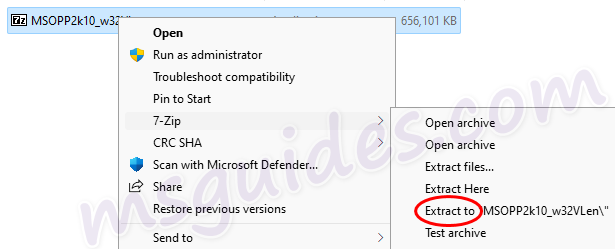
Or else just open the file. It will be extracted automatically.
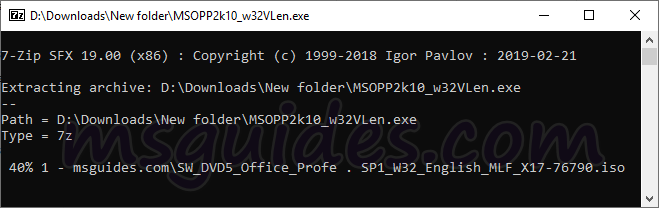
If you see the Windows alert, please follow the steps below.
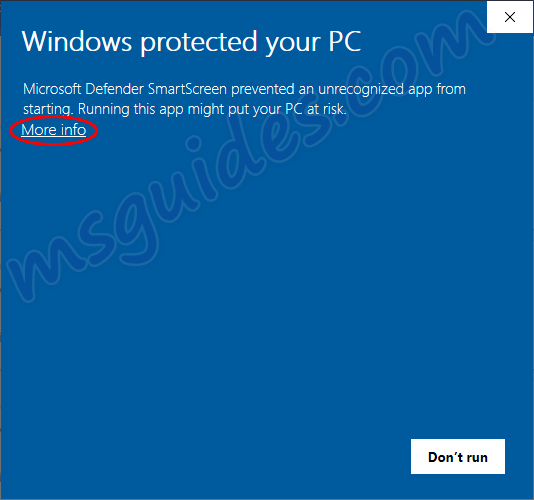

If you would have any questions or concerns, please leave your comments. I would be glad to explain in more details. Thank you so much for all your feedback and support!

Worked for me!
Save the txt code as a file like: Office.cmd or Office.bat and do not forget to turn OFF your Anti-Virus!
Hi there!
Could you please send me the activation of Office 2019?
Thanks
the link is https://msguides.com/office-2019#:~:text=Here%20KMS%20clientkey,-KMJVX-8D9MJ-6MWKP.
Hi there!
Could you please send me the activation of Office 2019?
Thanks
Please Give me Microsoft Office 2019 image file SHA-1 Hash
I am Downloaded Microsoft Office 2019 File. it name is ProPlus2019Retail.img. I Chek SHA256. 580EC53A7279B1D28F92CC2D5482A1063FCF26D979787AB1F86F653F4B50C186
it is Correct. Please Some One Help.
SHA1 A6B6E95F72E2A55A442D461CBE95235A48B27BD1
Hi there! Good afternoon!
Could you please send me the activation of Office 2019?
Thanks a lot, it worked perfectly.. I really appreciate..!!!
my antivirus says there is a trojan in your software. Is this an error? I’ve used your activation in the past without any problems (your KMS server) but for some reason I can’t get through to it any more… Is your server down, or perhaps I have a different problem…
no me deja cambiar las opciones avanzadas del acceso directo entonces no me deja abrirlo como administrador
Para todos aquellos que no les funciona la activación de office 2019 poner en archivo cmd dentro de una carpeta y crear un acceso directo de el archivo, luego en las propiedades del acceso directo en la pestaña acceso directo, en el botón de opciones avanzadas, activar la casilla de ejecutar como administrador aceptar a todo y ejecutar el acceso directo, NO el archivo.cmd.
¡Muchas gracias!
ya lo pude activar gracias a ti, segui las instrucciones y todo salio excelente.
¡Muchas gracias!
Muchas gracias; sólo lo ejecuté como administrador y ya funcionó
Al igual que otros usuarios, me sale el mensaje;
The connection to my KMS server failed! Trying to connect to another one…
Please wait…
============================================================================
Sorry! Your version is not supported.
Please try installing the latest version here: bit.ly/aiomsp
Que se puede hacer para solucionar el inconveniente? Gracias de antemano
I run cmd as admin and script does not work. I am running it on Windows 10. Below is the message i got:
Sorry! Your version is not supported.
Please try installing the latest version here: bit.ly/aiomsp
Please, what is the way forward? If this is not too much to ask, please, can you share 2019 Product Activation Key with me. Thanks in advance.
Please connect your PC/Laptop to internet while running it as administrator.
Thanks you i can do it now
same promblem with also creat with me
Same case here with me. Besides, my computer is always connected to internet. But, still it doesnt work.
Boa noite, tentei fazer a atualização do Office 2019 mas informa: ¨Desculpe! Sua versão não é compatível.
Tente instalar a versão mais recente aqui: bit.ly/aiomsp¨. O que fazer?
help i need to do this in 2020 is there an updated link
I run cmd as admin and script does not work due to notupdated kms!
Sorry! Your version is not supported.
Please try installing the latest version here: bit.ly/aiomsp
a mi tambien me sale eso alguien sabe como actualizar
Please connect your PC/Laptop to internet while running it as administrator.
connected, but facing same problem
works like a charm. i have activated it on at least 5 computers now.
im looking for ms office 2019 professional pro activation kek
hey brother,i am South African. may I have your email address please.
Please, i am looking for ms office 2019 professional pro activation key. My email address is [email protected]
I look forward to hearing from you soon.
Thanks
Primero antes de descargar ese archivo suspender el antivirus
Segundo guardar el archivo como .cmd
Tercero ejecute como administrador ese archivo
It’s not downloading this is waste of time to download and install, for myself It’s not downloading at all so how can I then install and work. So don’t download to this dapa app
ok
Starting of the installation it is showing
Something went wrong
we ran into problem
Error code : 30068-39
I have unistalled previous version with microsoft tool for clear removal and still it is showing this error.
Please suggest some solution.
go to hill
If you need Office in another language than english, this trick might work :
– Right click on the download link of Office Version you want (for example : “2019 (32&64bit)”)
– Paste it in the browser url field on top of you window (in the example it gives that : “http://officecdn.microsoft.com/pr/492350f6-3a01-4f97-b9c0-c7c6ddf67d60/media/en-us/ProPlus2019Retail.img”)
– Then change the “en-us” part by your language code. I don’t know which one is yours, you can find out by searching on internet. But for me, I wanted French Office 2019, so I edited this par by “fr-fr. (So I had that : “http://officecdn.microsoft.com/pr/492350f6-3a01-4f97-b9c0-c7c6ddf67d60/media/fr-fr/ProPlus2019Retail.img”)
– Press Enter to go to this url.
(Normally, the download starts right away, and it doesn’t bring you on any page. If you have a 404 Not Found page, it may be because the language code you put was incorrect, or that Microsoft did not provide an Office .img in your language version ? I don’t really know further details.)
There, you have Office installation .img in your language !
Just to precise, the downlad .img name doesn’t show any language details.
It will be called “proplus2019retail.img”
But when you launch the setup program to start installation, the language should be the one you chose with the trick.
I installed Office twice. Once by just clicking the link provided. When I launched the .img setup, it was in english, and after finished, everything was in english.
The second time, with the /fr-fr/ link, I downloaded an Office .img witht the same name. But once I launched the setup, everything was in french. Then My Word/Excel/… were in french.
I hope it also works in your language !
Cheers
Ok, guys, here is my recipe.
After you created a .cmd file you turn off your antivirus and trying to run the file “as admin” several times. If it doesn’t help try to click on the black background couple times. It started runing activation much slower but helped a lot and office was activated
Hey! I recommend that you check out this comment if you are having issues.
If it’s not working, have you –
Checked that old versions of Office have been uninstalled.
Checked that you’re connected to Wi-Fi.
Checked that you’ve run Command Prompt as Administrator (don’t know how to do this? open the search bar, type in ‘command prompt’ and press ‘run as administrator’)
Checked that you’re running Windows 10 (important! Office 365 only works on Microsoft 10 because Microsoft is being s****d)
Disabled antivirus and firewalls.
If those steps don’t work, feel free to reply! I can help out, I’ve downloaded from here before.
how to know if old versions of office were uninstalled?
Hello please help, It’s still not working on my laptop.
Hello,
I have tried multiple times activating office pro plus 2019. Its saying my version of office is not supported. Blocked all protection before activation. Please do something else.
i couldn’t activate microsoft office 2019 professional plus
you can bro
I did the whole process but when activating it tells me that the connection to the KMS server is not possible and that my version is not supported … I have windows 8 and installed office 2016
Hey, I’ve tried running MS office but it says “only available for windows 10” and i currently use windows 8.1. i downloaded “2019 64bit & 32bit” help would be appreciated.
there is no link to download office 365
For those who’s having trouble with the activator.cmd even after running it as an administrator try to check again if the real time protection is really turned off cause my mistake was shutting down my laptop right after I downloaded the microsoft 2019 pro plus not knowing it turns back on the real time protection after restarting the computer so what you shoud do if you have the same problem is check your virus protection then do the same procedure again and guarantee 100% its working.
I am so sorry. Your theory failed.
After downloading disabled all protection. Still not activated.
For those getting negative feedback from the activator, they should turn off everything in the windows real time scanner and the firewall part too…everything should be off. Mine worked perfectly.
And how would one do this?
ok
Please help i cannot activate this key
The connection to my KMS server failed! Trying to connect to another one…
Please wait…
============================================================================
The connection to my KMS server failed! Trying to connect to another one…
Please wait…
============================================================================
The connection to my KMS server failed! Trying to connect to another one…
Please wait…
============================================================================
Sorry! Your version is not supported.
Please try installing the latest version here: bit.ly/aiomsp
Jack Russell ¿como lo has instalado ahora? porque me sale lo mismo y no se como solucionarlo.
Hola, me salía exactamente lo mismo y lo que hice fue ejecutar el CMD como administrador, así se me solucionó. (Tambien tienes que desactivar el antivirus)
Same thing
it doesnt even let me mount the image
hello
i just had the same message
The connection to my KMS server failed! Trying to connect to another one…
Please wait…
waiting for a new update or a way to fix it
it was running well till now
RUN activator.cmd as ADMINISTRATOR