Download Microsoft Office / Windows OS for FREE (ALL versions)
Click the file name to launch download in a new tab.
Note: All the files below are English versions.
Update 02/04/2018: If you want to get the latest version of Office 2016 in your language, please read this post.
Microsoft Office Professional Plus
2021 (32&64bit)
2019 (32&64bit)
2016 (32bit) | 2016 (64bit)
2013 (32bit) | 2013 (64bit)
2010 (32bit) | 2010 (64bit)
Microsoft Project/Visio Professional
Project 2016 | Visio 2016
Project 2019 | Visio 2019
Project 2021 | Visio 2021
Windows OS Professional edition
11 (64bit) | 11 (64bit) for old PC
10 (32bit) | 10 (64bit)
8.1 (32bit) | 8.1 (64bit)
7 (32bit) | 7 (64bit)
Instructions how to extract 7z files
If you are using a file archiver software such as 7zip or WinRAR, you could do this.
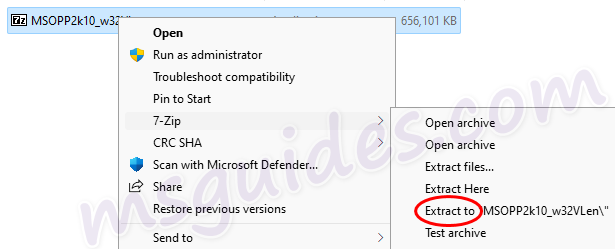
Or else just open the file. It will be extracted automatically.
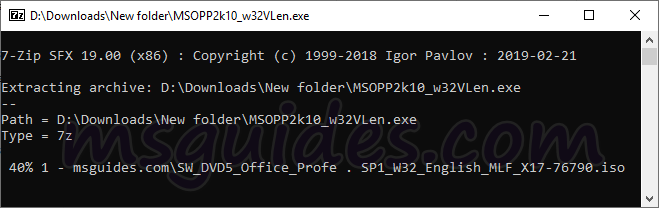
If you see the Windows alert, please follow the steps below.
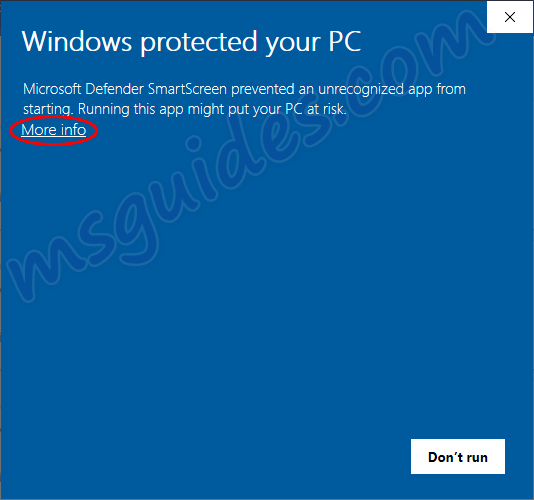

If you would have any questions or concerns, please leave your comments. I would be glad to explain in more details. Thank you so much for all your feedback and support!

Hi, i have downloaded ProPlus2019Retail and installed office successfully.
For activation i am running cmd file but showing below msg:
The connection to my KMS server failed! Trying to connect another one…
Please wait…..
it comes 3 times and saying to connect with bit.ly/aiomsp
Now how i will activate Office?
what i will do now? plz guide me….
same here 🙁 so sad…
Downloaded and successfully installed Office 2016 and then wanted to instal the downloaded Visio 2016 and Project 2016 – but got the following unexpected message:
“We found a problem !
We’re sorry, Office Click/to/Run installer encountered a problem because you have these Windows installer based Office programs installed on your compouter:
Micorosoft Office Professional Plus 2016
Click-toRun and Windows installer editions of Office programs don’t get along for this version, so you can have only one type intaller at a type. Please try installing the windows Installer based Office instead, or uninstall your other Windows installer based Office programs and try this installiation again.”
Any hint how to handle this MS irrational stupidity ?
Thanks – G*d should bless you and the Party should feed you – unfortunately both of them are giving a big s**t on you 😉
ASUS EeePC 1001PXD; Intel N455 1,66GHz; 2GB RAM; Windows 10 Pro – my way how to fight against global warming 🙂
03 dec 2021 perfectly working!
thanks so much!!!
Is it possible update activation KMS cmd script and KMS server for remote activation of Office 2021?
Download of Office 2019 and Activation worked, however, when opening any office application it throws up warning on top stating that ” Your license is not genuine, and you may be a victim, of software counterfeiting.” How to get rid of this message, can anyone help on this message??
Open CMD as Administrator
1st command: cd “\Program Files\Common Files\microsoft shared\ClickToRun”
2nd command: OfficeC2rclient.exe /update user updatetoversion=16.0.13801.20266
Waiting for update and apply then open Word, Excel, … THERE NO the yellow notification again.
Note: go to accounts and turn off updates.
Hi. I downloaded MS 2016 32bit I have windows 7, when extracting the file it indicated everything is ok. however, there were no windows alert. Can you help me? Please I want Microsoft Office 365 2019 🙏🏻🙏🏻
maybe in windows 7 the windows alert may not come
Hi. I downloaded MS 2016 64bit, when extracting the file it indicated everything is ok. however, there were no windows alert. Can you help me?
Amazing! Its a genuinely remarkable piece of writing, I
have got much clear idea on the topic from this post.
Johnson, what do you have to say about Office19.cmd only working temporarily now before I get the message from MS saying I’m using an i*****l copy of Office (or words to that effect)
Any constructive comments would be welcome.
thank you :))
want to get a link for chinease version
Good day! Error “The specified module could not be found” appears, when setup.exe launched from ISO “SW_DVD5_Office_Professional_Plus_2016_64Bit_English_MLF_X20-42432”. Any ideas?
Hello sir i want to download a activator of office 2019
go to get.msguides/office19
It’s a very good product.
It’s a very good product
I think there is a conflict with the folders if you have changed your default Drive to D: drive, I have noticed that the scripts were installed on my C: drive. So I think the paths dont match up
I tried to activate my 2019 office, the activator tool said that it is not supported and to download the latest version, and led me to this page. I downloaded the latest version, and it gave me the same message!!
Other KMS tools are deleted by my anti-virus. I cannot take the risk. But it seems I’ll use Office 2016!
Best to use Office Removal Tool, uninstall and re-install then run the .cmd script.
The office pro plus 2019 link does not download a .iso as promised… Is something broken?
the 2019 download link is broken
I was pleased to see you had a Windows 11 for “old PC”.
Installs rather well actually but my 9 year old ASUS AIO doesn’t like it. It has an i7, 2G on the graphics card, 32G ram, 2T SSD etc.
I’ll have to roll back to 1909 I suppose.
Don’t say G when you mean GB, you look s****d measuring bytes as grams.
That’s “nitpicking”, so I omitted “B”. I’d rather see you come back with a helpful solution Johnson.
Don’t say G when you mean GB, you look s**tu..pi**d measuring bytes as grams.
office2019 is not available? broken link?
Never mind, started to load. thanks!
mine too.. what did you do to load it?
Hello !
How do I activate Microsoft Office Project Pro 2019?
Seriously… Thank you so much!
Please provide SHA-1 hash for Project 2019 and Visio 2019. Thanks.
BROTHER… FROM WHERE YOU GOT .COM DOMAIN? YOU BOUGHT IT?
Go to namecheap.com or godaddy.com to purchase new .com domain for you.
The Microsoft office I use does not display other templates despite being activated. What could be the cause?
How do I activate Microsoft Office Professional Plus 2019?
via 2019 txt , just search ms 2019 txt and see yt u need how to run that
Use the Office 2019 .txt file to activate, which you can download anywhere
I WANT TO DOWNLOA EXCEL LATEST VERSION. HOW TO?
Hola, estoy intentando activar Office 2019, pero cuando empieza a correr el activador arroja el mensaje
============================================================================
Activating your Office…
============================================================================
The connection to my KMS server failed! Trying to connect to another one…
Please wait…
============================================================================
The connection to my KMS server failed! Trying to connect to another one…
Please wait…
============================================================================
The connection to my KMS server failed! Trying to connect to another one…
Please wait…
============================================================================
Sorry! Your version is not supported.
Please try installing the latest version here: bit.ly/aiomsp
https://msguides.com/office-2019
check this it will work it worked for me i had same problem to ; )
thanks
same issue
Run it as administrator 😉
ISSUE NOT RESOLVED!!
Igual me pasa. Ninguna solución y lo necesito muchísimo
Check your connection and try again
i love you
thank you very muchTT
Hi, I think that the link for the Microsoft Office Professional Plus 2019 (32&64bit) is not working.
Yes, I tried doing the same it’s not working.
Right click => copy link address => Paste browser address bar => Hit Enter => The download starts ProPlus2019Retail
yes…it work
it will work in microsoft edge browser which is the default browser of windows 10 to do so we have to open edge browser first of all then you have to open this url – https://msguides.com/download-microsoft-office-windows-os then you have to right click on link Microsoft Office Professional Plus 2019 (32&64bit) then select open link in new tab and the download will start on your computer for free.
thank you