Download Microsoft Office / Windows OS for FREE (ALL versions)
Click the file name to launch download in a new tab.
Note: All the files below are English versions.
Update 02/04/2018: If you want to get the latest version of Office 2016 in your language, please read this post.
Microsoft Office Professional Plus
2021 (32&64bit)
2019 (32&64bit)
2016 (32bit) | 2016 (64bit)
2013 (32bit) | 2013 (64bit)
2010 (32bit) | 2010 (64bit)
Microsoft Project/Visio Professional
Project 2016 | Visio 2016
Project 2019 | Visio 2019
Project 2021 | Visio 2021
Windows OS Professional edition
11 (64bit) | 11 (64bit) for old PC
10 (32bit) | 10 (64bit)
8.1 (32bit) | 8.1 (64bit)
7 (32bit) | 7 (64bit)
Instructions how to extract 7z files
If you are using a file archiver software such as 7zip or WinRAR, you could do this.
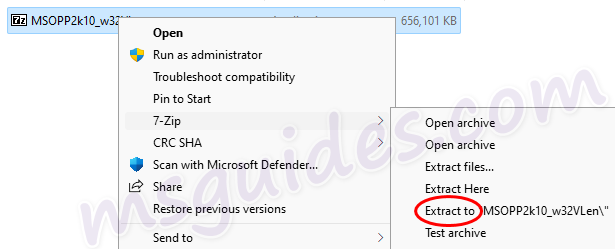
Or else just open the file. It will be extracted automatically.
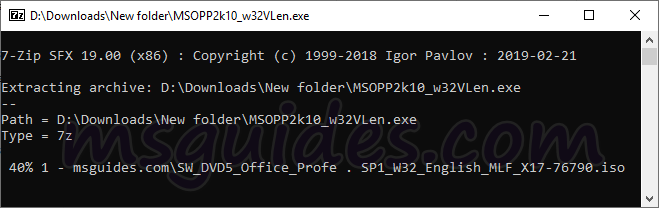
If you see the Windows alert, please follow the steps below.
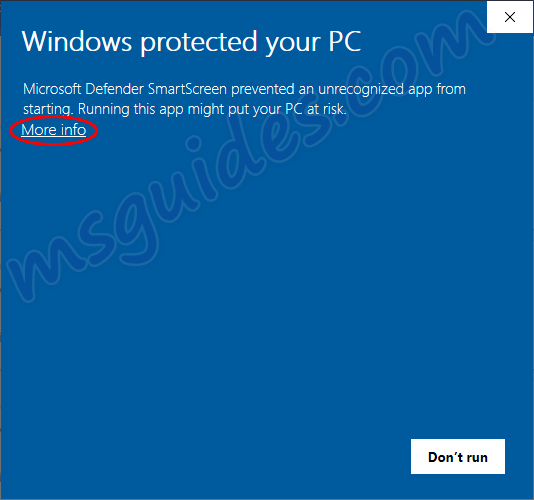

If you would have any questions or concerns, please leave your comments. I would be glad to explain in more details. Thank you so much for all your feedback and support!

جربة ال 2016 و 2021 شغليين معايا ممتازين شكرا لحضرتك
If you want to just download Office2021ProPlus (didn’t test other versions) in your language without messing with deployment tools or language packs, copy the link and change the “en-us” to your language. Tested with spanish “es-es” and japanese “ja-jp”
the MS Office 2016 (64 bit) version has access denied issue.
after download the file from mediafire (860MB).
Unzip with winzip. there is a .7z file. Run .7z file will further execute the .exe file but it prompted access denied problem.
Appreciate you can look into it on how to resolve this issue.
Thank you very much!
I get a pop up saying Microsft can’t install
I have downloaded Proplus2121Retail but after installing, word says its version 2016 hmmm trying to download proplus2019 now
proplus2019 is also ver2016 when isntalled
Bonjour
Je n’arrive pas à l’installer bien que je l’ai télécharger. lorsque je lance l’application, une fenêtre noire s’affiche et je n’arriva pas à poursuivre l’installation.
Merci de me montrer la conduite à tenir.
hello my friend, i appreciate all that you have been doing in providing these important programs. i wanted to ask if you are able to asist in providing any Adobe products or something similar for download and KMS licenseing?
hi downloaded win 64 bit os from your site and works fine what i found is when installing it neither asks for install not a menu giving repair windows link and neither a partition menu that give at installation to select on which volume you wants to install weird but it just install on its own and finished without any key press ??? how this possible.
Bonjour et merci pour tout.
Je voudrais avoir comment faire pour avoir la version office 2021 en français svp.
Merci encore et bonne continuation
Thankyou sooooo much bro i tried many things to install ms word but now ur’s working.
how to install office 2019 on mac 10.30 os
Not very smart to use mediafire for putting your files online … or any online file archiver for that matter. You will always be at the mercy of their policies. Why not use your own file server.
agreed
Hey! I thought, why do you post the files on MediaFire? You could have just post it on your website. So that way no one will try to report you.
Because then Microsoft can file a cease-and-desist against him for hosting their material illegally. It’s kind of a loophole, cause now they will just shut down the links instead of shutting down this website entirely.
the link to download project/visio 2021 is not working. any help?
Good morning. Thanks for the input. This released version contains the Office “Click-to-Run” service? I consult since once installed Office, it is a service that runs in the background and debora the resources of the PC, and it is impossible to disable it.
activate windows 10 not working
just use WindowsToolkit.exe
btw, this is not activate windows, this is activating office
it seems like I installed it properly following the steps but still asking for the product key for office 2021
Same here – I need a product key…..
After installing Windows 11 for old pc , my computer running windows 10 home 64 bit cant run that exe file and i get the error this app cant run on your pc pls help me
Do I have to go this process again when it expires in 180 days?
disregard above comment. posted in wrong place.
Dear Guang or your colleague, after downloading and install office 2021, do we need to use the method you use in “https://msguides.com/project-visio” in cmd environment to activate it?
Hello.
Does the versions of office come in spanish?
Thanks.
Hi, I’m from Brazil and what worked for me was changing the url from /en-us/ to /pt-br/ The file started downloading and the installation went pretty great!
Hello ! Thank you for the software ☻ May I know how to install Visio 32-bit instead of 64-bit since it is a requirement for other software. Thank you in advance
Microsoft Project / Visio Professional can be activated ?
If so, how?
hello, i had a work account to run Microsoft 365 without paying a dime and now all of it lost but other than the work account I had a personal Microsoft account which I use till now also but when I install office 2021 it is showing that Microsoft 365 apps for enterprise and I can`t activate it also pls help I want to download the office 2021
what’s the diffrence between windows 11 and windows 11 for old pcs? thank you for help!
for old pc’s as the generation of the core might be old it will not run smoothly i recommend staying on windows 10 for the time being or if u consider to upgrade the rams and the core in the normal nowdays pcs it runs just smoothly however if your pc works perfectly in windows 10 and has a good amount of ram then your good to go but if after the installation it doesn’t work perfectly there is always a go back option however you might want to be careful as this option is only available for 10 days
hi
Excellent Service. Very short and sweet. Very Simple way of installation of Office and Windows.
do i have to activate it using cmd?
Link to visio pro 2021 is not working
Check that the download has not been stopped by your Antivirus or MS Defender which is known to stop direct downloads. Go to the download library/page of your browser and uncheck/allow etc any stopped downloads.
The links work and I have downloaded Visio and Project successfully.
Strange, still doesn’t work, however I can DL alle the other ver. 2019, 2016. but they fail to register with the method describede here. All other Office app. works
Visio / Poject 2021 is not downloading , tried all option.
Check that the download has not been stopped by your Antivirus or MS Defender which is known to stop direct downloads. Go to the download library/page of your browser and uncheck/allow etc any stopped downloads.
The links work and I have downloaded Visio and Project successfully.
Thank you very much, works perfectly
hey can some one help me with the coversion of windows home to pro version