Newest methods to activate Windows 8/8.1 for FREE without additional software
A lot of people say Windows 8 (or 8.1) is not a patch on Windows 7 but I don’t think so. Perhaps its Metro user interface is more difficult to use than traditional Start menu and you will have to spend hours to get the run of things. However, there is no denying the fact that Windows 8 shows outstanding performance against earlier Windows versions. Reduction of startup time is the easiest to see. Besides, if you own touchscreen computer, an upgrade to Windows 8/8.1 or Windows 10 is needed in order to make maximum use of your hardware.
In today’s post, I will show you two ways to activate Windows 8 or 8.1 for FREE without using any software. If you really want to know how it works, please try first way (manual method). Or you can follow second way (batch file) if you need save your time. The following are the detailed instructions for activating all versions of Windows 8.1 and 8.
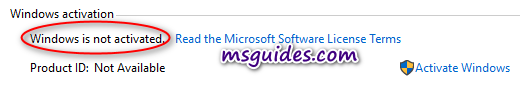
Method 1: Manual
Step 1.1: Select the right license key for your Windows edition.
Here’s the list of Windows 8/8.1 KMS client setup keys.
W8 Core: BN3D2-R7TKB-3YPBD-8DRP2-27GG4
W8 Core Single Language: 2WN2H-YGCQR-KFX6K-CD6TF-84YXQ
W8 Professional: NG4HW-VH26C-733KW-K6F98-J8CK4
W8 Professional N: XCVCF-2NXM9-723PB-MHCB7-2RYQQ
W8 Professional WMC: GNBB8-YVD74-QJHX6-27H4K-8QHDG
W8 Enterprise: 32JNW-9KQ84-P47T8-D8GGY-CWCK7
W8 Enterprise N: JMNMF-RHW7P-DMY6X-RF3DR-X2BQT
W8.1 Core: M9Q9P-WNJJT-6PXPY-DWX8H-6XWKK
W8.1 Core N: 7B9N3-D94CG-YTVHR-QBPX3-RJP64
W8.1 Core Single Language: BB6NG-PQ82V-VRDPW-8XVD2-V8P66
W8.1 Professional: GCRJD-8NW9H-F2CDX-CCM8D-9D6T9
W8.1 Professional N: HMCNV-VVBFX-7HMBH-CTY9B-B4FXY
W8.1 Professional WMC: 789NJ-TQK6T-6XTH8-J39CJ-J8D3P
W8.1 Enterprise: MHF9N-XY6XB-WVXMC-BTDCT-MKKG7
W8.1 Enterprise N: TT4HM-HN7YT-62K67-RGRQJ-JFFXW
Step 1.2: Run command prompt in admin mode.
Click on the start button, search for “cmd” then open Command Prompt as administrator.

Step 1.3: Use command “slmgr /ipk your_key” to install a license key.
your_key is the activation key you got above.
Note: You need to hit [Enter] key to execute commands.
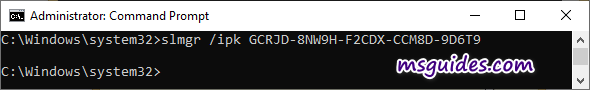
Step 1.4: Use command “slmgr /skms kms.msguides.com” to connect to my KMS server.
kms8 is one of the servers I managing.
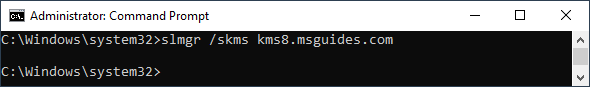
Step 1.5: Activate your Windows using the command “slmgr /ato”.
After running this command, the activation progress will be started.
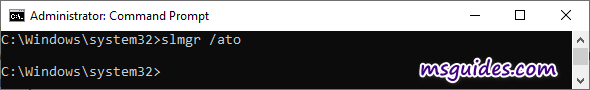
If you see the error 0xC004F074, it means that your internet connection is unstable or the server is busy. Please make sure your device is online and try the command “ato” again until you succeed.
Method 2: Batch file
This one is not recommended anymore due to the new update of Microsoft.
Step 2.1: Copy the code below into a new text document.
@echo off
title Activate Windows 8 / Windows 8.1 ALL versions for FREE - MSGuides.com&cls&echo =====================================================================================&echo #Project: Activating Microsoft software products for FREE without additional software&echo =====================================================================================&echo.&echo #Supported products:&echo - Windows 8 Core&echo - Windows 8 Core Single Language&echo - Windows 8 Professional&echo - Windows 8 Professional N&echo - Windows 8 Professional WMC&echo - Windows 8 Enterprise&echo - Windows 8 Enterprise N&echo - Windows 8.1 Core&echo - Windows 8.1 Core N&echo - Windows 8.1 Core Single Language&echo - Windows 8.1 Professional&echo - Windows 8.1 Professional N&echo - Windows 8.1 Professional WMC&echo - Windows 8.1 Enterprise&echo - Windows 8.1 Enterprise N&echo.&echo.&echo ============================================================================&echo Activating your Windows...&cscript //nologo slmgr.vbs /ckms >nul&cscript //nologo slmgr.vbs /upk >nul&cscript //nologo slmgr.vbs /cpky >nul&set i=1&wmic os | findstr /I "enterprise" >nul
if %errorlevel% EQU 0 (cscript //nologo slmgr.vbs /ipk MHF9N-XY6XB-WVXMC-BTDCT-MKKG7 >nul||cscript //nologo slmgr.vbs /ipk TT4HM-HN7YT-62K67-RGRQJ-JFFXW >nul||cscript //nologo slmgr.vbs /ipk 32JNW-9KQ84-P47T8-D8GGY-CWCK7 >nul||cscript //nologo slmgr.vbs /ipk JMNMF-RHW7P-DMY6X-RF3DR-X2BQT >nul&goto skms) else (cscript //nologo slmgr.vbs /ipk GCRJD-8NW9H-F2CDX-CCM8D-9D6T9 >nul||cscript //nologo slmgr.vbs /ipk HMCNV-VVBFX-7HMBH-CTY9B-B4FXY >nul||cscript //nologo slmgr.vbs /ipk NG4HW-VH26C-733KW-K6F98-J8CK4 >nul||cscript //nologo slmgr.vbs /ipk XCVCF-2NXM9-723PB-MHCB7-2RYQQ >nul||cscript //nologo slmgr.vbs /ipk GNBB8-YVD74-QJHX6-27H4K-8QHDG >nul||cscript //nologo slmgr.vbs /ipk M9Q9P-WNJJT-6PXPY-DWX8H-6XWKK >nul||cscript //nologo slmgr.vbs /ipk 7B9N3-D94CG-YTVHR-QBPX3-RJP64 >nul||cscript //nologo slmgr.vbs /ipk BB6NG-PQ82V-VRDPW-8XVD2-V8P66 >nul||cscript //nologo slmgr.vbs /ipk 789NJ-TQK6T-6XTH8-J39CJ-J8D3P >nul||goto notsupported)
:skms
if %i% GTR 10 goto busy
if %i% EQU 1 set KMS=kms7.MSGuides.com
if %i% EQU 2 set KMS=kms8.MSGuides.com
if %i% EQU 3 set KMS=kms9.MSGuides.com
if %i% GTR 3 goto ato
cscript //nologo slmgr.vbs /skms %KMS%:1688 >nul
:ato
echo ============================================================================&echo.&echo.&cscript //nologo slmgr.vbs /ato | find /i "successfully" && (echo.&echo ============================================================================&echo.&echo #My official blog: MSGuides.com&echo.&echo #How it works: bit.ly/kms-server&echo.&echo #Please feel free to contact me at [email protected] if you have any questions or concerns.&echo.&echo #Please consider supporting this project: donate.msguides.com&echo #Your support is helping me keep my servers running 24/7!&echo.&echo ============================================================================&choice /n /c YN /m "Would you like to visit my blog [Y,N]?" & if errorlevel 2 exit) || (echo The connection to my KMS server failed! Trying to connect to another one... & echo Please wait... & echo. & echo. & set /a i+=1 & goto skms)
explorer "http://MSGuides.com"&goto halt
:notsupported
echo ============================================================================&echo.&echo Sorry, your version is not supported.&echo.
:busy
echo ============================================================================&echo.&echo Sorry, the server is busy and can't respond to your request. Please try again.&echo.
:halt
pause >nulCreate a new text document.
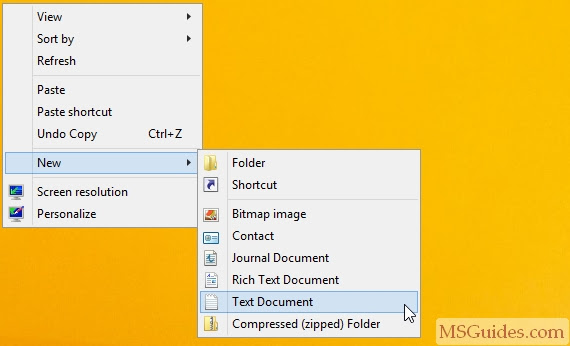
Step 2.2: Paste the code into the text file. Then save it as a batch file (named “1click.cmd”).
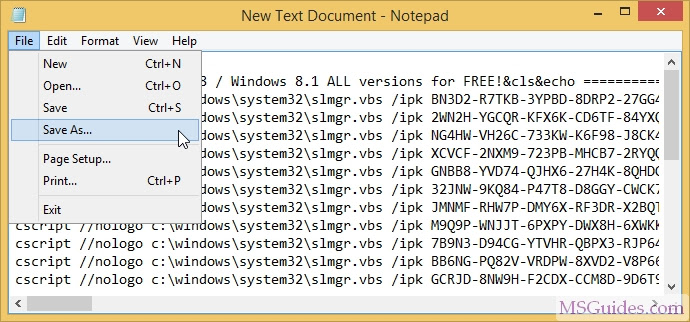
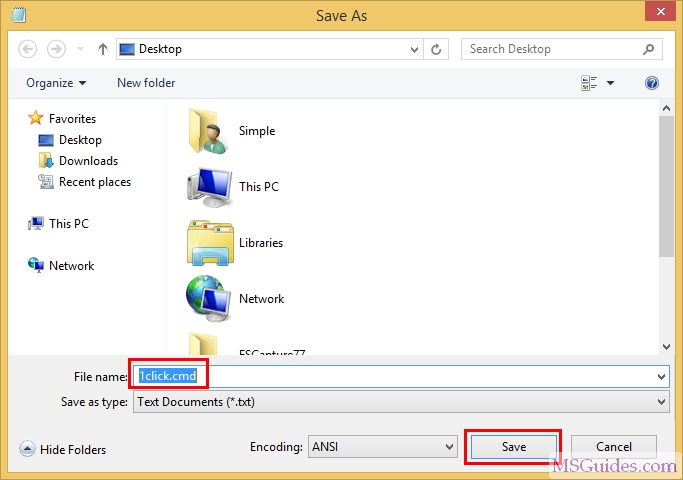
Step 2.3: Run the batch file as administrator.
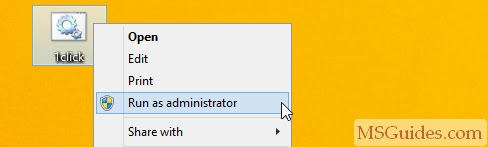
Please wait…
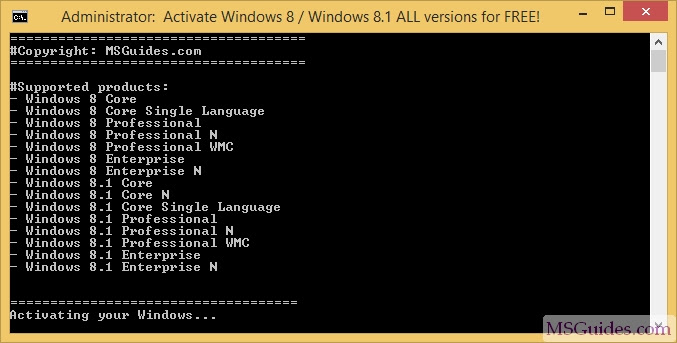
Done!
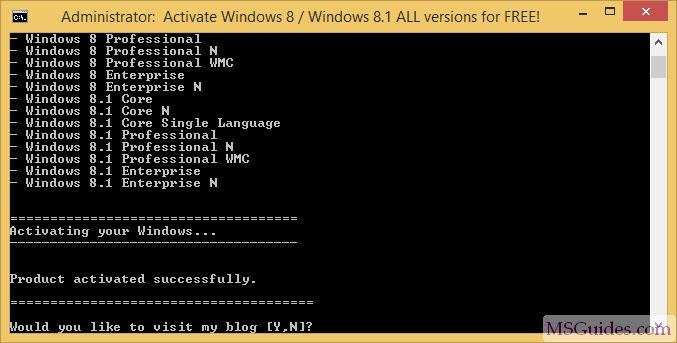
Finally, check the activation status again.

If you would have any questions or concerns, please leave your comments. I would be glad to explain in more details. Thank you so much for all your feedback and support!

hi sir .
pleased help me key : windows 8.1 pro preview build 9431 .
thanks
the second part halps me thanks for a great job
AWESOME , ITS WORKING !! great thank you very much
it work for me. thanks…
ကျ ေနာ့ window 8.1 အတွက် အဆင် ေပြ/ေကျးဇူးပါ.
thank you very much
first method didn’t work for me ,but the second one worked:)
keep on helping
thanks
thank you so much very nice one
You are a super guide on activating windows
Hurraaah got my windows activated 8.1 pro
u are the boss
thanks so much its really works
AWESOME IT WORKED!!!!!
Wow, I honestly didn’t think that method 1 (or actually anything I would find online) would work, but it actually did..
it is not working for mi it is showing KMS server failure
Thank you very much
Thanks Bro………..
thanks banget
Method 1 didn’t work for me but method 2 really worked……
Awesome work guys………Loved it.
hey Thanks this is good working very nice
Thank you so much, man it helped me alot. Bless you
it’s saying that, “your version is not supported” what should i do? plzz help
Me too bro.. btw.. are you using Windows 8.1 Single Language with Bing??
me too
doesnt work
i dont usually make comments on blogs but wait
this is a charm
It worked using method two, so easy big up
nice work…
its not worked in my windows 8.1 pro verision
its work my win 8.1 pro…
jesus christ are you a wizard. f***ing worked
Thank you very much for your help!
It works hooooraaa! Thank you very much! 🙂
thank you so much. it helps me a lot 🙂
Thanks.The batch file method worked for me.
It works!!!! Thanks so much! I used the Manual method via KMS and it works immediately the first time. Thanks so much and keep it on!
Thumpsup to you. the batch file procedure worked for me. Right now my windows is activated. Thanks a lot
I have noticed you don’t monetize your website, don’t waste your traffic, you can earn additional bucks every month
because you’ve got hi quality content. If you want to know how to
make extra $$$, search for: Boorfe’s tips best adsense alternative
Not work, it’s show not supported.
Doesn’t work for me. When it’s trying to connect to KMS serverr,it fails
Doesn’t work for me. When it’s trying to connect to KMS serverr,it fails
no key management service….?
Thank u bro..this really worked for me,,Keep up the great work
Love from Zimbabwe