Get Office 2021 for FREE without a product key
As you know, in the past fourteen years, all Microsoft Office version numbers were named according to a simple arithmetic sequence that has a difference of 3 between each one since Office 2007. Notwithstanding the rule, a new version of Microsoft productivity suite was released on October 5th succeeding Office 2019 and its official name is Office 2021, not Office 2022. Surely you will be curious to know what is new in this version that makes them change the naming convention of their product. Is it worth upgrading your old productivity suite? Let’s make it clear right now.
What’s new in Office 2021
There are quite a few new features added to this 2021 version. You will have a new dark mode, realtime co-authoring, editing tools, functions, motion graphics, improved features, and so much more. Just check out the official article here for more details. Now I am still using Office 2019 because new things in version 2021 are not enough to convince me to upgrade to it. Perhaps I will consider it again in the future but not now.
Download and install Office 2021
First, make sure that the operating system version you are running is Windows 10 or later before you get started. There is no way to install Office 2021 on Windows 8 or earlier.
Just go here to get the official download link from Microsoft. The size of the IMG file is 4.2 GB. Double click on the file to mount it to a virtual drive on your PC once the download is complete. Then follow the instructions of the Setup Wizard to install Office 2021 on your Windows.
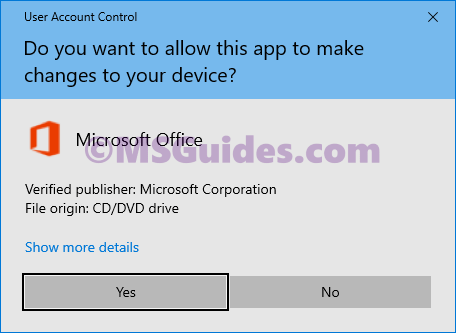
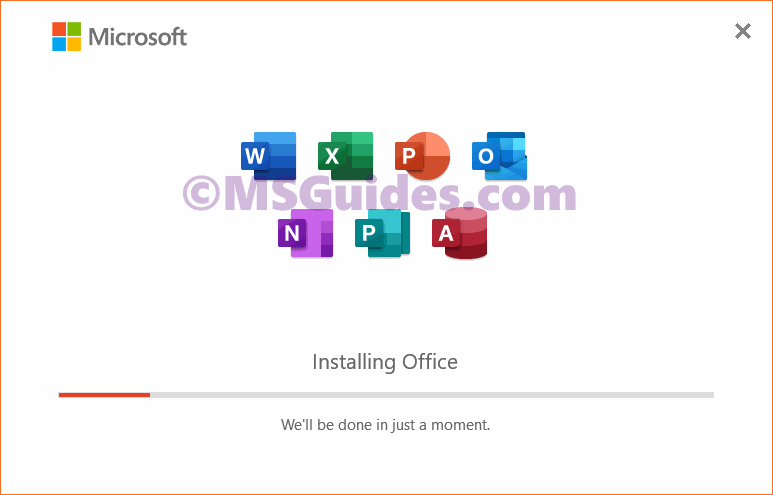
This might take a while, please wait.
After the installation completes, just open an Office app to verify some basic information. Just skip the product key option by clicking the X button at the top right corner.

As you can see in the screenshot below, I installed Office Professional Plus 2021 on my PC successfully and the trial license will expire in 7 days.
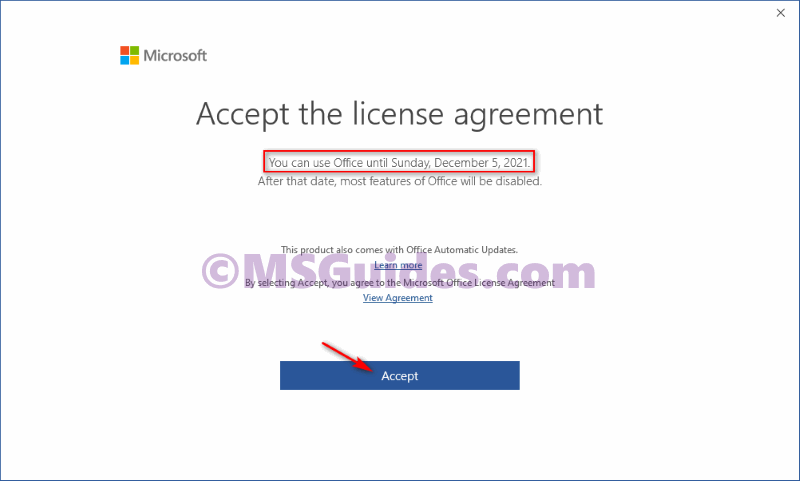
Activate Office 2021 for FREE using KMS client key
Method 1: Running CMD commands manually
Step 1.1: Open cmd program with administrator rights.
First, you need to open cmd in the admin mode, then run all commands below one by one.

Step 1.2: Get into the Office directory in cmd.
cd /d %ProgramFiles(x86)%\Microsoft Office\Office16
cd /d %ProgramFiles%\Microsoft Office\Office16If you install your Office in the ProgramFiles folder, the Office directory depends on the architecture of your OS. If you are not sure of this issue, just run both of the commands above. One of them will be not executed and an error message will be printed on the screen.
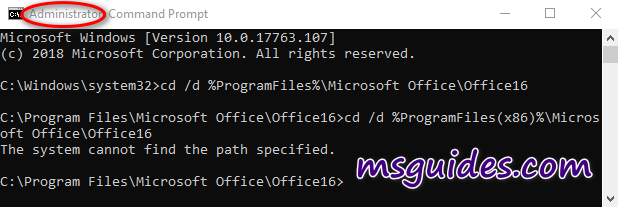
Step 1.3: Install Office 2021 volume license.
for /f %x in ('dir /b ..\root\Licenses16\ProPlus2021VL_KMS*.xrm-ms') do cscript ospp.vbs /inslic:"..\root\Licenses16\%x"This step is required. You can not install the KMS client product key of Office without a volume license.
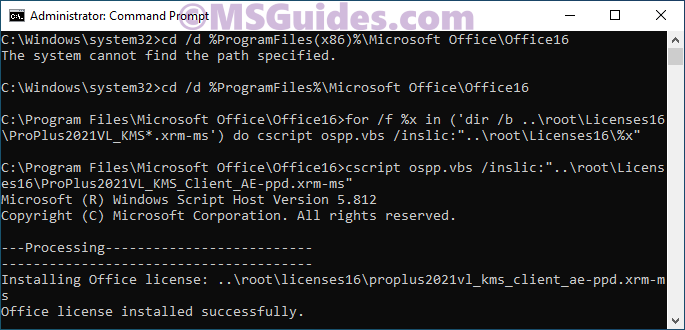
Step 1.4: Activate your Office using the KMS key.
Make sure your device is connected to the internet, then run the following commands.
cscript ospp.vbs /setprt:1688
cscript ospp.vbs /unpkey:6F7TH >nul
cscript ospp.vbs /inpkey:FXYTK-NJJ8C-GB6DW-3DYQT-6F7TH
cscript ospp.vbs /sethst:23.226.136.46
cscript ospp.vbs /act
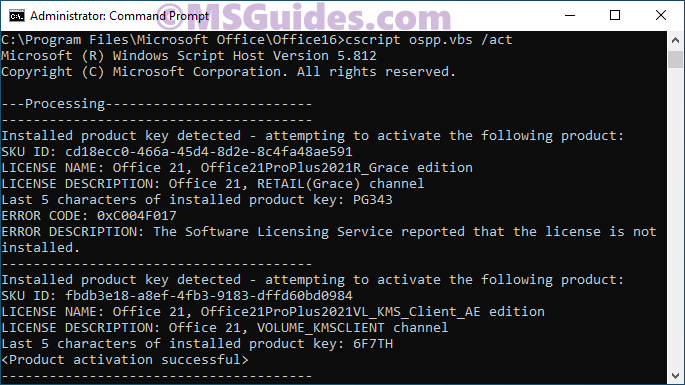
If you see the error 0xC004F074, it means that your internet connection is unstable or the server is busy. Please make sure your device is online and try the command “act” again until you succeed.
Here is all the text you will get in the command prompt window.
C:\Windows\system32>cd /d %ProgramFiles(x86)%\Microsoft Office\Office16
The system cannot find the path specified.
C:\Windows\system32>cd /d %ProgramFiles%\Microsoft Office\Office16
C:\Program Files\Microsoft Office\Office16>for /f %x in ('dir /b ..\root\Licenses16\ProPlus2021VL_KMS*.xrm-ms') do cscript ospp.vbs /inslic:"..\root\Licenses16\%x"
C:\Program Files\Microsoft Office\Office16>cscript ospp.vbs /inslic:"..\root\Licenses16\ProPlus2021VL_KMS_Client_AE-ppd.xrm-ms"
Microsoft (R) Windows Script Host Version 5.812
Copyright (C) Microsoft Corporation. All rights reserved.
---Processing--------------------------
---------------------------------------
Installing Office license: ..\root\licenses16\proplus2021vl_kms_client_ae-ppd.xrm-ms
Office license installed successfully.
---------------------------------------
---Exiting-----------------------------
C:\Program Files\Microsoft Office\Office16>cscript ospp.vbs /inslic:"..\root\Licenses16\ProPlus2021VL_KMS_Client_AE-ul-oob.xrm-ms"
Microsoft (R) Windows Script Host Version 5.812
Copyright (C) Microsoft Corporation. All rights reserved.
---Processing--------------------------
---------------------------------------
Installing Office license: ..\root\licenses16\proplus2021vl_kms_client_ae-ul-oob.xrm-ms
Office license installed successfully.
---------------------------------------
---Exiting-----------------------------
C:\Program Files\Microsoft Office\Office16>cscript ospp.vbs /inslic:"..\root\Licenses16\ProPlus2021VL_KMS_Client_AE-ul.xrm-ms"
Microsoft (R) Windows Script Host Version 5.812
Copyright (C) Microsoft Corporation. All rights reserved.
---Processing--------------------------
---------------------------------------
Installing Office license: ..\root\licenses16\proplus2021vl_kms_client_ae-ul.xrm-ms
Office license installed successfully.
---------------------------------------
---Exiting-----------------------------
C:\Program Files\Microsoft Office\Office16>cscript ospp.vbs /setprt:1688
Microsoft (R) Windows Script Host Version 5.812
Copyright (C) Microsoft Corporation. All rights reserved.
---Processing--------------------------
---------------------------------------
Successfully applied setting.
---------------------------------------
---Exiting-----------------------------
C:\Program Files\Microsoft Office\Office16>cscript ospp.vbs /unpkey:6F7TH >nul
C:\Program Files\Microsoft Office\Office16>cscript ospp.vbs /inpkey:FXYTK-NJJ8C-GB6DW-3DYQT-6F7TH
Microsoft (R) Windows Script Host Version 5.812
Copyright (C) Microsoft Corporation. All rights reserved.
---Processing--------------------------
---------------------------------------
<Product key installation successful>
---------------------------------------
---Exiting-----------------------------
C:\Program Files\Microsoft Office\Office16>cscript ospp.vbs /sethst:23.226.136.46
Microsoft (R) Windows Script Host Version 5.812
Copyright (C) Microsoft Corporation. All rights reserved.
---Processing--------------------------
---------------------------------------
Successfully applied setting.
---------------------------------------
---Exiting-----------------------------
C:\Program Files\Microsoft Office\Office16>cscript ospp.vbs /act
Microsoft (R) Windows Script Host Version 5.812
Copyright (C) Microsoft Corporation. All rights reserved.
---Processing--------------------------
---------------------------------------
Installed product key detected - attempting to activate the following product:
SKU ID: cd18ecc0-466a-45d4-8d2e-8c4fa48ae591
LICENSE NAME: Office 21, Office21ProPlus2021R_Grace edition
LICENSE DESCRIPTION: Office 21, RETAIL(Grace) channel
Last 5 characters of installed product key: PG343
ERROR CODE: 0xC004F017
ERROR DESCRIPTION: The Software Licensing Service reported that the license is not installed.
---------------------------------------
Installed product key detected - attempting to activate the following product:
SKU ID: fbdb3e18-a8ef-4fb3-9183-dffd60bd0984
LICENSE NAME: Office 21, Office21ProPlus2021VL_KMS_Client_AE edition
LICENSE DESCRIPTION: Office 21, VOLUME_KMSCLIENT channel
Last 5 characters of installed product key: 6F7TH
<Product activation successful>
---------------------------------------
---------------------------------------
---Exiting-----------------------------
C:\Program Files\Microsoft Office\Office16>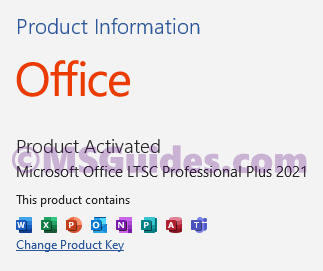
Congratulations! The activation was completed successfully.
Method 2: Using my pre-written batch script
This one is not recommended anymore due to the new update of Microsoft.
Step 2.1: Copy the script code below into a new text document.
@echo off
title Activate Microsoft Office 2021 (ALL versions) for FREE - MSGuides.com&cls&echo =====================================================================================&echo #Project: Activating Microsoft software products for FREE without additional software&echo =====================================================================================&echo.&echo #Supported products:&echo - Microsoft Office Standard 2021&echo - Microsoft Office Professional Plus 2021&echo.&echo.&(if exist "%ProgramFiles%\Microsoft Office\Office16\ospp.vbs" cd /d "%ProgramFiles%\Microsoft Office\Office16")&(if exist "%ProgramFiles(x86)%\Microsoft Office\Office16\ospp.vbs" cd /d "%ProgramFiles(x86)%\Microsoft Office\Office16")&(for /f %%x in ('dir /b ..\root\Licenses16\ProPlus2021VL_KMS*.xrm-ms') do cscript ospp.vbs /inslic:"..\root\Licenses16\%%x" >nul)&echo.&echo =====================================================================================&echo Activating your product...&cscript //nologo slmgr.vbs /ckms >nul&cscript //nologo ospp.vbs /setprt:1688 >nul&cscript //nologo ospp.vbs /unpkey:6F7TH >nul&set i=1&cscript //nologo ospp.vbs /inpkey:FXYTK-NJJ8C-GB6DW-3DYQT-6F7TH >nul||goto notsupported
:skms
if %i% GTR 10 goto busy
if %i% EQU 1 set KMS=kms7.MSGuides.com
if %i% EQU 2 set KMS=23.226.136.46
if %i% GTR 2 goto ato
cscript //nologo ospp.vbs /sethst:%KMS% >nul
:ato
echo =====================================================================================&echo.&echo.&cscript //nologo ospp.vbs /act | find /i "successful" && (echo.&echo =====================================================================================&echo.&echo #My official blog: MSGuides.com&echo.&echo #How it works: bit.ly/kms-server&echo.&echo #Please feel free to contact me at [email protected] if you have any questions or concerns.&echo.&echo #Please consider supporting this project: donate.msguides.com&echo #Your support is helping me keep my servers running 24/7!&echo.&echo =====================================================================================&choice /n /c YN /m "Would you like to visit my blog [Y,N]?" & if errorlevel 2 exit) || (echo The connection to my KMS server failed! Trying to connect to another one... & echo Please wait... & echo. & echo. & set /a i+=1 & goto skms)
explorer "http://MSGuides.com"&goto halt
:notsupported
echo =====================================================================================&echo.&echo Sorry, your version is not supported.&echo.&goto halt
:busy
echo =====================================================================================&echo.&echo Sorry, the server is busy and can't respond to your request. Please try again.&echo.
:halt
pause >nul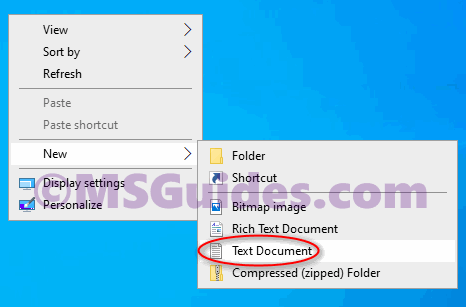
Step 2.2: Save this text file as a cmd file. (Eg. 1click.cmd).
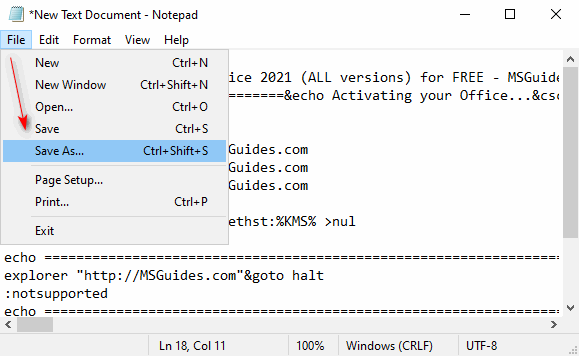
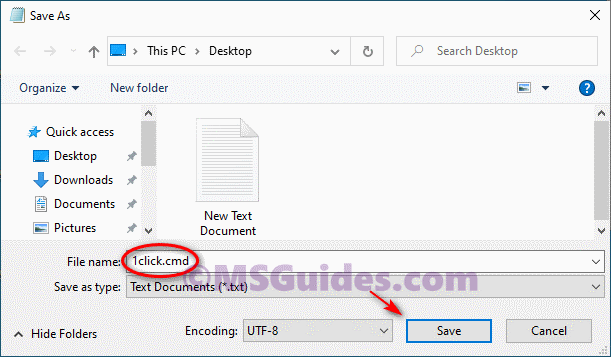
Step 2.3: Run the cmd file in admin mode.
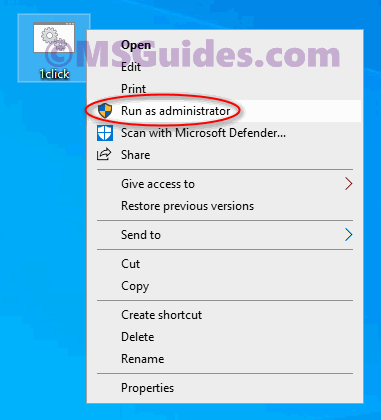
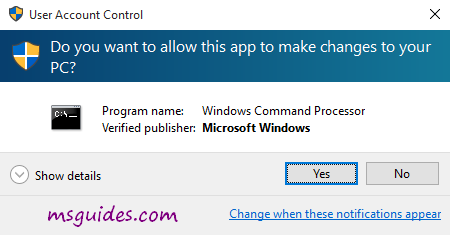
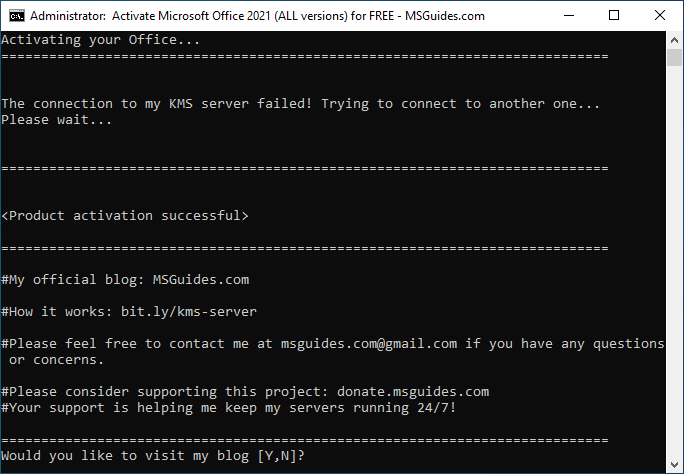
Step 2.4: Check the activation status again.
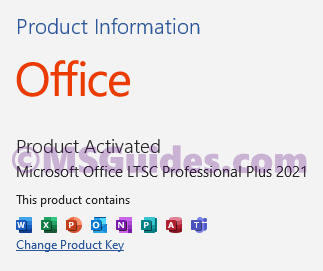
Done! Your product is activated successfully now.
More information:
Here is the KMS client key of Office 2021: FXYTK-NJJ8C-GB6DW-3DYQT-6F7TH.
The Office 2021 KMS license is valid for 180 days only but it can be renewed automatically so you needn’t worry so much about the period.
If you would have any questions or concerns, please leave your comments. I would be glad to explain in more details. Thank you so much for all your feedback and support!

hey there.. i am afraid of getting virus or opening back door for hackers or downloading something scanning software. so my question is how safe is this to run your scripts? is there anything i needs to worries about?
these scripts work like charm. I have been using it since a long time. Is there a way to get this done on a mac.
Its error
Hi! I’m using MSO version 18.2110.13110.0. I used the second method and got feedback that product’s been successfully activated. Sadly turns out it’s not. Do you know what’s the possible reason?
It says “Sorry, the server is busy and can’t respond to your request. Please try again.” Please tell how to solve this
Go To Rarsm.com and get full version free office thanks
no avaialble and virus site
Earlier I successfully activated Office 2016 with your suggestions. Today again successfully activated Office 365 like a magic with your wonderful guidelines and methodology.
Thanks a ton my dear friend.
I applause you! CONGRATS
i got this error, Please help me
ERROR CODE: 0xC004E015
ERROR DESCRIPTION: The Software Licensing Service reported that license consumption failed.
It looks like I cannot connect to your server.
How long it takes to be fine brother?
ERROR CODE: 0x80080005
stuck at
-Processing————————–
—————————————
Installed product key detected – attempting to activate the following product:
SKU ID: fbdb3e18-a8ef-4fb3-9183-dffd60bd0984
LICENSE NAME: Office 21, Office21ProPlus2021VL_KMS_Client_AE edition
LICENSE DESCRIPTION: Office 21, VOLUME_KMSCLIENT channel
Last 5 characters of installed product key: 6F7TH
NOTICE: A KB article has been detected for activation failure: 0xC004F074
this keeps happening what do i do?
Pls read explanation above…
” If you see the error 0xC004F074, it means that your internet connection is unstable or the server is busy. Please make sure your device is online and try the command “act” again until you succeed….
I just reinstalled Office 2019, but it has become Office 2021 LTSC. I hope it’s not a problem, but it’s odd that it ‘just happened’
I finally manage to activate office after I changed the KMS server to “kms8.msguides.com” in the .cmd file.
but not i get a yellow band on top of word asking me to get genuine office. is there a fix for that?
I also get yellow bar when I use Office 2019. The solution is downgrade to earlier built version of Office 2019.
Hi,
when i’m trying to run first method in windows 11 it show the following error :
ERROR DESCRIPTION: The Software Licensing Service reported that the action requires administrator privilege.
please help me for the same..
did you use run as administrator for command prompt?
Method 1 Worked for me …
– Uninstall Office 2019,
– Install Office 2021
– Running Office, opening info still Office 2019.
– Then activate using method 1 above, and restart.
– I had already have Office 2021 LTSC…
I got little window message when I click help button.
“Your organization’s administrator turned off the service required to use this feature….”
Can you please publish how to activate Visio 2021? Thank you
it says that office 2021 is active, but there are office 2016’s graphics and functions, what can I do?
Remove office 2016 key by following Jeff’s post below and check it out if you removed the key. if not, uninstall all office versions and keys and reinstall office 2021 per se Jeff’s post below. You should have only office 2021 key (6F7TH) in cmd /dstatus check.
thank you so much, many many thanks
Hi! I have recently purchased office 365 and want to use that service for my office apps and no longer use the KMS activation method, how can I remove the automatic activation from my computer?
Uninstall all office version including office365, if installed by this official tool https: // support.microsoft.com/en-us/office/uninstall-office-automatically-9ad57b43-fa12-859a-9cf0-b694637b3b05
then remove all office key by following below cmd commands: (open cmd with as administrator).
‘Office status script’: use below whichever script works on your computer
cscript “C:\Program Files\Microsoft Office\Office16\ospp.vbs” /dstatus
or
or C;\Program Files (x32)Microsoft Office\Office16\ospp.vbs” /dstatus
if you see any office key last 5 digit characters, for example if the last 5 digit key is 6F7TH
then enter this script while you are in cmd:
cscript “C:\Program Files\Microsoft Office\Office16\ospp.vbs” /unpkey:6F7TH
or
cscript “C:\Program Files(x32)\Microsoft Office\Office16\ospp.vbs” /unpkey:6F7tH
if you see WFG99 it is office 2019 key’s last 5 digits. repeat above step, till seeing no 5 last digit key when you check if ‘office status script’ above.
if no last 5 character key, then you can install office365
take note your office365 last 5 character, and then check it again with ‘office status script’ in cmd. if you see any last 5 character other than your office365’s, remove it by using /unpkey cmd command above.
You should see only your installed office365’s last 5 character when checked by /dstatus cmd command above.
thanks! how do to activate Project & Visio???
idk why it keeps telling me (Input Error: There is no script engine for file extension “.vbs”.) on step 2
thank you
i just cant believe it…. it worked perfectly! it didnt even take 5 minutes! wow im really impressed! Keep up
Is there any ways to get the non-LTSC version. There are lots of features truncated for the LTSC version, such as co-authoring for Excel, which is much needed and is only availabe in M365 or Excel 2021 (non-LTSC version). Thanks.
Retail versions must be converted to kms which needs vl key. so, to achieve this unisnstall all office version and their keys, download and install office standard pro ltsc follow the below steps as there is no non-ltsc version of office 2021, ltsc is just a rename of retail version of office pro plus. if you want standard (professional) office 2021 replace proplus with pro as shown below script
for /f %x in (‘dir /b ..\root\Licenses16\Pro2021VL_KMS*.xrm-ms’) do cscript ospp.vbs /inslic:”..\root\Licenses16\%x”
and insert pro keys instead of proplus’s key in the below script of activation step as follows:
cscript ospp.vbs /setprt:1688
cscript ospp.vbs /unpkey:78VT3 >nul
cscript ospp.vbs /inpkey: KDX7X-BNVR8-TXXGX-4Q7Y8-78VT3
cscript ospp.vbs /sethst:s8.uk.to
cscript ospp.vbs /act
Office 2021 VL keys:
Office LTSC Professional Plus 2021 FXYTK-NJJ8C-GB6DW-3DYQT-6F7TH
Office LTSC Standard 2021 KDX7X-BNVR8-TXXGX-4Q7Y8-78VT3
or just use office365 its activation separately is explained elsewhere in this blog, or use standalone excel of which vl key is included in 2019 office activation comments in this blog.
The Office365 activated by the other method still wouldn’t give you the real Office 365 (Microsoft 365). Yes, you are still able to update and get the latest built but it doesnt allow you the real additional functions.
You can verfiy it by using Excel for Office365 activated by using the method in the other post. It doesn’t allow you to do coauthoring, nor does it allow you to run functions like XLOOKUP or XMATCH.
(You can do Word or Powerpoint coauthoring alright, but coauthoring in Excel is a specific function that is only available to Excel for Office365 or Excel 2021 (non-LTSC version)
When i removed the activation and let it activated by my Office365 license from work, all those functions will come back. UNPKEY it and then reactiveate with the method here, all above functions willl disappear. I hope this makes it clearer at what i’m pointing at. Thanks. 🙂
Cause there is no non -ltsc retail versions of office 2021. and no co-authoring in pro plus or standard (pro) office 2021. It is a function of office365, that’s why you loose co-authoring when you uninstall office365 and install any other other version of office 2021. if you want it you need to use office365. see ‘what you need to co-author’ here
support.microsoft.com/en-us/office/collaborate-on-excel-workbooks-at-the-same-time-with-co-authoring-7152aa8b-b791-414c-a3bb-3024e46fb104
simple: if you want co-authoring you will use office365 as there is no such a thing in other versions of office 2021.
Thank you very, very much! It worked!
10+++++
it is LTSC version .. can i get regular one ?
It worked 90%. Windows 11 transaprenecy features are not seen.
One of the few guides online that works. Thank you very much. 👍
It worked here, however, I’d like to have the new design and it’s been updated. What can I do to solve it?
It’s not been updated*
It worked. Thanks 🙂
Merci beaucoup,
Activation faite sans soucis.
😊😊😊👌👌👌👍👍👍