Get Office 2021 for FREE without a product key
As you know, in the past fourteen years, all Microsoft Office version numbers were named according to a simple arithmetic sequence that has a difference of 3 between each one since Office 2007. Notwithstanding the rule, a new version of Microsoft productivity suite was released on October 5th succeeding Office 2019 and its official name is Office 2021, not Office 2022. Surely you will be curious to know what is new in this version that makes them change the naming convention of their product. Is it worth upgrading your old productivity suite? Let’s make it clear right now.
What’s new in Office 2021
There are quite a few new features added to this 2021 version. You will have a new dark mode, realtime co-authoring, editing tools, functions, motion graphics, improved features, and so much more. Just check out the official article here for more details. Now I am still using Office 2019 because new things in version 2021 are not enough to convince me to upgrade to it. Perhaps I will consider it again in the future but not now.
Download and install Office 2021
First, make sure that the operating system version you are running is Windows 10 or later before you get started. There is no way to install Office 2021 on Windows 8 or earlier.
Just go here to get the official download link from Microsoft. The size of the IMG file is 4.2 GB. Double click on the file to mount it to a virtual drive on your PC once the download is complete. Then follow the instructions of the Setup Wizard to install Office 2021 on your Windows.
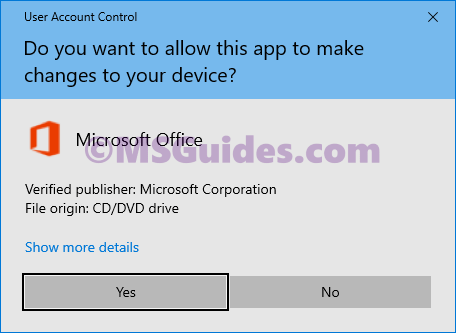
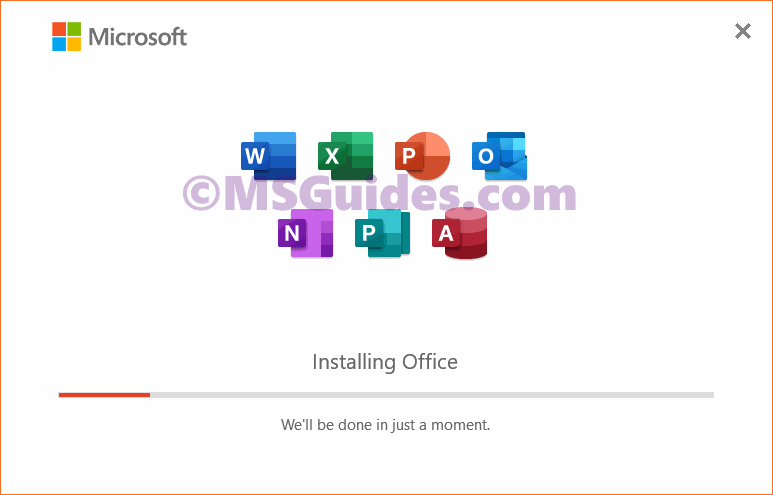
This might take a while, please wait.
After the installation completes, just open an Office app to verify some basic information. Just skip the product key option by clicking the X button at the top right corner.

As you can see in the screenshot below, I installed Office Professional Plus 2021 on my PC successfully and the trial license will expire in 7 days.
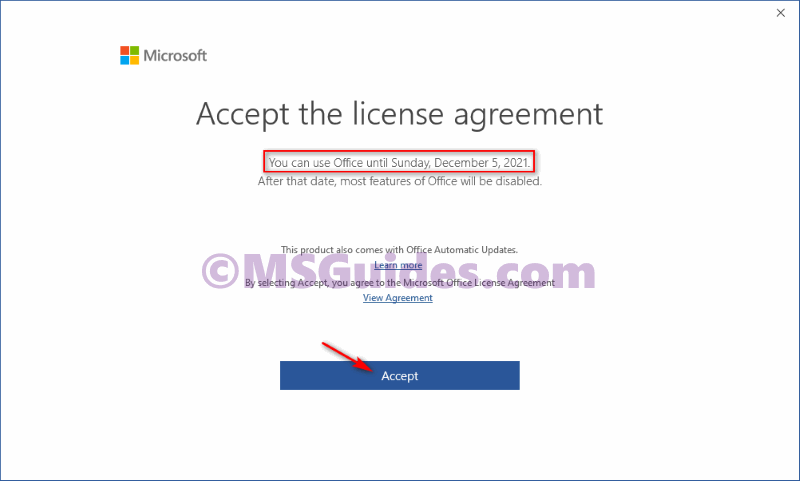
Activate Office 2021 for FREE using KMS client key
Method 1: Running CMD commands manually
Step 1.1: Open cmd program with administrator rights.
First, you need to open cmd in the admin mode, then run all commands below one by one.

Step 1.2: Get into the Office directory in cmd.
cd /d %ProgramFiles(x86)%\Microsoft Office\Office16
cd /d %ProgramFiles%\Microsoft Office\Office16If you install your Office in the ProgramFiles folder, the Office directory depends on the architecture of your OS. If you are not sure of this issue, just run both of the commands above. One of them will be not executed and an error message will be printed on the screen.
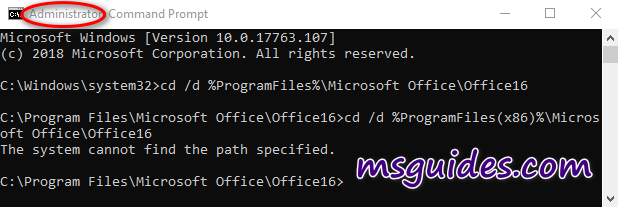
Step 1.3: Install Office 2021 volume license.
for /f %x in ('dir /b ..\root\Licenses16\ProPlus2021VL_KMS*.xrm-ms') do cscript ospp.vbs /inslic:"..\root\Licenses16\%x"This step is required. You can not install the KMS client product key of Office without a volume license.
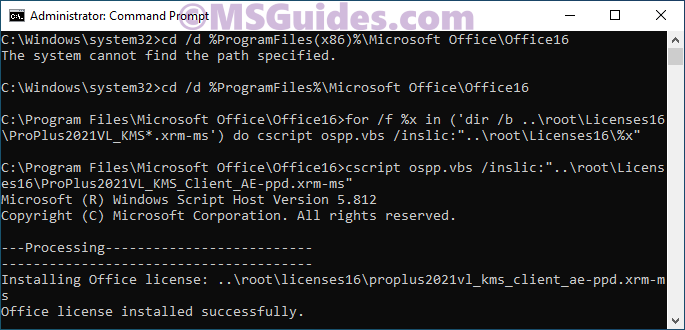
Step 1.4: Activate your Office using the KMS key.
Make sure your device is connected to the internet, then run the following commands.
cscript ospp.vbs /setprt:1688
cscript ospp.vbs /unpkey:6F7TH >nul
cscript ospp.vbs /inpkey:FXYTK-NJJ8C-GB6DW-3DYQT-6F7TH
cscript ospp.vbs /sethst:23.226.136.46
cscript ospp.vbs /act
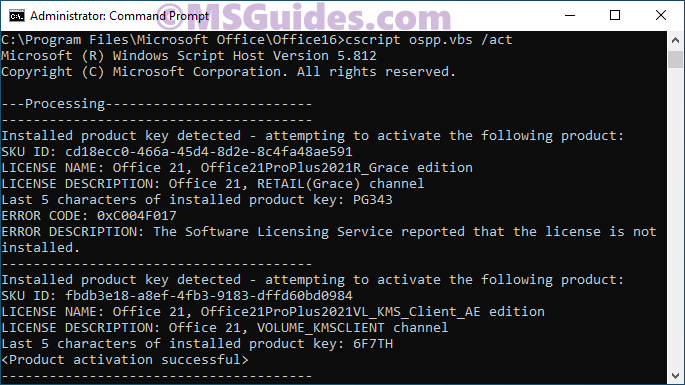
If you see the error 0xC004F074, it means that your internet connection is unstable or the server is busy. Please make sure your device is online and try the command “act” again until you succeed.
Here is all the text you will get in the command prompt window.
C:\Windows\system32>cd /d %ProgramFiles(x86)%\Microsoft Office\Office16
The system cannot find the path specified.
C:\Windows\system32>cd /d %ProgramFiles%\Microsoft Office\Office16
C:\Program Files\Microsoft Office\Office16>for /f %x in ('dir /b ..\root\Licenses16\ProPlus2021VL_KMS*.xrm-ms') do cscript ospp.vbs /inslic:"..\root\Licenses16\%x"
C:\Program Files\Microsoft Office\Office16>cscript ospp.vbs /inslic:"..\root\Licenses16\ProPlus2021VL_KMS_Client_AE-ppd.xrm-ms"
Microsoft (R) Windows Script Host Version 5.812
Copyright (C) Microsoft Corporation. All rights reserved.
---Processing--------------------------
---------------------------------------
Installing Office license: ..\root\licenses16\proplus2021vl_kms_client_ae-ppd.xrm-ms
Office license installed successfully.
---------------------------------------
---Exiting-----------------------------
C:\Program Files\Microsoft Office\Office16>cscript ospp.vbs /inslic:"..\root\Licenses16\ProPlus2021VL_KMS_Client_AE-ul-oob.xrm-ms"
Microsoft (R) Windows Script Host Version 5.812
Copyright (C) Microsoft Corporation. All rights reserved.
---Processing--------------------------
---------------------------------------
Installing Office license: ..\root\licenses16\proplus2021vl_kms_client_ae-ul-oob.xrm-ms
Office license installed successfully.
---------------------------------------
---Exiting-----------------------------
C:\Program Files\Microsoft Office\Office16>cscript ospp.vbs /inslic:"..\root\Licenses16\ProPlus2021VL_KMS_Client_AE-ul.xrm-ms"
Microsoft (R) Windows Script Host Version 5.812
Copyright (C) Microsoft Corporation. All rights reserved.
---Processing--------------------------
---------------------------------------
Installing Office license: ..\root\licenses16\proplus2021vl_kms_client_ae-ul.xrm-ms
Office license installed successfully.
---------------------------------------
---Exiting-----------------------------
C:\Program Files\Microsoft Office\Office16>cscript ospp.vbs /setprt:1688
Microsoft (R) Windows Script Host Version 5.812
Copyright (C) Microsoft Corporation. All rights reserved.
---Processing--------------------------
---------------------------------------
Successfully applied setting.
---------------------------------------
---Exiting-----------------------------
C:\Program Files\Microsoft Office\Office16>cscript ospp.vbs /unpkey:6F7TH >nul
C:\Program Files\Microsoft Office\Office16>cscript ospp.vbs /inpkey:FXYTK-NJJ8C-GB6DW-3DYQT-6F7TH
Microsoft (R) Windows Script Host Version 5.812
Copyright (C) Microsoft Corporation. All rights reserved.
---Processing--------------------------
---------------------------------------
<Product key installation successful>
---------------------------------------
---Exiting-----------------------------
C:\Program Files\Microsoft Office\Office16>cscript ospp.vbs /sethst:23.226.136.46
Microsoft (R) Windows Script Host Version 5.812
Copyright (C) Microsoft Corporation. All rights reserved.
---Processing--------------------------
---------------------------------------
Successfully applied setting.
---------------------------------------
---Exiting-----------------------------
C:\Program Files\Microsoft Office\Office16>cscript ospp.vbs /act
Microsoft (R) Windows Script Host Version 5.812
Copyright (C) Microsoft Corporation. All rights reserved.
---Processing--------------------------
---------------------------------------
Installed product key detected - attempting to activate the following product:
SKU ID: cd18ecc0-466a-45d4-8d2e-8c4fa48ae591
LICENSE NAME: Office 21, Office21ProPlus2021R_Grace edition
LICENSE DESCRIPTION: Office 21, RETAIL(Grace) channel
Last 5 characters of installed product key: PG343
ERROR CODE: 0xC004F017
ERROR DESCRIPTION: The Software Licensing Service reported that the license is not installed.
---------------------------------------
Installed product key detected - attempting to activate the following product:
SKU ID: fbdb3e18-a8ef-4fb3-9183-dffd60bd0984
LICENSE NAME: Office 21, Office21ProPlus2021VL_KMS_Client_AE edition
LICENSE DESCRIPTION: Office 21, VOLUME_KMSCLIENT channel
Last 5 characters of installed product key: 6F7TH
<Product activation successful>
---------------------------------------
---------------------------------------
---Exiting-----------------------------
C:\Program Files\Microsoft Office\Office16>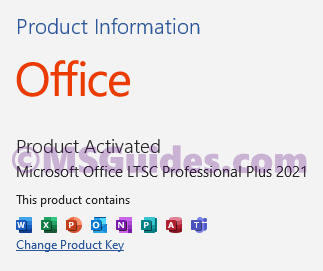
Congratulations! The activation was completed successfully.
Method 2: Using my pre-written batch script
This one is not recommended anymore due to the new update of Microsoft.
Step 2.1: Copy the script code below into a new text document.
@echo off
title Activate Microsoft Office 2021 (ALL versions) for FREE - MSGuides.com&cls&echo =====================================================================================&echo #Project: Activating Microsoft software products for FREE without additional software&echo =====================================================================================&echo.&echo #Supported products:&echo - Microsoft Office Standard 2021&echo - Microsoft Office Professional Plus 2021&echo.&echo.&(if exist "%ProgramFiles%\Microsoft Office\Office16\ospp.vbs" cd /d "%ProgramFiles%\Microsoft Office\Office16")&(if exist "%ProgramFiles(x86)%\Microsoft Office\Office16\ospp.vbs" cd /d "%ProgramFiles(x86)%\Microsoft Office\Office16")&(for /f %%x in ('dir /b ..\root\Licenses16\ProPlus2021VL_KMS*.xrm-ms') do cscript ospp.vbs /inslic:"..\root\Licenses16\%%x" >nul)&echo.&echo =====================================================================================&echo Activating your product...&cscript //nologo slmgr.vbs /ckms >nul&cscript //nologo ospp.vbs /setprt:1688 >nul&cscript //nologo ospp.vbs /unpkey:6F7TH >nul&set i=1&cscript //nologo ospp.vbs /inpkey:FXYTK-NJJ8C-GB6DW-3DYQT-6F7TH >nul||goto notsupported
:skms
if %i% GTR 10 goto busy
if %i% EQU 1 set KMS=kms7.MSGuides.com
if %i% EQU 2 set KMS=23.226.136.46
if %i% GTR 2 goto ato
cscript //nologo ospp.vbs /sethst:%KMS% >nul
:ato
echo =====================================================================================&echo.&echo.&cscript //nologo ospp.vbs /act | find /i "successful" && (echo.&echo =====================================================================================&echo.&echo #My official blog: MSGuides.com&echo.&echo #How it works: bit.ly/kms-server&echo.&echo #Please feel free to contact me at [email protected] if you have any questions or concerns.&echo.&echo #Please consider supporting this project: donate.msguides.com&echo #Your support is helping me keep my servers running 24/7!&echo.&echo =====================================================================================&choice /n /c YN /m "Would you like to visit my blog [Y,N]?" & if errorlevel 2 exit) || (echo The connection to my KMS server failed! Trying to connect to another one... & echo Please wait... & echo. & echo. & set /a i+=1 & goto skms)
explorer "http://MSGuides.com"&goto halt
:notsupported
echo =====================================================================================&echo.&echo Sorry, your version is not supported.&echo.&goto halt
:busy
echo =====================================================================================&echo.&echo Sorry, the server is busy and can't respond to your request. Please try again.&echo.
:halt
pause >nul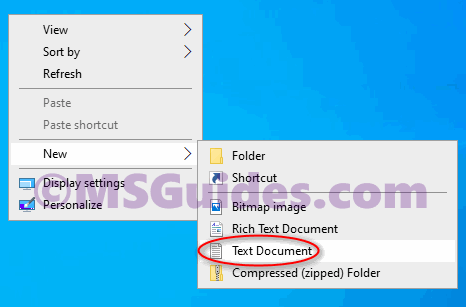
Step 2.2: Save this text file as a cmd file. (Eg. 1click.cmd).
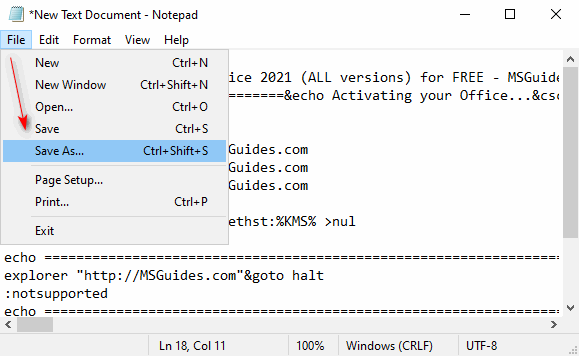
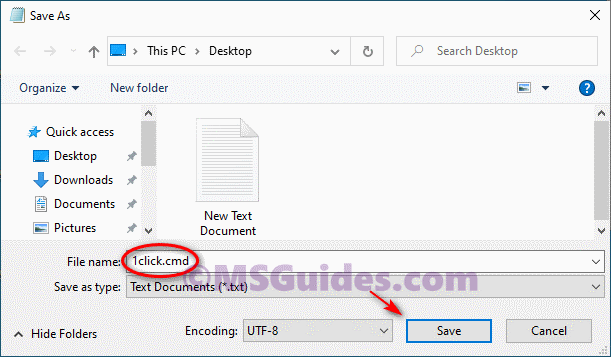
Step 2.3: Run the cmd file in admin mode.
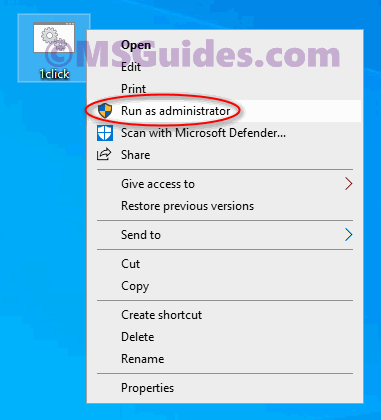
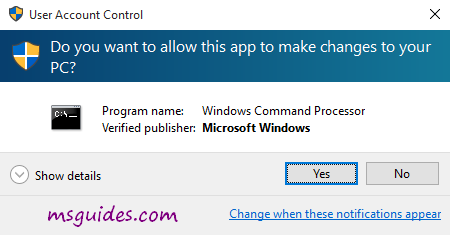
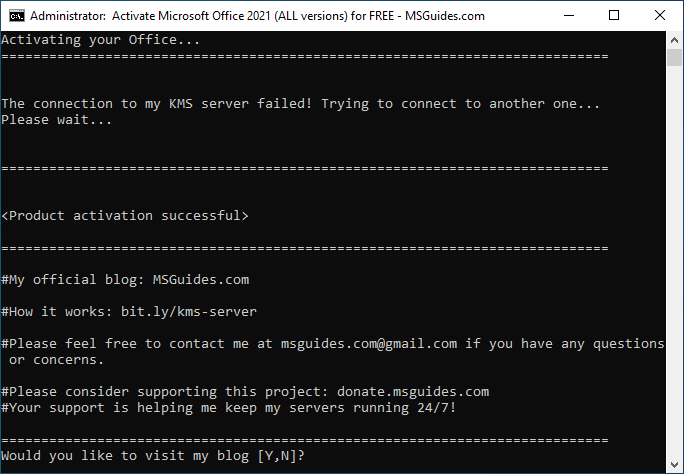
Step 2.4: Check the activation status again.
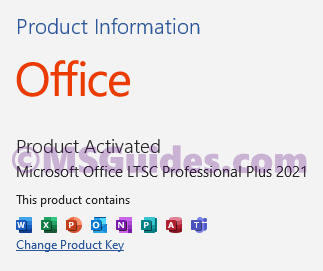
Done! Your product is activated successfully now.
More information:
Here is the KMS client key of Office 2021: FXYTK-NJJ8C-GB6DW-3DYQT-6F7TH.
The Office 2021 KMS license is valid for 180 days only but it can be renewed automatically so you needn’t worry so much about the period.
If you would have any questions or concerns, please leave your comments. I would be glad to explain in more details. Thank you so much for all your feedback and support!

why is 180 days not a year, five years?
Thank you.
Thanks. I got it. If you’re interested, try onthehubstore.
This product key is for the volume licensed version of microsotft office
ltsc professional plus 2021 which is currently not installed on your device. to use this product key please contact your administrator
this is what i’m getting in Word when I try to use the key?
And I went to the miicrosoft site, can’t find where to download this “microsotft office
ltsc professional plus 2021”
so….
no work?
Also I tried to use method 2 and my computer was flagged a ton of times for hackerware so nope,
I used method 1, it got activated.
NOW a week later I opened word and excel, It opens for a split second then it closes himself. both are closing in a second any help?
Dear Guang
I used your activation 1click.cmd
It works for few days, then the office loses activation, and the Microsoft Activation Wizard pops up each time I try to open any office component.
Kindly help to permanently activate the office without losing its activation.
Best Regards
After a year and a half of activation using this method, Office again asked for an activation.
And again, the script worked perfectly. Thank you Guang!
for those having issues with the new office, use use method 2 it works. I assume you need a fresh install.
Did not work for me. Only worked for a few mins.
thanks a lot man , the first method worked very smoothly you saved me for the deadline of my college assignment, I searched everywhere but this was literally the easiest and legit method to get the job done
thanks a lot .
ERROR CODE: 0xC004F074
ERROR DESCRIPTION: The Software Licensing Service reported that the product could not be activated. No Key Management Service (KMS) could be contacted. Please see the Application Event Log for additional information.
not working activation hole steps. activation done once, but few minutes later Activation wizard come again for asking activation required.
G*d bless you amigo!!!!!!!!
i have downloaded through office deployment tool but after using method 1 it doesnt get activate
I’m looking for a way to access the “Designer” feature in Powerpoint, which is said to be Office 365 – only.
Any way to access it for free?
I can’t seem to use it with this.
I try your method but works only one time, then office ask for activate license. Any other option.
Struggling with the activation this time.
It finally activates yet the yellow bar comes up and I can’t remove it. spent 2 hours now on this.
Anyone have this issue, I activated it by the one click option
Thanks, used the cmd batch method and it worked like a charm
It worked charmly. You’re my saviour. May G*d bless you always.
Great article and appreciated the detailed notepad compilation 🙂
thank you so much it cleared on 1st step only i will suggest do not write but to copy the code if any person is using laptop may get problem with touchpad so i will suggest to use a mouse thank you to the person who put all these efforts n hardwork
IT WORKED Thank G*d
Tried several times the 1st method, but still getting the ERROR CODE: 0xC004F074
Thanks. I used to find genuine keys on this site, “www.onthehubstore.com”.
Thank you very much! I kept getting that “Get genuine office” notification every time I wanted to open office and it was very annoying.
thank you so much for this so I considered as a good samaritan deed… I cannot pay you but to follow your articles. May you prosper more so you to share you can to everyone
Thanks the first step worked like a charm
Hands down to you man! The second step worked just fine. Keep up the good work!
Second one worked thanks
worked perfectly fine
Thanks this work like a charm
Installing Office license: ..\root\licenses16\proplus2021vl_kms_client_ae-ul.xrm-ms
ERROR DESCRIPTION: An unknown error occurred. (0x1A8)
thank you so much you save me 15 min before exam