Fastest way to download latest trial versions of Windows/Office
It is true that Microsoft do not offer a free service for downloading their software products. The only official way is to pay a lot of money to register a MSDN subscription account at present. In fact, it’s not necessarily so. You can absolutely get any version of Microsoft Office/Windows OS from download sites on the Internet. However, the issue is how to make sure files are safe before downloading them. Fortunately, you can easily verify the Windows/Office ISO files using SHA-1 hash. This method makes sure that the downloaded files are intact and original.
After a time, I have collected all Microsoft Office/Windows OS versions. I uploaded them to my MEGA cloud storage and shared them with many people on my Youtube channels. And I didn’t know MEGA limits bandwidth and download speed per IP address until a member commented that he/she has to pay in order to get files.
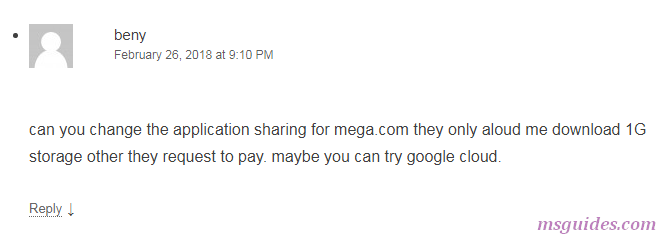
Although I have Google Cloud account, I don’t intend to send large files to the cloud because the costs of network bandwidth transferred out are very high.
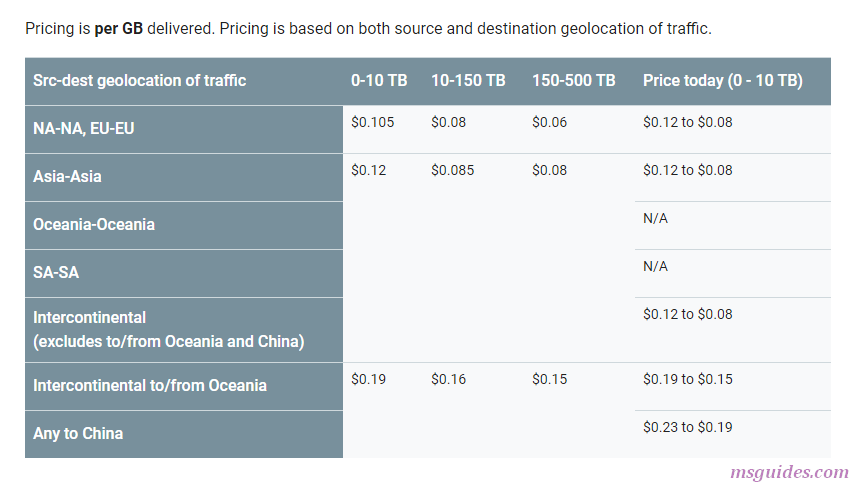
So I go online, start with a simple search “file sharing service provides free unlimited bandwidth” and here is the result I got.

As I know, Mediafire offers free plan (with 10GB of cloud storage space and no upload/download bandwidth limit). That’s what I need. I follow their instructions to get more free space. Right now I have 18 GB of storage to use. However, this is not enough so I create a second account.
I uploaded all (Windows/Office) ISO files to 2 cloud drives. You can get them here.
Note: If you are using Google Chrome, just follow the instructions below to boost your download speed.
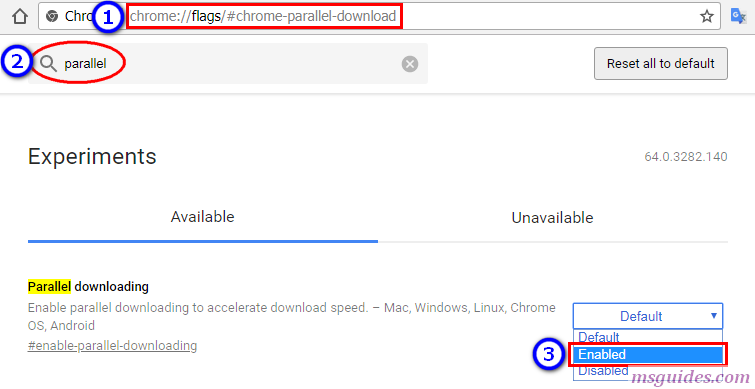
1. Copy and paste this line into your address bar then hit Enter.
chrome://flags#chrome-parallel-download
2. Search for “parallel”.
3. Enable this feature.
4. Relaunch your browser and feel the difference.
If you would have any questions or concerns, please leave your comments. I would be glad to explain in more details. Thank you so much for all your feedback and support!

Activating w 10 was successfully done.Thank you.
Says “Activation Successful” but when I go to Word or Excel it still says: Activation Required
Gente o meu não estava dando certo, estava aparecendo: Desculpe! Sua versão não é suportada.
Por favor, tente instalar a última versão aqui: bit.ly/downloadmsp
Aí eu cliquei com o botão direito e escolhi executar como administrador e deu certo.
Please send me a link to download the latest version of MS Office 365. I no longer have it on my computer and I can’t find a free download anywhere,
Regards Lynn.
how does this work?
hi wat do i do after downloading the parallel and after the 4 steps
Thanks bro… worked 100%
Thank you so much for the tip to boost download speed. The result is night and day! I was downloading a movie from a site which I never got a full speed from it. After I changed the setting, the download speed went up from 300kbps to 700kbps. And it’s more stable even thought it’s not the full speed, but at least it’s 100% better! 🙂
Thanks!
Hi
I have tried using your method, but my office is not getting activated.
I am receiving error as “============================================================================
Sorry! Your version is not supported.
Please try installing the latest version here: bit.ly/downloadmsp”
Upon trying to use office, I AM STILL ASKED TO USE ACTIVATION KEY.
Same here
It worked. I have been trying to activate this but it didn’t work. It told me that this version is not supported but when I opened my microsoft word, Alas, it has been activated.
yeah me too i used word product office 365
WOW!!! IT WORKS!!!!!!!!!!!!!! THANK YOU SO MUCH
I have windows 7 64 bit with Office 2010. Please give me the code to activate the office.
Email – [email protected]
This works 100%
Remember! to run the Command Prompt Processor as an Administrator
the result is guaranteed
Hi, I have installed Microsoft Professional Plus 2016. However, after clicking on cmd file (as Administrator), I am receiving the same errors which others are getting. Can you please help what to do?
Pratik
I have run mine as administer and still does not work. When I open my Microsoft word, It loads 2007 and I need 2016.
I have a pre installed Office 365 2016 version. How to activate this?
For those having the error “The connection to my KMS server failed… Sorry! Your version is not supported.”
After running as Administrator, just open Word or Excel and you’ll notice it’s actually activated
thank you!!!!!
Thank you! I’ve been trying to activate MS Office 365 with no success. Now it works 🙂
Don’t work for me, I am using Office 365 version 1807 (build 10325.20082 Microsoft Store).
I have downloaded MS Office Professional Plus 2016 and installed successfully. I tried a few times to activate it by your tools, not activated. I got
============================================================================
Activating your Office…
============================================================================
The connection to my KMS server failed! Trying to connect to another one…
Please wait…
============================================================================
The connection to my KMS server failed! Trying to connect to another one…
Please wait…
============================================================================
The connection to my KMS server failed! Trying to connect to another one…
Please wait…
============================================================================
Sorry! Your version is not supported.
Please try installing the latest version here: bit.ly/downloadmsp
Press any key to continue . . .
Can you help me?
Please try to right click and choose run as administrator to proceed the activation.
Ray
i have the same problem bro what can do for that problem
I am try the run as adminstrator
same message……have standard 2016 installed.
is there a newer script that i can try??
YOU SPEAK SO MUCH BUT DON’T SAY ANYTHING!
GET ME OFFICE PLEASE!
WHY DO YOU WRITE IN CAPITALS???
Thank you so much
How can I activate my office it doesn’t work properly right now
I am having the same problem, help please
The connection to my KMS server failed! Trying to connect to another one…
Please wait…
============================================================================
The connection to my KMS server failed! Trying to connect to another one…
Please wait…
============================================================================
The connection to my KMS server failed! Trying to connect to another one…
Please wait…
============================================================================
Sorry! Your version is not supported.
Please try installing the latest version here: bit.ly/downloadmsp
Press any key to continue . . .
try again, run as administrator
awesome bro
I have followed the instruction, saved it as 1click.cmd, ran it as administrator, yet i get the same error message… please i need a solution.
I am getting below error, Please help me to fix the problem.
The connection to my KMS server failed! Trying to connect to another one…
Please wait…
============================================================================
The connection to my KMS server failed! Trying to connect to another one…
Please wait…
============================================================================
The connection to my KMS server failed! Trying to connect to another one…
Please wait…
============================================================================
Sorry! Your version is not supported.
Please try installing the latest version here: bit.ly/downloadmsp
Press any key to continue . . .
you need to connect your pc to internet
it works thanks…
Windows 8 32 scrip sorry your versión note suporte. Please sed me versión office [email protected] please thanks
I have downloaded MS Office Professional Plus 2016 and installed successfully. I tried a few times to activate it by your tools, not activated. I got
============================================================================
Activating your Office…
============================================================================
The connection to my KMS server failed! Trying to connect to another one…
Please wait…
============================================================================
The connection to my KMS server failed! Trying to connect to another one…
Please wait…
============================================================================
The connection to my KMS server failed! Trying to connect to another one…
Please wait…
============================================================================
Sorry! Your version is not supported.
Please try installing the latest version here: bit.ly/downloadmsp
Press any key to continue . . .
Can you help me?
i to have th same problem
I get the same error message, what do I do to fix this.
I get the same problem, can you help?
You need to open it as Administrator, for me it worked. Thanks dude 🙂
even “Run as Administrator ” it does the same.
What Now???
After it says product activation succcessful and after it says would you like to viit my blog clink ‘N’ key on your keyboard and then open word or anyy other office program and problem fixed!
do not close the internet
THANK YOU MAN FOR THIS YOU HELPED ME OUT!!
THANKS! you’re a genius
worked for me too… RUN AS ADMINISTRATOR
pliz send me a link to download windows 10 64 bit windows 365 to my email
yea
How to download the ms office file. Please help
Thank you so much Guang 🙂 I was so happy I donated. Keep up the good work.
I have clicked every place I can find to download Office 2016 or whatever the latest version is, and it keeps taking me to other pages. Can you possibly send me a link that will allow me to download and set up Office 2016 please. Thank you,
I have Windows 7 – 64 bit and Installed Office 2016 64 bit
Please could you provide the code working
[email protected]
nice solution