Download Microsoft Office / Windows OS for FREE (ALL versions)
Click the file name to launch download in a new tab.
Note: All the files below are English versions.
Update 02/04/2018: If you want to get the latest version of Office 2016 in your language, please read this post.
Microsoft Office Professional Plus
2021 (32&64bit)
2019 (32&64bit)
2016 (32bit) | 2016 (64bit)
2013 (32bit) | 2013 (64bit)
2010 (32bit) | 2010 (64bit)
Microsoft Project/Visio Professional
Project 2016 | Visio 2016
Project 2019 | Visio 2019
Project 2021 | Visio 2021
Windows OS Professional edition
11 (64bit) | 11 (64bit) for old PC
10 (32bit) | 10 (64bit)
8.1 (32bit) | 8.1 (64bit)
7 (32bit) | 7 (64bit)
Instructions how to extract 7z files
If you are using a file archiver software such as 7zip or WinRAR, you could do this.
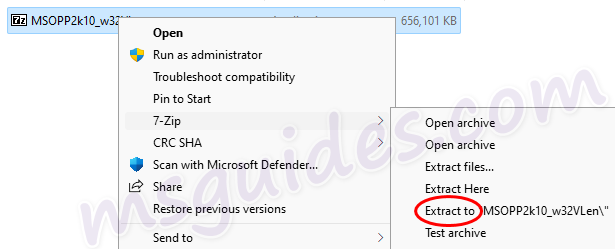
Or else just open the file. It will be extracted automatically.
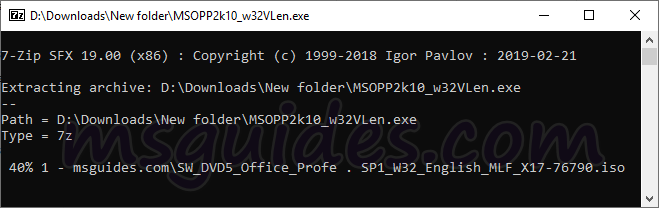
If you see the Windows alert, please follow the steps below.
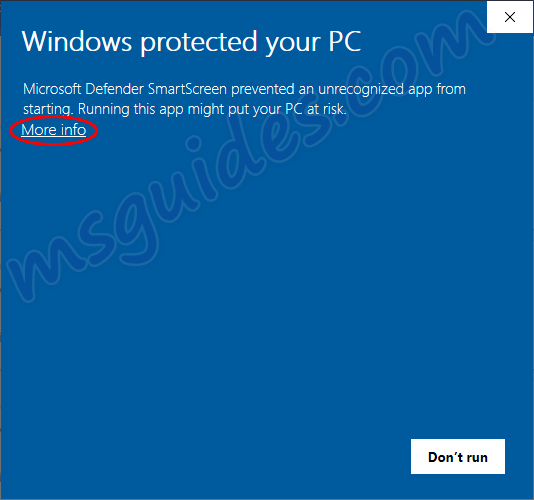

If you would have any questions or concerns, please leave your comments. I would be glad to explain in more details. Thank you so much for all your feedback and support!

My Office is not being activated. Plz Help
Hi Guang.thanks it worked for me first.but when I updated Windows 10 to latest build 18309 it shows activation required .I tried uninstalling and reinstalling office and when I try to activate with previous method command prompt says me that “sorry! Your version is not supported” pls help me to solve this issue.
Worked, but after today’s update it appears that I have no Office 2019 license..
Thank you Guang for all of this. I am 100% percent satisfied with your work. I will be checking your blogs from now on.
Hi Guang, can you make these links be downloadable by torrent?
hi, i downloaded from 2019(32&64bit) but the file is image file. is it a correct file?
oh…i didnt read it all. problem fixed…ths
Hi, I’ve downloaded Office 2019 from this link —> 2019 (32&64bit) but I’ve got 2016. WHYYYY?
Also, Office 2019 I have read ****ONLY**** works on Windows 10. If you have an older OS, you will need an older version of office. Just an FYI.
Works for me this afternoon. 1/1/2019
I follow instructions to the “T” and works perfectly.
BIG Thanks!
I spent a lot of time downloaded office 2019. Finally got it downloaded and followed the rest of the process. It does not activate, tells me that the key is for a volume license and that is not what I have. Stuck with what to do now.
and for world what we can do
I downloaded the Microsoft office and then I burn on my disc (DVD) from your website above, then I run on my computer and installed but still asking me license key, I thought it is free so how can I get product key or is there any thing I missed to get it for free? let me know in details. Thanks!
Go to https://msguides.com/office-2019 and it shows you how to activate Office without a product key. You will see some instructions on how to do it.
did you have KMS Tools for me to activate my office 2019?
Ii cannot activate it? I guess my one is Office Pro Plus Rental 2019.
Cannot download any of the files. Your link just loops back to another topic of your page
It explains at the top how someone has reported his files so he cannot post or access them again. Sorry for any inconvenience caused.
Hi MSGuides, is there any other way to download Office 2016? I couldn’t find any option to download the files
As far as I know, that’s the only way to download Office (at the top of this page). https://msguides.com/install-office-2016-multilanguage
That’s a link to download it if you want Office 2016.
Oh I apologize. One of my comments is awaiting moderation. Later, if the comment gets moderated, you will see a link to a language pack. Please ignore that and go straight to the top where it says Microsoft Office Professional Plus. That should be the only way to download it.
But if you want, go to the Microsoft website and download a trial maybe? You should be able to do that.
I also do not want to support other third-party websites but that might be your only option for Office 2016. Now I understand what you are talking about.
Thank you very much. i download and install office pro and visio and works fine. but project can not be installed, ““Couldn’t stream Office” error appeared. what is the problem?
thanks
Mr. i want to activate my office. please tell me how to do it?
thanks
https://msguides.com/download-use-office-2016-free-without-product-key
go to this link to activate microsoft office without product key,it will help you
Office 2019 works perfectly, thanks!
But when I run Project 2019 setup it says
“Couldn’t stream Office
Sorry, we can’t a required file. Please chech that the installation source is reachable, then try again.
Error code 30182-1”
What should I do?
the same problem
You may need to repair your Office. Try running it in Administrator if you haven’t done that already.
Hello,
I tried your script for Visio Pro 2019 but even thats said “successful”, doesn’t work.
It seems that key is for licence volume and I have a Visio2019retail.
Hello, I easly installed office 2019 on 2 computers, but on 2 others I can’t. And this two computers has old version before. So what can I do?
great work, keep it up. g*d bless you!
ADBLOCK BUG on your webpages
I disable adblock on my browser before coming to this page to read your articles, and your pages still say that I need to disable it.
It doesn’t do that on other pages where I disable it to use the websites.
Please add new ‘links’ for those removed files………….
Well, I’m doing them!
Is there SHA1 for 2019 files?
all your scripts are accurate and easy to follow, thank you
При переходе по гиперссылке возникает ошибка которая не позволяет пройти по ней.
В ошибке сказано – Это действие запрещено политикой организации. Для получения дополнительных сведений обратитесь в службу поддержки.
Hello!
Thanks for all you do.
I followed the link to download Office 2019, downloaded over 3GB of the ISO file, only to install it and find out that it is Office 2016!
It was really annoying!
unable to activate the office 2019 nor 2016
when try to run the bat file it gives error
The connection to my KMS server failed! Trying to connect to another one…
Please wait…
============================================================================
Sorry! Your version is not supported.
while able to open the kms server link from browser.
unable to find ospp.vbs in microsoft folder and i think its the main cause of not ativating the product.
download the product from
http://officecdn.microsoft.com/pr/492350f6-3a01-4f97-b9c0-c7c6ddf67d60/media/en-us/ProPlus2019Retail.img
is your problem solved now cause i m facing the same problem here ?
Same.. did you solve it?
Same problem
You may have installed a different version then.
Hello Guang,
I Need Microsoft Project and Visio 2019 version.
Thanks in advance
Search for recent posts I guess.
Is the same activation cmd of office 2019 work for activating visio and project?
Hola Guang, necesito activar Microsoft Office Professional Plus 2019, como lo puedo hacer????
Nobody claiming to be working on behalf of Microsoft would use a google mail account and have a company name Its Taco Time!!
Hello great Guang, maybe you should use Google Drive to share the files. Microsoft has no power there!
Thank you so much for your great work.
Oh, we do. We can request Google Inc., to remove the content using their simple form. Or we can formally get a judge to force them.
Ok then let’s do it!
Hi, I followed your steps for activating word but it was in vain. I still get the message: “your suscription has expired”
can you help me please?
I used your activation key for Office 365 Pro Plus last June. It worked great, but now Office is saying my Office will expire in 5 days. I tried your 1click365 again, but it tells me the connection to your KMS server failed. Then it says Sorry! Your version is not supported.
Please try installing the latest version here: bit.ly/getmsps
Can you help with Office 365?
I used this link and followed the instructions for creating a new 1click.cmd file, and it works.
https://msguides.com/download-use-office-2016-free-without-product-key
Thanks,
Try ‘Run as Administrator’
Worked for me