Download Microsoft Office / Windows OS for FREE (ALL versions)
Click the file name to launch download in a new tab.
Note: All the files below are English versions.
Update 02/04/2018: If you want to get the latest version of Office 2016 in your language, please read this post.
Microsoft Office Professional Plus
2021 (32&64bit)
2019 (32&64bit)
2016 (32bit) | 2016 (64bit)
2013 (32bit) | 2013 (64bit)
2010 (32bit) | 2010 (64bit)
Microsoft Project/Visio Professional
Project 2016 | Visio 2016
Project 2019 | Visio 2019
Project 2021 | Visio 2021
Windows OS Professional edition
11 (64bit) | 11 (64bit) for old PC
10 (32bit) | 10 (64bit)
8.1 (32bit) | 8.1 (64bit)
7 (32bit) | 7 (64bit)
Instructions how to extract 7z files
If you are using a file archiver software such as 7zip or WinRAR, you could do this.
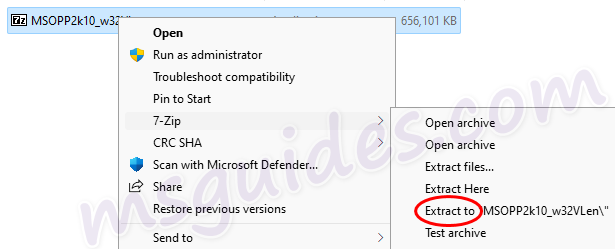
Or else just open the file. It will be extracted automatically.
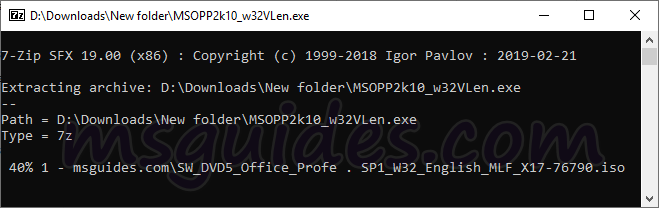
If you see the Windows alert, please follow the steps below.
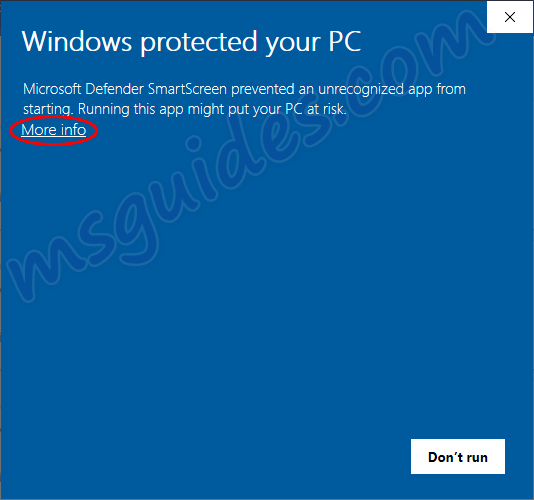

If you would have any questions or concerns, please leave your comments. I would be glad to explain in more details. Thank you so much for all your feedback and support!

hi please upload ms office pro plus 2019 preview and how install and activate ms office 2019..
Will you be re-uploading the files? Please do:(
Read my comment above! ?
I am sorry to hear about the files being removed…
I hope you will find a way to keep informing us with your information!
Best Regards
Peter
Due to a violation of the Digital Millennium Copyright Act of 1998, your files have been taken down from Mediafire.
No legal consequences will affect this site, please do not share Windows’ official files elsewhere.
Thank you,
Signed:
Taco Kraimsa – Representing Microsoft Corporation
If I was from Microsoft, I would rather employ Guang to prevent
this type of piracy instead of threatening him.
If you try to threaten W**g again, I will support him Media Creation tools
SHUT THE F*CK UP IDIOT TACO B*TCH
visio 2016 for 64 bit needs product key… what will be key? can u ?
U8JJU8JUHHUYHYUGYGYGYGYTFRTFTF6GGYHYHUJUHUHUHYUHUYHUYHYUHYUHUYHYUHUHUJ
SORRY MY BROTHER DID THAT
Dear Admin
Sorry to say, it not working in my Surface 3 tab.
Any suggestions…
thanks bro !
Sorry! Your version is not supported.
Please try installing the latest version here: bit.ly/getmsps
^
^
I’m renew my office by downloded from that link
but it still show that message ,did you know why??
just go to cmd and type in the path: Program Files (x86)\Microsoft Office\Office16\
once you get there type in this command: cscript ospp.vbs /rearm
that should restate your license for all microsooft produkt.
i try to write this and there say: ‘Program Files’ is not recognized as an internal or external command, operable program or bath file. :@
I downloaded office 2016 64 bit and when I tried to run the setup file it said: “The specified module could not be found”. Any ways to fix the error?
Hash value your 10 64-bit iso file is not the same with the downloaded one
I’m sorry, I had a mistake, the hash of win 10 iso is correct, that was the hash of zip file
Need activated copy of MS Windows 2012 R2 and Windows 2016.
HASH VALUE OF OFFICE 2016 64,32-BIT IS OK,BUT….
your 7 64-bit iso file hash value is calculated “0bcfc54019ea175b1ee51f6d2b207a3d14dd2b58” by hascal instid of “708e0338d4e2f094dfeb860347c84a6ed9e91d0c” why?
AND
7 32-bit “d89937df3a9bc2ec1a1486195fd308cd3dade928” insteed of “d5bd65e1b326d728f4fd146878ee0d9a3da85075” why?
Sorry. My bad. I forgot to modify them. Thanks for letting me know.
Hallo admin,
Please show me how to download windows 98. Thanks first.
Please give me torrent link of win 10 64bit.
Please tell me how to activate Adobe Photoshop for free.
it’s ok.i love this website
keep uploading all latest version of all products by ms with c***k kye kms
thanks
Please reupload the Office 2010 64 bit ISO file. I really need it.
Could you give the download link please?
thx bro
can you change the application sharing for mega.com they only aloud me download 1G storage other they request to pay. maybe you can try google cloud.
I am using ms office pro plus by downloading and installing as you have directed since 1 year, but form tomorrow I am getting “This copy of Microsoft Office is not activated. You have 3 days left to activate. Ensure you are connected to your corporate network to enable automatic activation. Your system administrator can help.”
I’ve got the same trouble…
I had the same problem with my Microsoft Office Professional Plus, but I have just solved it by erasing the 1click.cmd file that I had created the first time and by creating a new one. Just repeating that last step that Guang explained in his instructions (https://msguides.com/download-use-office-2016-free-without-product-key) will be enough to stop receiving that message. Hope it will work for you as well.
This blog and posts are really helpful. Thank you!
it says: Microsoft Office Preffesional Plus 2016 encountered an error during setup.
Please help!!!!!!!
My problem solved, I have run command in CMD as suggested by Guang in community. I am again using happily. Thanks.
Note: Previously I was on office 365, now I have office pro plus, is there any way to get 365 free I love to have updates. If not then also I am happy with what I have??
I need office in Spanish, if you have it, would you be so attentive to indicate how I can download it?
Thanks Buddy You Made my day
Is it normal that takes forever to install?
tnx m8
How to activate it?
I installed it… but it appears “this copy of microsoft is not activated”
If you don’t activate it is normal
Hellllooooooooo!!!!!!
After 180 days wil your KMS still be up or will it be up still after you get arrested :-p
Awesome response!!!
Wow that was odd. I just wrote an incredibly long comment but after I
clicked submit my comment didn’t appear. Grrrr…
well I’m not writing all that over again. Regardless, just wanted to say superb blog!
It works! Thanks man, you’ve done your good action of the day.
If you don’t activate it is normal
Hellllooooooooo!!!!!!
i want to microsoft 2013 activation key plz help me
Are you still looking for activation for microsoft 2013 ?
Hello, I am currently following your instructions on how to download Microsoft office pro 2016 and have ran into an error. Every time I attempt to activate the ISO file setup.exe application the message: “We can’t install the 32-bit version of Office because we found the following 64-bit programs on your PC:
‘Office 16 Click-to-Run Extensibility Component 64-bit registration’
Please uninstall all 64-bit Office programs, then retry installing 32-bit Office. If you want to install 64-bit Office instead, please run the 64-bit setup.”
2-bit and 64-bit are interchangable as no matter which version I attempt to download this message appears.
Any help would be immensely appreciated!
Go to this link to get answer ……
https://answers.microsoft.com/en-us/msoffice/forum/msoffice_install-mso_win10/office-16-click-to-run-extensibility-component-64/e79ee5bd-f119-4808-9bb2-289dd815b76a?auth=1
Yes, that means all of office components were not removed and/or registry entries are still in the reg files and the install program thinks there is OFFICE installed. You need to either manually remove everything, which most people don’t care to do, or download the MS OFFICE removal tool from MS website for free.
If you are running 64 Bit, it is best to use 64 bit, because 32bit will only use 2gigs of ram for files.
use this office removal tool from MS to remove all off r*****h from your computer
https://download.microsoft.com/download/5/0/5/505878EB-FFC4-4DF0-A526-B1165BFA6C35/o15-ctrremove.diagcab
i want Ms Office
I have checked your website and i’ve found some duplicate content, that’s why you don’t
rank high in google’s search results, but there is a tool that can help you to create 100% unique articles, search for:
Boorfe’s tips unlimited content
Hi,
First thanks for Office 2016 – everything was quick and successful.
Now I have problem to install Project and Visio /downloaded from your site/, what is the right order of installation, or may be another thing?
Kiril
i’m not being taken to the download. i am asked to prove i’m not a bot, then the next page has download options, but not office 2016.