Download Microsoft Office / Windows OS for FREE (ALL versions)
Click the file name to launch download in a new tab.
Note: All the files below are English versions.
Update 02/04/2018: If you want to get the latest version of Office 2016 in your language, please read this post.
![]()
Microsoft Office Professional Plus
2021 (32&64bit)
2019 (32&64bit)
2016 (32bit) | 2016 (64bit)
2013 (32bit) | 2013 (64bit)
2010 (32bit) | 2010 (64bit)
Microsoft Project/Visio Professional
Project 2016 | Visio 2016
Project 2019 | Visio 2019
Project 2021 | Visio 2021
Windows OS Professional edition
11 (64bit) | 11 (64bit) for old PC
10 (32bit) | 10 (64bit)
8.1 (32bit) | 8.1 (64bit)
7 (32bit) | 7 (64bit)
Instructions how to extract 7z files
If you are using a file archiver software such as 7zip or WinRAR, you could do this.
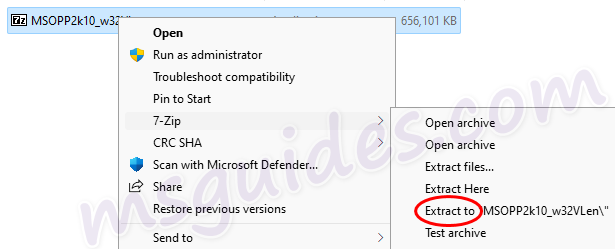
Or else just open the file. It will be extracted automatically.
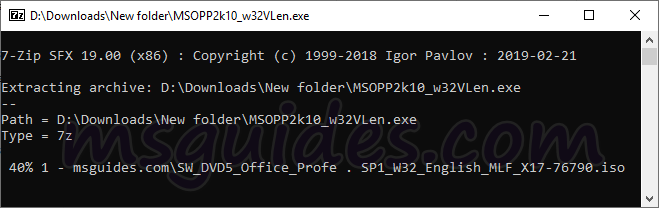
If you see the Windows alert, please follow the steps below.
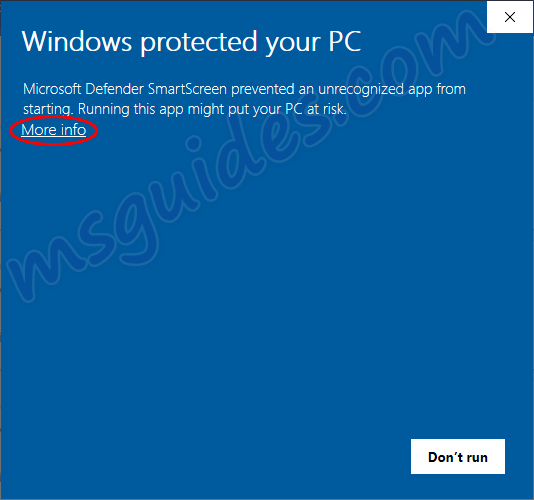

If you would have any questions or concerns, please leave your comments. I would be glad to explain in more details. Thank you so much for all your feedback and support!

If you want to activate Windows 11/10 in a legit and safe way, you can get your original license key🔑 at an affordable price + Instant Delivery⚡ from here 👉 digistoun.com
thank you for your help it worked well
Please 2021 pro plus is encrypted
Hi Guang,
Good day and nice post here. But I am getting this error below during activation. Firewall disabled and Antivirus removed totally. Any thoughts?
C:\Program Files\Microsoft Office\Office16>cscript ospp.vbs /act
Microsoft (R) Windows Script Host Version 10.0
Copyright (C) Microsoft Corporation. All rights reserved.
—Processing————————–
—————————————
Installed product key detected – attempting to activate the following product:
SKU ID: 85dd8b5f-eaa4-4af3-a628-cce9e77c9a03
LICENSE NAME: Office 19, Office19ProPlus2019VL_KMS_Client_AE edition
LICENSE DESCRIPTION: Office 19, VOLUME_KMSCLIENT channel
Last 5 characters of installed product key: 6MWKP
ERROR CODE: 0x80080005
ERROR DESCRIPTION: Run the following: cscript ospp.vbs /ddescr:0x80080005
—————————————
—————————————
—Exiting—————————–
SIR KINDLY ALSO ADD MS OFFICE 2024 ISO IMAGES AND ACTIVATION METHOD ALSO
idm key please sent
Subject: Assistance Required: Microsoft Office Activation / Product Key — License Expires 25/10/25
Dear [Support Team / Sir / Madam],
I recently installed Microsoft Office 365 successfully, but during setup the product key / license was configured with an expiration date of 25/10/25. I require assistance to verify the product key and to ensure my Office installation remains fully activated beyond that date.
Could you please confirm whether this expiration is correct, and advise the available options for activation or license renewal? If you need any information from my side (product key, purchase receipt, or installation ID), I will provide it immediately.
Thank you for your prompt support. I would be grateful for any guidance you can offer.
Sincerely,
Matthieu Wise
Project 2021 | Visio 2021 links are not available. can not download. thanjs
Office 2021 is not the correcct version. after installing it changes to office 2019
Subject: Assistance Required: Microsoft Office Activation / Product Key — License Expires 25/10/25
Dear [Support Team / Sir / Madam],
I recently installed Microsoft Office successfully, but during setup the product key / license was configured with an expiration date of 25/10/25. I require assistance to verify the product key and to ensure my Office installation remains fully activated beyond that date.
Could you please confirm whether this expiration is correct, and advise the available options for activation or license renewal? If you need any information from my side (product key, purchase receipt, or installation ID), I will provide it immediately.
Thank you for your prompt support. I would be grateful for any guidance you can offer.
Sincerely,
Shahadat Hossain
[email protected]
I am an old woman, who just wants to start learning a little bit about computers programs, but who is also broken and unable to pay for it. So I appreciate to be able to have the free version, thank you very much.
please reach us out at insta: i.huwaris and mention About microsoft i will train and guide you step by step. No need to worry.
The 2021 Office Professional Plus download results in the LTSC version after installation, which is “fixed” and does not permit future feature updates. Is there an equivalent retail version that can be downloaded and converted to a volume license using your KMS script instructions?
Guang, You are the Man!!!
HOW TO C***K MS OFFICE 2021
MR FANUM TAX OHIO RIZZLER LAPTOPS NEEDS OFFICE TO GOON
I can’t install and release my office, can anyone help me?
Really wonderful and mindblowing
we need office 2024 here.
Brother I tried to move from 2019 to 2021 ms office. I uninstalled the 2019 ms office from Program and features in Control Panel. Then I downloaded the 2021 IMG file that you have provided on your website and I double clicked it then after the installation was complete, all the office apps are still showing 2019 version. Even the apps are misbehaving (not shutting down easily). Please give me a solution
i have been able to download the microsoft project, thanks. what are your youtube channels, so I can subscribe
This works in laptop? Smoothly?
Doesnt work anymore
Good morning Dear,
I’ve just updated my system from windows 10 to windows 11 and found that microsoft office software not working in the pc. please help to resolve the issue.
Please help to down load micro soft office setup freely
Thanks you
thank u,
but still it ask to activate whenever opened?
After install Office 2016, can still run the updates?
I ran “cscript ospp.vbs /inpkey:XQNVK-8JYDB-WJ9W3-YJ8YR-WFG99”
then I have the below error, please advise, thanks.
Input Error: Can not find script file “C:\Program Files (x86)\Microsoft Office\Office16\ospp.vbs”.
good job and this sould be on easy way
Get the Office 2019 key from Keyingo, all good