How to get the latest version of Windows 10 from Microsoft
As you know, it is now becoming obvious that Microsoft has been forcing users to use Windows 10. The most recent event is that the new Office (Office 2019) can not be installed on Windows 8.1 or earlier versions. This means you can not install it unless you are using Windows 10. I think it is just the beginning. A few years from now, when old versions of Windows OS will no longer supported, getting a Windows 10 upgrade is the only way to secure your PC. The following is the detailed instructions on how to get the original version of Windows 10.
Step 1: Download media creation tool from Microsoft homepage.
Click “Download tool now” button in this page: https://www.microsoft.com/en-us/software-download/windows10
Step 2: After the download is complete, just open this tool and read terms.
Click “Accept” if you see that the terms are ok.
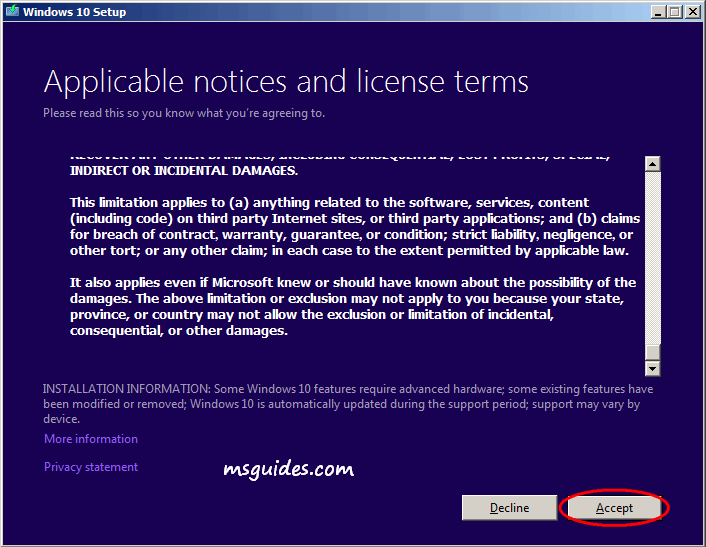
Step 3: Upgrade your PC now or create installation media.
If you are using an old version of Windows and trying to upgrade to Windows 10, just select “Upgrade this PC now” option. However, if the thing you want is purely getting a copy of Windows 10 image, select the second option “Create installation media (USB flash drive, DVD, or ISO file) for another PC”.
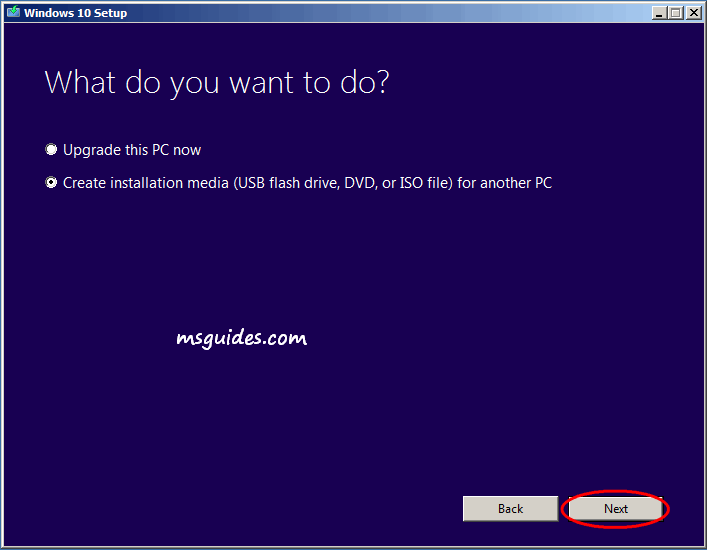
Step 4: Select language, architecture and edition.
Untick the recommended options then select the language, the edition and the architecture you want.
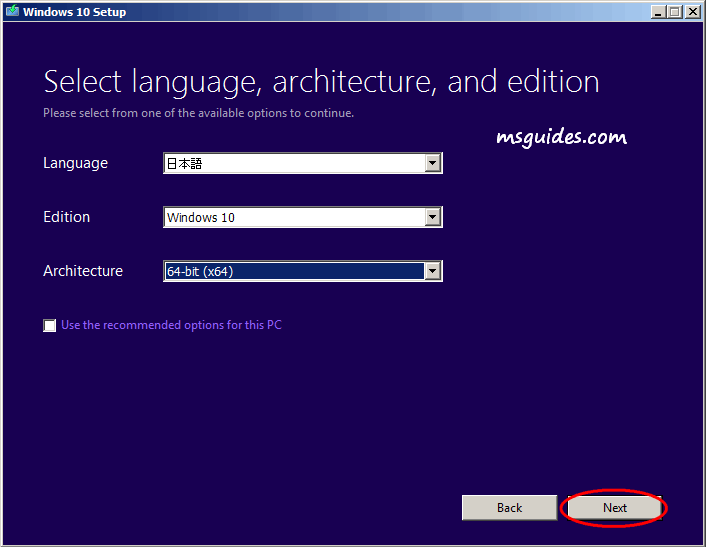
Step 5: Choose which media to use.
If you want to create a Windows 10 bootable USB, just plug in an USB drive (at least 8GB of available space) into your PC then select “USB flash drive” option. Because I just want to download the ISO image so I selected the 2nd option.
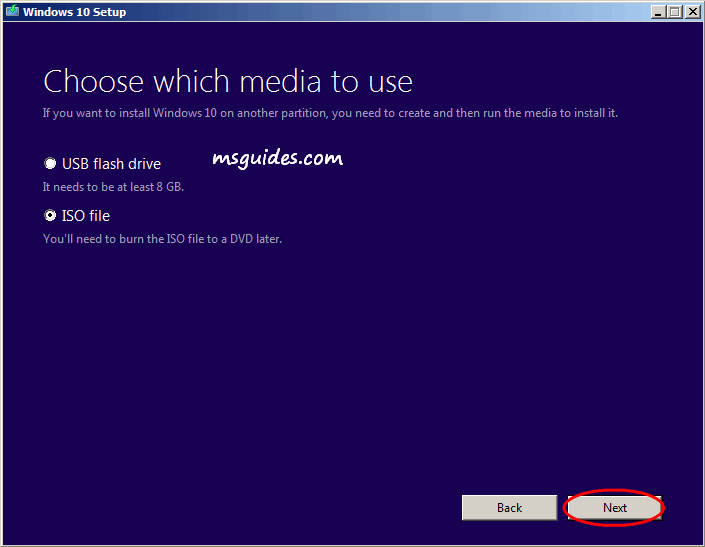
The download process is moving along quickly or slowly, this depends entirely on your internet connection.
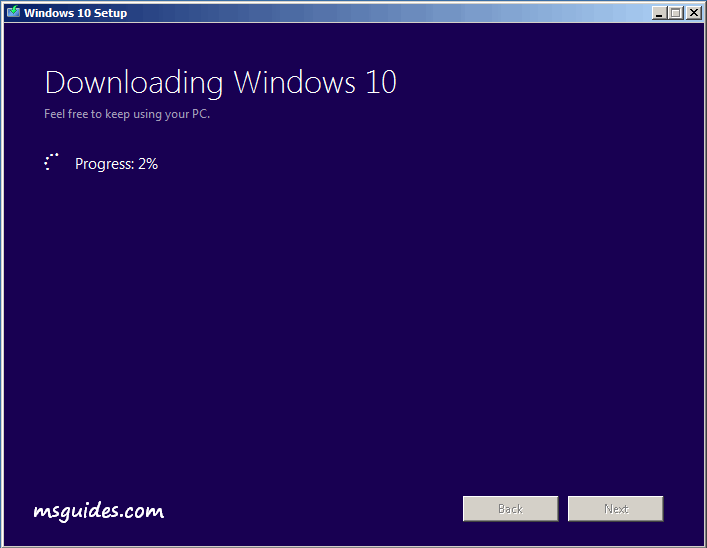
And here is the file I got after 12 minutes of waiting.
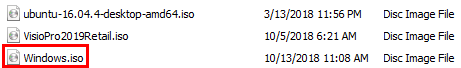
If you would have any questions or concerns, please leave your comments. I would be glad to explain in more details. Thank you so much for all your feedback and support!

I need the win 10 professional, the version provided is home language version only
so it is required a internet connection. but i have no wifi router at home. can you tell me how much it consumed you data so i can use my mobile data. hope you understand what i want to do?.
anyway i have activated my office with the help of your article. thank you . please upload about how to download various version of adoe photoshop(original) in our low end pc.
do you have youtube channel??
you are awesome…
you really are the best… i’ve hated msoft for years and used linux mint to persuade many people to leave msoft but sometimes you have to use them, your activations are brilliant, keep up the good work and i’ll promote your site as much as possible
this method is not working on my window 10 pro why?
THANKS for you hard work Guang!
thanks…..
good job best of luck..
Can i get Windows 10 PRO this way?
can
i also need
can i get?
Good day!! Where can I get Windows 10 Pro Education or “Shape the Future SKU” version of windows. This site appreciated a lot. Thank you Guang!!
hi bro. 1st of all thank you very much.
I have windows 10 x64 home purchased. I want to go to Entreprise N. Should I upgrade (modify product key & use Microsoft kms key for Entrprise N), then use your method to activate it ?
Or should I download Entrprise N iso, clean install then use your activation method ?
Clean install please.
As some others have said, THANK YOU for your time and effort to help all of us out here. Some people want you to not only tell them what to do, they want it done right now. They need to grow up and be gracious. Take care
hi,guan thank you for all these and we appreciate you a lot , thank you
HELLO, I HAD WINDOWS 8.1 INSTALLLED IN MY LAPTOP WITH GENUINE LICENCE KEY,
HOW TO UPGRADE WINDOWS 8.1 TO WINDOWS 10 WITH WINDOWS 8.1 LICENCE KEY,
IS THIER ANY WAY FOR THIS?
Look for kms method to activate windows 10. save your data etc, new install windows 10, don’t upgrade from windows 8.1.
thankyou
Man, some peoples attitudes for free help/tutorials is unbelievable. Guang, I cannot thank you enough for your efforts. I’m very happy to see that you put your knowledge and time out there for the rest of us to learn from. We have had issues with OEM keys and re-installation and somehow your activation methods always come through. I want to donate to you but I do not wish to be a Patreon, I’m sorry. Is there another way?
Again thank you, and please ignore some of these people below that just don’t understand how to treat others. Please don’t stop giving us this help, we don’t have anyone else other than weird hacks that do weird things to our systems. I know that you are appreciated!
“Step 1: Download media creation tool from Microsoft homepage (Click “Download tool now” button)”
WHERES THE REAL “DOWNLOAD TOOL NOW” BUTTON ????? .. rather than use false “google adds buttons” which is nothing but TOTALLY DECEIVING!
Google : Windows USB/DVD Download Tool
thank yopu guang some people are ignorant
after i burned the iso on flash drive and select it to boot from “no operating system was found ” message appear
Google : Windows USB/DVD Download Tool
Use it to create another Windows ISO again.
Guang,
Thank you for your hard work. I know how it feels when no one respects my work when repairing PC’s.
Joe
The results of downloading Windows 10 using the media creation tool is you will get iso with all versions (Home, Pro, etc.) and that’s why it is over 4GB. You can only choose which version you want to use after mounting the iso. If you download a specific version of Windows 10 such as Windows 10 Pro only from other websites, the iso size is below 4GB.
If I chose ISO file, does it requires dvd/cd player? I don’t have one..
ISO install in bootable USB HUB and run to install Windows 10
In the “Select Language and Architecture” display screen, for the edition we are allowed only for Windows 10.
My question is this : Does this “windows 10” edition, includes the Home and Pro versions ?
In other words, after burning the ISO, and installing Windows, would we have the ability to choose between Home and Pro ?
The choice from Microsoft is include Pro and Home version. But you need make up your mind download Home or Pro version. Each time only can download one version. If you want Home and Pro in your hand, you need to download again.
If you try to download an ISO for windows 10, with media creation tool, in the form LANGUAGE, EDITION, ARCHITECTURE, in the edition field you get only the option “Windows 10”, NOT “Windows 10 Home” or “Windows 10 Pro”.
So, my question was that once we download the ISO file and later try to install the windows 10 on some pc (either from a DVD or from a flash disk), DO WE HAVE THE ABILITY TO CHOOSE (at that time …) the HOME or the PRO version !
Thank you.
one DVD can only install Pro or Home ISO. It haven’t get enough space to put two ISO in one DVD. You can download two times and burn two DVD for Pro ISO and Home ISO. But when you install , you can’t install both HOME and Pro ISO to same PC.
Never said in my question to put two ISO’S on the same DVD.
You can download Pro and Home version one at a time.
Both save as ISO. If you decide to use Pro version, just burn Pro version ISO to DVD or alternatively burn Home version ISO to DVD to install.
Mr. kWong, you are wrong !.
You obviously, HAVE NOT tried the microsoft’ s Media Creation Tool, recently !
If I’ m not wrong, a few years back, YES we had the choice to select the HOME or PRO edition !
In the media creation tool, downloaded recently, YOU DO NOT have the chance to choose between Home or Pro edition ! … That’ s ALL I’ M SAYING !.
You get only the “Windows 10” option. Why don’ t you try it by your self ?
Personally, I ASSUME that the downloaded ISO, INCLUDES both versions and when it comes to installation, the user will be prompted to decide whether will install the Home or Pro version.
My original question, was and it is now, do you confirm this assumption or not, otherwise I will try it out myself !
Thanks and over.
Microsoft’ s Media Creation Tool
Step 5: Untick the recommended options then select the language, the edition and the architecture you want.
Without Choice? Edition: right hand side, no downward arrow can click open to choice?
Yours Microsoft’s Media Creation Tool version?
Do not be so selfish and staborn !, We are not s****d …
I asked a very clear question and you make up stories and behave like a teacher .
I told you. (!) use the latest [ MediaCreationTool1903 ] provided by Microsoft today, to get the May 2019 Windows 10,
1. run it first,
2. go to language – edition -architecture
3. obviously untick the suggested option
4. try to see the provided options for Editions … and then be a teacher !!!
UNFORTUNATELY I CAN NOT SUBMIT HERE … THE SCREEN SHOTS to finally see by yourself … what I’ m try to say …
Remember, I also told you, that in older versions of “media creation tool”, as I remember, we could choose the “windows 10 Home” or ” Windows 10 Pro” edition
I’ m very sorry, I can not follow you anymore !
OK I try myself again. Seem to be Microsoft change download method.
for example,If your PC run Home version of Windows 7 , Windows 10 download will be Windows 10 Home version.
If your PC run Pro version of Windows 7, Windows 10 download will be Windows 10 Pro version.
untick Use the recommended option for this PC, Architecture you can choose 32bit or 64 bit or both download. Language can choice also.
Dear Mr. kWong.
Once more YOU ARE WRONG AGAIN !, because you are telling THE HALF TRUTH, to those who are watching this conversation.
First of all you admitted that the last “media creation tool” has changed !.
What ever you mention in your previous response, are incorrect !
Now, listen to me carefully :
1. I assume a young person.
2. I’ m an old age IT professional, I quit working since 5 years and I’ m a pensioner, but always trying to be up to date, as much as possible !
3. A few days ago I decided ton help my son, in installing a fresh new Windows 10 Pro copy.
4. He installed alone a Windows Home 64 bit edition.
5. Because I like to keep my software updated, I downloaded the Media Creation Tool 1903 (May 2019). During the downloading the ISO in a flash disk, I ENCOUNTERED the fact that were no options in the Edition drop down list, AND I DECIDED TO ASK YOU A QUESTION for this case.
6. I personally believe that, we should respond to questions, here and not only here, ONLY IF WE ARE SURE THAT WE UNDERSTAND THE QUESTIONS AND FINALLY KNOW THE ANSWER !
……
Now you all people watching us, will learn the whole truth !
A). ASSUMING that tool for downloading windows ISO , is the Windows Media Creation 1903″ :
B). NO MATTER WHAT IS THE VERSION of the running PC or Laptop, once we decide to download an ISO, we have the choice to choose (after unticking the suggestions !)
* Language (one of the so many available !)
* Architecture (32 or 64 platform)
* Edition (Windows 10, ONLY !)
C). In my case : English, x64, Windows 10, was downloaded with 4,8 GB iso-file-size !
D). I burned the ISO to a flash disk, using the rufus v.3.15 ree software.
note : I could not burn the ISO … to an external USB HDD !!!
E). I used my desktop and decided to install the Windows 10 (from the previously downloaded ISO), to an external USB HDD ….
…. and here IS THE ANSWER that I was looking for !!! :
The installation when it comes to what edition we prefer, OFFERS 11 OPTIONS !!!
Available options for Installation :
1. Windows 10 Home
2. >> Home N
3. >> Home Single Language
4. Windows 10 Education
5. >> Education N
6. Windows 10 Pro
7. >> Pro N
8. >> Pro Education
9. >> Pro Education N
10. >> Pro for Workstation
11. >> Pro N for Workstation
…..
As you can see, dear kWong, it takes an effort to find out THE HOLE TRUTH !
If some one needs to no more what are the N editions and all the others, well, then has to do a litle google searching
It is 22:29, Sunday June 9, here in Athens !
Good night to every one.
1st . I have no time to burn again and again windows 10.
2nd. In my day use the Microsoft’ s Media Creation Tool, it has choice for installation of Windows version.
3rd. I use the same DVD to build my home PC and work PC.
4th. Now Microsoft seem provide more version for choice, but you need a USB HDD to save the ISO. If you use DVD to save DVD, the result is difference.
5th MY time install from DVD, no choice, because I have choose Windows 10 Pro ISO to store in DVD
already.
In all my responses, I was referring from the very first beginning, to by May 2019, Media creation tool 1903 !
IF, some one has an OLDER version which allows selections for Win 10 Editions, that’ s FINE !
(1). For those ones who will use the “Media Creation Tool 1903”, THEY WILL DOWNLOAD AN ISO (4.8 GB !) , and after burning the ISO to a flash disk, they will have a BOOTABLE flash drive !
(2). When this bootable flash drive is used TO INSTALL windows 10, THEY WILL HAVE THE CHANCE TO CHOOSE from 11 Win 10 Editions, … as I explaned in my previous reply.
All, now are clear and crystal !
Note :
——-
Using the RUFUS V 3.5 software to create a bootable Win 10 drive, YES is possible to burn an ISO to an EXTERNAL USB HARD DISK DRIVE.
All it has to be done IS TO CLICK ON … “Show Advanced Drive Options” !
……
As as far as I’ m concerned, my contribution to this topic, IS FINISHED.
Hope that all this might be helpful to some friends around !
Have a nice day Mr. kWong.
You’re totally right. But I have no time to do activation and install Windows or Office again and again.
I hope your answer can help a lot of new comer to use the new installation method.
Why Microsoft change the installation procedure?
This question must ask Microsoft instead.
Have a nice day Liopiris V.
I’m using windows 10 home retail version purchased from amazon for around 110$ & it is working flawlessly on my laptop. But I want to try windows 10 professional anytime soon.
Now if I use your method to activate windows 10 pro & then, again I want to revert back to the windows 10 home version that I purchased, will my original windows 10 home licence work again? I mean whenever I want to use my originally puchased windows, can I use it with my original licence without any interferece? Please help.
Retail version of Windows 10 home can even your laptop broken, buy a new one, you still can install another Windows 10 home version on the new laptop, and use the same retail key to activate.
Sorry bro, can’t get you. I will try to be more simple:
1. I’m using retail windows 10 “home” edition bought for 110$ which is not machine specific.
2. Now I remove this home “edition” & install retail “pro” edition of windows 10 & activate it by your method.
3. Now after some days again I want to go back to my previous retail windows 10 “home” edition, so I remove “pro” edition & install retail windows 10 “home” edition.
Now my question is : Will my previous retail windows 10 “home” licence gonna work again straightaway or, am I gonna face some problems? Please clarify.
Retail version of Windows or Office can reinstall again and activate without facing any problem, as long as the retail version of Windows or Office only use in one PC or Laptop.
So, after some days, you want go back to retail Office home, just do it, no harm.
Bur remember, for run the KMS Activation method, is best for clean install of windows 10.
Thank you brother. Really appreciate your work. Your’e ONE OF A KIND.
Hi, thanks for your post. Please tell me how can I get Windows Server 2019 ISO file?
google
en_windows_server_2019_x64_dvd_4cb967d8.iso
hi Guang, I have activated office using your batch method and its activated..but it is not able to open any downloaded ppt or word files. It throws an error “Can’t read the file”. Pls suggest a solution for this
Open Windows File Explorer (Open Start in Windows and type File Explorer.)
Locate the problematic file on your computer.
Right-click the file and select Properties.
In the Properties dialog box, look for an Unblock button near the bottom right. If it exists, click Unblock, then click Apply, and then click OK to dismiss the dialog box.
hai,
I activated windows 8.1 by following your method,
big thanks 🙂
Hi..
Big Thanks, I’ve just activated my Office 2016 by follow your tutorial.
My Question, can it update online..?
Yes
my current windows version is 10 home
i want to upgrade to windows10.1 professional
what to do
help me by suggesting
Follow the same step and after completing flash it in a usb or cd as possible, then boot it using ur usb or cd and select upgrade this pc and select the version u want
hi issue i got is outlook express its on asking for my password i have enteres my email address and my password cant get access to it
You need to set up the account in outlook express first before using it.
Thanks brother. You’ve been so helpful. You are the man. Sincere thanks, [email protected]
I have tried both the Windows 10 Upgrade Assistant and the media creation tool. In the Upgrade Assistant, I accepted the T&C, then it started to check the PC for compatibility. It showed the following:
CPU – OK
Memory Space- OK
Operating System- Your Operating System is not activated. Activate Now
The last 2 words were a link. When I clicked on it, nothing happened! Pls help me out…
Your Operating System is not activated. Activate Now
Close it
use the batch file method to activate
Hi there! I’m Costi from France; all I can say about you and your programmes is that : YOU ARE…. TOMMOROW, YOU ARE…… THE FUTURE IN SKIN AND BONES! As the franch says: ”chapeau bas”…..the hat down!
I feel that I have a privilege to know you and I thank you for that; hope will be in touch from time to time!
I wish you, from the deep of my heart just luck , health and happiness!!!!
Respect, Costi.