Renew Microsoft Office/Windows KMS license for FREE manually
By default, KMS license is valid for only 180 days and it will be renewed every 7 days as from the date of activation. However, in some cases, this process can be stuck. The following are some reasons for this problem.
- Your PC is not connected to the internet or the connection is unstable when the license renewal process is called.
- You are using a third-party firewall so the connection to KMS server is denied.
- You are using different versions of Office on your PC. Retail and Volume version on the same PC?
Workarounds
- Make sure your PC is always connected and your internet connection is stable.
- If you are using another firewall, please open port 1688.
- Please do not use Office retail and volume on the same Windows.
How to renew KMS license
1. Renew Microsoft Office license
Step 1.1: Open command prompt as administrator.
Step 1.2: Copy and run the command below. Note: “Office16” is code name of Office 2016. If you are using Office 2013/2010, just replace it with “Office15” and “Office14”.
cscript "%ProgramFiles%\Microsoft Office\Office16\ospp.vbs" /actIf you see an error, try this command.
cscript "%ProgramFiles(x86)%\Microsoft Office\Office16\ospp.vbs" /act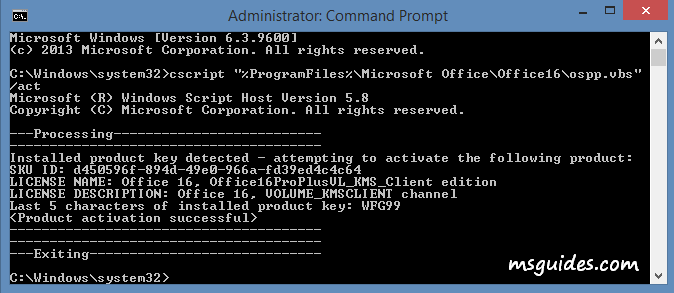
Done!
2. Renew Microsoft Windows license
Step 2.1: Open command prompt as administrator.
Step 2.2: Execute this command.
cscript slmgr.vbs /atoYour license is renewed successfully!
If you would have any questions or concerns, please leave your comments. I would be glad to explain in more details. Thank you so much for all your feedback and support!

What do i do? See below
C:\WINDOWS\system32>cscript “%ProgramFiles%\Microsoft Office\Office16\ospp.vbs” /act
Microsoft (R) Windows Script Host Version 5.812
Copyright (C) Microsoft Corporation. All rights reserved.
—Processing————————–
—————————————
Installed product key detected – attempting to activate the following product:
SKU ID: d7279dd0-e175-49fe-a623-8fc2fc00afc4
LICENSE NAME: Office 16, Office16O365HomePremR_Grace edition
LICENSE DESCRIPTION: Office 16, RETAIL(Grace) channel
Last 5 characters of installed product key: KHGM9
ERROR CODE: 0xC004F017
ERROR DESCRIPTION: The Software Licensing Service reported that the license is not installed.
—————————————
—————————————
—Exiting—————————–
Your PC need to repair.
Google: ReimageRepair.exe
download and install. Scan PC, solve the problem find.
Then try activate again.
how if i got message like this in cmd prompt
Microsoft Windows [Version 10.0.16299.309]
(c) 2017 Microsoft Corporation. All rights reserved.
C:\WINDOWS\system32>cscript slmgr.vbs /ato
Microsoft (R) Windows Script Host Version 5.812
Copyright (C) Microsoft Corporation. All rights reserved.
Activating Windows(R), Professional edition (2de67392-b7a7-462a-b1ca-108dd189f588) …
Error: 0xC004F074 The Software Licensing Service reported that the computer could not be activated. No Key Management Service (KMS) could be contacted. Please see the Application Event Log for additional information.
thx for ur attention dude
Google: ReimageRepair.exe
download and install. Scan PC, solve the problem find.
Then try activate again.
Microsoft Windows [Version 6.1.7601]
Copyright (c) 2009 Microsoft Corporation. All rights reserved.
C:\Users\Administrator>cscript “%ProgramFiles%\Microsoft Office\Office14\ospp.vbs” /act
Microsoft (R) Windows Script Host Version 5.8
Copyright (C) Microsoft Corporation. All rights reserved.
—Processing————————–
—————————————
ERROR DESCRIPTION: An unknown error occurred.
Installed product key detected – attempting to activate the following product:
ERROR DESCRIPTION: An unknown error occurred.
—————————————
—————————————
—Exiting—————————–
Please help…
KMS key cannot activate retail version.
Must use batch file method with admin right online to activate.
Thank u very much 😉 !!
please activate my window 10
Installed product key detected – attempting to activate the following product:
SKU ID: 95820f84-6e8c-4d22-b2ce-54953e9911bc
LICENSE NAME: Office 16, Office16O365HomePremR_SubTrial5 edition
LICENSE DESCRIPTION: Office 16, TIMEBASED_SUB channel
Last 5 characters of installed product key: C9VJ8
—————————————
Installed product key detected – attempting to activate the following product:
SKU ID: d450596f-894d-49e0-966a-fd39ed4c4c64
LICENSE NAME: Office 16, Office16ProPlusVL_KMS_Client edition
LICENSE DESCRIPTION: Office 16, VOLUME_KMSCLIENT channel
Last 5 characters of installed product key: WFG99
ERROR CODE: 0xC004F074
ERROR DESCRIPTION: The Software Licensing Service reported that the product could not be activated. No Key Management Service (KMS) could be contacted. Please see the Application Event Log for additional information.
To view the activation event history run: cscript ospp.vbs /dhistorykms
NOTICE: A KB article has been detected for activation failure: 0xC004F074
FOR MORE INFORMATION PLEASE VISIT: https://support.microsoft.com/kb/2870357#Error0xC004F074
—————————————
—————————————
—Exiting—————————–
When installed Office 365 will automatic upgrade to office 2016. Don’t install stand alone Office 2016 in the same PC.
Dear have good afternoon, I appreciate your time and can unselfishly share your knowledge, I ask you a question, how can I do to activate a windows 7 in any version? From already thank you very much.
From Chile.
Top search:3 Methods to get a free Windows 7 license Post
Use Method 2 KMS client setup keys
it supports Windows 7 Pro / Enterprise
thank so much
Hi man! thanks for the effort, here is not happening, even running the cmd as admin.
My pc was bought late 2018 with the 2018 version of OFFICE and windows 10, but now, the subscription has finished (didn’t know that this would happen). I am downloading the file for the 2019 that you posted here and I will try to intstal and see if it works? what do you think about it?
Just an add up, I have also opened the door on firewall as you said but gave me the same error.
Before install Office 2019 must uninstall the other Office version in PC. And also cannot have two Office 2019 installed in same PC.
Hello,
Tried a couple of times, but doesnt work.
batch file only work with admin right online
I am getting this error when I try to activate Windows 10 Education 1803 build 17134.523
What should I do?
C:\WINDOWS\system32>cscript slmgr.vbs /ato
Microsoft (R) Windows Script Host Version 5.812
Copyright (C) Microsoft Corporation. All rights reserved.
Error: product not found.
Use the Windows 10 Education without update version, more easy to success in activation.
Thank you for the auspicious writeup. It actually used to be a amusement account it.
Glance advanced to far delivered agreeable from you! However, how could we
communicate? v****a prices
Thank you so much,these are most useful methods especially for me
In my PC my Office16 folder does not have ospp.vbs file. Please guide me what to do?
Hi, please do this to make it work (you must be connected to the internet to work):
1. Open Windows Defender Firewall
2. On the lower left side select “Advanced Settings”
3. Select (left panel) “entry rules” and in the right panel “New rule”
4. In the wizard select ‘Port’ and next, select ‘TCP’ and in the text box you write 1688, next day, in the next window (by default) you select ‘Allow connection’ and next, they are all marked (Domain , Private, Public) and next, in the last window you put a name to this rule, for example: (Name) KMS_TCP and in description (so you can remember), you can put this, KMS Service of Office activation and Finish.
5. Now go and execute the activation script (remember that the command console of Windows must execute it as administrator)
if it does not work, go to the section of this page and locate the activation batch process file and execute it.
Luck!
Success
Hola, por favor hace esto para que funcione (debes estar conectado a Internet para que funcione):
1. Abrir Firewall de Windows Defender
2. Al costado inferior izquierdo selecciona “Configuración Avanzada”
3. Selecciona (panel izquierdo) “reglas de entrada” y en panel derecho “Nueva regla”
4. En el asistente selecciona ‘Puerto’ y siguiente, selecciona ‘TCP’ y en el cuadro de texto escribes 1688, das siguiente, en la próxima ventana (por defecto) seleccionas ‘Permitir la conexión’ y siguiente, quedan marcados todos (Dominio, Privado, Público) y siguiente, el la última ventana le pones un nombre a esta regla, por ejemplo: (Nombre) KMS_TCP y en descripción (para que te acuerdes), puedes poner esto, Servicio KMS de activación de Office y Finalizar.
5. Ahora ve y ejecuta el script de activación (recuerda que la consola de comandos de Windows debes ejecutarla como administrador)
si no funciona, ve a la sección de esta página y ubica el archivo de proceso por lotes de activación y lo ejecutas.
Suerte!
Éxito
Man, thanks! Totally works on my PC. I’m from Brasil.
cool it worked suceesfully. thanks men
I have this problem. Please help me.
C:\WINDOWS\system32>cscript “%ProgramFiles%\Microsoft Office\Office16\ospp.vbs” /act
Host skryptów systemu Windows firmy Microsoft (R) wersja 5.812
Copyright (C) Microsoft Corporation. Wszelkie prawa zastrzeżone.
—Processing————————–
—————————————
Installed product key detected – attempting to activate the following product:
SKU ID: 70d9ceb6-6dfa-4da4-b413-18c1c3c76e2e
LICENSE NAME: Office 16, Office16ProPlusR_Grace edition
LICENSE DESCRIPTION: Office 16, RETAIL(Grace) channel
Last 5 characters of installed product key: BTDRB
ERROR CODE: 0xC004F017
ERROR DESCRIPTION: The Software Licensing Service reported that the license is not installed.
—————————————
Installed product key detected – attempting to activate the following product:
SKU ID: d450596f-894d-49e0-966a-fd39ed4c4c64
LICENSE NAME: Office 16, Office16ProPlusVL_KMS_Client edition
LICENSE DESCRIPTION: Office 16, VOLUME_KMSCLIENT channel
Last 5 characters of installed product key: WFG99
ERROR CODE: 0xC004F074
ERROR DESCRIPTION: The Software Licensing Service reported that the product could not be activated. No Key Management Service (KMS) could be contacted. Please see the Application Event Log for additional information.
To view the activation event history run: cscript ospp.vbs /dhistorykms
NOTICE: A KB article has been detected for activation failure: 0xC004F074
FOR MORE INFORMATION PLEASE VISIT: https://support.microsoft.com/kb/2870357#Error0xC004F074
—————————————
—————————————
—Exiting—————————–
open the CMD command console as an administrator copy or write and execute this:
slmgr.vbs / upk ‘to de-name the Windows product key
restart
again you open the console as administrator and copy or write the script
cscript slmgr.vbs / ato
Success
abre la consola de comandos CMD como administrador copia o escribe y ejecuta esto:
slmgr.vbs /upk ‘para desintalar la clave de producto de Windows
reinicia
nuevamente abres la consola como administrador y copias o escribes el script
cscript slmgr.vbs /ato
Éxito
ERROR CODE: 0xC004F074
ERROR DESCRIPTION: The Software Licensing Service reported that the product could not be activated. No Key Management Service (KMS) could be contacted. Please see the Application Event Log for additional information.
Ja mam ten sam problem /I have the same problem.
Computer message that my windows license will expire soon. Windows Professional 64 bit. Using your procedure says my computer not eligible. Is there another way to activate Windows?
Hi, Guang. Just wanna say THANK YOU for this article. Worked perfectly and whithout having to install anything to activate Office. My best regards.
BEST SUPPORT I HAVE RECEIVED. YOU ARE A TRUE LIFE SAVER
It didn’t work. It shows:
Microsoft Windows [Version 6.1.7601]
Copyright (c) 2009 Microsoft Corporation. All rights reserved.
C:\Windows\system32>cscript “%ProgramFiles%\Microsoft Office\Office16\ospp.vbs”
/act
Microsoft (R) Windows Script Host Version 5.8
Copyright (C) Microsoft Corporation. All rights reserved.
Input Error: Can not find script file “C:\Program Files\Microsoft Office\Office1
6\ospp.vbs”.
C:\Windows\system32>cscript “%ProgramFiles(x86)%\Microsoft Office\Office16\ospp.
vbs” /act
Microsoft (R) Windows Script Host Version 5.8
Copyright (C) Microsoft Corporation. All rights reserved.
Input Error: Can not find script file “C:\Program Files (x86)\Microsoft Office\O
ffice16\ospp.vbs”.
What should I do??????
copy this script on notepad and click on file>save as>name it as xyz.cmd
and run it using administator
your problems has solved!
ENJOY
!!!!!!!!!!!!!!!!!!!!!!!!!!!!!!!!!!!!!!!!!!!!!!!!!!!!!!!!!!!!!!!!!!!!!!!!!!!!!!!!!!!!!!!!!!!!!!!!!!!!!!!!!!!!!!!!!!!!!!!!!!!!!!!!!!!!!!!!!!!!!!!!!!!!!!!!!!!!!!!!!!!!!!!!
I got an error: The Software Licensing Service reported that the license is not installed.
Please help
I have the same problem 🙁
hi i install all your products according to steps but when I troubleshoot it became grace retail version when checking the error on the CMD
cscript “%ProgramFiles(x86)%\Microsoft Office\Office16\ospp.vbs” /act
the cmd will show to you as below
C:\Windows\system32>cscript “%ProgramFiles(x86)%\Microsoft Office\Office16\ospp.vbs” /act
Microsoft (R) Windows Script Host Version 5.812
Copyright (C) Microsoft Corporation. All rights reserved.
—Processing————————–
—————————————
Installed product key detected – attempting to activate the following product:
SKU ID: 70d9ceb6-6dfa-4da4-b413-18c1c3c76e2e
LICENSE NAME: Office 16, Office16ProPlusR_Grace edition
LICENSE DESCRIPTION: Office 16, RETAIL(Grace) channel
Last 5 characters of installed product key: BTDRB
ERROR CODE: 0xC004F017
ERROR DESCRIPTION: The Software Licensing Service reported that the license is not installed.
—————————————
—————————————
—Exiting—————————–
Hi there. You need to convert your office version from retail to volume. Only then will this work.
how do I do that
you are the one appreciated
I get this error,
Activating Windows(R), Professional edition (2de67392-b7a7-462a-b1ca-108dd189f588) …
Error: 0x8007232B DNS name does not exist
Hi !, i got the same error, how did you solve it ?
Thank You !!! works great !!
after a week without reactivating, i tried it again and it worked.
maybe one has to wait a few days for it to work again.
Hi,
I am trying to renew Microsoft Windows lincense and follow all the steps.
However I am stuck on the error below:
Erro: 0xC004F074 The Software Licensing Service reported that the product could not be activated. No Key Management Service (KMS) could be contacted. Please see the Application Event Log for additional information.
Any recommendations?
Thks
Funcionando perfeitamente, recomendo! Site nota 10, muito bom, adorei!
por 6 meses não vai dar problemas…
mas quando acabar não dá para repetir .
🙁
tried it all and it still warns me that i only have 4 days in Office professional plus 2016
(and i think i have the outlook 360 or something)
我也是這樣
ohk, here is my trouble my friend once activate mircosoft office 2016 which give power point, excel etc. the thing is its now saying word activation failed. and i dont know how to fix it. i tried everything you listed but i only get that kms failed that part in cmd section. really hope you could help me out on this.
Just uninstall and reinstall office.
I appreciate your effort and profession. I have tried to activate both office and Windows OS, However, office activation encounters an error. See the detail of the error which is copied from CMD
ERROR CODE: 0xC004F074
ERROR DESCRIPTION: The Software Licensing Service reported that the product could not be activated. No Key Management Service (KMS) could be contacted. Please see the Application Event Log for additional information.
To view the activation event history run: cscript ospp.vbs /dhistorykms
NOTICE: A KB article has been detected for activation failure: 0xC004F074
FOR MORE INFORMATION PLEASE VISIT: http://support.microsoft.com/kb/2870357#Error0xC004F074
So, How can I solve it?
Mine says: Sorry! Your version is not supported.
Please try installing the latest version here: bit.ly/odt2k16. When i try to download, it wants my credit card to activate free trial